What is Custom eLearning and Why is it Important?
Custom eLearning solutions refer to tailor-made training programs designed specifically for a company's training needs. Unlike off-the-shelf courses that are pre-packaged and generic, custom eLearning is crafted to align with the company's objectives, culture, and industry requirements.
Chapters
What are the Benefits of Using Custom eLearning Over Off-the-Shelf Courses?
Custom eLearning solutions offer significant advantages for corporate training. By investing in custom eLearning, companies can empower their workforce with relevant skills, knowledge, and competencies necessary for success in today's competitive business landscape.
Here are the four key benefits of using custom eLearning over off-the-shelf courses:
- Alignment with Corporate Goals
- Tailored Learning Experience
- Flexibility and Scalability
- Enhanced Branding and Culture Integration
For detailed insights into the benefits of custom eLearning over off-the-shelf courses, read this blog.
What is Custom eLearning — Benefits & Tips for Effective Design [Infographic]
Here’s another interesting read to help you understand when to use what.
Custom eLearning vs. Off-the-shelf eLearning: What Should Your Organization Opt For?
Also read How Custom eLearning Meets the Needs of the Modern Workforce for interesting insights!
Who is the Target Audience for Custom eLearning and How do You Define Learner Personas?
Begin with the end in mind. Knowing who is the end user is crucial to designing an eLearning course that’s just right for your learner personas.
What does learner persona mean?
Learner personas are fictitious. They represent the target audience for your eLearning programs. Crafting your learner persona is a cornerstone of an effective custom eLearning course and hence, you must do it with utmost care.
How do you define learner personas?
Well, through extensive research. Ask yourself these questions to do a comprehensive analysis of your target audience:
- What is the age and gender of your learners?
- What are their demographics?
- What are their educational backgrounds?
- How well are they acquainted with the use of technology?
- What are their learning needs and major pain points?
- What motivates your learners and what are their learning styles and preferences? (For instance, do they prefer instructor-led training or self-paced learning?)
- What are their existing skill gaps and how essential is the training for them?
And who is going to answer these questions for you?
Well, you can interview the direct managers, supervisors, and the learners themselves. Also, assessing past performance data can be extremely helpful in analyzing your learners.
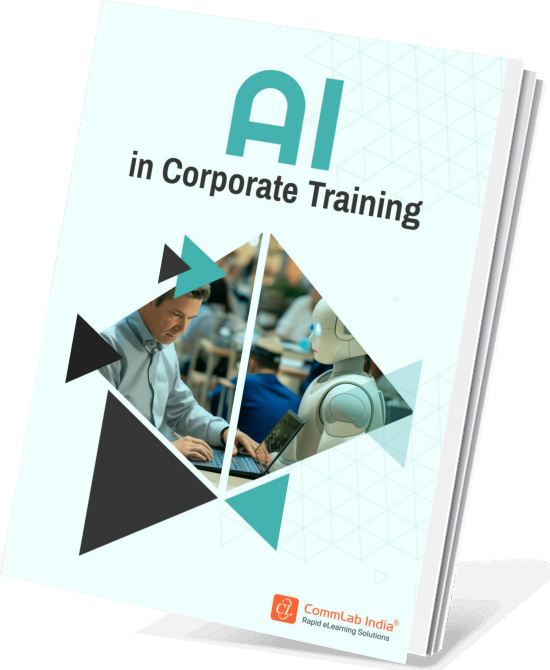
AI in Corporate Training
The Upskilling and Reskilling Powerhouse
- 6 Ways AI Enhances Training
- Practical Roadmap to Leverage AI
- AI in Traditional Training
- Challenges with AI
How do You Plan and Conduct a Needs Assessment for Custom eLearning?
First things first. Before you start designing a custom eLearning course, you must figure out the need for it. Need analysis is the process of identifying and assessing the knowledge and skills gaps between the current and desired state. This analysis helps you understand what your learners already know and what else they are expected to know. It also allows you to gauge whether custom eLearning is the right solution to bridge the existing gap.
What Steps Are Involved in Conducting a Need Analysis?
Conducting a need analysis is essential to lay a strong foundation for your custom eLearning initiatives. Here are three essential steps to conducting a need analysis:
Step 1: Define Clear Goals and Objectives
Step 2: Collect and Analyze Data
Step 3: Figure Out an Apt Solution
To know about how to conduct an effective need analysis for eLearning, read this blog post.
How to Conduct an Effective Need Analysis for eLearning
How do You Set Clear Learning Objectives?
A learning objective is a statement that states what learners will be able to do on completion of an eLearning course. It should be specific and measurable. Setting clear learning objectives is crucial for the success of a custom eLearning course.
Here’s an infographic that sheds light on why learning objectives are crucial in eLearning.
Setting performance-based learning objectives provides the basic framework of what should be covered in the course and is a fantastic tool to evaluate whether the eLearning course has achieved its purpose.
Here are a few quick tips to help you set clear, actionable, and effective learning objectives that guide the development of a custom eLearning course and support meaningful learning outcomes for your learners:
Tip 1: Understand the Purpose
Tip 2: Identify Target Audience
Tip 3: Use Bloom's Taxonomy
Tip 4: Be Specific and Measurable
Tip 5: Ensure that your learning objectives are SMART
Tip 6: Align with Course Content and Assessments
Tip 7: Review and Revise
Read on for detailed insights.
7 Quick Tips to Frame Effective Learning Objectives for Custom eLearning [Infographic]
Custom eLearning: A Deep Dive into Learning Objectives
What are the Key Considerations in Designing and Developing Custom eLearning Content?
Creating custom eLearning content involves several critical considerations to ensure that the training is effective, engaging, and meets the learners' needs. Below are the key areas to focus on:
What Instructional Design Principles Should be Considered?
The success of an eLearning course largely depends on its instructional design. Here’s what you should consider while designing custom eLearning courses:
- Framing Performance-based Learning Objectives
- Having a Learner-Centered Approach
- Designing a Detailed Content Structure
- Crafting Engaging Assessments and Providing Regular Feedback
- Ensuring Adaptability and Making Room for Iterations
How do You Create Engaging and Interactive Content?
The secret ingredient to designing an awesome eLearning course is creating engaging and interactive content. Follow these quick tips to design custom eLearning content that awes your learners:
- Engage Learners Through Interactivities
- Make Learning Fun — Use Gamification
- Build Emotional Connect with the Content — Try Storytelling
- Leverage the Power of Social Learning for Collaboration
- Craft Personalized Learning Journeys
Creating custom eLearning content goes beyond just following these tips—it requires a solid understanding of what makes an interactive course truly effective. To engage learners and enhance retention, it’s important to focus on the fundamental components that drive interactivity and deliver a seamless learning experience. Let’s dive deeper into these core elements and explore how they can transform your eLearning courses into impactful learning journeys.
Read more: Custom eLearning Courses and Interactive Elements – An Overview
4 Amazing Ideas to Make your Custom eLearning Solutions Stick
What Multimedia Elements Can Enhance Custom eLearning Courses?
Presentation matters! Blah PowerPoint slides with text-heavy content on display are the nightmare of every digital learner. Incorporating multimedia elements to craft visually appealing and interactive courses can be a game-changer. Here are a few multimedia elements that’ll breathe life into your eLearning courses:
- Videos
- Audio
- Graphics and Infographics
- Animations
- Interactive Elements
For detailed insights on the key considerations in designing and developing custom eLearning content, read these blog posts:
Designing & Developing Custom eLearning Content Made Easy! 3 Key Focus Areas
Custom eLearning: Must -Know Development Stages
What Instructional Strategies are Effective in Custom eLearning Development?
All learners are unique. And so are their learning styles and preferences. They could be visual learners, auditory learners, and kinesthetic learners. Remember that learners often exhibit a mix of learning styles, so a well-rounded approach that combines visual, auditory, and kinesthetic elements ensures maximum engagement and knowledge retention.
How do You Address Diverse Learning Styles and Preferences?
Agility is the key when it comes to matching the varied learning styles and preferences of diverse learners. Although catalog courses are pocket-friendly and easy to deploy, they are not as impactful when it comes to catering to the unique and diverse learning needs of modern learners.
Check this infographic to know why custom eLearning wins an edge over catalog courses.
What Instructional Approaches Can Be Used to Awe Modern Learners?
Microlearning
Microlearning refers to short, focused learning nuggets that fit naturally into the workflow. These bite-sized modules are designed to address specific learning objectives.
Why It Works:
Focused Learning: Microlearning provides essential information at the learner’s moment of need. It avoids overwhelming learners with lengthy content.
- Mobile Accessibility: Learners can access microlearning on multiple mobile devices, making it convenient for busy professionals.
- Learner Engagement: Microlearning allows the scope to choose among a variety of formats such as videos, eBooks, podcasts, and infographics. This boosts learner engagement.

Video-Based Learning
Video-based learning involves using videos as a primary instructional medium. It can include pre-recorded lectures, tutorials, or interactive video content.
Why It Works:
- Engagement: Videos capture attention and convey information effectively. Visual and auditory elements enhance understanding.
- Flexibility: Learners can watch videos at their own pace, making them adaptable to different learning styles.

Related Read: 7 Reasons to Employ Interactive Video Learning in Corporate Training
Gamification
Gamification infuses game elements into learning experiences. Points, badges, leaderboards, and challenges motivate learners.
Why It Works:
- Fun and Motivation: Gamified elements make learning enjoyable and encourage participation.
- Competition and Achievement: Leaderboards and badges create healthy competition and a sense of accomplishment.

Scenario-Based Learning
Scenario-based learning creates life-like situations using digital media. Learners engage with realistic scenarios related to their work and get an opportunity to have hands-on experience in a risk-free environment.
Why It Works:
- Contextual Learning: Scenarios provide context, making the content relatable and applicable.
- Decision-Making Practice: Learners make choices within scenarios, enhancing critical thinking and problem-solving skills.

To get a detailed understanding of powerful instructional design strategies that help design learner-centric courses, get your hands on this comprehensive eBook.
Instructional Design Strategies to Design Engaging eLearning [eBook]
What Technology and Tools are Essential for Custom eLearning Development?
What are Some Popular Authoring Tools for Custom eLearning Development?
As the paradigm of corporate training drifts from conventional classroom training to digital learning, eLearning has gained immense prominence. And eLearning authoring tools are integral to designing eLearning courses. They help you —
- Develop learner-centric eLearning courses
- Rollout courses within set timelines
- Design quality courses under budget constraints
Here’s a list of popular eLearning authoring tools —
- Responsive Authoring: Rise 360 automatically adapts courses to every device, ensuring a seamless experience for learners across desktops, tablets, and mobile devices.
- Web-Based Creation: Create courses directly in your browser without the need for software downloads or a steep learning curve.
- Learning Blocks: Unleash creativity with modular learning blocks, including interactive sorting, labeled graphics, timelines, and branching scenarios.
- Quizzes: Easily add quizzes to assess learner knowledge.
- Templates: Access prebuilt templates for various training topics
Related Read: Articulate Rise 360: An Authoring Tool for eLearning Success
- Highly Customizable: Storyline 360 allows extensive customization, making it suitable for complex eLearning projects.
- Responsive Player: Courses automatically adapt to different devices without manual adjustments.
- Interactivity: Create virtually any interaction using slide layers and triggers.
- Assessments: Choose from a variety of question types for insightful assessments.
- Collaboration: Built-in collaborative workflow and review tools that streamline content development.
Ready to master Articulate Storyline 360? Here's a quick visual guide to get you started!
- Software Simulations: Ideal for creating software demonstrations and simulations.
- Responsive Design: Automatically adapts content to various screen sizes without manual adjustments.
- Localization: Seamlessly manage translations for global audiences.
- Widget Gallery: Offers visually appealing widgets for advanced interactions.
- Efficient Collaboration: Streamline content reviews and feedback.
- Responsive Design: Content alignment on any device.
- Translation Tools: Simplify localization for global reach.
- AI-Powered Authoring: Transform PowerPoint presentations into engaging courses
- AI-Powered Authoring: Quickly transform PowerPoint into engaging eLearning content.
- Translation Capabilities: Expand global reach while maintaining consistency.
- Enhanced Collaboration: Streamline content reviews and feedback.
- User-Friendly Interface: Intuitive editors and diverse templates cater to all authors.
- Personalization: Create customized and interactive learning experiences.
- PowerPoint Integration: Seamlessly convert PowerPoint presentations into eLearning courses.
- Rich Media Support: Easily embed audio, video, and interactive elements.
- Quizzes and Assessments: Add quizzes to evaluate learner understanding.
- Mobile-Friendly: Courses work well on mobile devices.
- SCORM and xAPI Compliance: Suitable for LMS integration
Looking to level up your corporate training? Here’s why iSpring Suite Max might be an ideal pick for your custom eLearning development.
That’s a lot about authoring tools right?
Need some help to choose the one that’s just right for you?
Here’s a tool that’ll help you find that.
Try now!
What factors should be considered when selecting a learning management system (LMS)?
Investing in a learning management system or LMS is indispensable to ensuring hassle-free hosting, delivery, and management of online courses. Choosing the right LMS that aligns to your business and training goals could be tricky. Here are a few criteria that can help you make the right choice:
- An intuitive user interface for seamless navigation by learners, LMS administrators, and training managers.
- Facilitates effective management of courses, learners, user roles, and reports.
- Enables real-time tracking of courses to assess learner progress and course completion rates.
- Allows automation of mundane tasks such as sending course completion reminders to learners and new course launch notifications to take the burden off the shoulders of LMS admins.
Here’s an eBook that guides you on leveraging LMS to foster a dynamic learning environment.
Expanding Horizons: Leveraging LMS as an Extended Learning Enterprise [eBook]
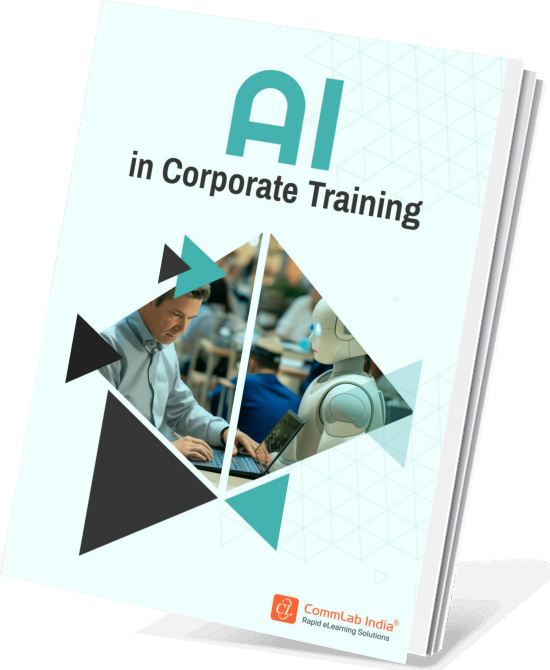
AI in Corporate Training
The Upskilling and Reskilling Powerhouse
- 6 Ways AI Enhances Training
- Practical Roadmap to Leverage AI
- AI in Traditional Training
- Challenges with AI
What Design Principles Should be Applied to Create Visually Appealing Custom eLearning Courses?
A visually appealing eLearning course not only enhances engagement but also reinforces the corporate brand and fosters effective learning experiences. Let’s explore what design principles should be applied to create visually appealing custom eLearning courses that offer immersive learning experiences.
What are the Key Design Principles for Effective eLearning Interfaces?
Effective eLearning interfaces should strike a balance between simplicity, consistency, and inclusivity to engage corporate learners successfully. Here’s what you should keep in mind to design effective eLearning interfaces:
1. Usability: Usability is crucial for learners to interact effectively with course material and achieve their learning goals.
- Design with a user-centered approach, intuitive navigation, and consistent elements.
- Provide clear structure and logical flow to enhance usability.
- Offer opportunities for feedback on progress and performance.
Related Reads: How to Develop an Accessible E-learning Course with Usability in Focus?
How Intuitive Design Makes eLearning a Snap
2. Accessibility: Ensure your eLearning course is usable by all learners, regardless of their abilities.
- Provide alternatives to visual and auditory content (e.g., captions, transcripts).
- Opt for clear language, appropriate font sizes, and colors.
- Ensure compatibility with assistive technologies for an inclusive learning environment.
Ready to make your digital content accessible to everyone? Here's how Section 508 compliance can help you get there!
3. Personalization: Tailor the learning experience to individual needs and preferences.
- Implement adaptive learning, customized paths, personalized feedback, and content recommendations.
- Address specific corporate contexts and job roles to enhance engagement and relevance.
Related Read: AI-Powered Personalized Learning: Why You Shouldn't Ignore It - eLearning Industry
How Can You Ensure Intuitive Navigation for Learners?
Make sure your learners don’t feel lost. Clear navigation is crucial to keep learners motivated and help them complete the course with ease. Here’s how you can ensure intuitive navigation for learners throughout the course.
1. Clear Structure: Organize content logically. Arrange course materials in a coherent order, making it easy for learners to follow. Use consistent navigation elements such as uniform menus, buttons, and other navigation features throughout the course to maintain familiarity.
2. Breadcrumb Trails: These are visual indicators that show learners their current location within the course hierarchy. Breadcrumbs help learners understand where they are and how they got there.
3. Visual Cues: Use icons, buttons, and color coding to guide learners through the content. Visual cues enhance the user experience and make navigation more intuitive.
4. Minimal Clicks: Reduce the number of clicks required for learners to access information. Streamline navigation paths to save time and improve usability.
5. Mobile-Friendly: Ensure that the course design is responsive and works seamlessly on various devices, including mobile phones and tablets.
What Considerations Should Be Made for Branding and Customization?
Branding and customization are vital for eLearning courses. Customization enhances engagement, maintains consistency, and ensures a professional look. Brand-aligned visuals motivate learners, while custom interactions tailored to the company’s context improve relevance. Clear branding also enhances user experience by aiding navigation and accessibility.
Below are a few key considerations to ensure branding and customization in eLearning courses:
1. Corporate Branding:
- Align the eLearning course with the company’s brand guidelines.
- Use company colors, logos, and fonts to reinforce brand consistency.
2. Consistent Look and Feel:
- Maintain a uniform visual style across different modules.
- Consistency in design elements reinforces the company’s brand identity.
3. Custom Graphics:
- Create unique graphics or illustrations that resonate with the company culture.
- Custom visuals enhance the overall course experience.
4. Engaging Multimedia:
- Incorporate high-quality images, videos, and animations.
- These multimedia elements enhance learner engagement.
5. Font Choices:
- Typography plays a crucial role in conveying the right message.
- Select professional, readable fonts that align with the brand’s tone.
6. Custom Interactions:
- Custom interactions make the learning experience relevant and engaging.
- Develop interactive elements such as quizzes, scenarios, and simulations specific to the topic, learners, and the learning environment.
How do You Assess and Evaluate Custom eLearning Programs?
Assessments are an integral part of any eLearning program. It’s essential to evaluate learners’ understanding and application abilities to ensure that the course is doing well. Getting consistent feedback from learners is also crucial to understanding the scope of improvisation. You should be agile and make room for iterations to enhance the courses.
What are the differences between formative and summative evaluation strategies?
When it comes to eLearning assessments, we talk about formative and summative assessments. While formative assessments help learners assess their understanding of the subject, after the completion of each learning point, summative assessments are used to check learners’ overall mastery of the subject as it is taken at the end of the course. Examples of formative assessments include quizzes, polls, interactive exercises, and worksheets. Summative assessments include final tests, project assessments, and simulations.
Here’s an infographic that walks you through the differences between formative and summative assessments:
What types of assessments should be designed to measure learning outcomes?
To gauge learners’ understanding of the delivered concept, it’s important to design assessments that align with learning outcomes. You can design knowledge-based assessments or performance-based assessments to gauge learners:
- Knowledge-based assessments
These assessments focus on evaluating learners’ understanding of factual information, concepts, and theories. Examples include multiple-choice tests, true/false questions, and short-answer quizzes. They assess learners’ declarative knowledge and recall abilities. Knowledge-based assessments are often used to measure content mastery.
Related Read: Multiple Choice Questions: A Guide for Effective Creation
- Performance-based assessments
These assessments gauge learners’ ability to apply knowledge and skills in real-world contexts. Performance-based assessments emphasize critical thinking, problem-solving, and practical application. Examples include:
- Projects: Learners create a presentation or model to demonstrate understanding.
- Portfolios: Learners compile a collection of their work over time.
- Simulations: Learners engage in interactive scenarios such as virtual labs or business simulations.
Read this blog for actionable tips to design effective performance-based assessments.
Performance-Based eLearning Assessments: Key Benefits & Design Tips
Remember that a balanced approach, incorporating both knowledge-based and performance-based assessments, provides a comprehensive view of the effectiveness of learning.
This blog walks you through the key points to keep in mind while drafting eLearning assessments.
Top 6 Ways to Make Effective eLearning Assessments
How do you analyze data and feedback to improve custom eLearning courses?
Rolling out an engaging custom eLearning course is just half the job done. Remember, continuous improvement is the key. Analyzing data and feedback related to the course should be an ongoing process for time-to-time improvisation.
Investing in a learning management system (LMS) is indispensable to evaluate the success of your custom eLearning courses as it provides you with customized reports and analytics. Leverage your LMS to track learner progress, engagement, and completion rates. You can use the collected data to analyze and understand individual behavior, strengths, and weaknesses and leverage data-driven insights to recommend personalized learning paths for each employee.
Implementing learning analytics could be tricky. Here's an ultimate guide to learning analytics implementation. Watch video!
Regular feedback from learners, trainers, and subject matter experts also comes in handy to assess the effectiveness of a custom eLearning course. You can gather feedback through feedback forms or roll out questionnaires to conduct surveys.
The idea is to have an iterative process in place to make necessary content enhancements based on data and feedback. Ensure courses remain up-to-date, engaging, and aligned with learners’ needs, learning objectives, and desired learning outcomes.
What project management and collaboration strategies are essential for custom eLearning development?
What roles and responsibilities are involved in eLearning development teams?
As rightly said by H.E. Luccock, “No one can whistle a symphony. It takes a whole orchestra to play it.” Designing and developing eLearning courses too involves a team. Subject matter experts, instructional designers, eLearning developers, and project managers make an eLearning development team.
Related Read: Custom eLearning Development: How to Build a Dream Team
How do you effectively plan and manage project timelines?
Effective eLearning project management ensures your project is completed at the right time within the budget, without compromising on the quality.
This infographic brings you ten creative ways to top-notch eLearning project management:
Need more insights into the art and science of managing custom eLearning projects like a pro?
Read this eBook to discover winning tips to manage custom eLearning projects efficiently.
Project Management for eLearning Course Development [eBook]
What collaboration tools and communication strategies facilitate teamwork?
In today’s fast-paced corporate environment, successful teamwork relies on seamless communication and efficient collaboration. When it comes to managing an eLearning project seamlessly, you must leverage the right tools and strategies to foster collaboration among team members, stakeholders, and partners. Let’s explore some key practices that enhance teamwork:
1. Involve all stakeholders in the kick-off call
At the outset of an eLearning project, organize a kick-off meeting that includes representatives from instructional design, content development, technology, and any other relevant teams. This collaborative session sets the stage for alignment, clarifies project goals, and ensures everyone understands their roles. Discuss the project scope, learning objectives, and desired outcomes. Encourage active participation and address any concerns early on.
2. Plan for regular status calls to track progress
Communication is critical throughout the project lifecycle. Schedule recurring status calls—weekly or biweekly—to review progress, address bottlenecks, and share updates. These calls foster transparency, accountability, and collaboration. Use video conferencing tools or collaboration platforms to facilitate remote team engagement. Discuss milestones, learner feedback, and any adjustments needed.
3. Designate a Single Point of Contact (SPOC)
In complex eLearning projects, having a designated SPOC streamlines communication. This individual serves as the central hub for information exchange. They consolidate feedback, address queries, and ensure consistent messaging. The SPOC coordinates discussions between instructional designers, subject matter experts, and technical teams. Clear communication channels prevent confusion and promote efficiency.
4. Leverage Online Collaboration Tools
- Learning Management System (LMS): An LMS centralizes eLearning content, assessments, and learner data. Teams can collaborate on course development, upload content, and track learner progress. Features like version control and discussion forums enhance collaboration.
- Content Authoring Tools: Tools like Articulate Storyline and Adobe Captivate allow collaborative content creation. Teams can work simultaneously on course modules, share assets, and provide feedback.
- Virtual Whiteboards and Brainstorming Platforms: Platforms like Miro or Microsoft Whiteboard facilitate ideation, storyboarding, and visual collaboration. Use them to map out course structures, create flowcharts, and brainstorm interactive elements.
- Project Management Software: Platforms such as Asana, Trello, or Basecamp help manage tasks, deadlines, and dependencies. Teams can assign responsibilities, set priorities, and monitor progress.
5. Implement Agile Project Management
Agile methodologies align well with eLearning development. Break down course development into smaller tasks, prioritize them, and iterate. Daily stand-up meetings keep the team informed, address roadblocks and foster collaboration.
Successful teamwork relies not only on tools but also on a culture of open communication and shared goals. By adopting these strategies and tools, eLearning teams can work cohesively, create engaging content, and deliver effective learning experiences.
What are the Steps Involved in Implementing and Deploying Custom eLearning Programs?
How do You Conduct Pilot Testing and Ensure Quality Assurance?
Pilot Testing
If you are implementing custom eLearning for the first time in your organization, before deploying the eLearning solution at scale, conduct pilot testing with a small group of representative users. For instance, an eLearning course on soft skills can be first rolled out for the leadership team, and upon success, you can roll it out to your marketing and sales team and then gradually make it available for all employees. This allows you to identify any issues, gather valuable feedback, and fine-tune the solution. It also saves you time, money, and other resources, and boosts training ROI.
Quality Assurance (QA)
Quality assurance is an essential step before rolling out the custom eLearning course. Here’s how to get it right:
Content QA: Ensure the accuracy, consistency, and clarity of textual information within the eLearning modules. Review language, grammar, and readability.
Visual Design QA: Verify that visual elements such as graphics and videos align with the intended learning experience. Check for aesthetics, branding, and visual coherence.
Functionality QA: Test interactive features, navigation, and user interactions. Confirm that buttons, links, quizzes, and assessments function correctly.
Performance QA: Assess load times, responsiveness, and compatibility across different devices (desktops, tablets, mobiles). Optimize for smooth performance.
Usability QA: Evaluate the overall user experience, accessibility, and ease of navigation. Ensure that learners can intuitively interact with the platform.
Aim for continuous improvement. Regularly update content based on user feedback, changing business needs, and industry trends. Keep the eLearning solution relevant and effective.
Check this infographic for five quality assurance tips for custom eLearning course design.
What Strategies Should be Employed for Rollout and Deployment?
A well-executed rollout strategy ensures successful adoption and positive user experiences. Follow these simple yet effective strategies for seamless deployment of custom eLearning:
1. Plan a Phased Approach
- Gradual Introduction: Begin by rolling out the eLearning solution to a smaller audience or specific departments. This allows you to test functionality, gather feedback, and address any initial challenges.
- Expand Over Time: As you gain confidence and refine the solution, gradually expand its reach to other teams or departments. This phased approach minimizes disruption and ensures smoother adoption.
2. Make an Organized Communication Plan
- Stakeholder Communication: Clearly communicate the rollout plan, benefits, and expectations to all relevant stakeholders. This includes employees, managers, and executives.
- Channels: Consistent messaging helps create awareness. Utilize various communication channels such as emails, intranet announcements, and team meetings.
3. Organize Training Sessions
- User Training: Conduct training sessions for end-users. Cover topics like how to access the eLearning platform, navigate courses, and use features effectively.
- Administrator Training: Train administrators responsible for managing the platform. They should understand user management, content updates, and troubleshooting.
- Manager Training: Equip managers with knowledge about tracking progress, monitoring engagement, and supporting their teams during the transition.
4. Provide Support Resources
- Job Aids: Provide job aids or quick reference guides. These can be in the form of PDFs, infographics, or interactive tooltips within the platform.
- FAQs: Create a comprehensive FAQ section addressing common queries related to the eLearning solution. Make it easily accessible to users.
- Helpdesk or Support Team: Set up a dedicated helpdesk or support team to assist users during and after the rollout. Promptly address any issues or technical glitches.
5. Create a Feedback Loop
- Encourage Feedback: Actively seek feedback from users. Provide channels such as surveys or feedback forms for them to share their experiences, suggestions, and concerns.
- Iterate Based on Feedback: Use the feedback loop to make continuous improvements. Address pain points, enhance features, and adapt the solution to meet evolving needs.
How do You Maintain and Update Custom eLearning Content Over Time?
What Strategies Should be Implemented for Ongoing Content Maintenance?
1. Regular Review
- Schedule Periodic Reviews: Set up regular intervals (quarterly or annually) to review eLearning content. During these reviews, assess the accuracy, relevance, and alignment with business goals.
- Maintain accuracy: Ensure that information remains accurate and up-to-date. Update any outdated content promptly.
- Assessment Considerations: Use assessments to gauge content effectiveness. If learners consistently struggle with specific topics, consider revising those sections.
2. Feedback Loop
- Stakeholder Engagement: Establish a feedback loop involving learners, subject matter experts (SMEs), and stakeholders.
- Learner Feedback: Gather insights from learners. Ask for feedback on content clarity, engagement, and relevance.
- SME Input: Involve SMEs in content validation. Their expertise ensures accuracy and relevance.
- Iterative Improvements: Use feedback to iteratively enhance content. Address pain points and incorporate suggestions.
3. Content Audits
- Identify Outdated Material: Conduct regular content audits. Identify outdated or redundant material.
- Obsolete Content: Remove or update obsolete content. Streamline the learning experience by eliminating irrelevant sections.
4. Modular Design
- Component-Based Approach: Create modular content components. When changes are needed, update specific modules rather than entire courses.
- Flexibility: Modular design allows for flexibility and targeted updates. It also simplifies localization efforts.
5.Responsive Design
- Cross-Device Compatibility: Ensure content is responsive across devices such as desktops, tablets, and mobile phones.
- Regular Testing: Regularly test content on different devices and adjust as needed.
How can user feedback be incorporated to improve custom eLearning courses?
1. Surveys and Assessments
Use surveys, quizzes, and assessments to gather feedback from learners. Ask questions related to content clarity, relevance, and engagement. Analyze both quantitative (scores, completion rates) and qualitative (comments, suggestions) data. Based on feedback, take actionable steps to improve content. For instance, if learners find a particular section confusing, consider revising it.
2. User Forums or Communities
Create online spaces (forums, discussion boards, or communities) where learners can interact. Encourage learners to share insights, ask questions, and provide suggestions. Use these insights to make necessary revisions in custom eLearning courses.
3. Feedback Analysis
Regularly analyze feedback data. Look for patterns, common themes, and recurring issues. Prioritize improvements based on the impact and frequency of feedback. Address critical issues first. Compare feedback against predefined success criteria such as learner satisfaction or course completion rate.
4. Iterative Updates
Use feedback as a catalyst for continuous improvement. Identify pain points or areas where learners struggle. Revise content to address these challenges. Clarify complex concepts based on learner feedback. Improve interactivity through simulations and scenarios to enhance engagement.
What Methods Ensure That Content Remains Relevant and Up to Date?
1. Continuous Research
To ensure content remains relevant, it’s essential to stay informed about industry trends, best practices, and emerging technologies. Regularly monitor reliable sources such as industry journals, research papers, and reputable websites. Update your eLearning content based on the latest information and insights.
2. Content Curation
Curating external resources supplements your eLearning content and provides learners with additional perspectives. Include links to articles, videos, or other relevant materials from trusted sources. Be selective—choose high-quality content that aligns with your learning objectives.
3. Microlearning Modules
Break down your content into smaller, focused modules. Each module should cover a specific topic or skill. Benefits of designing microlearning modules:
- Easier updates: When information changes, you can revise individual modules without overhauling the entire course.
- Improved learner engagement: Short, targeted content is more digestible and retains attention.
4. Regular Review Cycles
Schedule periodic reviews to assess content relevance. Remove outdated material. Eliminate content that no longer applies or has become obsolete. Add new insights. Incorporate recent research findings or industry developments. Ensure alignment with learning objectives.
5. Collaborate with Stakeholders
Involve key stakeholders such as business leaders, HR, and subject matter experts in content development. Stakeholders provide insights into business needs and learner requirements. Collaborating ensures a well-rounded approach to content creation.
How to Overcome Global Training Challenges with Custom eLearning?
In an interconnected and rapidly evolving global economy, businesses face challenges that go beyond traditional boundaries—skills gaps, diverse learning needs, and constant technological advancements. Addressing these challenges requires a dynamic approach to learning and development, one that adapts to the unique demands of global teams. Custom eLearning emerges as a powerful solution, enabling organizations to provide relevant training while maintaining consistency in core messaging and values. Industry disruptions or shifts in consumer behavior demand swift action, and off-the-shelf training often falls short in addressing specific, urgent global training needs. Custom eLearning solutions, however, allow organizations to quickly design and implement targeted programs that address real-time challenges, whether it’s upskilling teams for new technology or enhancing soft skills to improve collaboration across borders. Want to dive deeper into these challenges and discover how custom eLearning can help?
Check out our blog for a detailed breakdown!
Custom eLearning is Here to Help You Overcome Training Challenges!
What are Some Case Studies and Best Practices in Custom eLearning Development?
What are Some Real-World Examples of Successful Custom eLearning Projects?
Enough of theory, let’s explore how custom eLearning can be useful in various types of training in a corporate setting. Here are a few case studies that explains the real-world application of custom eLearning:
1. A Case Study on Information Security Training for a Retail Major
The challenge was to develop effective information security training for employees. Go through the case study to explore how scenario-based custom eLearning with a gamification approach made for a highly engaging eLearning experience.
2. A Case Study on Sustainability Training for an Agrotechnology Major
The challenge was to develop training to introduce employees to sustainable agriculture. Read on to learn how an interactive custom eLearning course facilitated increased awareness of sustainable agriculture among employees.
3. A Case Study on Soft Skills Training for Sales Team for a Manufacturing Major
The Challenge was to develop a training program to hone the negotiation skills of 8000 on-field sales personnel to strengthen the customer base. Read on to discover the power of a visually appealing, interactive eLearning course that aided in a significant increase in successful negotiations and better conversions.
4. A Case Study on Onboarding Training for a Leading Global Travel Platform
The challenge was to redesign the new hire training curriculum for sales, business development, and customer success divisions. Go through the case study to understand how an interactive simulation-based eLearning curriculum with customized learning paths for different divisions helped in engaging new hire training.
Related Reads
Read on to explore the use cases of custom eLearning in manufacturing and healthcare sectors.
Custom eLearning for Effective Training of the Manufacturing Workforce
Top 5 Use Cases of Custom eLearning in Pharma and Healthcare Sector [Infographic]
What are the Future Trends and Considerations in Custom eLearning Development?
What Emerging Technologies Are Shaping the Future of Custom eLearning?
The future of custom eLearning is exciting, driven by emerging technologies that enhance learning experiences. Here are some key trends shaping the landscape:
1. Artificial Intelligence (AI) and Machine Learning (ML):
- AI algorithms analyze learner behavior, preferences, and performance to personalize content delivery. For instance, adaptive learning paths adjust based on individual progress.
- ML models predict learner outcomes, recommend relevant resources, and identify areas for improvement. Chatbots powered by AI assist learners with queries in real time.
2. Virtual Reality (VR) and Augmented Reality (AR):
- VR immerses learners in simulated environments. For corporate training, this means scenarios like safety drills, equipment operation, or customer interactions.
- AR overlays digital information onto the real world. For instance, technicians can use AR glasses to receive step-by-step instructions while repairing machinery.
3. Microlearning and Mobile Learning:
- Microlearning breaks down content into short modules (videos, quizzes, infographics). Learners can access these on-demand, fitting them into busy schedules.
- Mobile learning leverages smartphones and tablets. Employees can learn during commute or downtime. This facilitates just-in-time learning and enhances productivity.
4. Gamification and Game-Based Learning:
- Gamification integrates game elements (badges, points, leaderboards) into learning platforms. It motivates learners and fosters healthy competition.
- Game-based learning uses actual games as training tools. For instance, game-based simulations teach project management or negotiation skills.
5. Social Learning and Collaboration:
- Social platforms facilitate knowledge sharing among employees. Discussion forums, online communities, and social learning apps enable peer-to-peer learning and enhance engagement.
- Collaborative projects encourage teamwork. Learners work together on real-world tasks, improving problem-solving and communication skills.
These novel trends transform custom eLearning by making it more personalized, interactive, and efficient, ultimately enhancing corporate training outcomes.
Read the below articles to unveil custom eLearning’s transformative trends and explore AI-powered custom eLearning for enhanced engagement, efficiency, and impact:
Elevating Learner Engagement: Unveiling Custom eLearning’s Transformative Trends
Revealed! Custom eLearning + AI for Better Engagement, Efficiency, and Impact
Plan the Future of Your Corporate Training with AI-powered Custom eLearning
The future of custom eLearning is indeed bright. What better way to keep your learners engaged than through personalized learning experiences offered by custom eLearning? With the rapid advancement of technology, AI-powered custom eLearning courses are taking the corporate L&D world by storm.
Before we wrap up, here’s a power-packed resource that will revolutionize your corporate training with next-level learning. Get your copy now and embark on your custom eLearning journey confidently.
Empower your workforce with AI-powered corporate training!



![Purpose of Learning Objectives in eLearning [Infographic] Purpose of Learning Objectives in eLearning [Infographic]](https://blog.commlabindia.com/hs-fs/hubfs/pillar-pages/Purpose%20of%20Learning%20Objectives%20in%20eLearning%20%5BInfographic%5D.jpg?width=700&height=1325&name=Purpose%20of%20Learning%20Objectives%20in%20eLearning%20%5BInfographic%5D.jpg)

![Why Custom eLearning to Address Diverse Training Needs [Infographic] Why Custom eLearning to Address Diverse Training Needs [Infographic]](https://blog.commlabindia.com/hs-fs/hubfs/pillar-pages/Why%20Custom%20eLearning%20to%20Address%20Diverse%20Training%20Needs%20%5BInfographic%5D.jpg?width=700&height=1082&name=Why%20Custom%20eLearning%20to%20Address%20Diverse%20Training%20Needs%20%5BInfographic%5D.jpg)



![10 Creative Ways for Excellent E-learning Project Management [Infographic] 10 Creative Ways for Excellent E-learning Project Management [Infographic]](https://blog.commlabindia.com/hs-fs/hubfs/pillar-pages/10%20Creative%20Ways%20for%20Excellent%20E-learning%20Project%20Management%20%5BInfographic%5D.jpg?width=700&height=3476&name=10%20Creative%20Ways%20for%20Excellent%20E-learning%20Project%20Management%20%5BInfographic%5D.jpg)

![5 Tips for Quality Assurance in eLearning Course Design [Infographic] 5 Tips for Quality Assurance in eLearning Course Design [Infographic]](https://blog.commlabindia.com/hs-fs/hubfs/pillar-pages/5%20Tips%20for%20Quality%20Assurance%20in%20eLearning%20Course%20Design%20%5BInfographic%5D.jpg?width=700&height=2234&name=5%20Tips%20for%20Quality%20Assurance%20in%20eLearning%20Course%20Design%20%5BInfographic%5D.jpg)






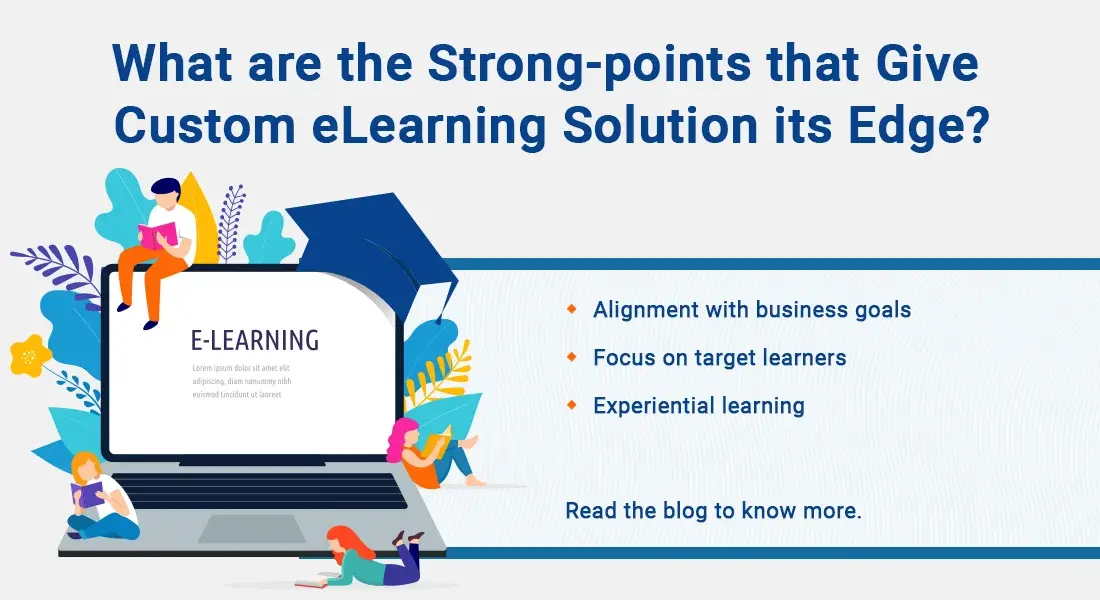
![A Checklist for Every Instructional Designer [Infographic]](https://blog.commlabindia.com/hubfs/blogs/checklist-for-instructional-designer-infographic.png)