Interactivities in Custom eLearning: Decoding the 4 Levels & Their Examples
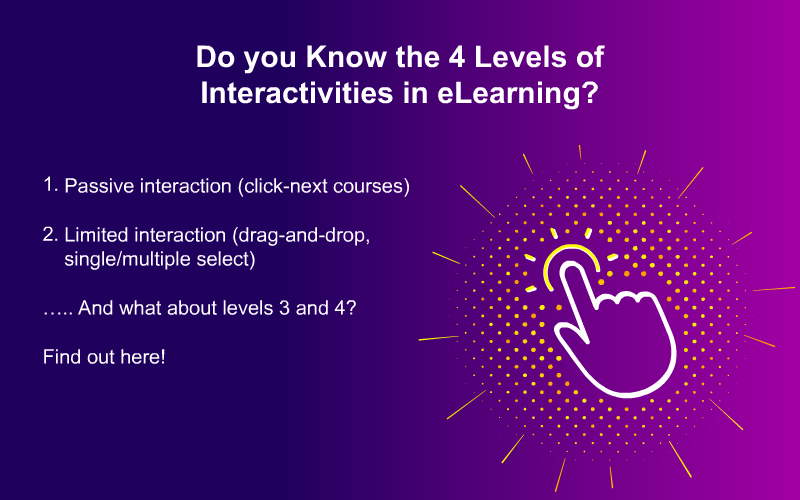
Your stakeholders might have concerns about eLearning, especially about it engaging learners in the absence of an instructor. Well, I have a simple solution you can present – interactivities. eLearning interactivities are components that offer learners the opportunity to interact with the content, either by thinking or doing.
→ Download Now: Instructional Design Strategies to Design Engaging eLearning Courses
Custom eLearning solutions bring a new dimension to training by integrating interactivity, which transforms passive learning into an active experience. And when I say eLearning interactivities, I am not simply talking about an image, video, or even a comparison chart or a table.
This type of engagement captivates learners' attention and fosters retention, encouraging them to apply their knowledge in realistic scenarios. It helps them experiment in a safe environment and learn the consequences of their actions and decisions. There’s more to what eLearning interactivities bring to the table. Curious to know more? I’m excited to share!
Table Of Content
- What are eLearning Interactivities?
- Why Is Interactivity Important in Custom eLearning Courses?
- What are the Fundamental Components of Interactive eLearning Courses?
- What are the Best eLearning Interactivities to Boost Learner Engagement?
- What are the Levels of Interactivities in eLearning?
What are eLearning Interactivities?
eLearning interactivities, in a simple sense, are elements in the eLearning course that provide opportunities for the learners to participate and interact with the learning material. These eLearning interactivities expect a certain degree of response from the learner in order to proceed to the next step. This way, learners’ attention is brought back to the training course and even helps them build a connection with the concept. Interactivities can vary significantly based on the custom eLearning requirement. making custom eLearning development crucial to creating engaging and effective training solutions. crucial to creating engaging and effective training solutions.
Why Is Interactivity Important in Custom eLearning Courses?
Engagement: Interactivity keeps learners interested and makes courses more engaging.
Active Participation: Learners actively engage instead of passively consuming information, improving the experience.
Better Retention: Quizzes and simulations reinforce knowledge through repetition and application.
Critical Thinking: Problem-solving activities develop real-world critical thinking skills.
Adaptability: Interactive courses suit different learning styles and paces.
Feedback: Immediate feedback helps learners grasp concepts and fix mistakes quickly.
Motivation: Gamified elements and rewards boost motivation and encourage learning.
Here’s a recap of why interactivity is crucial in eLearning courses.

What are the Fundamental Components of Interactive eLearning Courses?
Interactive Components in Custom eLearning
Context – Get inputs from managers and stakeholders
Challenge – Use scenarios, game
Activity – Use thinking and doing interactivities
Feedback – Provide timely feedback, with context
1. Context
When you’re designing custom eLearning courses, context sets the background for the learning and should consider learners’ existing skills and performance gaps. Learning becomes meaningful and effective when it is linked to and expands an existing knowledge base. Context represents the conditions under which learners need to perform. The context of your eLearning courses must compel learners to explore the topic and learn. It should have an element of motivation and encouragement.
The Importance of Context in Designing Custom eLearning Courses
Context is the foundation of effective eLearning design. It refers to the conditions that shape the learning experience, such as:
- Learners' prior knowledge and skills
- The environment where they will apply their learning
Providing Context Through Stakeholders and Managers
Stakeholders and managers are key to establishing context by analyzing learners' performance gaps and training needs. Using assessments, feedback, and job observations, they can identify areas for development and tailor content accordingly.
This involves gathering data on past outcomes, current performance, and future goals to define what learners need to achieve. By aligning training with business goals, stakeholders and managers ensure content is relevant and impactful.

Instructional Design Strategies to Design Engaging eLearning Courses
Design Learner-Centric eLearning
- Importance of ID Strategies in eLearning
- Parameters to Select the Right ID Strategy
- ID Strategies for Effective Results
- Case Studies
2. Challenge
In eLearning design and development, challenges play a vital role in boosting learner engagement and fostering attention. They make the learning process more interesting, increase motivation, and compel learning. They should strike a fine balance between being too easy and too difficult. Easy challenges bore learners whereas difficult challenges must force learners to give up. It is crucial to design challenges that match the current level of progress.
Integrating Challenges through Scenarios
Scenario-based learning adds challenges to eLearning by placing learners in real-world situations that test decision-making and problem-solving skills. By mirroring workplace scenarios, designers create a safe space for learners to try strategies without real-world consequences, such as handling sales interactions or ensuring compliance.
These scenarios should require critical thinking and include branching pathways that adapt to learner choices, offering multiple outcomes. This keeps learners engaged while helping them apply their knowledge in practical situations.
Game Elements as Motivational Challenges
Adding game elements like levels, points, and badges can boost motivation by tapping into the human drive for challenge and achievement. These features create competition, whether learners are improving their own scores or competing with others.
Gamification ties tasks or missions to learning objectives, making the process structured yet fun. By earning rewards or advancing through levels, learners feel a sense of accomplishment that drives ongoing engagement.
Assessments as a Measure of Progress
Assessments are key to challenging learners and measuring their understanding of eLearning content. Using a mix of multiple-choice, drag-and-drop, and problem-solving exercises, course designers can evaluate how well learners grasp key concepts.
Formative assessments placed throughout a course help ensure learners understand material before moving to more complex topics. These assessments not only challenge learners but also provide feedback, highlighting areas for improvement and encouraging them to reinforce their knowledge.
Have a look at this infographic to know more about eLearning assessments!
"Do You Know" Questions
"Do You Know" questions are great for sparking curiosity and prompting deeper exploration. Strategically placed in a course, they stimulate critical thinking and self-assessment.
By presenting facts or scenarios followed by thought-provoking questions, learners are encouraged to engage actively with the material, fostering curiosity and driving independent exploration, which enhances the learning experience.
3. Activity
Engaging activities in eLearning courses foster interaction and immersive learning. By incorporating case studies, quizzes, scenarios, or other topic-relevant activities, learners can apply knowledge and solidify their understanding. Avoid trivial activities—focus on meaningful interactivity that enhances learning.
Doing Interactivities
Interactivities like true/false questions, drag-and-drop exercises, matching activities, and multiple-choice questions test comprehension and retention. Timed quizzes add urgency, simulating real-life decision-making scenarios.
Click Interactivities
Click-based interactivities, such as tabs, numbers, slideshows, and timelines, make learning dynamic. They encourage exploration, enabling learners to navigate content at their own pace while engaging deeply with the material.
Thinking Interactivities
Thinking interactivities develop critical thinking through tools like mind maps, visual illustrations, and “Did You Know?” facts. These elements encourage reflection, creativity, and curiosity, helping learners connect and retain concepts more effectively.
4. Feedback
Feedback is a vital component of effective eLearning course design. Providing accurate, appropriate feedback is essential to reinforce learning and complete the learning cycle.
What are the Best eLearning Interactivities to Boost Learner Engagement?
Deliver nothing but the best! And here are the top 5 eLearning interactivities that are sure to help.
1. Click-through
For starters, incorporating click-throughs in your eLearning courses is a great way to augment interactivity. This eLearning interactivity is simple, easy to implement, and effective. Click-throughs provide you with an amazing opportunity to capture learners attention, initiate a response, and offer them meaningful information. It breaks the monotony in the eLearning course and enables you to facilitate an interactive, immersive learning experience. In fact, you can also leverage click-throughs to move ahead in the course where the learner must click on the button to move to the next slide.
2. Drag-and-Drop
Next eLearning interactivity is drag-and-drop. Seemingly simple but highly effective. In this interactivity, the drill is to engage learners by directing them to pick and drop the desired elements as per the requirement. You can use this type of interactivity to gain an idea about learners’ understanding of the concepts and how well are they able to apply them. Based on your topics, you can design this interactivity and ensure effective, learner-centric eLearning courses.
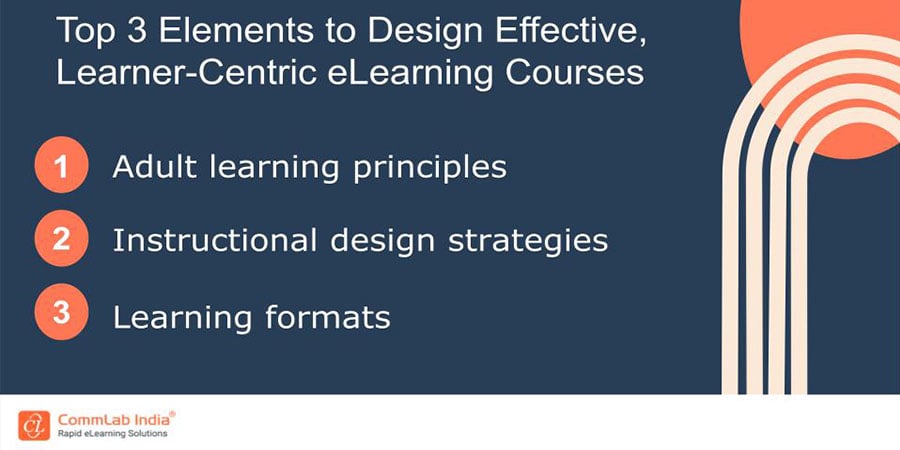
3. Simulations
If you’ve experienced something, you’re most likely to remember it. Well, that’s what simulations offer. They enable you to provide your learners with information that actually translates into an experience. It involves all the senses in learning, thereby providing a holistic learning experience. Simulations facilitate learning by putting learners’ in real-world scenarios and allowing them to gain first-hand experience without any negative consequences or repercussions.
This experiential learning is a great way to engage kinesthetic learners and augment an immersive learning experience. Moreover, simulations help in building learner confidence. Simulation is a great way to engage and train your learners to develop decision-making skills, problem-solving skills, and even when you want them to reflect upon their actions and consequences. You can leverage it for safety training, leadership training, training on using medical equipment, etc.
4. Quizzes
Often a popular assessment tool, quizzes are an amazing eLearning interactivity too. They seek a response from the learner and help them progress in the training course. They very well reflect the learners’ knowledge and comprehension of the concept and at the same time engage them by allowing them to participate in the learning process. Quizzes offer learners a chance to test their understanding which can be a great way to motivate them to learn better and if they are already doing so, then it motivates them to continue doing so.
Interactive quizzes are a great way to engage learners and test their knowledge, and eLearning tools make it simple. Articulate Storyline 360 is a top choice!
Watch this video to learn how to create an interactive video quiz using Storyline 360.
5. Storytelling
Yes, I did save the best for the last. Because this eLearning interactivity is an absolute gamechanger for learner engagement. Whether your workforce comprises millennials, Gen Z, or Gen X, this interactivity is the solution to beat boredom and distraction. Get your learners thinking instead of simply reading or listening by incorporating storytelling in eLearning courses. Keeping the characters relatable and relevant to the topic is important to capture the attention and interest of your learners along with driving them toward the desired learning objectives. Check out the video below to know 5 storytelling tips for effective corporate training.

Instructional Design Strategies to Design Engaging eLearning Courses
Design Learner-Centric eLearning
- Importance of ID Strategies in eLearning
- Parameters to Select the Right ID Strategy
- ID Strategies for Effective Results
- Case Studies
What are the Levels of Interactivities in eLearning?
Level 1: eLearning with Passive Interaction
Page-turner or ‘click-next’ courses have the first level of interactivity, which is mostly a combination of static slides with audio, and basic navigation. These courses are relatively passive. Learners are restricted to reading onscreen information, listening to the audio, and proceeding to the next slide. Course content is relatively basic and presented in a linear manner.
You can go for the first level of interactivities in eLearning for refresher training or perhaps if you want to communicate simple facts and concepts. Some components you will find in this level are:
- Navigational icons
- Static icebreaker slides
- Static graphics (images/tables)
- Links to videos, podcasts, glossaries, and other resources
- Simple assessment questions such as true/false, single-select
Bloom’s taxonomy in level 1 courses
Level 1 eLearning interactivities seldom provide scope for knowledge application. Hence, level 1 interactivity can measure the first two levels of Bloom’s Taxonomy– Remembering and Understanding.
Level 2: eLearning with Limited Interaction
The second level of eLearning interactivity continues to be basic; however, learners have more control and involvement than level 1. This implies learners can do much more than just read, watch, and navigate. Learners can interact with simple animations, clickable tabs, multiple-choice questions, sequencing, and occasional drag-and-drop activities. In this level, you can include personalization using avatars.
What level 2 eLearning courses can offer:
- Click to reveal interactions such as timelines, hotspots, matching, drag-and-drop, click on images, tabs, numbers
- Personalization through avatars and/or addressing learners by name
- Animations and simple videos
- Open navigation
- Assessments in the form of drag and drop, fill in the blanks, matching activities
There is considerable use of media and audio in this level which reduces textual overload and allows learners to retain information easily.
Bloom’s taxonomy in level 2 courses
Level 2 eLearning interactivities can measure the second and third levels of Bloom’s Taxonomy – Understanding and Applying.
Note
Deciding what content needs to be made interactive and designing good interactivities calls for good instructional design! Instructional designers ensure extraneous content is removed to include only must-know information. More so, they choose the right interactivities according to the content and the learning objectives to make learning intriguing and engaging for learners.
For example, if you need to teach a sequential process, a slideshow or click on numbers interactivity makes more sense. Similarly, if the learning objective is to help learners identify the parts of a machine, a hotspot interactivity is optimal.
Level 3: eLearning with Complex Interaction
In level 3 of eLearning, there is a greater level of customization and complexity through:
- Activities that appeal to the right brain aptitudes of empathy, storytelling, and play
- Watch-Try-Do simulations
- Courses with gamified elements
- Customized graphics, illustrations (background, characters relevant to the topic being discussed)
- Complex animations
- Animated videos
- Assessments with scenarios and simulations
Play or edutainment can be incorporated through the use of game elements such as levels, points, scores, and leaderboards. Empathy can be infused by including open navigation, video snippets of learners sharing their challenges, and constructive feedback.
Scenarios, case studies, comic strips, and anecdotes are great storytelling tools and can be presented in a variety of ways – from simple scenarios with background images and characters to complex scenarios with dynamic backgrounds and characters talking and being animated. The point to note is that, based on the level of customization you need, they can go into the next level.
Bloom’s taxonomy in level 3 courses
Level 3 eLearning interactivities compel learners to evaluate situations, utilize their knowledge, and take decisions. Since learners need to apply their acquired knowledge, level 3 measures the third level of Bloom’s Taxonomy – Applying and Analyzing.
Level 4: eLearning with Advanced/Real-time Interaction
Level 4 is the highest level of interactivities in eLearning. Here, learners are free to learn and practice new skills as well as have full control over their learning. In this level, you can find:
- Interactive videos
- Scope for social learning
- Simulated job performance exercises
- Completely gamified, scenario-based courses/assessments
- AR/VR exercises (360ovideos/images)
This level of eLearning interactivity is apt when you want to help your learners understand multifaceted and complex business issues, train them on strategic level skills, as well as bring about a change in their attitude or behavior. For instance, a 360o video will help a holiday agent give prospective vacationers an accurate description of places she/he has never been to.
Encourage learners to use online discussion forums to find answers to queries from those who know – peers and experts – increasing the knowledge spectrum.
Bloom’s taxonomy in level 4 courses
Level 4 eLearning courses aim at the third, fourth, and fifth levels of the Bloom’s Taxonomy – Applying, Analyzing, and Evaluating.
The Bottom Line
While these four levels of interactivities in eLearning courses each suit certain training topics/needs best, an effective ID skillset is the secret to success. In case you are thinking developing courses of levels 3 and 4 can be time-consuming, here’s good news. With rapid eLearning authoring tools and AI tools the development of interactive eLearning is no more a herculean task. So you can rollout interactive courses and ensure your learners are as engaged in eLearning as they would have been in the classroom.
And if you want to know more about using scenarios, games, and simulations in eLearning, here’s a free eBook you can download, “Instructional Design Strategies to Design Engaging eLearning Courses”.










![7 Ways to Transform Classroom Interactivities in eLearning [Infographic]](https://blog.commlabindia.com/hubfs/Imported_Blog_Media/classroom-eLearning-interactivities-conversion.jpg)
