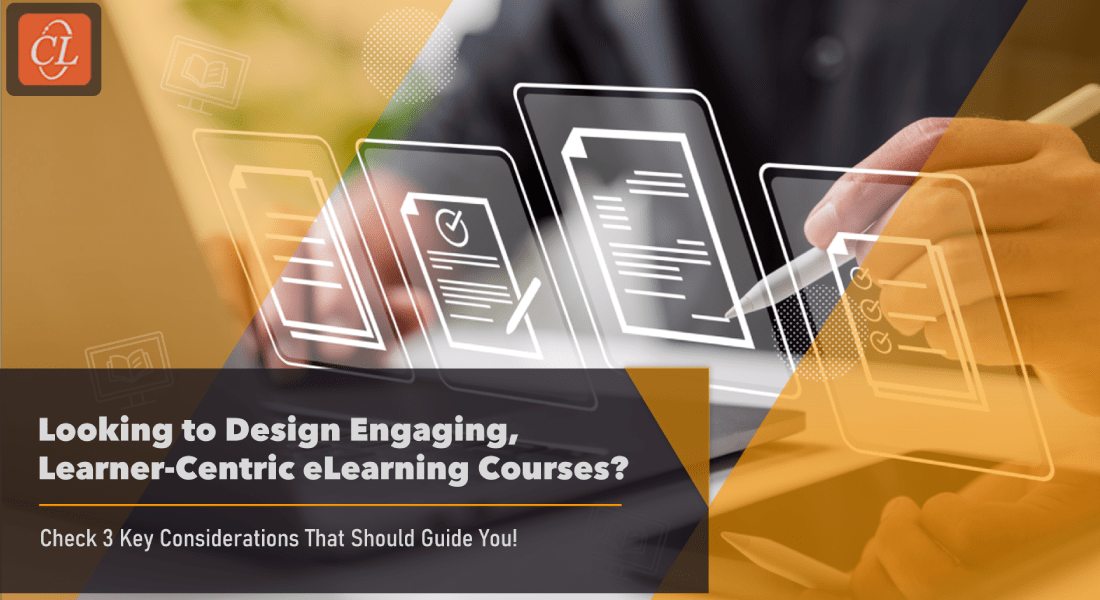5 Simple Tips to Design Learner-Centric Custom eLearning Courses

Every company has unique training needs based on its market, products, and services. Custom eLearning is based on solid instructional design principles and a deep understanding of employee requirements, to cater to specific learning needs and the objectives of any organization. This blog brings you a few simple tips on designingcustom eLearning, that will help you bring out a high-quality learner-centric eLearning course.
→ Download eBook: eLearning Outsourcing — Best Practices to Make the Smart Choice
Table of Contents:
How to Design Learner-Centric Custom eLearning Courses — 5 Simple Tips
- Determine the Training Needs
- Set the Learning Objectives and Assessment Plan
- Develop the Instructional Design (ID) Strategy
- Focus on the eLearning Course Content
- Choose an Appropriate Rapid eLearning Authoring Tool
Custom eLearning Courses Facilitate Meaningful Learning
Here are five simple tips to ace the custom eLearning design game:
- Determine the Training Needs
- Set the Learning Objectives and Assessment Plan
- Develop the Instructional Design (ID) Strategy
- Focus on the Course Content
- Choose an Appropriate Authoring Tool
How to Design Learner-Centric Custom eLearning Courses — 5 Simple Tips
Designing custom eLearning courses is both art and science. Here are a few simple tips to ace the custom eLearning design game:
1.Determine the Training Needs
The first step in determining your training needs is to understand and analyze your learners and their training requirements. What is the knowledge background of your learners, what do they already know, what is the knowledge gap the training should aim to fulfill; all these determine your training needs.
There areplenty of catalog courses in the marketthat cover topics of your industry domain. However, the goals and objectives of these eLearning courses may not be unique to your company. They can help your employees only in the same way they would help your competitors.
Thus, to develop an eLearning course that enhances your learners’ workplace productivity and skills, you need to know what learners need to learn. A proper training need analysis helps figure out ways to bridge the knowledge gap of your employees based on organizational goals.

2. Set the Learning Objectives and Assessment Plan
Let’s say you’ve conducted a training need analysis for your sales team and identified that the team lacks negotiation skills. Now, the goal of your course is to enhance the proficiency of the team in sales negotiation. This is the stage where you decide on your learning objectives. In this case, one of the learning objectives for the sales team can be,at the end of the course, learners will be able to explain the best practices of negotiation.
Learning objectives are what your learners are expected to do at the end of a learning activity. Framing meaningful and measurable learning objectives facilitates design and development of eLearning courses that fill performance gaps. Similarly, only well-framed learning objectives can help you develop effective assessments, which will reveal how well learners have learned what you wanted them to.
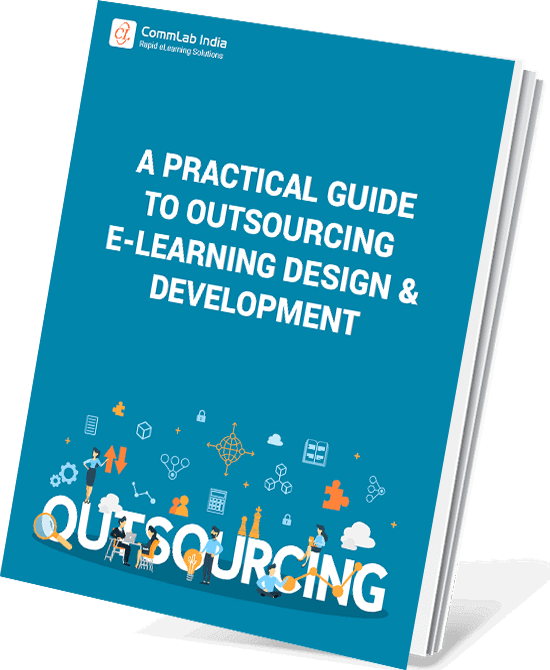
A Practical Guide to Outsourcing E-Learning Design & Development
Tips and Best Practices for an Effective Outsourcing Journey
- eLearning Elements That Can be Outsourced
- Task Before Outsourcing
- Tips for Selecting the Right eLearning Vendor
- Ways to Support Your Vendor
If assessments and learning objectives are misaligned, it can weaken both learner motivation and learning. Thus align your learning objectives with the assessments you create in the course.
3. Develop the Instructional Design (ID) Strategy
An ID strategy is used to design how a particular subject is to be taught. It is a high-level, holistic approach that serves as a guideline for learning experts while designing a customized e-learning course.
The major components of an ID strategy are the content, learner environment, and learners’ existing knowledge level. Then you have the visual part of it comprising the graphical user interface, pictures, and graphics that will be used in the course.
Various media elements including audio, video, and animations constitute the third component of the ID strategy and then of course, we have the assessments and technology. Based on the specific call of your training, mix and match these components to come up with the instructional design strategy.
For example, if you want to educate your employees on the various cybersecurity breaches that can occur at the workplace, you can present them with scenarios that explain the cyber security issues and the consequences of not following cyber security laws. Scenarios would help learners identify and differentiate between safe and unsafe cyber practices.

4. Focus on the eLearning Course Content
The next essential part of custom eLearning development is content structuring. Based on the performance-based learning objectives framed post the training need analysis, you can gather available resources and identify the content that’ll best meet your objectives.
Divide the course into modules and decide on the level of interactivity each module should offer. Media in the form of videos, infographics, quizzes, and games enable you to make the course interactive.
5. Choose an Appropriate Rapid eLearning Authoring Tool
Rapid eLearning authoring tools offer a wide range of flexibilityin designing e-learning modules that are engaging and interactive. Three popular rapid authoring tools used to develop custom eLearning courses are Articulate 360, Adobe Captivate, and Lectora Inspire.
Choose the right authoring tool that offers you the maximum benefits in terms of function, features, and usability. Go for a user-friendly tool with an inbuilt stock asset library of images, graphics, sound clips, and videos.
Crafting custom eLearning courses that match the learning needs of modern learners is now easy!
Watch this video to get acquainted with the upcoming trends in custom eLearning solutions for corporate training.
Parting Thoughts!
Custom eLearning courses are a savior — both for employees as well as organizations. Employees no longer have to waste time on off-the-shelf courses, which cover a wide range of skills and topics that are not of much use to them. This approach delivers content based on the learning needs of your learners and is aligned with specific business requirements. Thus, custom eLearning development provides your organization with better opportunities and control over what you want to share with your learners to boost their learning, making the best out of this digital learning solution.
Not sure about in-house custom eLearning development? You can outsource your custom eLearning development to trusted eLearning vendors. Here’s an eBook that’ll come in handy to choose the one that’s just right for your business and training needs. Grab your copy now!
Editor’s Note: This post was originally published on August 23, 2018 and has been updated for comprehensiveness.