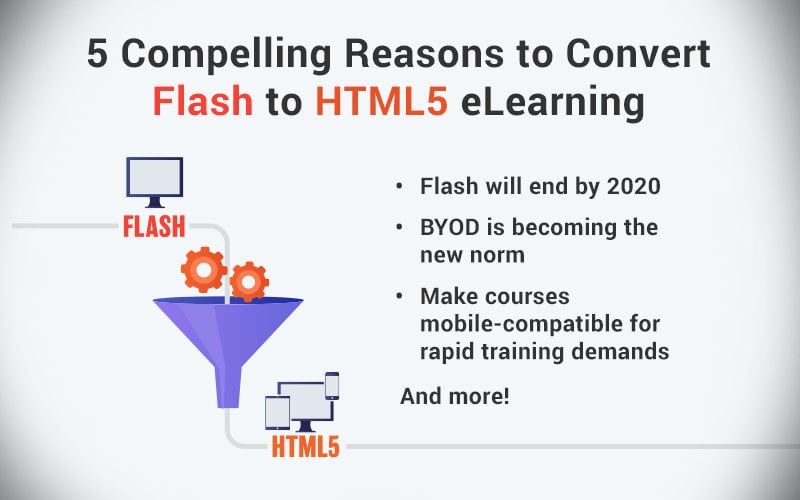6 Instructional Design Strategies for a Seamless ILT to eLearning Migration

What matters most when it comes to enhancing employee skills? Indeed, the answer is ‘training’. For long, classroom training was the only option to train employees and is still the most preferred method. Sure, classroom training has its merits, but ask yourself – is it enough to meet all your training requirements? The COVID-19 lockdown has made it very clear that corporate L&D needs to digitize and adapt to online training. And it’s not just the post-crisis speak – the rising numbers of remote workers and changing learner expectations too say the same. So, are you ready for ILT to eLearning migration?
Pick n Choose from 6 Instructional Strategies for Effective ILT to eLearning Migration
- Storytelling
- Scenarios
- Guided learning
- Learning through Exploration and Discovery (LEAD)
- Gamification and game-based learning
- Simulations
Explore techniques to effectively migrate classroom training materials to eLearning curriculum.
As champions of corporate L&D, we have long tried to find the best way of delivering training to upskill employees and keep up with changing times to meet organizational goals. We are often faced with a great deal of skepticism when it comes to eLearning, be it about the lack of in-person instruction, visual cues, or physical space for social interaction. While some of these misgivings are valid, most are not. With the help of evolving learning technology and new-age instructional design strategies, we can achieve the same level of interaction and engagement with eLearning as in classroom training.
Want to know how? Well, keep reading then!
What is an Instructional Strategy?
An Instructional Strategy is a high-level approach to how a subject/topic will be taught. Clear learning objectives and design goals are the pre-requisites to any instructional strategy, and that also includes the audio/visual strategy. Various elements such as learning devices, presentation patterns, assessments, media elements, compliance to standards, and other functional specifications all come together in the instructional strategy.
When you migrate from ILT to eLearning, an effective instructional strategy will:
- Make learning interesting
- Retain learners’ attention
- Facilitate knowledge retention
- Help learners apply that knowledge
Here are 6 useful instructional design strategies that will enhance the online learning experience.
6 Instructional Strategies to Change your Mind about ILT to eLearning Migration
1. Storytelling
Who doesn’t love a good story!
Storytelling is the single most powerful weapon in your arsenal to create an engaging course. A well written and structured story (with a beginning, middle, and an end) makes learning interesting and compels learners to become emotionally invested in the narrative. It provides context to the learning and connects it to real-life situations.
We are often told that an online learning environment can’t generate an emotional response in learners because of the lack of one-on-one physical interaction. And yet, using a story in an eLearning course can elicit empathy, anger, laughter, or any other emotional response, effectively helping learners retain the information for a long time.
Storytelling can be used in various ways as an instructional strategy in your ILT to eLearning migration to engage and inform to learners. You can:
- Design a short animated video where an omniscient narrator describes events sequentially.
- Structure the story into a branching scenario where each choice made by the learner determines the path he/she will follow.
- Build a story around one individual (fictional or otherwise) to serve as the role model for the learner and give a detailed account of the situation in the form of a case study.
2. Scenarios
Learning is not just about memorizing facts and concepts, it is often more situational. The true test of any learning is when the learner is faced with a real-life problem and applies their knowledge to solve it successfully. Building scenarios as part of your instruction design strategy will give learners a fail-safe opportunity to engage with issues and make responsible decisions to resolve them. So, in place of role-playing that occurs in the classroom, you give learners an online environment where they learn to assess and tackle a challenge.
Take the case of soft skills training for sales representatives. A friendly outgoing nature, good communication skills, adapting one’s conversational style to the customer, and maintaining proper etiquette are important requirements for any sales employee. For a successful learning experience for these sales representatives, you can build a scenario-based course where they are asked to respond to various situations presented to them. These choices will be followed by feedback which will encourage them to reflect on what went right or wrong and why.
Scenarios are even more effective when you branch them out to build a story. Imagine the learner representing a character in the course, who meets a potential customer. Here you can ask ‘what-should-you-do-next’ questions with different options to choose from. Based on the choice they make, you can unfold the scenario by taking them through a series of questions and choices. Each choice will lead the learners to a different path, followed by even more choices until the course goal is achieved.
Here is a branched scenario-based design of the course “Connect with Haji Kamal” designed by Cathy Moore for US soldiers deployed in the middle-east.
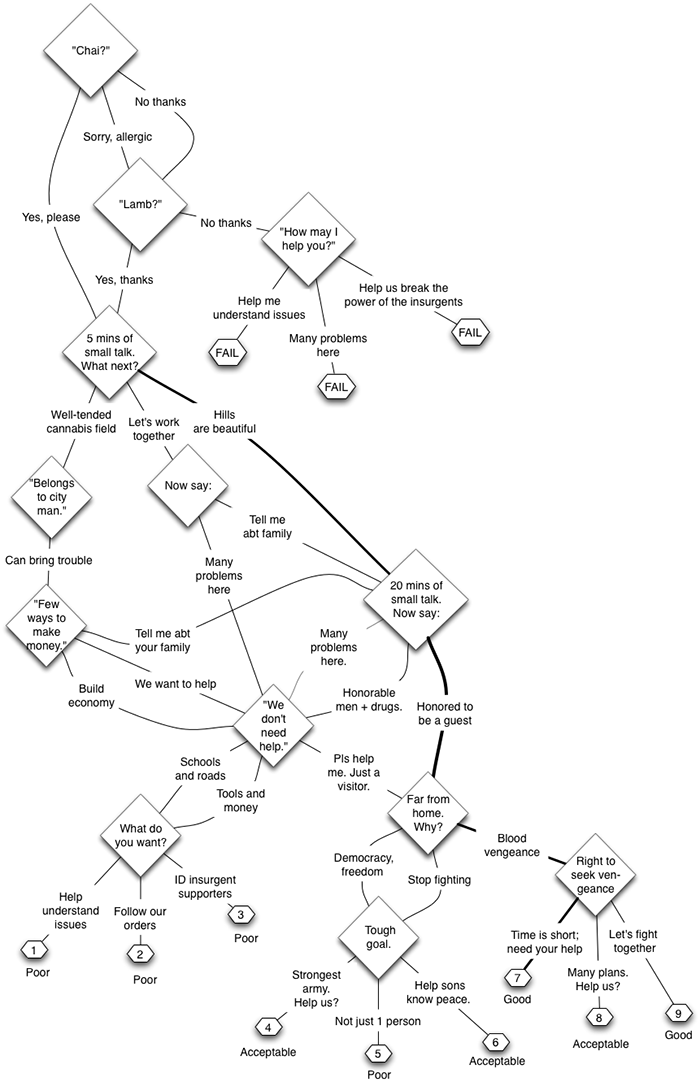
Source: Cathy Moore
3. Guided Learning
In classroom training, there is a live instructor who guides learners and often provides one-on-one mentoring. It is a well-known fact that learning is more effective when learners are shown how to do something instead of being told how to do it. The lack of in-person instruction is one of the major arguments against ILT to eLearning migration. However, in eLearning, characters and avatars can take the place of the instructor to guide learners through the course.
Here’s an avatar and a character performing a similar job of guiding learners through the course. The first is a record book personified to act as a guide for learners in a course about record management. The second is a vector image of a tax accountant taking the learner through a course on finance.
![]()
Live recordings of instructors or Subject Matter Experts (SMEs) in screencasts and screen recordings can also be used as an effective strategy to guide learners on how to use a particular application in software training.
4. Learning through Exploration and Discovery (LEAD)
Don’t you love traveling and seeing new places? Don’t you agree there is a certain charm in exploring places on your own to learn and experience new things that can never be learned from books? You can allow your learners to learn through exploration and discovery when you migrate your ILT to eLearning.
LEAD as an instructional strategy borrows from the idea that exploring to gain knowledge is more effective than spoon-feeding information to learners. This strategy paces learning according to the learner’s interest, offering scope for self-directed learning.
It is very useful when designing a course on a boring topic (that always generates a groan from your employees). Let’s say you create an avatar based on your employee’s persona for a workplace safety training program and ask them to explore a scenario simulating your workplace. Whenever the character touches something hazardous or does something unsafe, a siren rings and the character suffers an injury/meets with harm. The learner will have to start his exploration all over again and will soon learn to avoid making mistake/s.
5. Gamification and Game-based Learning
According to eLearning expert, Prof. Karl Kapp, gamification is “an emergent approach to instruction which facilitates learning and encourages motivation through the use of game elements and mechanics”. Gamifying your eLearning course will encourage and motivate learners to become active participants in the learning journey. Game elements like multi-player collaboration, achievement badges and rewards, time limits, and levels can be integrated into the course to enhance learner engagement and motivation.
While many people consider gamification and game-based learning to be the same, in truth they are different instructional strategies. Unlike gamification, game-based courses do not just borrow elements from games; they model the entire learning content to fit a game design to meet a specific learning goal.
Here is a sample of a game-based course we designed for a training program on food-safety hazards.

Explore the course here.
Both gamification and game-based eLearning ensure a social learning experience and bring out a competitive streak in learners. With games at hand, can you really cite a lack of collaborative learning experience as an argument against ILT to eLearning?
6. Simulations
Not all training is the same. Some types of training (sales, compliance, or even onboarding training) can be accomplished successfully without the need for hands-on experience. Can you say the same for software system training, ERP training, or product service training? No, right! Learners often need a fail-safe environment to practice and apply what they have learned before they can be put on the job, especially if it entails high monetary or safety risk.
Classroom ILT often includes workshops to provide such hands-on training. But even in ILT to eLearning migration, you can meet this requirement by using simulations. Simulation-based eLearning courses mimic job environments and conditions to give learners a life-like experience for them to learn, explore, and practice.
That way, employees can not only get hands-on practice in a safe environment but also learn how to deal with the pressure of their job requirements. Nowadays, virtual reality (VR) is also being used in simulations to create an immersive learning environment.
Summing it Up!
After reading about all these strategies, are you still apprehensive about migrating your ILT to eLearning? Don’t be! These instructional design strategies can enhance the learning experience and help you build engaging and highly-interactive online training for your learners.
Instructional strategies are just part of the solution. If you are serious about ILT to eLearning migration, our eBook on Instructional Design 101 will be of great help. So, hurry up and download now!



![3 Steps to Gain SME Buy-in for ILT to eLearning Migration [Infographic]](https://blog.commlabindia.com/hubfs/Imported_Blog_Media/ilt-elearning-migration-sme-buy-in-info.jpg)
![6 Stakeholders Involved in Classroom to eLearning Migration [SlideShare]](https://blog.commlabindia.com/hubfs/Imported_Blog_Media/classroom-elearning-migration-stakeholders-slideshare.jpg)