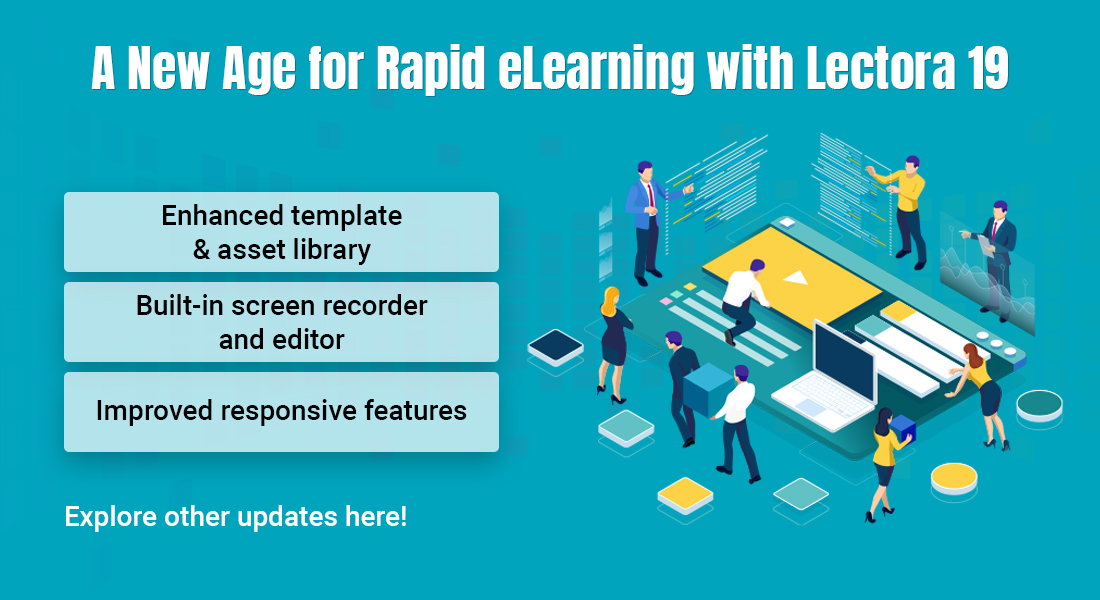Build Immersive Learning Experiences with CenarioVR in Just 4 Steps

“Learning is an experience!” How many times have you heard this within corporate L&D?
Traditionally, learning has long been a one-to-many practice in instructor-led classrooms. With the emergence of online training, it became a one-to-one experience – between the learner and the eLearning course. Today in this digital world, there is yet another learning experience related buzz – immersive learning – that tries to deliver learning by engaging learners’ senses deeply within the virtual training environment. Among the many rapid authoring tools used to build an immersive learning experience, Trivantis’ CenarioVR is one of the best in the market today.
Immersive learning relies on new-age learning technology involving Augmented Reality (AR), Virtual Reality (VR), and Extended Reality (XR). It also leverages creative and engaging instructional design strategies like storytelling, scenarios, games, and simulations. Together, they create a life-like situation and enable learners to practice physically within it, in real-time.
If you are thinking, “All this sounds pretty fancy, I’m sure it’ll cost a bomb!” you couldn’t be more wrong. CenarioVR, like any other rapid authoring tool, has built-in features that help build courses with minimum effort. It needs no native coding or programming and as a result, it can be used very effectively to create highly engaging VR-based immersive learning courses, without going over your budget.
Explore how you can evolve with the speed of business with rapid eLearning.
Here’s how CenarioVR enables rapid immersive course development in 4 quick steps.
4 Steps to Create an Immersive Learning Experience with CenarioVR
1. Import 360⁰ Images and Videos
Whatever the learning style of the learner, images and videos always come in handy to hook their attention and engage them. But the problem with 2-D images and videos is that they are static and do not engage learners beyond a watch-only or click-next mode. It is not much of an immersive experience when you are constantly aware of the screen, and can tell the difference between the real and the virtual, is it?
For instance, let’s say you want to demonstrate troubleshooting steps to your service reps or help your sales reps convince demonstrate the working of a new product to customers. While this can be done through videos, it becomes difficult to provide the complete, composite view of the product.
CenarioVR allows you to upload 360⁰ or 3D images and videos, and transforms them to give learners a truly immersive learning experience. You can capture images and record videos in JPG, PNG, or MP4 formats using 360° cameras such as Yi 360, Samsung Gear 360, Kodak PixPro, or Ricoh Theta SC, and import them to the tool. You can also use your mobile camera app (provided, of course, the camera quality is good) for this purpose.
Unlike images, 360⁰ videos need a little extra work before they can be used. The raw video recorded by the camera is not ready-to-use. It looks something like this.
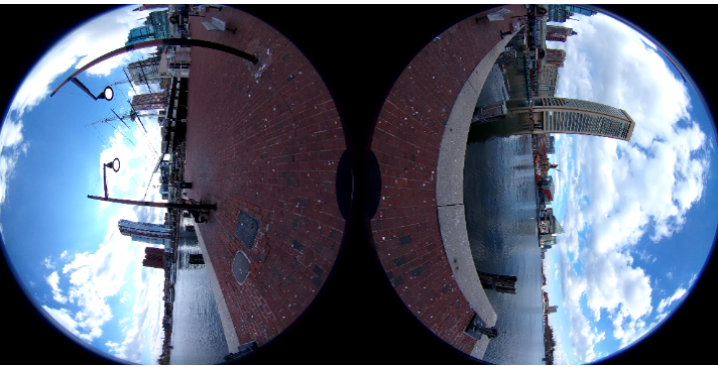
Source: CenarioVR
These are two fish-eye views of what’s in front and what’s behind the camera. They need to be run through dedicated stitching software that often comes in-built with the camera to produce an equirectangular frame (a full sphere mapped onto a rectangular surface). It looks something like this.

Source: CenarioVR
Once the capturing and processing of the image or video is complete, it can be uploaded to the CenarioVR tool. And then comes the interesting part – adding interactivities.
2. Add Interactivities in 360⁰ Images and Videos for Engagement
As I mentioned earlier, technology is just one part of immersive learning. It is the engaging interactivities that actually help learners go deep into learning. CenarioVR offers a wide range of instructional strategies as wells as formats to do just that.
You can upload the equirectangular image or 360-degree video and then add questions, hotspots, and info cards to the starting screen. You can also accommodate instructional design strategies like storytelling and scenarios using branched screens with varied outcomes, timed objects, hotspots, linked scenes, and more.
For instance, to familiarize new hires with the different departments in your organization or office building, you can give them a VR course where they can navigate to different departments like HR, finance, accounting, and more. You can start the course at the lobby and have the front desk employee give the general welcome guidelines on click. You can provide multiple doorways, each branching into a different office scene where an avatar can interact with learners and introduce them to the department.
Immersive learning experiences like these will transport learners into virtual environments, where they not only gain knowledge but also practice problem-solving, critical thinking, and technical and creative skills, both individually and in collaboration with other learners.
3. Publish Courses Directly to the LMS
One major advantage CenarioVR has over other VR authoring tools is that it allows publishing directly to multiple platforms, in multiple formats.
- CenarioVR can publish courses to SCORM (1.2 and 2004), xAPI, and cmi5 formats that can be uploaded onto any compliant LMS. You can also import it to other authoring tools.
- It publishes courses to the HTML5 format and can be accessed through any web browser.
- CenarioVR also allows you to host and browse courses through CenarioVR Live or its native mobile app.
- Courses developed with CenarioVR are compatible with numerous VR headsets like Oculus Go, Oculus Rift, HTC Vive Focus, Samsung Gear VR, Pico G2, and G24K.
4. Track Courses with Built-in Analytics
In this day and age, just building engaging online courses is not enough for an effective learning experience. You also need to assess and measure learners’ knowledge acquisition and retention. Learning Analytics are being used increasingly to maximize training effectiveness and optimizing training ROI. Luckily for you, CenarioVR comes with a built-in xAPI data tracking and analytics dashboard.
The data tracking feature allows you to monitor learners’ activities and assess their responses. Apart from basic metrics such as completion rates and scores, CenarioVR also tracks learners’ progress, levels of participation, points of interest, time taken by them to answer, and potential problem areas, thereby drawing a full-experience timeline. The analytics dashboard also displays learners’ performance in real-time on the leaderboard.
However, you can use the tracking and analytics feature only if you publish to the xAPI standard or access courses through CenarioVR Live or the native app.
Summing it Up!
“Since we cannot change reality, let us change the eyes which see reality’. This quote should serve to remind us of this remarkable human endeavor to bridge our imagination with reality. The rise of immersive learning is the result of the same endeavor.
For the longest time, it was difficult to use high-end technology to build inexpensive corporate training courses. But the emergence of dedicated rapid authoring tools like CenarioVR has helped steer immersive learning into mainstream learning practices. I hope these four quick steps have cleared any doubts you may have had about adopting immersive learning for your organizational training.
As training managers, you are always on the lookout for quick and cost-effective ways of delivering training solutions, right? I have long believed rapid eLearning to be the best solution to achieve both. And with the rising use of new-age learning practices, the scope of rapid eLearning has also increased.
To know more about how to create engaging and impactful rapid eLearning courses, download our free eBook.