Convert Flash to HTML5: 5 Benefits That Make It Worth the Effort
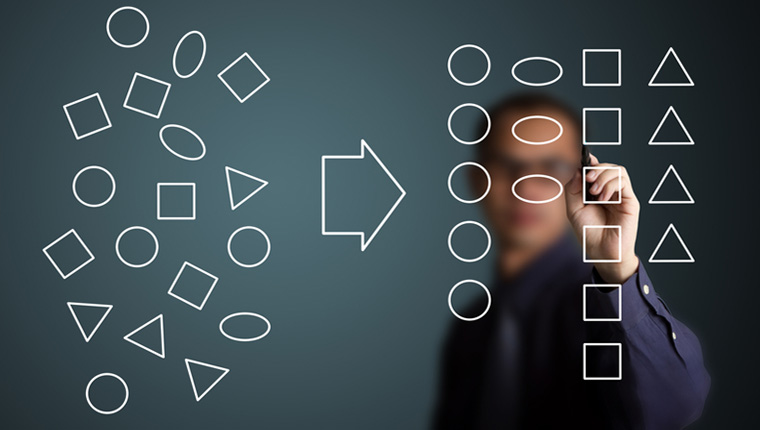
With Adobe announcing the phasing out of Flash by the end of 2020 and the growing popularity of rapid authoring tools that support HTML5 output, most organizations have switched from Flash to HTML5 for building eLearning courses. Authoring tools support most browsers and ensure compatibility with mobile devices. I am sure; you too have done the same. But what is the action plan for your old Flash-based courses? Converting Flash to HTML5 would be the right option. To help you in your Flash to HTML5 conversion cause, here are the five benefits of conversion you can use to make a strong business case for the conversion.
5 Benefits of Converting eLearning Courses in Flash to HTML5
- Courses can be made mobile-compatible
- Lengthy courses can be cut down to short modules
- Old Flash-based interactivities can be replaced by new ones
- Courses without source files can be retained
- The reach of courses can be improved with translations
Why Convert Flash to HTML5?
1. Convert Flash to HTML5 to Make Courses Mobile-compatible
One major reason to convert Flash-based courses is their incompatibility with mobile devices. Flash-based courses do not resize to fit the screen of a mobile phone or tablet, and you need separate plug-ins to view courses on these devices.
Converting these Flash courses to HTML5 that offer a responsive design output will ensure their compatibility with mobile devices. Learning modules can be accessed on multiple devices from laptops to mobilephones. Your learners can access the courses at their convenience and on a device they prefer.
HTML5-based authoring tools offer a responsive output that will support tactile gestures on mobile touchscreens such as swipe, zoom, and tap, that will lead to a better learning experience.
2. Convert Flash to HTML5 to Transform Lengthy Courses into Microlearning Modules
One crucial step in the Flash to HTML5 conversion process is to do an audit of your Flash courses so that you can retain only the ‘absolutely necessary’ courses. While on this, you can explore the possibility of converting some of the lengthy courses into microlearning modules.
Most of the old Flash-based courses are 1-2 hours long which may not appeal to New-Gen learners who prefer using mobile devices for learning. When you convert Flash to HTML5, it will be a good opportunity to redesign these courses as microlearning modules.
When redesigning, you can modify the content and covert them into microlearning nuggets. Moreover, rapid authoring tools have responsive design options, so these modules can be accessed anytime, anywhere, and on any device. This opens up new possibilities to transform old content. For instance, a lengthy Flash-based course for service technicians can be converted into just-in-time guides in the microlearning format.
3. Convert Flash to HTML5 to Replace Old Flash Interactivities with New Interactivities
When you opt for Flash to HTML5 conversion, one primary consideration would be the interactivities in your Flash courses. Since it was easy for developers to create interactivities in Flash courses, they tended to create more interactivities than necessary. Some of them could be unnecessary for the instructional objective because they can be a distraction to learning and retention. Conversion gives you an opportunity to remove these redundant interactivities.
The complex interactions in Flash courses can be replaced with simple and standard interactivities to better engage learners. Non-intuitive interactivities can be replaced with more intuitive ones with the help of HTML5-based rapid authoring tools. Tools such as Articulate Storyline have features such as built-in triggers, sliders, dials and variables that can create interactivities that come close to those in your Flash courses.
4. Convert Flash to HTML5 to Retain Courses with NO Source Files
Some of your Flash courses may have no source files or if they do, they may be unusable. But you still feel they must be retained. What should you do? The good news is in the conversion process, they can be converted to the MP4 format that can be accessed on all devices. The existing courseware is played and then recorded using a screen capture program in the MP4 format and uploaded on your LMS.
There are many screen capturing tools such as Camtasia, Adobe Captivate, Articulate Storyline, and iSpring that can record these courses as screencasts.
For courses with no source files, you can check if the storyboards are available. If they are, you can use them to rebuild the course using an HTML5-based authoring tool. In this option, you can use the storyboard to create a course with the latest features of the authoring tool while enhancing the look and feel with visuals and interactivities.
5. Convert Flash to HTML5 to Translate Courses and Reach More Learners
Translating Flash-based course into multiple languages is a cumbersome process; this might have put you off from executing translations even if it meant some groups of learners could not access the training. The good news is with HTML5 conversion, you can translate your courses quickly using authoring tools so that you can reach your learners in different geographies.
Lectora Inspire, Adobe Captivate, and Articulate Storyline have features that support efficient translation requirements. Lectora provides a multi-language publishing option where a single course can be published in multiple languages. Learners can then select the language of his choice.
Captivate has a Geolocation support feature with which you can create and deliver courses and assessments for a specific location.Storyline provides a Text Label feature with which buttons, messages, and a variety of other onscreen elements can be localized for different languages. You can choose a tool based on your requirements.
Convert Flash to HTML5 to gain several benefits. You can transform your Flash courses by redesigning them as microlearning modules which will appeal to your learners. You can retain the essence of complex Flash interactivities by recreating them with authoring tools during the conversion. The mobile compatible features of HTML5 make it possible to access these courses on multiple devices and you can even translate them into various languages to reach a wider audience. And courses with no source files can be given a fresh lease as videos or rebuilt as new courses.
Evidently there are many benefits, but careful planning is essential to convert Flash to HTML5, it should not be a hurried process. Our blog Flash to HTML5 Conversion Process: A Ready Reckoner will help you better map your conversion strategy.





