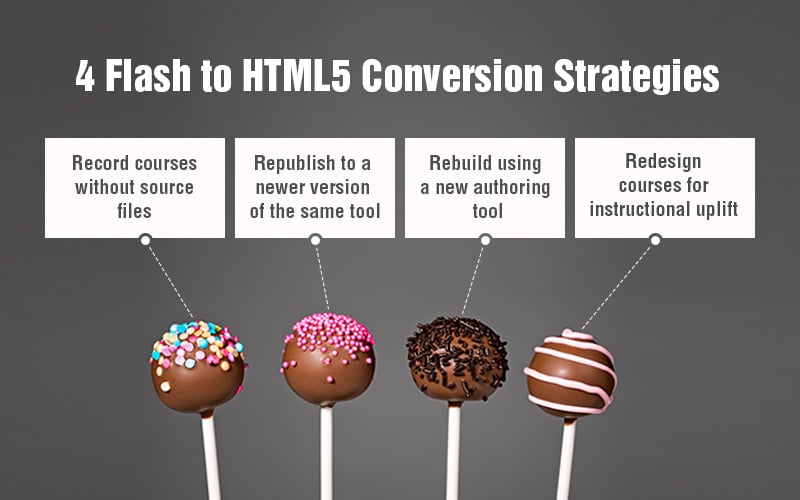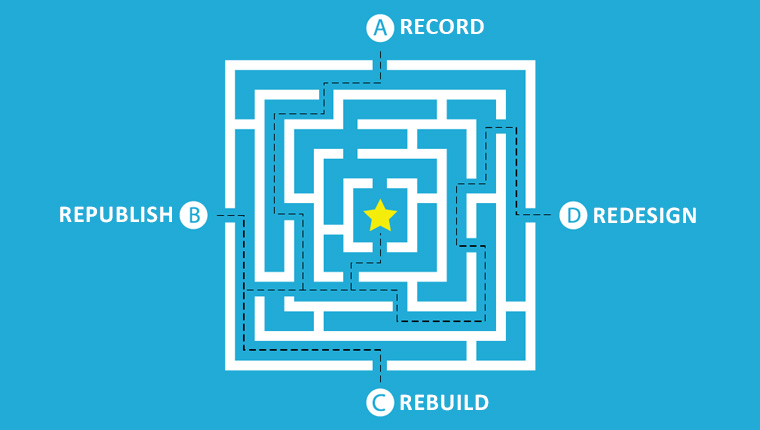The What, Why, How, and Hurray! of Flash to HTML5 Conversion

What is Flash?
Adobe Flash is a computer software released in 1996. Since then, Flash has been used extensively to create eLearning courses with rich multimedia content and smooth streaming audio and video. However, Adobe stopped supporting the Flash Player since December 31st, 2020, as announced in July 2017. Adobe no longer issues Flash player updates and security patches, and strongly advises users to uninstall it. This affects the quality, accessibility, and security of your eLearning courses too – legacy courses developed in Flash.
What is HTML5?
HTML (Hyper Text Markup Language) is the core markup language of the World Wide Web. HTML5 is the latest version of HTML. It has matured over the years and serves as a good alternative to Flash when it comes to designing and developing eLearning courses.
Why is HTML5 a Big Deal in Converting Flash Courses? Explore Now!
HTML5 lets you embed multimedia elements directly into the code which makes them responsive on mobile devices. Rapid authoring tools offer a set of publishing options, one of which is HTML5. This makes it easy to develop courses using these tools (without coding!) and publish them seamlessly to HTML5. The practical aspects of using HTML5 are explored in detail below.
Flash to HTML5 Conversion Explained
Why Convert Flash Courses to HTML5?
- Make courses responsive to be accessed anytime, anywhere
- Reconfigure lengthy courses as microlearning modules
- Make legacy courses translation-friendly
How to Convert Flash Courses to HTML5?
- Record courses without source files to the MP4 format
- Republish courses to the latest version of the authoring tool they were developed in
- Rebuild courses developed in authoring software now obsolete
- Redesign courses which need content or instructional updates
Why Convert Flash to HTML5?
Adobe no longer supports Flash; it’s outdated and obsolete. Does this mean you should discard legacy courses developed in Flash? Absolutely not. If your Flash courses contain relevant content, you can salvage them by converting to HTML5. Not only do you save your legacy courses, but you can also make them better with the features authoring tools offer. Some advantages are discussed below.
1. Learn on The Go
A 2016 survey conducted by Google estimated the following findings (among others):
- 80% people use a smartphone
- 16% people use a tablet
- 57% people use more than one type of device
- 27% people use a smartphone only
Data clearly shows how often people use their mobile devices. What does this mean for your legacy courses? Millennials are much more likely to revisit online courses if they can be accessed on mobile devices. HTML5 lets you create responsive courses compatible with all browsers and devices, a feature not offered by Flash.
Creating mobile responsive content will also help future-proof your courses because even Generation Z can’t keep their eyes, hands, or attention off their phones. The ability to learn on the go will ensure that learning objectives are regularly revisited and reinforced.
2. Match the Human Attention Span
The days of lengthy, tedious courses are short-lived. Microlearning is taking over online training trends. It is especially useful for reinforcing learning objectives and providing need-to-know information to employees. When converting your Flash legacy courses to HTML5, you can break down lengthy courses into bite-sized modules. This can be done by converting lengthy modules into infographics, small videos, podcasts, games and more.
Microlearning is proven to make the transfer of learning more efficient. It also saves development time and cost by 50% due to its minimalist design. Leveraging the strength of authoring tools to create micro modules in HTML5 is the way to go!
3. Create Translation-Friendly Courses
When you convert your courses from Flash to HTML5 using authoring tools, you can make courses translation-friendly, if required. When using Flash, you would have to manually copy the content of each slide and send it for translation. Authoring tools make this process easier because text can be extracted easily, along with the corresponding slide numbers into file types supported by these tools.
eLearning translation appeals to a global workforce and gives learners the liberty to learn in their preferred languages. During the process of Flash to HTML5 conversion, you can also add content relevant to a specific geographical location.
Instructional designers will include relevant examples for learners belonging to particular regions. This additional layer of customization leads to greater learning outcomes and better performance. Flash to HTMl5 conversion therefore also gives you the chance to personalize courses for your learners.
4. Create Immersive eLearning Courses
When designing eLearning courses, the focus is on employee engagement. When learning happens through a screen, it is important to hold the attention of your learners with interactivities. These interactivities need to ensure the same level of engagement even after Flash to HTML5 conversion.
Flash could design complex and compelling interactivities. Authoring tools can publish to the HTML5 format and offer close alternatives to the interactivities of Flash. Further, they can also offer new age interactivities.
For example, Flash does not support Augmented Reality or Virtual Reality in its courses. However, authoring tools can be used to add these immersive elements to courses in HTML5 format. Adobe Captivate is one such authoring tool, helping you create superior simulations and highly interactive content.
How to Convert Flash to HTML5?
The benefits of converting Flash to HTML5 are abundant and far-reaching. Your organization can outsource the conversion process to professional eLearning vendors who can offer scale.
Flash courses can be converted using 4Rs – 4 Flash to HTML5 conversion strategies. Each strategy is based on two factors: (i) what is available (ii) what needs to be developed. Let’s learn about all 4 strategies in detail.
1. RECORD Old Courses Without Source Files
This is the basic level of Flash to HTML5 conversion. In this strategy, the legacy course is played and recorded to give an MP4 output.
The RECORD strategy can be opted when:
- Existing courses do not have too many interactive elements. Learners can sit back and watch the course.
- The main objective is to help recall basic facts, understand simple concepts, and conduct routine assessments.
- Original course files are unavailable or unusable.
2. REPUBLISH Courses Developed in Authoring Tools
This Flash to HTML5 conversion strategy involves upgrading existing legacy courses developed in authoring tools to the latest version of the same authoring tool. Source to source conversion takes place with similar or moderately updated interactivities.
The REPUBLISH strategy is used when:
- Existing course files can be used to enhance the course using latest version of the same rapid authoring tool.
- Media assets can be reused and minor changes in content need to be made.
- Flash courses have complex animations that can be recorded in the MP4 format, embedded in the course, and republished.
| Pro Tip Legacy courses are usually long (1-2 hours each). This doesn’t appeal to today’s learners as discussed above. Consider reconfiguring them to microlearning modules during conversion. |
3. REBUILD Courses Developed in Software Now Obsolete
This Flash to HTML5 conversion strategy ensures cross-platform compatibility as legacy courses are made mobile-compatible. Courses developed in authoring software now obsolete are redeveloped in new authoring tools (using existing media) for HTML5 output.
The REBUILD strategy should be used when:
- Courses were developed using obsolete software. They can be rebuilt using rapid authoring tools for HTML5 output.
- Courses need to run on multiple browsers and devices. Rebuilding helps ensure multi-device compatibility and appeals to a wider range of learners.
4. REDESIGN Legacy Courses Needing Content or Instructional Updates
This Flash to HTML5 conversion strategy involves redesigning legacy courses using modern learning design and the updated potential of authoring tools.
The REDESIGN strategy should be opted when:
- Most of the original course content is no longer relevant and interactivities are outdated.
- Instructional design strategy no long serves its purpose. Courses can be redesigned keeping the needs of the new era in mind.
- Courses need to be translated into multiple languages.
| Pro Tip Articulate Storyline, Adobe Captivate, Lectora Inspire, and iSpring are great authoring tools that facilitate easy conversion of Flash courses to HTML5. |
Hurray!
HTML5 is an open and self-updating language. It is not bound to any individual or organization. It can easily keep up with updates and the pace of change of technology and learning practices.
You’ve now understood the need for Flash to HTML5 conversion, its abundant advantages, and the strategies to do so. Congratulations! Go on and make your eLearning secure, millennial-friendly, and future-proof! Check this resourceful eBook for a more comprehensive understanding of Flash to HTML5 conversion.