Using Characters in eLearning to Bring it to Life: What, Why, and How
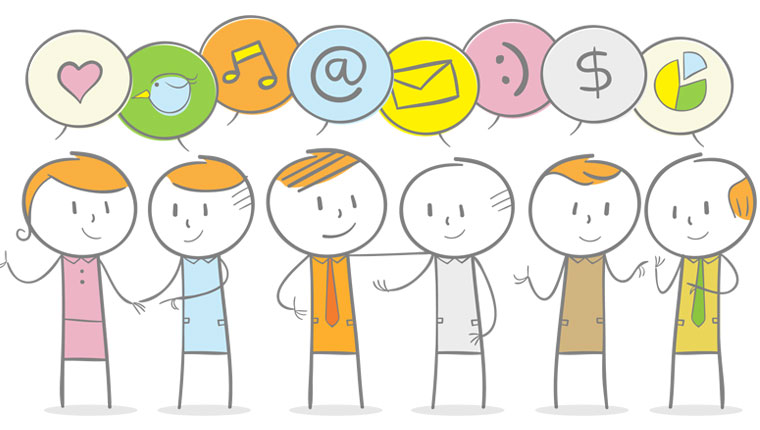
As a Training Manager, you must be wondering what more you can do to motivate and engage your learners in online training. You may have tried incorporating interactivities in eLearning, and used strategies such as scenarios, simulations, and gamification. However, you may have overlooked the use of characters in eLearning courses.
Everything You Need to Know About Using Characters in eLearning
Characters in eLearning are synonymous for avatars, guides, on-screen coaches, actors, talking heads, etc.
How to use characters or avatars in eLearning?
- As people in scenarios
- As actors in stories
- To pose icebreaker questions
- To provide useful tips, highlight important points, summarizer the course
Characters are one of the widely used elements in eLearning courses that add an element of interest and motivate learners. Moreover, characters don’t cost much or require a lot of effort to use, but they instantly jazz up a course and get buy-in from learners. So, let’s get started with what characters in eLearning imply, why you should use them, and how they can be used.
What Do You Mean by ‘Characters’ in eLearning Courses?
When someone says ‘characters’ in eLearning, they can be synonyms for various terms. For instance, avatars, guides, on-screen coaches, actors, talking heads, and so on. Wikipedia defines characters or avatars as, “The graphical representation of the user or the user’s alter ego or character. An icon or figure representing a particular person in a video game, Internet forum, etc.”
To put it simply, characters in eLearning can be used to denote:
- People with organization-specific designations
- Roles learners can relate to such as a mentor, senior sales manager, or a subject matter expert
- Inanimate objects that are personified. For instance, a record book personified as an avatar for a course that explains the importance and the process of records management.
So to say, characters or avatars are the agents learners can connect to, much like how they would to an instructor or a mentor in a classroom setting. Here’s an example character used in eLearning.
Adam, the Income Tax Accountant: We used Adam, the ‘Income Tax Accountant’ in one of our courses. The character explained the various concepts of income tax accounting such as the fundamentals of ASC 740.
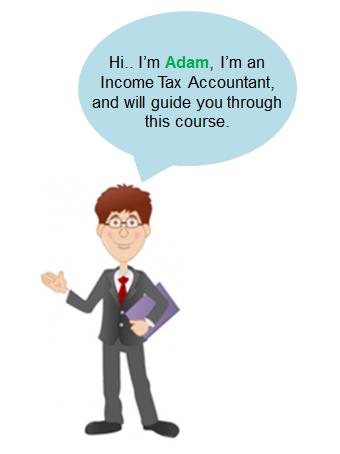
Why Use Characters or Avatars in eLearning?
To Guide Learners
Characters in eLearning courses take learners through the course by acting as guides. The guide can introduce the eLearning course, each learning point, give effective feedback, or provide useful tips to your learners. Depending on your learners’ requirements, the guide can take various forms.
For instance, if the course requires a serious approach (for instance, mandatory compliance courses) a character which looks and dresses like an expert can be used to ensure the seriousness of the subject being imparted. In other cases, the guide can also replicate a peer with whom learners can instantly connect as they feel they are at the same level.
To Engage and Motivate
Characters and avatars in eLearning add the much-needed engagement factor as they help learners connect emotionally to the learning content. A story that learners are more likely to face in real-life can be woven around the characters, which makes learning intriguing since human brains are inherently attracted to stories. Additionally, characters can be interwoven into challenges and games that further motivate the learner to perform better.
To Enhance Knowledge Retention
Using characters helps in easy recall and boosts retention. And knowledge retention is only possible when your learners enjoy the course and are completely immersed in it. ELearning characters allow this by offering them a helping hand and guiding them through the course. Additionally, it’s easier to remember how characters behaved, their expressions, choices, and the consequences they faced. After all, who would mind a bit of Charlie Brown or Dexter in their learning experience?
How to Use Characters or Avatars in eLearning?
As People in Scenarios
Characters can be used as people (in job profiles similar to learners) who have to apply their knowledge and take appropriate decisions to make their way out of various situations in eLearning courses. So, it isn’t surprising how characters can play a crucial role in eLearning scenarios as they help learners identify with people who have to overcome them.
For instance, let’s take a course on managing workplace conflicts. Instead of giving a simple description of the scenario, a conversation-based approach can be used for the same. A conflict between two characters can be set-up where learners can select the actions characters should take. Depending on the choices they make, learners can be provided with appropriate feedback.
As Actors in Stories
One of the most crucial elements of good storytelling in eLearning is choosing actors learners can connect to. Characters can be used as protagonists and supporting actors around whom the story revolves. These eLearning characters will either have to achieve a goal or overcome a conflict.
For instance, let’s say you need a course for training HR managers on following set processes while recruiting new hires. The course can revolve around the story of Bob, a HR manager who needs to manage the issue of talent crunch and acquire new employees. The character puts a face to Bob (the learner) who goes through each step of the hiring process and shows how to complete the process successfully.
To Pose Icebreaker Questions
Characters or avatars can be used to pose icebreaker questions to your learners at the beginning of the course. Doing so helps in getting your learners into the right mood and grabs their attention from the very beginning. It also helps them recall their existing knowledge and see how it fits in the current context.
Icebreaker questions can be asked depending on the learning objectives of the eLearning course. For instance, this is how we used characters to pose icebreaker questions in one of our courses on performance management.

To Provide Tips, Highlight Important Points
The engagement quotient goes a notch higher when characters or avatars are used to provide useful tips, highlight important points, or summarize an eLearning course. Instead of simply going through the tips and important points, a character adds the much-needed visual element that reemphasizes the learning.
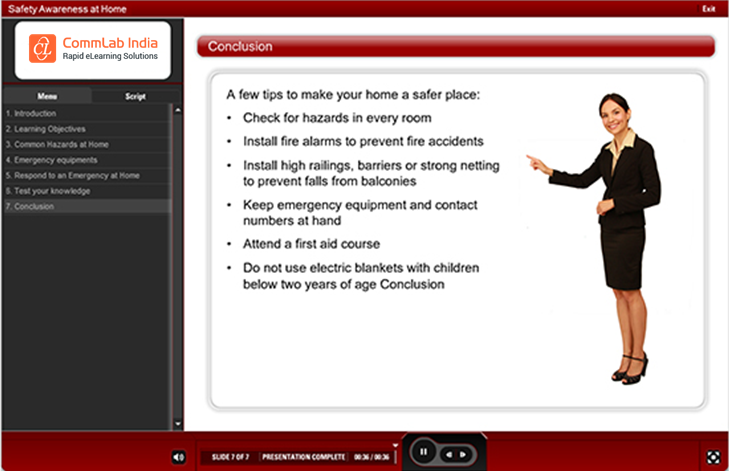
2 Examples of How We Used Characters in eLearning
Example 1: Using Characters for an eLearning Course on New ERP Software
For an eLearning course on introducing employees to a new ERP software – Workday – we used characters to provide an overview of the software. We used a conversational approach where a HR manager initiates a discussion with employees on what the new software is all about. Characters are used to represent the HR manager as well as the employees.
The course starts with employees asking questions about the new software while the HR manager answers them. The HR manager then guides learners on how to use the Workday software, for their specific needs.

Click here for Demo
Example 2: Using Characters in an Online Compliance Course
This eLearning module was developed to train employees in the Construction industry on the importance of following rules and regulations. To make the compliance topic interesting, we used a story-based approach which revolved around the story of two builders, the protagonist (John) and the antagonist (Jim).
While Jim ignores the necessary paperwork and moves on with the construction, John waits until he gets the required approval for his building. The story highlights the consequences of ignoring compliance rules pertaining to construction.

Click here for the Demo
Tying it All Up
Using characters or avatars in eLearning comes with a slew of benefits. They guide, encourage, engage, and support knowledge retention. However, it is important to choose characters which support and add value to the eLearning content. What’s the point if they end up confusing and putting learners off?
While this was all about using characters or avatars in eLearning, you may very well go one step ahead and know about the other strategies available to engage learners in eLearning. How? Here’s an eBook on “Instructional Design Strategies to Design Engaging eLearning Courses” you can download for free. This eBook will give you insights into the importance of ID strategies, how to select the right one, and so much more!




![What is eLearning: 8 Characteristics and 6 Advantages! [Infographic]](https://blog.commlabindia.com/hubfs/Imported_Blog_Media/basics-of-elearning-infographic-1.jpg)
