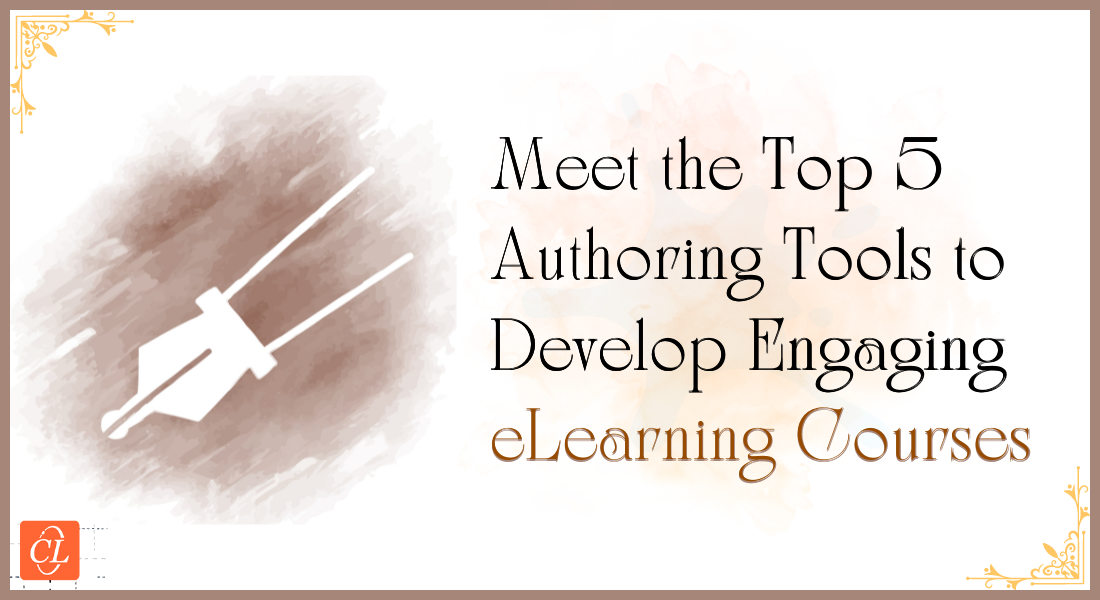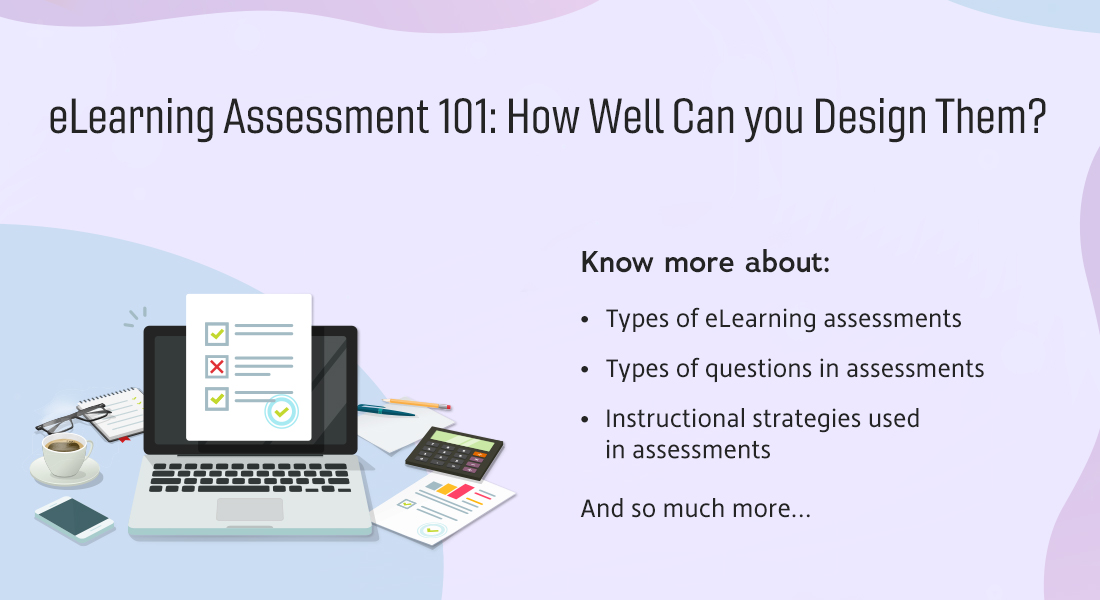How to Share eLearning Courses Created with Articulate Rise?

Designing and developing eLearning courses that appeal to learners, engage them, and facilitate effective knowledge transfer has to be backed up by effective delivery mechanisms for the courses to reach your employees. One of the best ways to do this is to make online courses SCORM or AICC compatible and host them on a learning management system. Modern eLearning development authoring tools have several publishing options to make courses available to learners such as HTML5 or video. In this blog post, we’ll focus on the Articulate Rise authoring tool and take a closer look it’s four publishing features that make it easy for organizations to share eLearning courses with their employees. Let’s start!
→ Download Now: Instructional Design Strategies to Design Engaging eLearning Courses
Table of Contents
- What is Articulate Rise?
- What are the key features of Articulate Rise?
- How can Articulate Rise transform text-heavy content into engaging learning experiences?
- What features does Articulate Rise offer to create responsive eLearning courses?
- How to design effective assessments with Articulate Rise?
- How to share elearning courses with learners using Articulate Rise?
What is Articulate Rise?
Articulate Rise: An Overview
Articulate Rise is a cloud-based authoring tool designed for creating responsive and engaging eLearning courses. It's part of the Articulate 360 suite and is known for its simplicity and ease of use.
What are the key features of Articulate Rise?
- Responsive Design: Courses automatically adapt to different screen sizes, ensuring optimal viewing on desktops, laptops, tablets, and smartphones.
- Drag-and-Drop Interface: Build courses quickly and efficiently without extensive technical skills.
- Pre-built Templates and Content Library: Access a vast collection of professionally designed templates, images, and interactive elements.
- Easy Collaboration: Share courses with colleagues for review and feedback.
- Integration: Easily publish courses to Learning Management Systems (LMS) and other platforms.

Instructional Design Strategies to Design Engaging eLearning Courses
Design Learner-Centric eLearning
- Importance of ID Strategies in eLearning
- Parameters to Select the Right ID Strategy
- ID Strategies for Effective Results
- Case Studies
How can Articulate Rise transform text-heavy content into engaging learning experiences?
Articulate Rise is one of the most popular eLearning authoring tools for developing engaging eLearning courses. It allows developers to harness an attractive array of options ranging from inbuilt assets, multimedia, and eLearning interactivities, to help make eLearning courses highly engaging and effective.

Given the number of templates Articulate Rise offers, it is easy for instructional designers to quickly design an eLearning course from text-heavy content. Along with interactive eLearning development, courses developed on Articulate Rise are fully responsive. Whether the eLearning course is accessed on a desktop, laptop, tab, or mobile, Articulate Rise courses fully adapt to the device.
The most important part of Articulate Rise is the ‘Blocks’ feature. This feature is used to convert text-heavy content into highly engaging eLearning modules. There are various template designs within the ‘Blocks’ feature. Let us now understand each of these template types.
Chunking Text for Better Learning Retention
The ‘Text’ option enables instructional designers to present content in easy-to-read paragraphs, in various forms such as:
- With/without heading
- Subheadings
- Two columns
Highlighting Key Content with Statement
This feature helps highlight key points or important statements in an online training course, in three different styles as shown in the image.

Motivating with Quotes
Want to quote somebody famous or your CEO? Use the various options available in the Quote template. Include the image of the person being quoted, and align in different styles.
Listing Content for Better Recall
This is another feature that helps in presenting text-heavy content in an easy-to-read format. This template helps present content in three variations:
- Numbered list
- Checkbox list
- Bulleted list
Images to Empower Content
Images are an integral part of interactive eLearning training modules. Captions help add explanatory text to images. Articulate Rise helps add text to images in different styles.
Gallery for Slideshow of Concept
This feature comes with the option of clustering images in two, three, or four columns. There is an additional option for creating a slideshow of images called the image carousel.
Multimedia Elements for Learner Engagement
Audio and video formats are important aspects of eLearning and microlearning development. The Blocks feature of Articulate Rise allows for easy uploading of multimedia files. Along with audio and video files, PDF files too can be easily attached.
Interactivities to Involve Learners in the Learning Process
Perhaps one of the best options in Blocks is the host of inbuilt interactivities it offers. Flashcards, click-on-tabs, click-on-images, and button stacks – all help in condensing textual content and presenting the same in an easy-to-understand format.
Articulate Rise is an easy-to-use rapid authoring tool that helps whip up visually appealing eLearning courses from text-heavy content within a short span of time. The use of images, interactivities, and formatting text in a variety of ways helps create eLearning content that is highly engaging.

Instructional Design Strategies to Design Engaging eLearning Courses
Design Learner-Centric eLearning
- Importance of ID Strategies in eLearning
- Parameters to Select the Right ID Strategy
- ID Strategies for Effective Results
- Case Studies
What features does Articulate Rise offer to create responsive eLearning courses?
In the era of different kinds of mobile devices and operating systems, not many employees want to take long hours of online training sitting at their desktops. Smartphones are changing the landscape of workplace learning. Employers want to leverage this pattern to extend training on multiple devices for training reinforcement and performance support.
However, considering the different technical specifications such as screen size, OS, and other features, eLearning content developers face challenges in designing eLearning courses that work seamlessly on any mobile device. But with Articulate Rise’s responsive design feature, providing an optimal learning experience to your learners irrespective of the devices they use becomes easy.
Let’s take a closer look..!!
1. Develop Responsive Courses in Web Browser
You can easily develop multi-device eLearning courses in the web browser itself as ‘Rise’ is an intuitive web application. For effective eLearning development, begin with a course outline or develop each lesson as you go at your convenience. You can make changes easily and modify the order of the units/modules whenever you want to by dragging them to the required place. The Preview option is available for developers to check how the course looks to learners after publishing. You can use this preview option for every lesson/unit/module too.
2. Optimize Courses for Mobile Devices
You can easily create mobile-optimized online courses using Articulate Rise. The eLearning course development is quick as it has various inbuilt lesson types. This is not just for one mobile device but for all hand-held devices with various screen size variations and different web browsers. The eLearning courses developed in ‘Rise’ are not just multi-device friendly but also look elegant and you can easily customize them as per your brand guidelines.
Watch this video to understand how mobile learning offers an effective solution for modern-day learning requirements.
3. Optimize the Display for Smaller Screens
Articulate Rise counts every pixel to optimize the content display on smaller screens. It hides menus, scales media, and reflows content so that learners can comfortably take the courses on their smallest screen phones.
The responsive mobile player scales the content to fit multiple devices automatically. It optimizes the screen display by hiding unnecessary buttons, providing gesture support, and mobile device-friendly navigation.
4. Give the Flexibility to Learn on Any Device
Articulate Rise helps you create eLearning courses that automatically adapt to smartphones, tablets, and desktops. You don’t have to spend a lot of time on manual tweaking to adjust the courses to fit each screen size or for various breakpoints. There is no need to cut short the learning content to adjust the course to smaller screens.
Rise doesn’t put an additional burden of optimizing the online courses for multiple devices on eLearning developers but does most of the tasks automatically and the designers get more time to focus on eLearning design and development.
In Rise, the content reflows to fit the screen of any device your learners use. Moreover, the online courses developed are SCORM, AICC, and xAPI compliant to function well in your Learning Management System (LMS).

So leverage the simple-to-use Articulate Rise authoring tool to develop responsive, multi-device compatible eLearning courses in no time..!
How to design effective assessments with Articulate Rise?
In the world of online learning, assessments play a crucial role in understanding and measuring progress. But simply testing knowledge isn't enough. Creating engaging eLearning assessments is key to maximizing the effectiveness of your online course. With that said, it’s important to note that creating engaging assessments is certainly not that easy. Now if you’re wondering why even bother so much about creating engaging eLearning assessments, pay attention.
Engaging eLearning assessments hold different values for learners and instructors. Given below are the reasons why they are important for:
LEARNERS:
- Boost motivation and engagement: Leveraging traditional assessment ways in today’s time can prove to be dry and tedious. They can even lead to disengagement and lower assessment completion rates. However, including engaging eLearning assessments, like gamified quizzes, simulations, or interactive scenarios, makes the learning and evaluation process more enjoyable by keeping learners actively involved.
- Enhance knowledge retention: Engaging assessments demand learners to actively recall and apply the acquired knowledge. This contributes to strengthening memory and promoting deeper understanding in contrast to passive, rote memorization.
- Improve completion rates: Assessments, if conducted properly, can be a big boost to learners’ sense of achievement. All their efforts culminate in a final score. When the assessments are relevant and engaging, learners will happily complete them. In fact, they’ll also get a fair idea about their strengths and weaknesses and can revisit the necessary modules if needed.

Instructional Design Strategies to Design Engaging eLearning Courses
Design Learner-Centric eLearning
- Importance of ID Strategies in eLearning
- Parameters to Select the Right ID Strategy
- ID Strategies for Effective Results
- Case Studies
INSTRUCTORS:
- Improve course effectiveness: Data on learning outcomes derived from the eLearning assessments is the key reflector of course effectiveness. Learning analytics enable the trainers to identify areas where the course content needs improvement and how they can modify their instructional method to better meet learners' needs.
- Provide actionable insights: Detailed analysis of assessment results can be used to compare how engaging and non-engaging elements are performing. Based on this result, instructors can make amends to the assessment to ensure maximum participation and efficiency. Apart from this, they can also intervene when they realize that the learners require additional help or guidance.
Now that we’ve got a clear idea about the importance of creating engaging eLearning assessments, it’s time to take a good look at the tool that makes it all possible without any hassle or time-consuming process.
Check out the infographic below to know how Articulate Rise can help you in creating engaging eLearning assessments.
How to share eLearning Courses with learners using Articulate Rise?
Articulate Rise, the web app that helps develop responsive eLearning offers several options to publish or share online courses with learners in different ways. It also allows multiple users to review the course simultaneously. If you are done creating the course in Rise, you can publish and share it with your internal teams, clients, or stakeholders for their review and to get their feedback. It is as simple as passing on the course URL to anyone to preview the course.
Articulate Rise has four different ways to share your courses:
- Share a web link, which helps you to share the course link for quick review, without tracking
- Export an LMS Package, that allows learner progress to be tracked
- Export Web-Only Output, which allows the course to be hosted on a web server, without tracking
- Export a PDF, a recent addition that lets you take a hard copy of your eLearning course
Now let’s look at each of these features in detail.
Share a Web Link
Sharing the web link is the easiest way to share a course; this uses a unique URL for each course. Just copy the URL and you can share it with all intended recipients via your email.
However, this publish feature is more helpful for internal team reviews, or for small teams or groups to access the course quickly. When shared as a web link, learner activity, and progress throughout the course are not tracked.
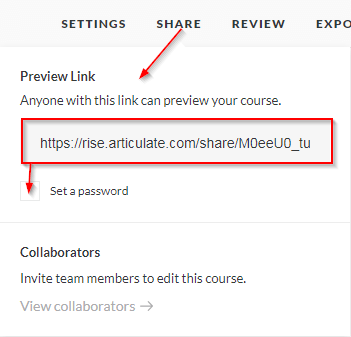
Export an LMS Package
When you use the ‘Export an LMS Package’ option in Articulate Rise to share your courses, it generates an LMS (SCORM, AICC, xAPI) compatible package. Articulate Rise generates a zip file for the course. Learners need to log in to a web portal to access the course.
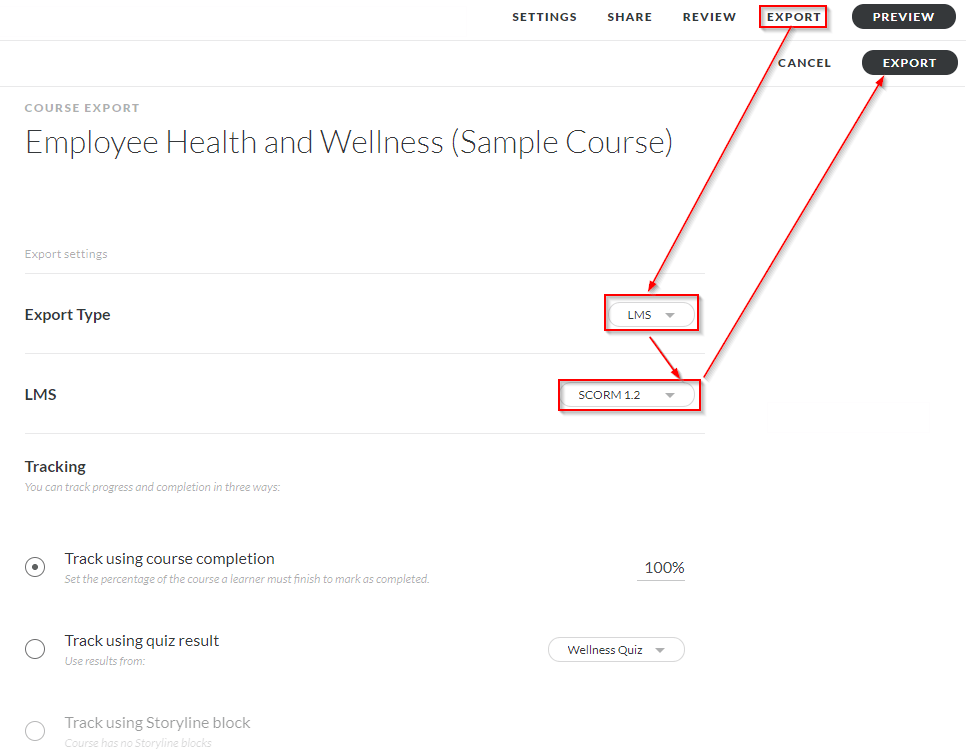
Export Web-Only Output
Exporting a course to the web output allows learners to access a standalone course through the web server. But learner activity is not tracked. After publishing a course on the web, you can host it on any platform, not just a learning portal.
You can easily access the course anytime anywhere, from any device. If you host online, an internet connection is required to access the course. Also, learners need access to a downloadable zip file to extract the course on their device.
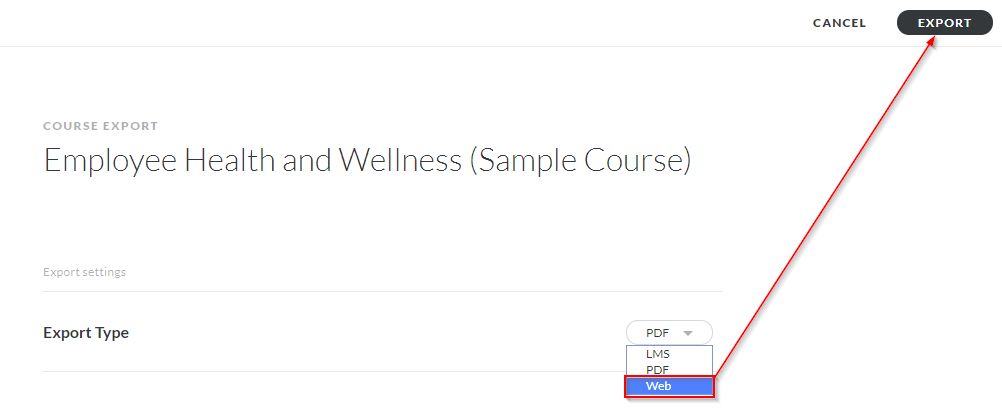
Export a PDF File
As eLearning courses developed using Articulate Rise are fully web-based, there is no option to download the source files as we have in other apps such as Articulate 360, or Studio 360.
The “Export a PDF” feature allows you to take a backup hard copy, print, and/or share the course easily. The PDF can be used in many ways. You can print each individual page using the option Ctrl + P or save the entire course as a PDF. However, when you publish your course in the PDF file format, there are certain limitations.
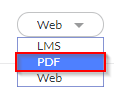
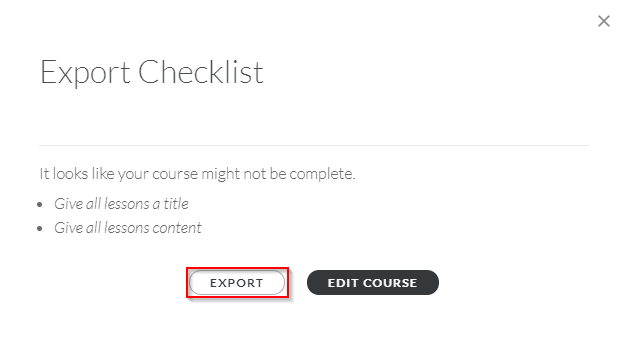
These are the various publishing options available with Articulate Rise. Go ahead and use the option that best meets your needs.
Parting Thoughts!
Articulate Rise is a powerful tool that can revolutionize the way you create and deliver eLearning content. By transforming dull text into engaging interactive experiences, Articulate Rise empowers organizations to capture learners' attention and drive knowledge retention. Moreover, Articulate Rise offers a comprehensive suite of features that enables instructional designers to craft compelling assessments and responsive eLearning courses and share courses seamlessly to meet training needs. Along with the authoring tool, instructional design strategies also play a crucial in determining the learner engagement and overall impact of your eLearning program. So get a strong hold on different types of instructional design strategies shared in our eBook below. Download now!
Editor’s note: This post was originally published on July 26, 2018 and has been updated for comprehensiveness.