ChatGPT Explained for Instructional Designers [Infographic]
![ChatGPT Explained for Instructional Designers [Infographic] ChatGPT Explained for Instructional Designers [Infographic]](https://blog.commlabindia.com/hubfs/blogs/chatgpt-explained-instructional-designers-info.jpg)
Attention instructional designers! I have a question for you. Do you ever struggle with crafting training courses that not only inform but also leave a lasting impact on your audience? Well, we've all been there. From juggling learning objectives to trying to select the right instructional design strategy to incorporating feedback, it’s nothing less than a rollercoaster. And all this time, if you’ve been wondering what’s the secret to designing next-level, high-impact, eye-catching, attention-grabbing eLearning courses that keep learners hooked, then you’re in luck. Because I’m here to share the secret with you! It’s leveraging artificial intelligence (AI) for instructional design.
The power and potential of AI in instructional design is endless! You just need to be creative, open-minded, and daring enough to give new things a try. While AI encompasses a variety of tools and platforms, in this blog, we’ll focus on ChatGPT in particular. Firstly, I’ll give you an idea about what ChatGPT is, then I’ll share an infographic that explains how instructional designers can use ChatGPT, and lastly, I’ll enlist the best practices for making the most of ChatGPT.
What is ChatGPT?
ChatGPT is a language model developed by OpenAI. It excels in understanding and generating human-like text based on the input it receives. It is part of the GPT (Generative Pre-trained Transformer) series, specifically based on the GPT-3.5 architecture. GPT-3.5 is a powerful and large-scale language model that has been pre-trained on a diverse range of internet text.
ChatGPT excels in generating human-like text in a conversational context. It can be used for a variety of natural language processing tasks, including answering questions, engaging in conversation, generating text, and more. ChatGPT's capabilities make it suitable for various conversational applications, such as customer support, content generation, and language translation. With its natural language understanding and generation abilities, ChatGPT represents a significant advancement in AI-powered conversational interfaces.
→ Download Now: Redefining Generative AI for Dynamic L&D Teams
ChatGPT Explained for Instructional Designers
Best Practices for Using ChatGPT
Be Clear and Specific
- Clearly state your input or question.
- If you have a complex request, break it down into smaller, more manageable parts.
Experiment with Prompts
- Adjust the length and format of your input and see how it affects the response.
- If you're not getting the desired output, you can also try rephrasing or restructuring your prompt.
Iterative Refinement
- If the initial response is not what you want, you can ask ChatGPT to refine its answer or provide more details. Guiding it by highlighting the areas that need improvement can help.
- Experiment with different follow-up questions to guide ChatGPT toward the desired output.
Provide Context
- If your question refers to something mentioned earlier in the conversation, make sure to provide context to help the model understand the reference.
Check Output Consistency
- If the responses provided by ChatGPT are inconsistent or conflicting, consider asking it to clarify or provide more details to resolve any ambiguity.
Check for Bias and Inappropriate Content
- ChatGPT, at times, can generate biased or inappropriate outputs. So whether it is the response for learning objectives, training content, or assessments, make it a point to double-check the results.
Review and Edit
- Always review the responses provided by ChatGPT and edit them where necessary. Don’t relying on them blindly, especially if accuracy is crucial.
Wrapping It Up!
If you've ever felt the uphill battle of crafting training courses that truly resonate, ChatGPT can be your creative ally. With ChatGPT by your side, you don’t have to the struggle for drafting objectives or eLearning assessments. You just need to add a prompt and voila! Content is ready. AI in instructional design is a game-changer as it helps overcome the barriers of traditional course creation. If you interested in learning more, here’s a free eBook for you. It will guide you on how to make the most of AI revolution. Check it out now!



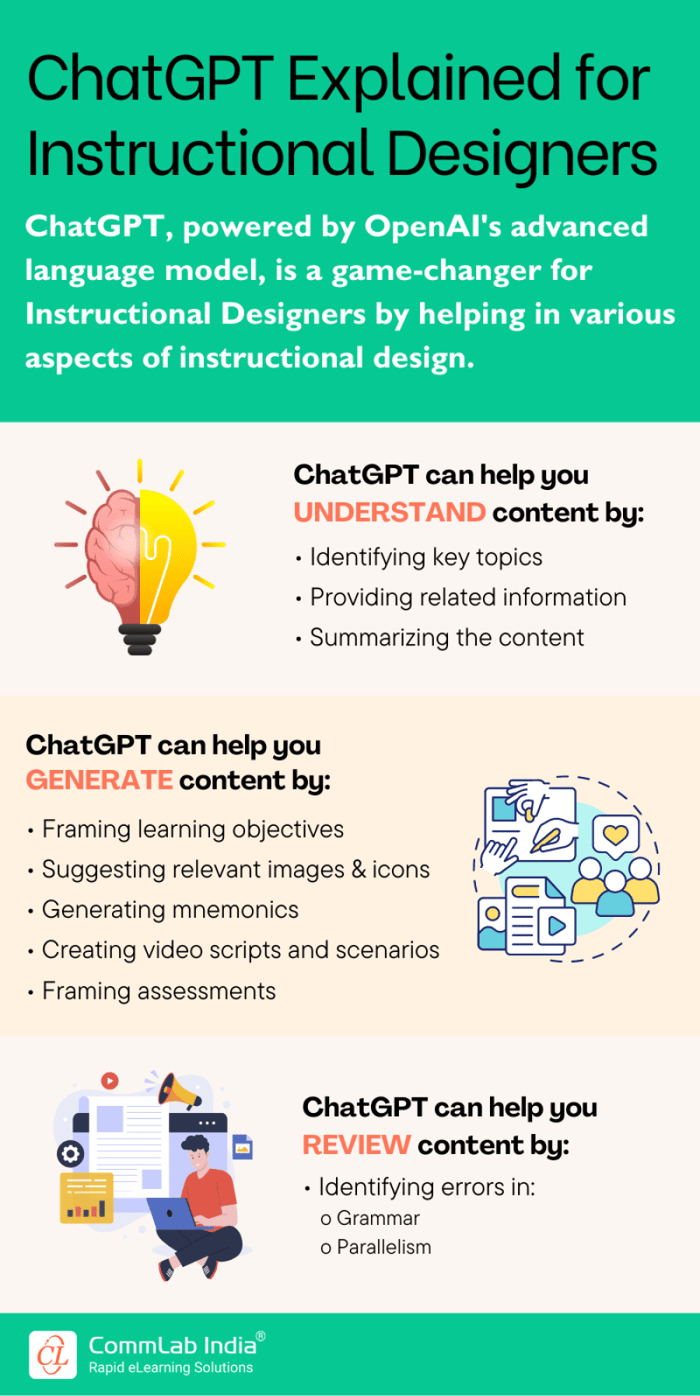


![What Exactly is the Bookend Blended Learning Model? [SlideShare]](https://blog.commlabindia.com/hubfs/Imported_Blog_Media/blended-learning-bookend-model-slideshare.jpg)
