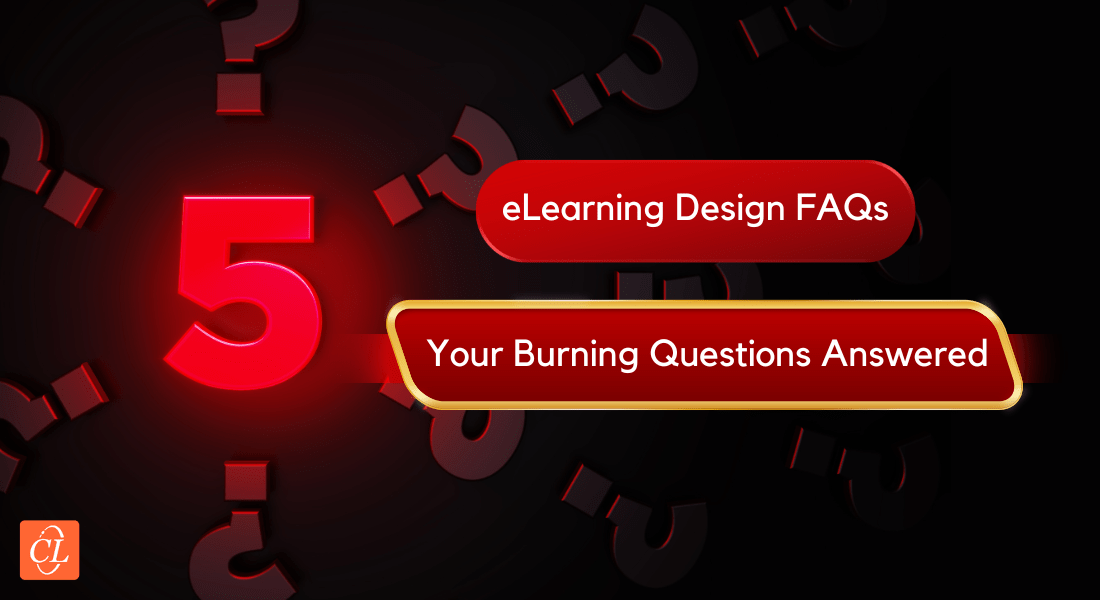Designing & Developing Custom eLearning Content Made Easy! 3 Key Focus Areas

In today’s dynamic business scenario, off-the-shelf courses fall short of addressing the learning needs of modern learners. It’s time to evolve. Crafting personalized learning journeys for your learners with custom eLearning can be a game-changer. Read the blog to dive into the intricacies of designing and developing custom eLearning courses — instruction design principles, tips to create engaging and interactive content, and various multimedia elements to enhance custom eLearning courses.
Custom eLearning Design & Development Made Easy!
Here are three key considerations to get it right:
- Adhere to instructional design principles
- Create interactive and engaging content
- Include multimedia elements to enhance your courses
How to Design and Develop Impressive Custom eLearning Content — 3 Key Focus Areas
Creating custom eLearning content needs thoughtful intervention. You must take care of multiple aspects to ensure that the training is effective, engaging, and meets the learners' needs. Below are the three key considerations to design and develop unforgettable custom eLearning experiences:
What Instructional Design Principles Should be Considered?
Sound instructional design is the cornerstone of a learner-centric eLearning course. Let’s look at the various instructional design principles that you should consider for an effective course design.
1. Learning Objectives
Clearly define what learners should know or be able to do after completing the course. Learning objectives provide a roadmap for the course and help ensure that all content is relevant and aligned with the desired learning outcomes. They also enable both instructors and learners to measure progress and success.
2. Learner-Centered Approach
Understand the target audience's background, needs, and learning preferences. This might include considering their prior knowledge, professional roles, learning styles (visual, auditory, kinesthetic), and any specific challenges they face. A learner-centered approach ensures that the content is relevant and accessible to all participants.
3. Content Structure
Organize the content logically, breaking it into manageable sections or modules. Use a variety of instructional methods such as storytelling, scenarios, and relevant examples to explain concepts. A well-structured course with clear progression helps learners to follow along more easily and understand how each part of the content fits together.
4. Assessment and Feedback
Incorporate quizzes, tests, and interactive activities to assess learners' understanding throughout the course. Providing timely and constructive feedback helps learners identify areas where they need improvement and reinforces their learning. Assessments also help to keep learners engaged and accountable.

5. Adaptability
Ensure the content is flexible and can be easily updated to reflect new information or changes in the field. This keeps the training relevant and up-to-date, allowing it to remain valuable over time. Adaptable content also means that it can be tailored to different audiences or contexts as needed. So, ensure you make room for it.
→ Download Now: Custom eLearning for Personalized Learning Experiences [Infographic]
How do You Create Engaging and Interactive Content?
When it comes to eLearning, learner engagement is crucial. As learners consume eLearning content in isolated environments, it’s quite natural to get distracted, especially when the content is uninteresting. Here are a few tips to breathe life into your eLearning courses:
1. Engage Learners Through Interactivities
Design activities that require active participation from learners. This can include drag-and-drop exercises, simulations, branching scenarios, and interactive quizzes. Interactivity keeps learners engaged and allows them to apply what they’ve learned in a practical context.
2. Make Learning Fun — Use Gamification
Integrate game elements such as points, badges, and leaderboards to motivate learners and make the learning process more enjoyable. Gamification can increase engagement and motivation by introducing a sense of competition and achievement.
AI-powered gamification is gaining momentum in employee training. Watch this video for actionable insights!
3. Build Emotional Connect with the Content — Try Storytelling
Use narratives and scenarios that learners can relate to. Storytelling makes the content more relatable and memorable by placing information within a context that learners can understand and connect with emotionally.
4. Leverage the Power of Social Learning for Collaboration
Incorporate discussion forums, group projects, and peer interactions to foster collaboration and knowledge sharing among learners. Social learning activities can enhance understanding through peer interaction and provide support through community learning.
5. Craft Personalized Learning Journeys
Personalized learning experiences are more effective because they cater to individual needs and preferences, making the learning process more relevant and engaging. Design courses that allow learners to choose their learning paths or modules based on their interests or skill levels.
What Multimedia Elements Can Enhance Custom eLearning Courses?
Looks do matter! Especially when it comes to grabbing the attention of modern busy professionals. Make sure you make your courses visually appealing to captivate learners. Here are a few multimedia elements that’ll jazz up your eLearning courses:
1. Videos
Videos are captivating. You can use videos to demonstrate processes, explain complex concepts, or provide real-life examples. Videos can break up text-heavy content and provide a dynamic way to convey information. They also cater to visual learners and can make the material more engaging.

2. Audio
Include narrations, podcasts, or sound effects to complement the visual content. Audio can enhance understanding by providing another mode of information delivery, which is especially useful for auditory learners. It can also add depth and context to visual elements.
3. Graphics and Infographics
Utilize charts, diagrams, and infographics to visually represent information. These elements can make complex data more understandable and engaging by highlighting key points and showing relationships between concepts.
4. Animations
Incorporate animations to illustrate concepts that are difficult to convey through static images or text. Animations can simplify complex ideas, demonstrate complicated processes, and maintain learners’ interest through dynamic visual content.
5. Interactive Elements
Use clickable hotspots, interactive timelines, and other elements that require learner interaction. These elements can enhance engagement and facilitate active learning by encouraging learners to explore and interact with the content actively.
To Summarize
Custom eLearning can scale your corporate training initiatives to new heights. Taking care of the aspects discussed above can make your custom eLearning journey seamless. Let me put it together for you for a quick recap — adhere to the instructional design principles, focus on creating interactive and engaging content, and include multimedia elements to enhance your courses. Want to have deeper insights into custom eLearning and explore how it can help you offer personalized learning experiences to your learners? We have got a detailed infographic to quench your quest. Grab it now!


![Custom eLearning — How it Can Offer Personalized Learning Experiences [Infographic]](https://no-cache.hubspot.com/cta/default/59327/1353ae98-9928-439e-848a-c80f513a72dc.png)
![A Checklist for Every Instructional Designer [Infographic]](https://blog.commlabindia.com/hubfs/blogs/checklist-for-instructional-designer-infographic.png)
![7 Instructional Design Standards for Effective eLearning [Infographic]](https://blog.commlabindia.com/hubfs/Imported_Blog_Media/instructional-design-tips-for-custom-elearning-Jul-04-2023-05-07-13-3878-AM.jpg)