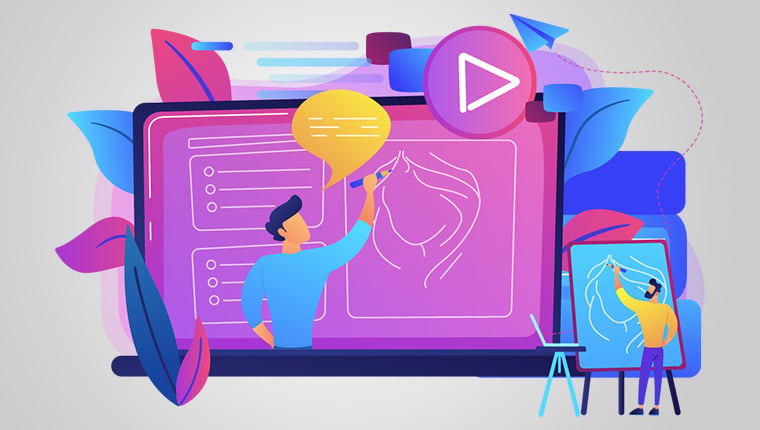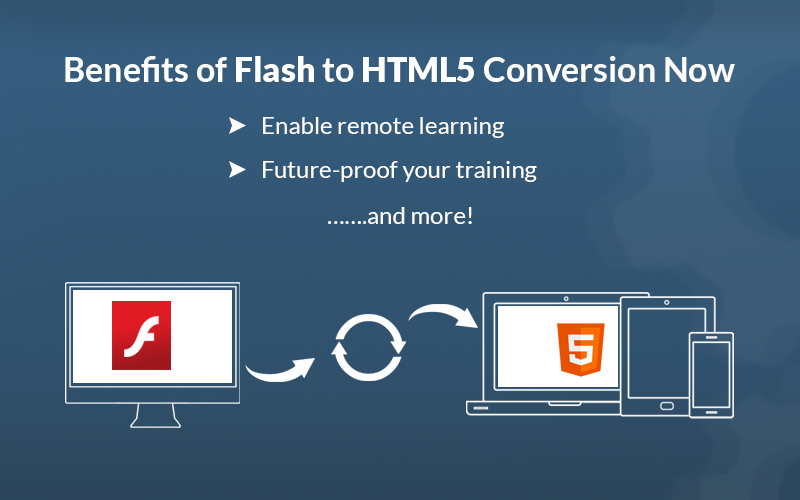6 Quick Tips to Scale Flash to HTML5 eLearning Conversion

By now, you must be aware of Adobe declaring its intent to cease support to, improve, and distribute the Flash Player by the end of 2020. Also, Flash-based eLearning courses aren’t compatible with modern-day browsers such as Mozilla Firefox, Google Chrome, and Microsoft Edge. To overcome these issues and make your Flash courses multi-device and multi-browser compatible, you can convert Flash to HTML5.
→ Download Now: Rapid eLearning — The 4 Rs for Corporate Training Success
6 ways to ensure quick scaling of Flash to HTML5 eLearning conversions
- Create wireframes
- Convert courses without source files, to the MP4 format
- Record complex animations
- Use online review tools
- Ensure robust project management
- Test and debug converted courses
Why Should You Look for Scale when Converting Flash to HTML5?
If you have been using eLearning since long, you are bound to have a large repository of Flash-based courses. With the growing use of mobiles, it’s imperative to convert Flash to HTML5, to ensure your legacy courses are available to current learners. Choose an eLearning vendor who can convert Flash courses within the strict timeframe so that your learners have uninterrupted access to learning resources. Having said so, are you wondering if the quality and standard of the converted Flash to HTML5 courses will be compromised while scaling up? Well, to ensure you don’t face this situation, here are 6 tips to ensure quick scaling of Flash to HTML5 conversion.
6 Ways to Ensure Quick Scaling in Flash to HTML5 Conversion
1. Create Wireframes for Rapid Flash to HTML5 Conversion
Would you go hiking on a long trek without a map? Well, you could, but it’s definitely not a smart decision. The same applies to the Flash to HTML5 conversion process. What if you have similar courses or similar screens in many of the courses to be converted? Will having an idea help? Creating wireframes is an essential step to ensure Flash courses when converted to HTML5, have a uniform look. Wireframes lend consistency to the converted courses and save time. Wireframes have placeholders for the content, graphics, Graphical User Interface, and other onscreen elements. Wireframes can be standardized for different screens such as screens with text and images, learning objectives, assessment screens, and screens with an interactivity. Once you define wireframes for common screens, it becomes easy and quick to convert Flash to HTML5.
2. Convert Flash Courses without Source Files to the MP4 Format
Many of your older Flash courses might not have the source files. Now, converting these courses to HTML5 can cost a lot in terms of budget and time if you have to redevelop them from scratch. The content has to be extracted manually to convert Flash to HTML5, using software such as One Note or Online OCR. However, the cost and time involved in content extraction can be significantly more when the project is scaled up since it is a tedious process. What is the solution? You can opt for the ‘Record’ conversion methodology to convert your Flash eLearning to HTML5. Your Flash courses can be recorded using a screen capture program (available in almost all modern-day authoring tools) and saved to an MP4 output. This can drastically reduce time and cost when it comes to scaling up, without having to compromise on quality.
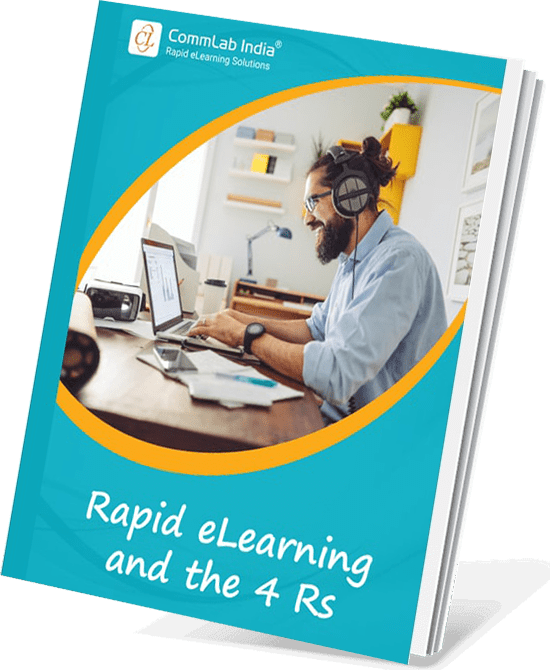
Have You Met the 4 Rs of Rapid eLearning?
Accelerate Learning and Maximize its Impact With the 4 Rs of Rapid eLearning!
4Rs of rapid eLearning:
- Redesign
- Record
- Rebuild
- Republish
3. Record Complex Flash Animations
Your Flash-based eLearning courses can have two kinds of animations:
- Complex (2D or schematic) animations
- Complex animations with learner interaction
How to ensure quick scaling of Flash courses that have complex animations and require to be converted to HTML5? If your existing courses have complex animations without learner interaction, they can be converted to the video format – MP4 – and integrated in the converted course using any rapid eLearning authoring tool such as Storyline, Lectora, and Captivate. However, in case of Flash-based courses with complex animations and interactive elements, animations can be converted to a static graphic or a video, and appropriate interactions can be overlaid.
4. Switch to Online Reviews
Does the thought of reviewing online courses give you jitters? Well, you’re not alone. The conventional review process involves the review of storyboards and courses. Since there tend to be multiple SMEs, keeping track of standalone feedback documents is a herculean task. And with multiple reviewers, the process can get even more arduous. Imagine the condition when the conversion of Flash-based courses to HTML5 is scaled up. What is the solution? Leveraging the potential of online review is the best solution we vouch for! Online review tools such as Articulate Storyline Review or Lectora Review Link can be used to pace-up the review process while scaling Flash to HTML5 conversion.
Here’s how online review can make your life easy:
- You needn’t download heavy files onto your system.
- Your SMEs and reviewers can conduct simultaneous reviews of a converted course. Everyone can read each other’s comments, and resolve disparate views if required, so that feedback is cohesive, saving time.
5. Ensure Robust Project Management
A successful Flash to HTML5 eLearning conversion project stands on multiple pillars and involves many aspects that ensure success when scaling up. One of the important pillars is robust project management. Project management entails bringing all the resources to ensure Flash to HTML5 conversion is completed on time, and within budget.
Find answers to these questions to ensure smooth scaling up of the conversion process:
- What’s your eLearning vendor’s past experience in converting Flash to HTML5?
- What is the experience and expertise of the development team and the project managers onboard the project?
- How does the project management team handle the various stages of the project, what is their communication process, frequency, and what channels do they use?
- What is their plan for risk-management? How do they handle the exceptions that are bound to arise during the conversion process?
- How robust is their quality-check process? What aspects do they look for to ensure quality of the final eLearning output?
- Do they have checklists and guidelines in place for error-free final output even when the project is scaled up?
6. Test and Debug before Final launch
Developed by Rustici Software, SCORM Cloud is a testing engine recognized as the industry standard. SCORM Cloud allows the testing of your SCORM-compliant eLearning courses to ensure they run seamlessly on any device and browser. And in case your organization has various units which use multiple Learning Management Systems (LMSs), it eases the conversion process of Flash to HTML5 eLearning for everyone involved. SCORM Cloud Dispatch can be used to deliver converted HTML5 eLearning courses to different LMSs while hosting these courses in your SCORM Cloud account. This ensures that your eLearning courses will function on all LMSs. These six tips will ensure smooth scaling of Flash to HTMl5 eLearning course conversion, without having to compromise on your budget, time, and quality standards. Scaling up is an imperative aspect if your organization wants to ensure unhindered online learning opportunities for your employees before the Flash phase-out by the end of 2020. And if you want to know more about what goes into Flash to HTML5 conversion, here’s a free e-book “ Flash to HTML5 eLearning Conversion: The 4 ‘R’s That Matter”.