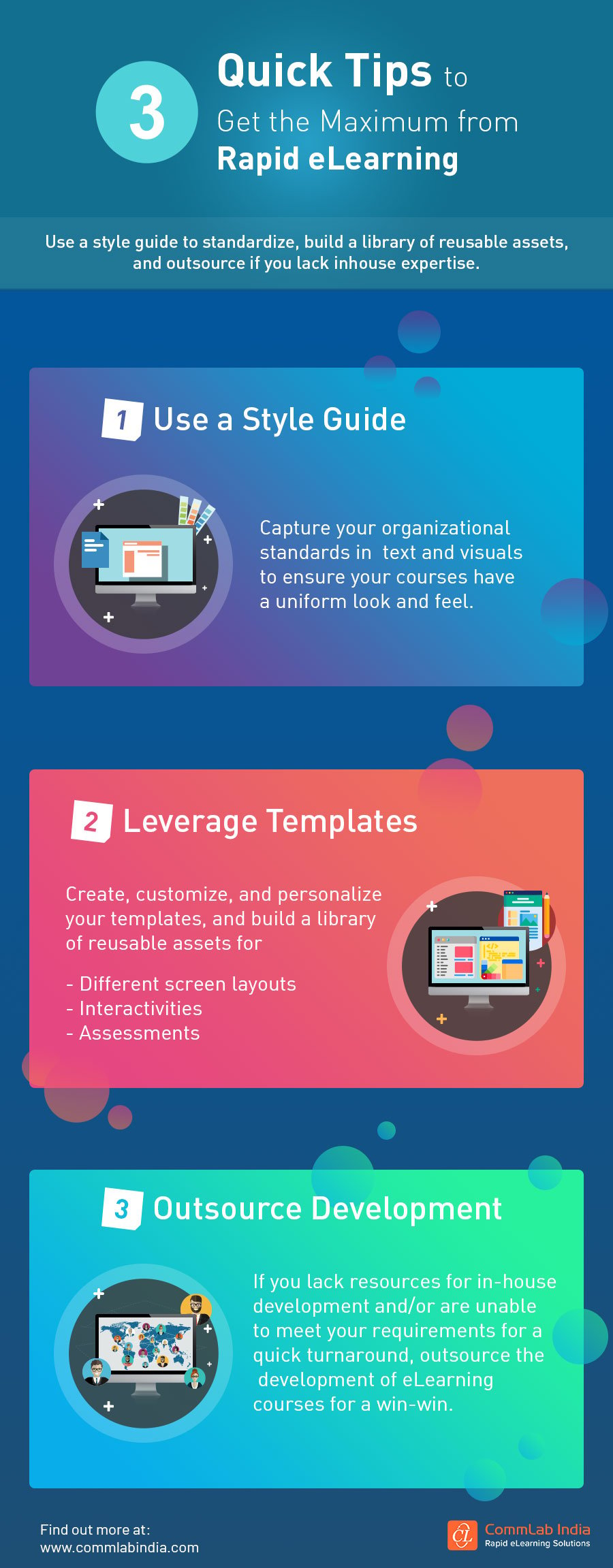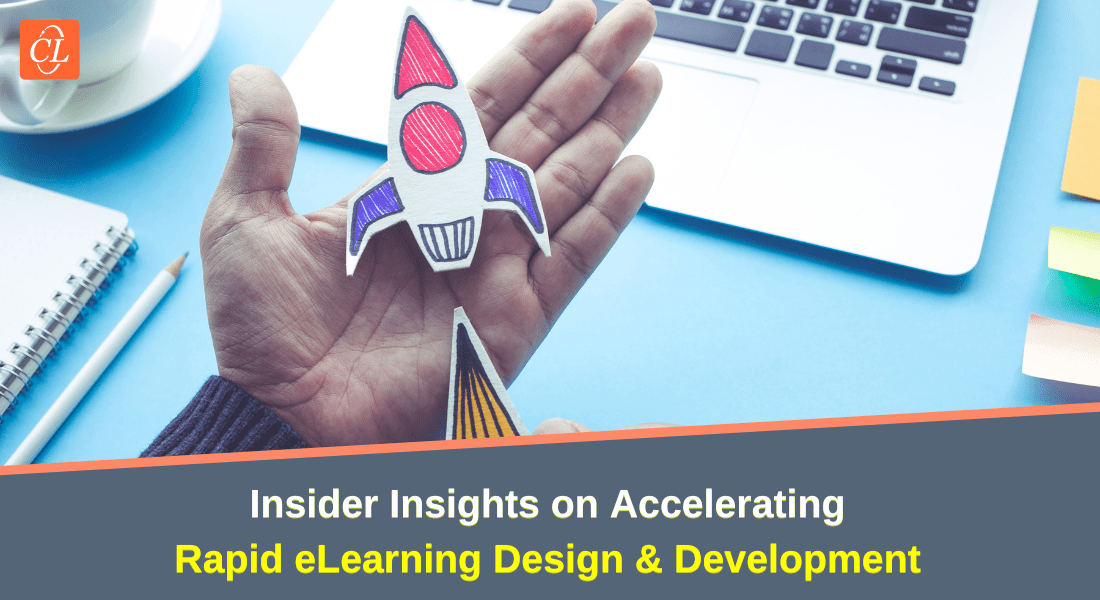The Future of Rapid eLearning Development: What to Expect in 2025

Designing and developing an effective eLearning course for employee training and development is a greater feat than most people outside L&D recognize. You have to come up with a design plan, collaborate with Subject Matter Experts (SMEs) for content, and work alongside instructional designers and courseware developers; all the while trying to juggle deadlines, budget, and quality. To face these practical challenges rapid eLearning is your best bet.
→ Download eBook: Corporate L&D Trends 2025 – Get the View from the Trenches
Table Of Content
- An Introduction to Rapid eLearning Development
- 5 Common Myths About Rapid eLearning: Debunked!
- 3 Ways Rapid eLearning can be Used to Overcome Training Disruptions
- 6 Tasks That Can be Executed Under Rapid eLearning Development
- 3 Quick Tips to Get the Maximum from Rapid eLearning
- 4 Popular Rapid eLearning Authoring Tools
An Introduction to Rapid eLearning Development
Is rapid eLearning a novice concept for you? Well, let me set the stage to give you the hang of it. eLearning is the most preferred training format in the present corporate L&D space as it offers interactive learning experiences to modern learners. Especially in today’s scenario where hybrid and remote work models are prominent across corporates worldwide, eLearning is the go-to learning strategy. However, conventional eLearning design and development might not deliver the desired results. It’s time to go “Rapid” for truly rapid eLearning design and development!
Rapid eLearning is an approach that stands on the bedrock of sound instructional design and adult learning principles. It leverages the power of rapid authoring tools that offer customized templates and a rich multimedia asset library to rev up eLearning design and development. The authoring tools also help add engaging interactivities to the eLearning courses, which encourage active participation of learners and boost retention. The reason why rapid eLearning outshines conventional eLearning is its quick turnaround time. Unlike traditional eLearning which needs months to design courses, rapid eLearning can help you roll out courses within days.

Related Read: Rapid eLearning: A Comprehensive Guide on the 4 Rs
5 Common Myths About Rapid eLearning: Debunked!
Are You New to Incorporating Rapid eLearning for Your Corporate Training?
Then you Must be Coming Across These 5 Common Myths Frequently
- It is low quality
- It is only for basic training
- It is a shortcut to development
- It is impersonal
- It is only for small organizations
Read on to debunk these myths and separate facts from fiction.
Myth 1: Rapid eLearning is low quality
One of the most common myths surrounding rapid eLearning is that it is low quality. This misconception often arises from the assumption that speed equals poor quality. However, rapid eLearning can produce high-quality courses if developed correctly.
The key to creating high-quality rapid eLearning courses is to focus on instructional design strategies, use a rapid eLearning authoring tool that supports multimedia elements, and invest in high-quality graphics and animations. For example, organizations can use rapid authoring tools such as Articulate Storyline to create interactive and engaging eLearning courses.
Additionally, involving Subject Matter Experts (SMEs) and conducting thorough testing and evaluation can also help ensure the quality of the course.
Myth 2: Rapid eLearning is only for basic training
Another myth about rapid eLearning is that it is only suitable for basic training or simple topics. However, rapid eLearning can be used for a wide range of training programs, from compliance training to technical skills training. The key to successfully using rapid eLearning for more complex training is to have a solid instructional design foundation and to carefully consider the learning objectives and learner needs. By taking the time to plan and design the course effectively, rapid eLearning can be an effective tool for even the most complex training programs.
For example, an organization can use rapid eLearning to train employees on complex software applications by developing interactive simulations that allow learners to practice and apply their skills in a safe and controlled environment. They can also use rapid eLearning to provide leadership development training by creating scenario-based courses that allow learners to practice decision-making and problem-solving skills in a realistic context.

Myth 3: Rapid eLearning is a shortcut to development
Another misconception about rapid eLearning is that it is a shortcut to development. This idea stems from the assumption that rapid eLearning allows for quick development without the need for planning or design. However, effective rapid eLearning development requires careful planning, design, and testing. Rapid eLearning authoring tools and methodologies are designed to speed up the development process, but they still require careful attention to instructional design principles and training needs.
To counter this myth, you can take a thoughtful and strategic approach to rapid eLearning development by following an instructional design process, conducting a needs analysis, and developing a detailed project plan. For example, conventional eLearning development uses the ADDIE (Analysis, Design, Development, Implementation, Evaluation) instructional design model whereas rapid eLearning prefers SAM (Successive Approximation Model) to ensure that the eLearning course is developed quickly with a focus on learner needs and training objectives. You can also develop a detailed project plan that outlines the timeline, budget, and deliverables for the course and streamline the entire process.
Myth 4: Rapid eLearning is impersonal
Another myth about rapid eLearning is that it is impersonal. This myth suggests that rapid eLearning is a cold and impersonal way of delivering training and that it lacks the personal touch of more traditional training methods, such as classroom instruction or one-on-one mentoring. However, this is not necessarily the case. Rapid eLearning can be just as personalized as other training methods, if not more so, depending on the design and implementation. To counter this myth, it’s important to recognize that rapid eLearning can be personalized in a number of ways with

One way to personalize rapid eLearning is through the use of multimedia elements such as audio and video and by incorporating interactive elements such as quizzes, simulations, and scenario-based learning. These elements allow learners to practice and apply their skills in a safe and controlled environment, which can help them to retain information and apply it in real-world situations. Additionally, rapid eLearning can be personalized by allowing learners to self-pace through the course. By providing learners with the ability to choose the pace at which they learn, they can take more time on concepts that are more difficult for them and move through concepts that are easier more quickly.
Finally, rapid eLearning can be personalized by incorporating social learning elements, such as discussion forums or live webinars. These elements allow learners to connect with their peers and instructors, ask questions, and share experiences, which can help to create a more collaborative and personalized learning experience.
Myth 5: Rapid eLearning is only for small organizations
Finally, a common myth about rapid eLearning is that it is only suitable for small organizations or those with limited resources. This misconception arises from the idea that rapid eLearning is a low-cost solution to training development.
However, rapid eLearning can be used effectively by organizations of all sizes and budgets. Rapid eLearning authoring tools are designed to be flexible and scalable, allowing for the development of large-scale training programs. Additionally, rapid eLearning can be a cost-effective solution when compared to traditional training methods, such as classroom training or virtual instructor-led training.
For example, a large multinational corporation can use rapid eLearning to provide compliance training to thousands of employees across different regions and time zones. They can also use rapid eLearning to provide ongoing professional development training to their employees on a regular basis, regardless of their location. Rapid eLearning allows organizations to create high-quality training programs that meet the needs of their learners, regardless of their size or budget.

Corporate L&D Trends 2025
Get the View from the Trenches
- Win with AI
- Design for the agile workforce
- Unlock scale, volume, quality
- Make an impact
- Much more
3 Ways Rapid eLearning can be Used to Overcome Training Disruptions
1. Quick ILT to Virtual Training Migration
How will opting for rapid eLearning help in migrating from instructor-led classroom training (ILT) to virtual training, be it synchronous (Virtual Instructor-led Training) or asynchronous (eLearning) mode?
Here’s how rapid eLearning can help in quick development of synchronous and asynchronous virtual training.
Rapid eLearning will help you:
- Transform all your existing ILT materials, be it manuals, handouts, SOPs, PDFs, question banks, or PPT decks, for VILT sessions
- Eliminate unnecessary content and stick to useful and specific ‘need-to-know’ information for both the modes
- Reduce the time and cost of training development through the use of rapid authoring tools (by leveraging reusable templates, built-in interactivities and media assets like images, videos, and audios) for eLearning courses
- Replicate classroom interactivities in eLearning and VILT through instructional strategies or methods
2. Quick Microlearning Asset Development
Migrating from ILT to virtual training can be made faster through rapid eLearning, but those are still multi-step processes that need some time. But when you need to rollout training solutions almost instantly, the best way is to develop microlearning assets from existing ILT resources.
Microlearning assets come in various formats – videos, animations, podcasts, interactive PDFs, eBooks, game-based nuggets, GIFs, flashcards, and infographics. They are easy to create, update, and share.
Microlearning modules are the ideal way to deliver focused learning because each module addresses only one learning objective. This makes them effective not only for delivering formal training but also for performance support, post-training. These assets can be modeled into a digital library that can be accessed by learners remotely at the time of need.
3. Rapid eLearning Translations
Training problems are not limited to your own area or state, but are affecting your entire workforce, wherever they may be. With employees working from home across the globe, the only way to deliver standardized training is through eLearning translations.
And to make the whole translation process faster, you need the magic of rapid eLearning! Here’s how rapid eLearning can speedily translate your English courses into multiple languages.
- Most rapid authoring tools like Articulate Storyline have an import/export feature that helps in rapid eLearning translations.
- Rapid eLearning translations use CAT or memory tools that save translated units such as words, sentences, or segments from a course in a database for reuse in the future.
6 Tasks That Can be Executed Under Rapid eLearning Development
Rapid eLearning Can Ease Your eLearning Journey
Here’s what can be executed under rapid eLearning development:
- Storyboard development
- eLearning course development
- Redesign of existing courses
- Video development and video editing
- Graphical assets creation
- Designing engaging assessments
Rapid eLearning development is a broad concept that entails many components. Let’s look at the various tasks that can be executed under rapid eLearning development:
1. Storyboard development
Rapid eLearning can help you design and develop storyboards for your eLearning courses. When you use rapid authoring tools, you get access to the rich multimedia asset library that offers customizable templates, icons, images, animations, and graphics. This revs up the process of storyboard development for a faster rollout of courses. Your team of subject matter experts (SMEs) can share their domain knowledge and the classroom material with the design and development team who in turn decide the learning objectives and work on the storyboards for your eLearning courses.
Want to take your eLearning courses to the next level? Here are 5 essential tips for designing storyboards that captivate and engage your learners!
2. eLearning course development
Rapid eLearning can help you with end-to-end eLearning course development. The approach focuses on deciding learning objectives and then aligning them to the expected learning outcomes. Raw content that’s available in the form of classroom training material such as facilitator and trainee handbooks, PPT decks, and classroom notes is usually used as a base to develop the eLearning course. The courses are developed from scratch adhering to the instructional design principles and leveraging the power of eLearning authoring tools.
Rapid eLearning facilitates the integration of modern learning strategies like gamification, simulations, and augmented and virtual reality (AR/VR) into eLearning courses and makes training an eventful experience.
3. Redesign of existing courses
Legacy courses designed in the older versions of authoring tools or in software that are now obsolete such as FLASH, can be converted into HTML5 and newer versions of authoring tools using rapid eLearning. The major drawback of these courses is that they are not responsive. Post conversion to HTML5 format, these courses become multi-device and multi-browser compatible and enhance the accessibility of courses.
Also, the eLearning courses that have been designed using conventional methods can be revamped using modern instructional design strategies to drive learner engagement.
4. Video development and video editing
Video-based learning has been highly popular in the corporate L&D space in recent times. Videos are unarguably one of the most engaging learning formats that captivate modern learners and offer an immersive learning experience. Rapid eLearning authoring tools like Synthesia and Vyond Go can help you design AI-powered videos that offer immersive learning experiences.
Your design and development team does not have to work on storyboards for videos as Vyond Go can generate them just by using prompts. Using Vyond Studio you can also edit and fine-tune your videos. If you want to create microlearning videos for your multi-lingual workforce, Synthesia is your go-to option. Break all linguistic barriers and design videos using AI avatars and voiceovers in over 120 different languages.
Watch this video for the amazing benefits of video-based learning for corporate training.
5. Graphical assets creation
The major challenge that lies with online training is learner disengagement. Designing eLearning courses that grab learners’ attention and involve them in the content throughout the course is not easy. However, with rapid eLearning, you can design and develop eLearning courses that are visually appealing and provide a memorable learning experience to your learners. Rapid eLearning authoring tools offer a variety of multimedia assets in the form of images, icons, gifs, music, and video clips that can be used to design eLearning courses that charm learners.
6. Designing engaging assessments
Assessments are an integral part of eLearning courses as they help evaluate learners’ understanding and give you the scope to improvise your courses depending on learners’ performance. Designing engaging eLearning assessments is a challenging task. You need to take care of aspects such as the target learners, level of complexity, and question formats to design assessments that evaluate your learners well. Expertise and experience in rapid eLearning leads to having a strong foundation in instructional design. You can design a variety of questions such as drag and drop, match the following, fill-in-the-blanks, multiple-choice questions, case studies, and scenarios depending on the topic covered to design meaningful assessments.

3 Quick Tips to Get the Maximum from Rapid eLearning
Check this infographic to know three ways to put the ‘rapid’ into eLearning development.
4 Most Popular Rapid eLearning Authoring Tools — Top Features
Authoring tools are your best ally when it comes to rapid eLearning development. They speed up the eLearning development process and help in designing captivating courses as they offer a rich resource library of multimedia elements and templates.
Discover how rapid eLearning authoring tools can revolutionize your eLearning development process, saving time while delivering impactful and engaging learning experiences!
Let’s take a closer look at the key features of popular rapid eLearning authoring tools.
1. Articulate Storyline 360
Articulate Storyline is inarguably one of the most widely used rapid eLearning authoring tools in the market today. It is a hot favourite of eLearning developers because it helps create a variety of visually engaging eLearning courses. It incorporates several new-age learning strategies such as animated storytelling, gamification, game-based or branching scenarios, and simulations.
Storyline 360 will certainly appeal to you if you wish to develop highly interactive courses, as it:
- Has a library of 6 million free stock multimedia assets – characters, images, interactivities, and templates – for developers’ use.
- Has a myriad of built-in customizable interactive templates (gamified, scenario-based or assessment templates) that can be reused time and again in your courses.
- Can create high-quality animations using ten different motion paths and triggers.
- Offers a responsive player that can automatically adapt the screen layout to all mobile devices –smartphones and tablets. It also offers a responsive preview toolbar.

Corporate L&D Trends 2025
Get the View from the Trenches
- Win with AI
- Design for the agile workforce
- Unlock scale, volume, quality
- Make an impact
- Much more
2. Articulate Rise 360
The Articulate suite actually comes with two authoring tools – Storyline 360 is the high-end desktop version while Rise 360 is the versatile easy-to-use cloud version. Though Storyline 360 often steals the limelight, Rise 360 has its features and unique capabilities.
For instance, if you want to convert available classroom training materials (the usual – PPT decks, PDFs, guides, manuals, and other resources) to simple eLearning courses (not anything fancy), Rise 360 is the tool to use. You can easily use Articulate Rise 360and convert classroom materials to level 1 or 2 interactive eLearning courses because Rise:
Is a cloud-based eLearning authoring tool that is easy to install, use, and most importantly, allows multiple author collaboration for easier and faster course creation.
- Has built-in learning blocks that can be customized easily to fit your content (text, images, quotes, quizzes, videos, etc.).
- Has access to Articulate suite’s stock multimedia library, enabling developers to create visually attractive courses easily without looking for images or videos on external sites.
- It helps create fully responsive eLearning courses that can fit themselves to the screen size of any mobile device without needing any tweaks or alignments.
3. iSpring Suite
iSpring Suite is one of the most easy-to-use and agile authoring tools. It truly lives up to the name and objective of being a rapid eLearning authoring tool. It reduces the time, effort, and resources needed for courseware development and can produce highly interactive courses. It is especially favored for rapid classroom to eLearning conversion and here are the reasons why:
- It has a very, very short learning curve because it acts like a PowerPoint plug-in. It was designed for instructional designers to help them quickly convert classroom material to eLearning courses without wasting too much time.
- It facilitates the conversion of PPT files to SCORM/cmi5/xAPI with just a few clicks, while preserving original effects like text transitions and animations. It can create videos by synchronizing PPT slides and interactive flip books from MS Word documents.
- Its ‘QuizMaker’ provides built-in templates for multiple choice quizzes, subjective assessments, drag and drop, and hotspots to design effective eLearning assessments. Each template also has built-in feedback and info slides for giving extra pointers and nice-to-know information.
- Its ‘TalkMaster’ feature helps create dialogue simulations and branching scenarios for effective learning. It has iSpring Space for course creation and team collaboration right in a browser.
Watch this video to discover how iSpring templates can simplify the eLearning development process.
4. Easygenerator
This is an authoring tool that has become quite popular in the eLearning industry in recent times. It is an extremely user-friendly, cloud-based authoring tool with next to no learning curve. Here are a few reasons why Easygenerator is gaining quite a few votes of approval:
- As it is a cloud-based authoring tool, it is easy to install, easy to access, and easy to use. In fact, it is so easy that the authoring tool advocates the idea of employee-generated content that encourages employees or learners to create their content and share it as courses with others.
- Like Rise 360, Easygenerator has content blocks that allow easy eLearning course creation. It also allows multiple-author collaboration for rapid eLearning development. It can generate fully responsive eLearning courses that enable remote learning.
Wrapping up!
Unlock the full potential of rapid eLearning to design impactful, high-quality corporate training programs that captivate and engage your learners like never before. In today’s fast-paced world, staying ahead in Learning & Development (L&D) is crucial to drive growth and innovation. Ready to future-proof your organization? Download our eBook Corporate L&D Trends 2025 and gain valuable insights, proven strategies, and expert tips to shape the future of L&D in your organization.