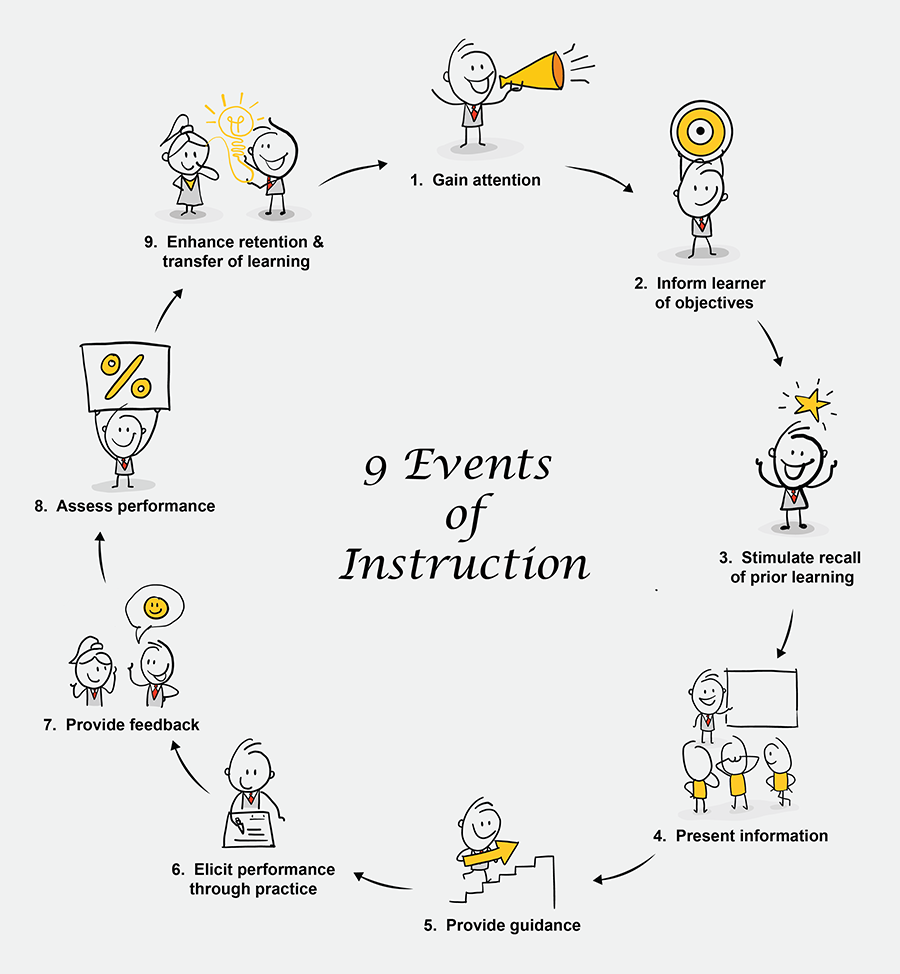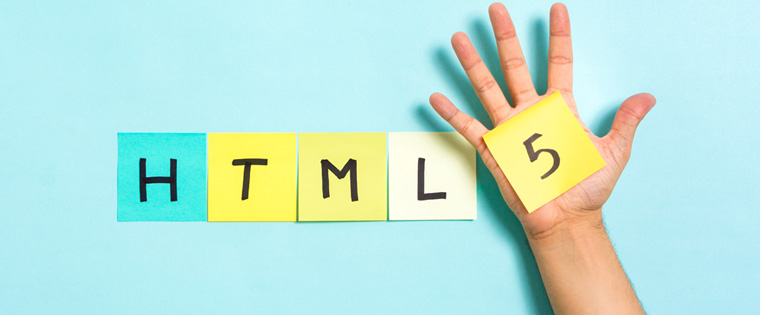A Beginner's Guide to Rapid Instructional Design
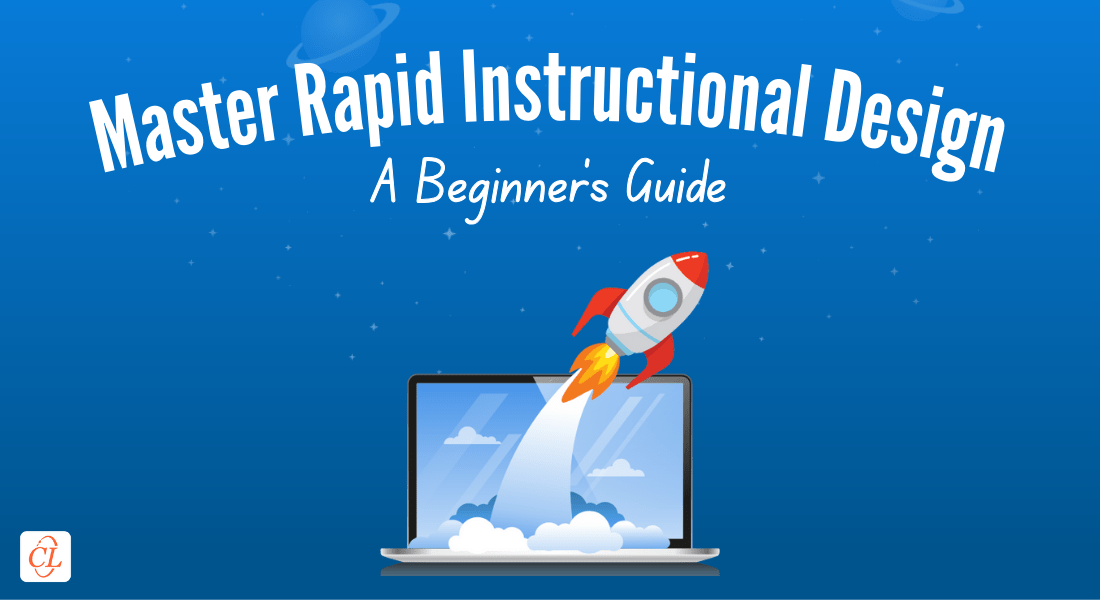
Imagine you're preparing a five-course meal, but the guests are already at the door. What do you do? Well, you need a way out that’s quick, effective, and delivers gourmet results. Right? In the world of corporate training, rapid instructional design is the counterpart to this quick, effective method that delivers desirable results. It's the method of crafting high-quality learning experiences for employees in a fraction of the usual time, without compromising on the content or impact. In this beginner's guide, we'll learn all about rapid instructional design. From the core principles of rapid instructional design to its key benefits and best practices, this guide will equip you with the knowledge to create engaging, impactful learning experiences and maximize the efficiency of your corporate training programs. So without any delay, let’s begin!
→ Download Now: Rapid eLearning — The 4 Rs for Corporate Training Success
Table of Contents
- What is Rapid Instructional Design?
- Why Is Rapid Instructional Design Important?
- What are the Key Instructional Design Models?
- What Are the Steps in the Rapid Instructional Design Process?
- Which eLearning Authoring Tools Support Rapid Development?
- How Can AI Accelerate Course Creation?
- What are the Best Practices for Effective Implementation?
What is Rapid Instructional Design?
Rapid instructional design is a streamlined approach to creating corporate training content quickly without compromising quality. The focus is on speed, efficiency, and responsiveness to change. It’s goal is to deliver employee training and development programs that are not only effective but also adaptable to the changing needs of learners and organizations. This approach is particularly useful for developing corporate training materials in industries like healthcare, retail, finance, etc. Basically, in any industry where time is of the essence, rapid instructional design is a preferred choice!
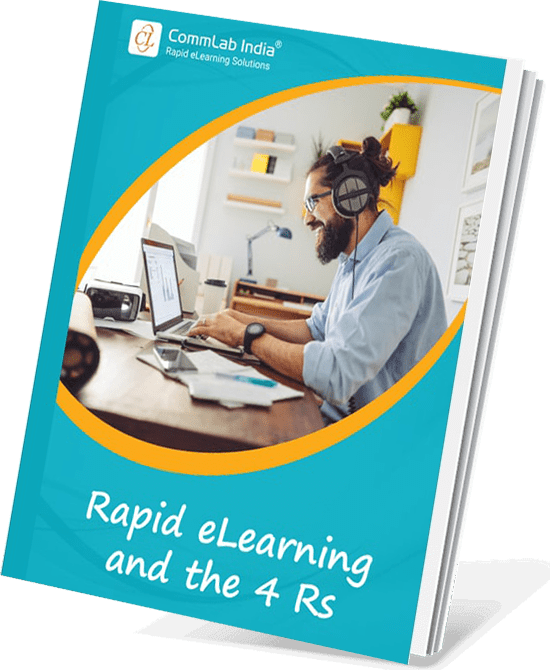
Have You Met the 4 Rs of Rapid eLearning?
Accelerate Learning and Maximize its Impact With the 4 Rs of Rapid eLearning!
4Rs of rapid eLearning:
- Redesign
- Record
- Rebuild
- Republish
Why Is Rapid Instructional Design Important?
1. Quick Turnaround in eLearning Projects
In today’s fast-paced business environment, speed is a non-negotiable factor in corporate training. Traditional instructional design approaches, which can take months to develop a course, simply don’t cut it when organizations need to deliver timely corporate training solutions. With shorter eLearning design and development timelines, rapid instructional design offers an accelerated process that allows instructional designers to create high-quality, learner-centric courses quickly.
It helps businesses respond to urgent training needs. Whether it’s for onboarding new employees, launching a new product, or implementing compliance training, rapid instructional design’s quick turnaround ensures that the corporate training is delivered when it's needed most. This keeps employees productive and aligned with business goals.
2. Cost-Effectiveness in Learning and Development (L&D)
Time is money, and this is particularly true in L&D. Traditional design methods can lead to high costs as they start everything from scratch and can lead to extended development timelines, increased manpower, and the need for multiple revisions. And if you wish to make the course engaging too, the costs can skyrocket.
On the other hand, rapid instructional design streamlines the process, reducing development time and resources required. It also minimizes costs by reusing and repurposing the existing content, leveraging pre-built templates and assets, and rapid prototyping. Moreover, it emphasizes iterative feedback loops. This prevents costly mistakes that might arise from traditional methods, where revisions only occur after lengthy production phases.
Rapid instructional design allows organizations to allocate their L&D budgets more efficiently. They can invest in high-impact corporate training programs that maximize ROI by delivering impactful learning experiences and tangible business results.
3. Agility in Adapting to Changing Learning Requirements
The modern workplace is always changing! New technologies, skills, and regulations are popping up all the time. It's so important for businesses and organizations to be able to adapt to change in order to be successful. And this is where rapid instructional design comes in handy!
Its flexible and iterative nature means that instructional designers can make quick updates and modifications to the training content based on changing needs or feedback.
Here’s an infographic to help garner feedback the right way!
The ability to adapt the training content based on changing market scenarios helps organizations ensure that the training remains relevant and up-to-date. Rapid instructional design is a fantastic tool for industries like healthcare, finance, or technology, where regulations and best practices change frequently. It's perfect for organizations that need training solutions that can keep pace!
4. Real-time Collaboration for Better Alignment with Business Goals
One of the distinguishing features of rapid instructional design is the emphasis on real-time collaboration between stakeholders—such as subject matter experts (SMEs), instructional designers, and organizational leaders—throughout the design and development process. In traditional models, stakeholders are often involved only at certain stages, leading to delayed feedback and potential misalignment of goals.
Here, collaboration is continuous, allowing for real-time feedback loops and quicker adjustments to the design. This enhanced collaboration helps in aligning training with business goals and ensures that the training content is relevant and up-to-date. Instructional design models used in the rapid eLearning process follow iterative design, where stakeholders can review, provide feedback, and approve content as it is developed. This means fewer revisions later in the process and a stronger sense of ownership from everyone involved.
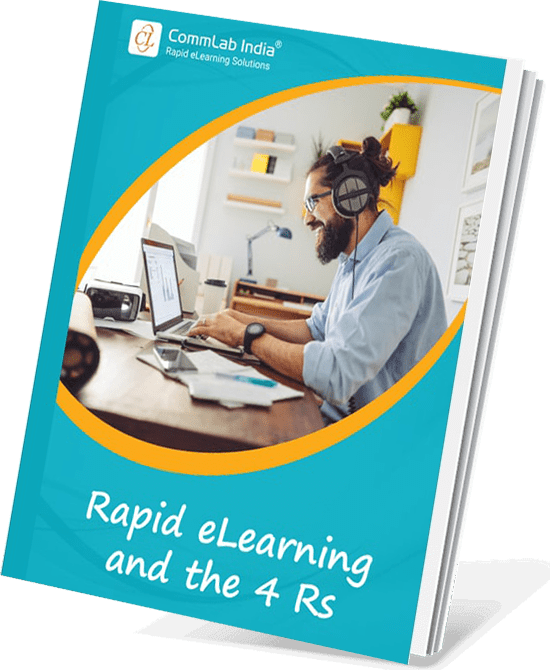
Have You Met the 4 Rs of Rapid eLearning?
Accelerate Learning and Maximize its Impact With the 4 Rs of Rapid eLearning!
4Rs of rapid eLearning:
- Redesign
- Record
- Rebuild
- Republish
What are the Key Instructional Design Models?
As we have seen, rapid instructional design is all about adapting, moving quickly, and getting things done efficiently. There are lots of instructional design models out there that support these principles. They help instructional designers design and develop training solutions quickly, make changes correctly, and incorporate feedback effectively. This means organizations can make sure their training solutions are always of the highest quality.

Now let’s take a closer look at each instructional design model.
1. ADDIE Model
The ADDIE model is one of the most widely known frameworks in instructional design. While traditionally considered a linear process, its phases can be adapted for rapid development by overlapping and iterating each phase as needed.
- Analysis: Identify target learners, learning objectives, and learning needs.
- Design: Outline the structure of training content and determine the learning activities to be included in the course.
- Development: Create course materials, including multimedia components, interactivities, and eLearning assessments. Leveraging rapid eLearning authoring tools enables quick content generation.
- Implementation: Deliver the training courses to learners. Rapid eLearning platforms are used for immediate deployment.
- Evaluation: Assess the effectiveness of the corporate training program.
While ADDIE is sequential, the good part is that it can be adapted for speed by integrating continuous feedback loops during and between phases. This allows for real-time adjustments, preventing delays and making the model more dynamic.
2. SAM (Successive Approximation Model)
The Successive Approximation Model (SAM) is designed for rapid eLearning development from the outset. Unlike ADDIE, SAM focuses on iterative cycles, where small steps are continuously refined based on the feedback from the stakeholders.
Let's explore the different phases involved in the SAM.
- Preparation Phase: Gathering initial data on project scope, goals, and constraints. This phase is streamlined in SAM to kickstart the development as quickly as possible.
- Iterative Design Phase: The key feature of SAM, where designers and stakeholders collaborate on prototypes, tweaking them after each review. These small, fast cycles of design and review ensure that feedback is integrated early and often.
- Development Phase: After refining the design, the final product is developed. However, even this phase remains flexible, with ongoing adjustments as new insights emerge.
SAM’s iterative design process makes it ideal for rapid instructional design. By focusing on small, quick iterations and involving stakeholders early, SAM reduces the risk of extensive rework at later stages. It thrives on the idea of embracing continuous feedback, making it highly agile and adaptable to changing needs.
3. Gagne’s Nine Events of Instruction
Gagné’s Nine Events of Instruction is a widely recognized instructional design model created by educational psychologist Robert Gagné. It outlines nine key steps or events that instructional designers should follow to facilitate effective learning. These events are rooted in cognitive psychology, aligning with the processes that occur during learning. The instructional design model ensures that learners not only absorb new information but also retain and apply it effectively.
Here’s an infographic showcasing Gagne’s Nine Events of Instruction.
What Are the Steps in the Rapid Instructional Design Process?
It follows a structured, comprehensive process that enables instructional designers to design, develop, and deliver training solutions in a short period of time without sacrificing quality. Amazing, isn't it?
Curious to Know The Steps Involved in Rapid Instructional Design Process?
Here’s the list:
- Understanding Learner Needs Quickly
- Rapid Storyboarding and Outlining
- Developing Courses Using Rapid eLearning Authoring Tools
- Deploying the Course for Learners
- Soliciting Feedback for Continuous Improvement
Let’s explore these key steps in detail.
STEP 1. Understanding Learner Needs Quickly
In traditional instructional design, the analysis phase is comprehensive and time-consuming. It involves detailed research on learner profiles, business goals, and performance gaps. However, in rapid instructional design, this phase is accelerated.
Instructional designers gather essential data quickly through training needs analysis (TNA). It can include concise surveys, stakeholder interviews, and existing resources. The goal of this analysis phase is to identify learning gaps and learner needs. Based on this information, the key learning objectives can be set without bogging down the learner with excessive details. This rapid analysis allows for faster design and development of eLearning courses, focusing on must-have information that delivers immediate value to learners.
STEP 2. Rapid Storyboarding and Outlining
Once the analysis is complete, the next step is the storyboarding and outlining phase. In this phase, instructional designers create a rough outline of the course content. They identify key learning points and structure the flow of the course. In rapid instructional design, storyboarding is done using templates and pre-built eLearning course frameworks. Moreover, the outline also focuses on balancing the information and interactivity aspect.
Apart from the above aspects of storyboarding, it is important to leave room for incorporating feedback and iteration. After all these points, visual storyboards are often shared with stakeholders for approval and to reduce delays in the design process.
STEP 3. Developing Courses Using Rapid eLearning Authoring Tools
In the development phase, rapid eLearning authoring tools are used to build course content quickly.

These authoring tools come with features like ready-to-use templates, interactive elements, multimedia assets, and pre-made course designs to begin with. These elements significantly speed up the eLearning development process. Moreover, instructional designers can create a library of personalized, customized assets and reuse them in the courses to save time and expedite the course development process.
These assets can be a question bank for creating quizzes, scenarios, multimedia elements, etc. The key to success in rapid instructional design development is ready-to-use components that facilitate faster eLearning course creation while also maintaining a high level of engagement.
STEP 4. Deploying the Course for Learners
Well, once the design and development of the training course is complete, the next step is deployment. Deploying or implementing the eLearning courses means making them available to the learners so that they can get started with their learning process. This is a crucial phase in the rapid instructional design process as this is where all the efforts of instructional designers, subject matter experts (SMEs), training managers, and other stakeholders come to fruition. Imagine creating a wonderful training course but it’s not compatible with the device the employee is trying to access it on.
To avoid such incidents, rapid instructional design courses are majorly deployed via Learning Management Systems (LMS). An LMS allows learners to access content from anywhere, at any time. This helps ensure that learners receive the right content when they need it. By using LMS tools that support automated enrollment and tracking features, the implementation process becomes seamless, allowing learners to dive into the course without delays.
Watch the video below to know more about the benefits of a learning management system.
STEP 5. Soliciting Feedback for Continuous Improvement
In traditional instructional design, evaluation often occurs only after course completion. And calculating the results of the assessments can be a nightmare. Sometimes, the analysis process can take longer than the actual duration of the training course. However, in rapid instructional design, instructional designers can incorporate eLearning assessments that offer insights into learner understanding and concept building. Trainers get access to learning analytics based on learners' test scores.

Moreover, instructors get a realistic idea about learner engagement and attentiveness based on the number of clicks per topic, time spent, actions performed, no. of repeat views, etc. All this feedback assists instructional designers in modifying the training course content for more desired responses and higher training ROI. Evaluation is an integral aspect of rapid instructional design as it is not a one-time event but a continuous process that ensures the course remains relevant and effective throughout its lifecycle.
By streamlining these steps from analysis to continuous evaluation, rapid instructional design enables organizations to respond quickly to learning needs while keeping costs low and improving efficiency.
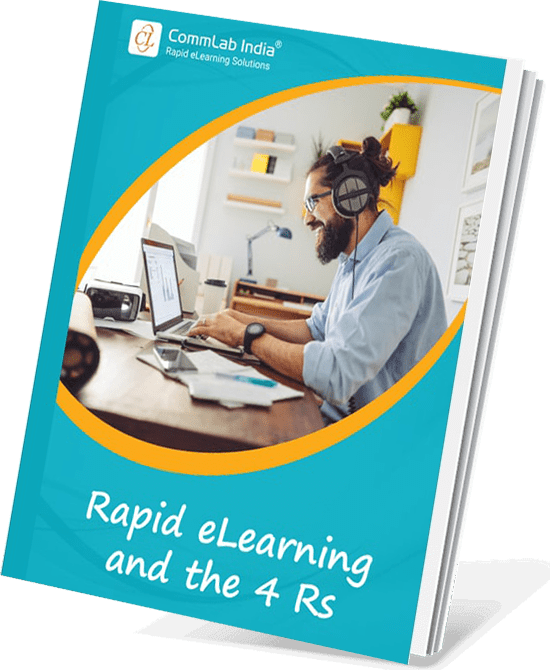
Have You Met the 4 Rs of Rapid eLearning?
Accelerate Learning and Maximize its Impact With the 4 Rs of Rapid eLearning!
4Rs of rapid eLearning:
- Redesign
- Record
- Rebuild
- Republish
Which eLearning Authoring Tools Support Rapid Development?
It’s evident that the success of rapid instructional design relies heavily on the tools and technologies that streamline course creation. They allow instructional designers to work efficiently while keeping up the high quality. In this section, we’ll explore the common rapid eLearning authoring tools and gander at their 3 notable features. Are you ready?
Articulate 360
Articulate 360 is a comprehensive suite of eLearning tools that supports rapid development through its flagship product, Storyline 360. This tool offers:
- Drag-and-drop functionality for quick course creation.
- A library of ready-to-use templates and interactions, which allows designers to rapidly build custom eLearning courses.
- Integration with Rise 360, a browser-based tool for developing responsive courses that adapt to different devices.
Adobe Captivate
Adobe Captivate is another popular tool that specializes in the creation of responsive and interactive courses. Key features include:
- Support for mobile learning through responsive design capabilities.
- A vast library of interactive elements like quizzes, simulations, and branching scenarios.
- 360-degree media integration for immersive learning experiences, a feature that helps instructional designers quickly build engaging content.
iSpring Suite
iSpring Suite is an easy-to-use tool that integrates with PowerPoint, making it familiar to most users. Key features include:
- The ability to convert PowerPoint presentations into eLearning courses.
- Built-in video and screen recording tools, make it a great choice for creating video-based learning.
- Fast course development with drag-and-drop interactions and templates.
How Can AI Accelerate Course Creation?
The rise of Artificial Intelligence (AI) in instructional design is reshaping the way eLearning courses are developed. Here are some ways how:
Content Creation
It might seem so, but creating custom eLearning courses is not easy. Finding the right content, presenting it in an impactful way, incorporating multimedia and interactivities to ensure learner engagement, etc., surely demands a lot of time. But with AI tools coming into the picture, instructional designers no longer need to juggle monotonous, time-consuming tasks. AI tools are capable of generating learning content automatically.
If the instructional designers don’t want to hand over the tasks completely to the AI, they can leverage the AI tools for ideation, content creation, crafting assessments, generating relevant videos and images, etc. This will help them save time and effort, thus accelerating the course development process.
Adaptive Learning and Content Personalization
93% of high-performing organizations agreed personalized learning supports an employee in reaching professional goals more efficiently. Source: Forbes
AI tools enable adaptive learning. They can adjust the course content and its difficulty level based on learner needs and performance. For example, if an employee is struggling with a certain topic, AI can recommend related easy-to-understand resources that facilitate better understanding. Moreover, instructional designers can benefit from AI to create personalized learning paths based on learner interests and preferences.
Learning Analytics
AI-powered learning analytics tools help organizations and instructional designers to track and assess learner performance more effectively. They can analyze learner data in real time to gain actionable insights. Instructional designers can tweak course content and delivery methods on the fly to improve course effectiveness.
What are the Best Practices for Effective Implementation?
The theory is different from the practical. Isn’t it? So in this section, I’ll not only share the best practices but also discuss how to implement there’s a possibility that you might
Focus on Essentials
Best Practice: In rapid instructional design, it's crucial to prioritize essential content. This means identifying and delivering only the core knowledge and skills needed for the learning objectives while trimming away superfluous, unnecessary information.
How To Do It: Start by defining clear learning goals and objectives. Use these as a filter to decide what content is necessary. Employ a streamlined approach to design, focusing on key concepts and practical applications. Simplify and avoid adding extra details that don’t directly contribute to the learning outcomes.
Follow an Iterative, Prototyping Approach
Best Practice: An iterative, prototyping approach allows for continuous feedback and rapid adjustments throughout the design process. This helps in refining the content and design based on real user input before final implementation.
How To Do It: Develop initial prototypes or drafts of the content and share them with the stakeholders. Collect feedback and make required edits. Repeat this cycle to progressively enhance the content. With this approach the final product is well-aligned with learner needs and preferences.
Involve SMEs (Subject Matter Experts)
Best Practice: Efficient collaboration with Subject Matter Experts (SMEs) is essential for ensuring the accuracy and relevance of the content. SMEs provide valuable insights and validation, which is crucial for maintaining quality.
How To Do It: Engage SMEs early in the rapid instructional design process to clarify content requirements and validate key information. Schedule focused and time-efficient meetings or reviews to gather their input. Use their expertise to address critical questions and ensure the content is up-to-date and accurate.
Use AI for Personalization
Best Practice: Incorporating AI tools can enhance the personalization of learning experiences. AI can automate the dsigning process, making it easier to tailor content to different learner needs and preferences.
How To Do It: Utilize AI-driven tools to analyze learner data and generate personalized learning paths. AI can also help in creating adaptive content that adjusts based on learner performance and preferences. Integrate AI features like automated assessments and feedback to further customize the learning experience.
Watch this video to know more about the future of AI in corporate training.
Wrapping It Up!
Rapid Instructional Design is an amazing approach that meets the needs of modern learners and organizations in a really effective way. It provides a flexible, efficient, and effective method for developing learning materials. For beginners, rapid instructional design offers an accessible entry point as it leverages a variety of eLearning authoring tools and AI tools that enable instructional designers to create impactful learning experiences quickly. Wish to explore more about rapid instructional design and understand what all things make rapid instructional design truly “rapid”? Then our eBook on 4 Rs of rapid eLearning is a must-read. Download it below!