4 Points IDs Need to Consider for Effective Rapid eLearning Design & Development
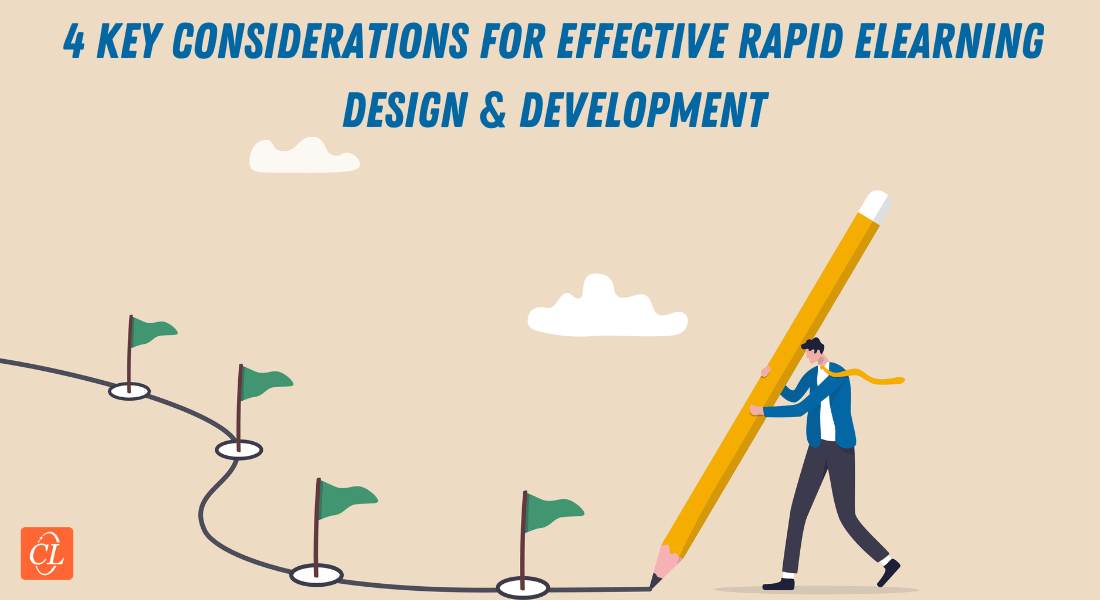
Introduction to Rapid eLearning
When it comes to instructional design, the term “rapid eLearning design and development” is often used to describe the process of creating eLearning content quickly and efficiently. Rapid eLearning can be a great solution for organizations that need to develop training content quickly, and when used right, instructional designers can work wonders with respect to eLearning solutions.
But it’s important that the instructional designers (IDs) are well aware of the training outcomes, and the target audience and decide the best way to present the content. Want to make your rapid eLearning design and development more effective? This article discusses the 4 most-important points to keep in mind when designing the course.
Want to Make Your eLearning Design & Development Projects More Effective?
Here are 4 points to keep in mind:
- Use short, focused lessons
- Use engaging multimedia
- Use concise, clear language
- Use consistent formatting
But before that, let us discus the points you have to keep in mind before starting off with the rapid eLearning design and development –
One of the most important things to consider when designing a rapid eLearning solution is the learning objectives. What do you want your learners to take away from the training? Once you have a clear idea of the learning objectives, you can start to choose which instructional strategies will be most effective in helping learners meet those objectives.
For example, if one of your objectives is for learners to remember key information, then using mnemonic devices such as acronyms or rhymes could be a good instructional strategy to use. If your objective is for learners to be able to apply what they’ve learned, then using problem-based or scenario-based learning could be a good option.
It’s also important to keep in mind the different kinds of learners when choosing instructional strategies. Some learners may value from visual aids while others may prefer hands-on activities. Be sure to select strategies that will work well for the majority of your learners.
→ Here Are A Few Must-Adopt ID Strategies To Help You Develop Engaging eLearning Solutions
Finally, remember that even though you’re trying to create eLearning content quickly, don’t sacrifice quality for speed. Rapid eLearning design and development isn’t about creating a rushed product; it’s about finding the best way to create high-quality content in a short amount of time. By focusing on the key elements of instructional design, such as designing for different types of learners and selecting strategies that will help learners meet their objectives, you can create effective rapid eLearning courses.
Let us now discuss the key points to emphasize on to make your solution more effective
4 Points Instructional Designers Need To Keep In Mind For Effective Rapid eLearning Design & Development
1. Use short, focused lessons.
When designing rapid eLearning courses, it is important to keep the lessons short and focused. This will help learners retain the information and avoid cognitive overload. Try to limit each lesson to one key concept or task.
2. Use engaging multimedia.
Multimedia can be a great way to engage learners and add interest to your course. When selecting multimedia for your course, be sure to choose content that is relevant and engaging. This is one of the most important points to keep in mind when planning the rapid eLearning design and development.
3. Use concise, clear language.
When writing content for your rapid eLearning course, be sure to use concise, clear language. Avoid jargon and unnecessary words. Get straight to the point so learners can easily understand the material.
4. Use consistent formatting.
To make your course easy to follow, use consistent formatting throughout. Choose a font size and style that is easy to read, and use headings and bullet points to break up the text. Follow these formatting guidelines consistently from lesson to lesson so learners know what to expect. One of the best ways to do this is through the use of authoring tools and templates.
Now that you know the important points that you need to keep in mind when working on a rapid eLearning design and development project, let us discuss some tips that will assist you stay focused around the design objectives.
Tips For Rapid eLearning Design & Development
1. Create a prototype: This is an important step in rapid eLearning design and development and a great way to get an idea of what your course will look like without having to put all the pieces together. You can create a low-fidelity prototype using PowerPoint or another tool. Then, you can show it to stakeholders to get feedback and make changes quickly.
2. Use placeholders: When you’re designing your course, you may not have all the assets you need (e.g., videos, images, etc.). That’s okay! You can use placeholders (e.g., “Insert video here”) so that you can still work on the overall design and flow of the course. Then, when you have the actual assets, you can insert them into the appropriate places.
3. Simplify your designs: In rapid eLearning design, less is often more. Keep your designs simple and focus on the most important information. This will help your learners process information more quickly and retain what they learn.
4. Use templates: There are many templates available that can help you save time in the design process. For example, if you’re using PowerPoint to design your course, there are templates specifically for eLearning courses that come with built-in layouts and slide designs. You can also find Rapid eLearning authoring tool templates online. These tools often have pre-designed themes that help you with speedy work while also keeping the design consistent.
Now, here are a few new-age ID strategies that will help you out in developing a highly effective and impactful rapid eLearning solution –
New-Age Instructional Design Strategies For Rapid eLearning Design & Development
1. Blended learning: The blended learning approach combines online and face-to-face learning experiences. It can be used to increase learner engagement and provide more opportunities for interaction and collaboration.
2. Gamification: This is one of the most popular ID strategies in rapid eLearning design and development. The approach uses game mechanics and elements to make learning more fun and engaging. It can also motivate learners to persist with their learning goals.
3. Just-in-time training: This type of training is delivered at the point of need, when learners are about to use a new system or process. Just-in-time learning modules help them to learn exactly what they need to know, when they need to know it.
4. Simulation-based learning: This approach uses simulations or role-playing activities to help learners understand complex concepts or procedures. It allows the learners to practice the knowledge gained in a safe environment before using the real thing.
5. Social learning: This form of learning takes place when learners interact with each other, share information and knowledge, and collaborate on projects or tasks. Social learning can be an effective way to build team spirit and support workplace learning initiatives.
Parting Thoughts
Overall, rapid eLearning design and development projects require careful consideration and planning. IDs should keep the learning goals in mind while designing, use clear cut design elements to make content engaging and add appropriate interactivities to enhance learner engagement. Keeping these tips in mind will help ensure that your rapid eLearning project is effective and successful!



![Instructional Design Strategies for Rapid eLearning [Infographic]](https://blog.commlabindia.com/hubfs/Imported_Blog_Media/Instructional-Design-Strategies-for-Rapid-eLearning-to-Accelerate-Learning-Infographic.jpg)

