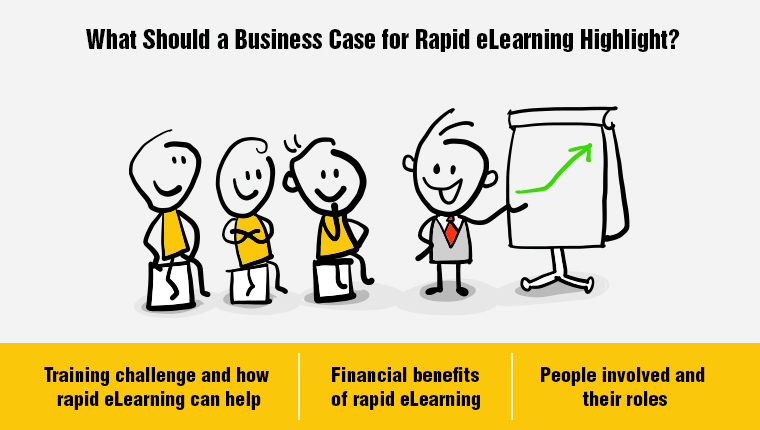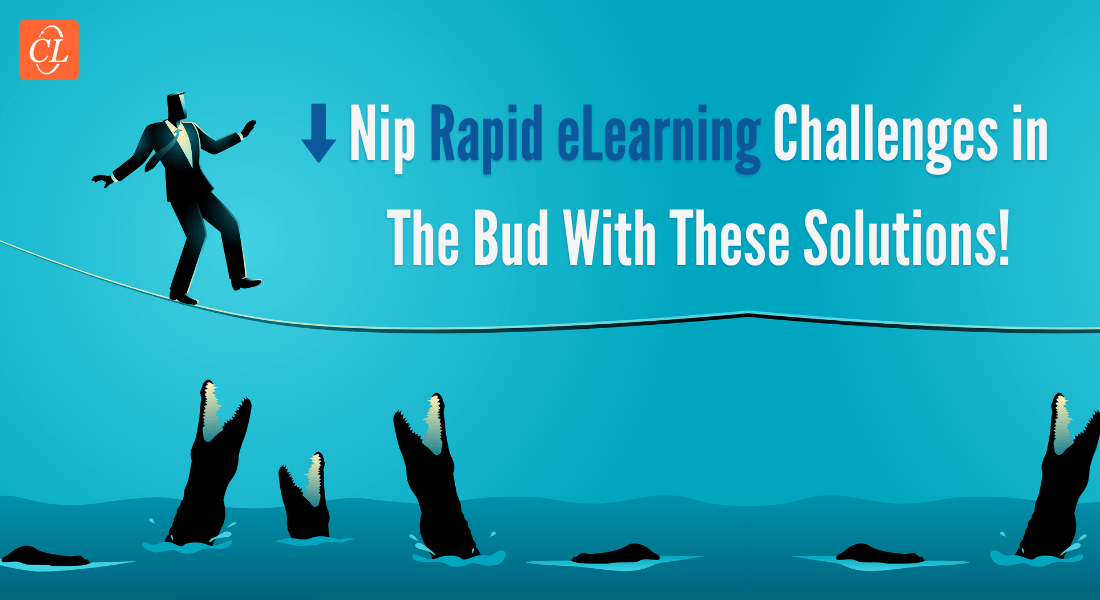13 Amazing Tips to Get Your Rapid eLearning Design and Development Right

The year is about to end and amidst the celebrations, it’s probably the time to decide your training objectives and business goals for the next year. The world is constantly adapting to new and improved standards for training its workforce to stay at the top of the competition. As you must be aware of how digitalization and technological advancements have made organizations consider flexible working models but time and money are still the core challenges to manage. Rapid eLearning is one of the many game changers that can help you win the race against time and that’s why I am providing you with 13 amazing tips to get your rapid eLearning design and development right this 2023.
Trying to Get Your Rapid eLearning Design and Development Right?
Here are some tips and best practices to help you out –
- Align training with business goals
- Prefer new-age learning strategies
- Follow agile development processes
Read on to know 10 more amazing tips to make your rapid eLearning journey count...
13 Amazing Tips to Get Your Rapid eLearning Design and Development Right
1. Align training with business goals
If you wish your training to be effective and produce results, ensure that it is lined up alongside your business goals, and you can do so by setting up performance-based learning objectives for your employees.
2. Utilize existing training content
Unlike conventional eLearning, rapid eLearning uses pre-existing training materials such as PPTs, PDFs, Manuals, Videos, and other types of legacy content to save a lot of time for designers and develop quality courses. So, instead of scrapping away your old content, keep them safe as you might need it later. The 4 Rs of rapid eLearning play a crucial role to ease out the design and development process.
3. Choose your authoring tool wisely
There are multiple tools available, and while most of them can do the basic job for you, their uniqueness is what sets them apart so before you decide on your authoring tool, explore the advanced features of all the tools and choose what suits best for your rapid eLearning design and development. Modern rapid authoring tools are basically divided into two major categories, desktop-based and cloud-based. To create courses with the best efficiency and to make team collaborations easy, going for cloud-based tools can be the best decision.
4. Prefer new-age learning strategies
Modern learners are more engaged when their preferences are met, and conventional learning strategies are not one of them. Thus, opting for new-age interactive strategies such as gamification, microlearning, scenario-based learning, simulations, and game-based learning can help you enhance employee productivity and engagement.
Explore the various instructional design strategies to create learner-centric courses.
5. Enable free course navigation
To enhance the learning experience of your employees, you should design courses that provide clear instructions, free navigation, and instant feedback to facilitate self-directed learning.
6. Make great use of pre-designed templates and other media assets
As we have discussed, rapid eLearning authoring tools come with a lot of features, and one of those is the existence of pre-built templates. These templates save a lot of time and effort for the designers as they don’t have to create them from scratch and focus on other development processes. Along with them, a huge repository of media assets like pictures, icons, backgrounds, and videos is also influential to create engaging rapid eLearning courses quickly. You can use these templates and other media assets to create learner-centric rapid eLearning courses.
7. Follow agile development processes
Unlike conventional eLearning that follows the ADDIE (Analyze, Design, Develop, Implement, and Evaluate) model, rapid eLearning uses SAM (Successive Approximation Model) to facilitate seamless reviews and eliminate multiple reworks, so you can save a lot of money and time if you follow agile development and project management processes.
An agile project management process in place can streamline the design and development of rapid eLearning. You can have a project tracker and include all the key stakeholders to ensure a hassle-free development process. To ensure quick and easy delivery of these rapid eLearning courses to all employees on their preferred devices, you can opt for any of the modern LMS or LXPs.
8. Create responsive courses
Desktops/Laptops are not the only devices where training should be accessible, moreover, mobiles have already overtaken them as the most preferred devices. When you build rapid eLearning courses with a responsive design in mind, it facilitates flexible learning on the go and maximizes the participation of your employees and completion rates of your courses.
9. Reuse microlearning assets for performance support
While you are using other strategies to develop standalone rapid eLearning courses, performance support is equally important and microlearning assets can be one of the best options for you. The idea is basically about offering small chunks of information that are already shared in detail in your rapid eLearning courses. You can share it through various formats such as videos, animations, flashcards, audio snippets, podcasts, infographics, and many more to help with knowledge retention and instant job support.
10. Use online review tools
Gathering reviews and feedback from other team members, subject matter experts (SMEs), and other stakeholders is one of the most time taking processes. But, if you use online review tools such as Review My eLearning, zipBoard, and ReviewLink, it makes the process relatively easier as everyone can comment on their feedback in real time and resolve any sort of conflicting opinions in a jiffy.
11. Use record strategy to save your SME’s time
SMEs are very busy professionals and it’s really troublesome for them to take out the time and review eLearning course content. But when you use the ‘Record Strategy’ of rapid eLearning, it reduces the maximum touchpoints of an SME to a mere 3, making it possible for them to cooperate with the development of courses.
12. Use AI tools for standard translations
Unless you are translating very complex and extremely region-specific courses, AI translation tools can be immensely helpful as they are very advanced. They leverage Machine Learning and Deep Learning technologies to match human accuracy to a great extent and they can help you with your rapid eLearning translations efficiently.
13. Perform a quality assurance test
Once you are done with your course development, it is best to double-check for small errors so that you don’t have to do it later when someone else points it out.
Wrapping Up!
Rapid eLearning is indeed a lifesaver for organizations when they have to develop training on a limited budget and deliver it under tight deadlines. I am very much sure some or all of these 13 tips can help you get started with rapid eLearning!