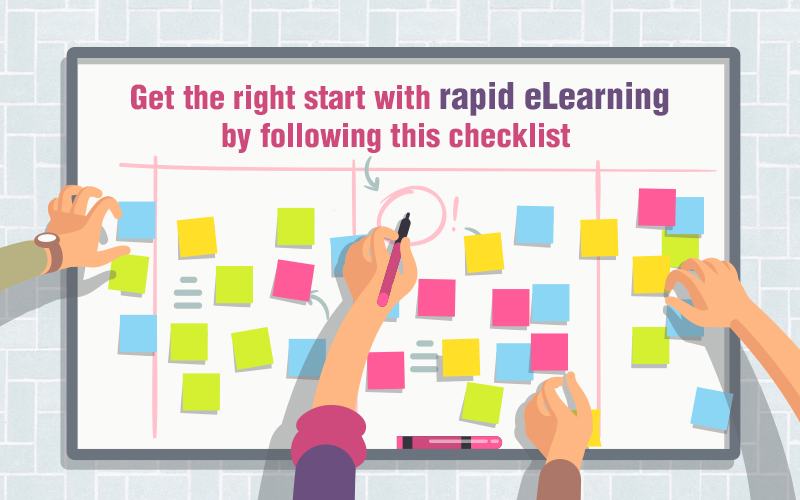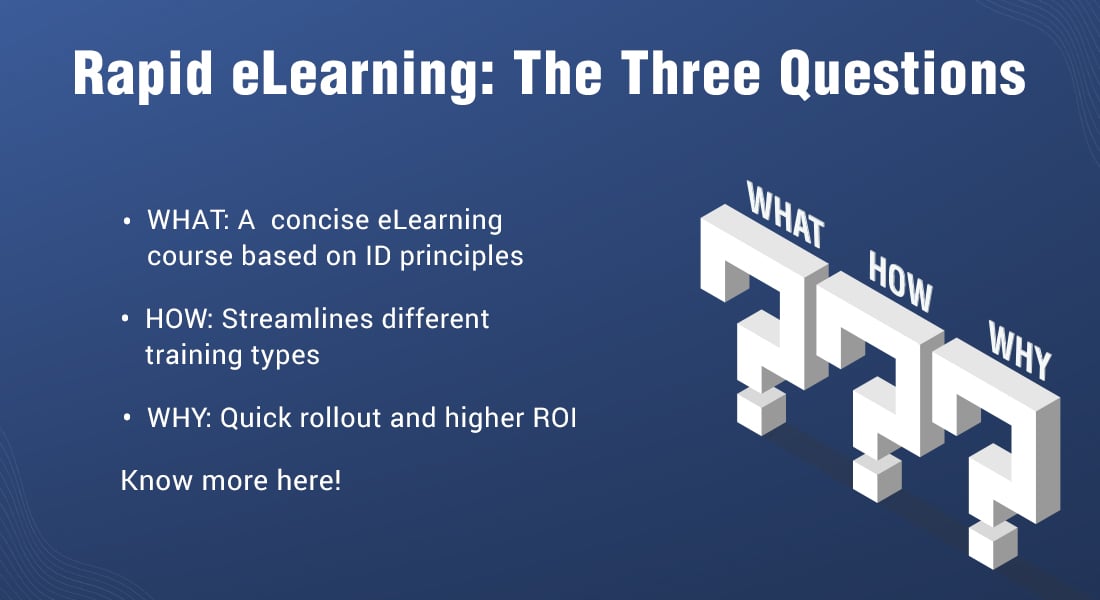5 Tips to Make a Strong Business Case for Rapid eLearning
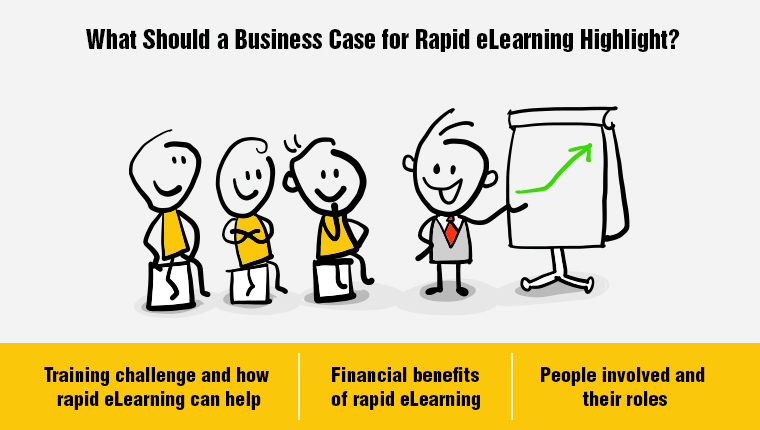
R apid eLearning, as you know, is the process of developing online learning courses quickly using rapid authoring tools. Rapid eLearning is ideal for training your millennial workforce on new products, policy changes, system upgrades or for that matter, any training that needs to be out there ‘fast’.
If you are convinced that rapid eLearning is the answer for some of the training hurdles in your organization, you need to be ready with a strong business case to present to your stakeholders. This business case for rapid eLearning will help decision makers and stakeholders in making evidence-based and transparent decisions.
→ Download this mini guide on rapid eLearning best practices for instructional designers.
But how do you go about making this business case that rapid eLearning is the best solution—both from a business and financial perspective—for your workforce’s training needs? In this blog, I will discuss 5 tips that will help you build a good business case for rapid eLearning.
5 Useful Tips for Making a Case for Rapid eLearning
Convinced about rapid e-learning but not confident of making a compelling case for it to your stakeholders? Here are five tips that’ll help.
- Define the training challenge and show how rapid eLearning can help
- Show the financial benefits of rapid eLearning
- Define who needs to be involved and how
- Assess existing infrastructure and suggest alternatives to deliver rapid eLearning
- Include the option of outsourcing to rapid eLearning vendors
5 Tips for Making a Case for Rapid eLearning
1. Define the Training Challenge/Problem and show how it can help
You are more likely to convince your stakeholders to invest in rapid eLearning solutions if you identify and underscore a problem in the current training approach and then demonstrate how rapid eLearning can help solve that problem. If instructor-led training isn’t meeting the training needs of your organization, rapid eLearning can help standardize your training. In short, before you move forward, understand your organization’s training challenge so you can more effectively sell rapid eLearning to the stakeholders.
Here’s an example to get you started:
Classroom training, as we already know, is ideal for certain types of training—training that you can afford to develop and deliver at a convenient pace. However, there may be situations when training needs to go live quickly, so much so that even traditional eLearning development may not be able to meet the timelines.
A good example of this is product training for your sales team, wherein they need to learn the latest information on the product, services, and competitors before an imminent product launch. For situations such as these, rapid eLearning is the logical choice.
2. Show the Financial Benefits of Rapid eLearning
At the end of the day, this is what the stakeholders look for: will the proposed solution lead to any financial benefits, or will it just add to the existing costs? Like any training, even rapid eLearning development requires initial development costs but these costs will diminish over time. The key to this is using rapid authoring tools which bring several benefits to your development.
So, how can you leverage rapid authoring tools to cut down training costs?
Use their ready-to-use templates for quick development: Rapid authoring tools come with built-in, standard, ready-to-use templates, themes, and asset libraries, which help you save on development costs and time. They support development in multiple languages, so the courses can be converted with minimum effort and time if they need to be rolled out to a globally-spread workforce.
Repurpose assets and course components: Creating content from scratch is time-consuming, expensive, and the bane of corporate training. It also means that any other form of training content the organization might possess cannot be used again. Rapid authoring tools can be used to reuse existing training assets – PPTs, paper-based manuals, and even instructor materials—thereby creating a library of reusable assets.
Even complex course components such as interactivities and scenarios can be reused. All this is to say that you only invest in development once and then reap the rewards for the foreseeable future.
Push changes to course content effortlessly: Rapid authoring tools also allow you to implement changes in existing courses without having to redesign them. This allows you to quickly develop courses and deliver them to learners via the LMS/portal every time there is an update in the training content. Examples of such updates include new guidelines for compliance training, updated product features, etc.
Drive profits by delivering training quickly: Rapid eLearning courses are packaged to be used on smartphones, tablets, or for that matter, any browser. This responsive eLearning is the key to delivering training to modern ‘mobile’ learners, fast; because the quicker the training reaches the learners, the better they will perform in their jobs. And better performing employees lead to better ROI.
Note
Rapid development can either be carried out by your in-house team, or be outsourced to a third party external vendor (more on this later in the blog). How you proceed with this part of the development will reflect in the overall time and costs of the development.
For example, if the development is to be carried out by your internal team, you need to invest in buying multiple licenses of rapid authoring tools and train your team on using them. There is going to be a steep learning curve, especially with a new team of courseware developers; they may take relatively more time to develop courses thereby contributing to the overall development time and cost.
3. Clearly Define WHO Needs to be Involved and how
Figure out who needs to be involved in rapid eLearning right away:
- HR department
- IT team
- SMEs
- Project manager(s) (who are going to be the single point of contact in case of outsourcing)
- Sample of the target audience (if a pilot testing of the courses is planned)
For example, let’s look at the role SMEs play in the rapid eLearning development:
Most of your training content presumably comes from SMEs. In traditional eLearning projects, SMEs pass on the raw content to instructional designers (IDs), who develop storyboards, which are then sent to visual designers and programmers for development.
Here’s the problem, though. Often, IDs, developers, and authoring tool experts lack domain expertise in the subjects courses are based on. Therefore, to avoid discrepancies, ensure content retains its authenticity and impact, and to reduce the overall development cost/time upfront, the development team—in-house or vendor—must directly and continuously engage with SMEs during eLearning development for their expert knowledge. And because SMEs tend to be busy most the time, it is better to get them involved right at the start. This leads to:
- Minimal involvement and more buy-in later
- Fewer problems in the course
4. Assess Existing Infrastructure and Suggest Alternatives to Deliver Rapid eLearning
Lists key constraints to the implementation of the rapid eLearning project such as the need for an LMS (Learning Management System) to seamlessly integrate with the technology. Most organizations implementing eLearning for the first time may not have an LMS in place. If your organization does not have an LMS already, use this opportunity to consider getting an LMS to roll out courses quickly.
Other things to consider include:
- Checking the availability of an internal team and the tools required
- If there are a healthy number of instructional designers and tool experts to carry out the rapid development effectively
- If outsourcing is the only option
5. Include the Option of Outsourcing
In case there is no internal team, the only option left is choosing a good eLearning vendor. Shortlist a group of likely candidates and assess their expertise in terms of their:
- E-learning samples to assess their instructional design capability
- Rapid eLearning projects undertaken thus far—preferably projects related to your industry
- Case studies involving prestigious clients who used their rapid eLearning outsourcing services
- Project management processes in place
- Team’s proficiency in using cutting-edge rapid authoring tools
Parting Thoughts
A business case is a persuasive document that can convince your stakeholders on the improvements rapid eLearning can make to the existing training program. Be sure to follow these five tips while formulating a business case for rapid eLearning, and you will be able to get your stakeholders onboard!
When making a business case for rapid eLearning to your stakeholders, it’s imperative you have hard evidence. And that means concrete facts about what rapid eLearning is and what it entails. This resource has all the insights you need.