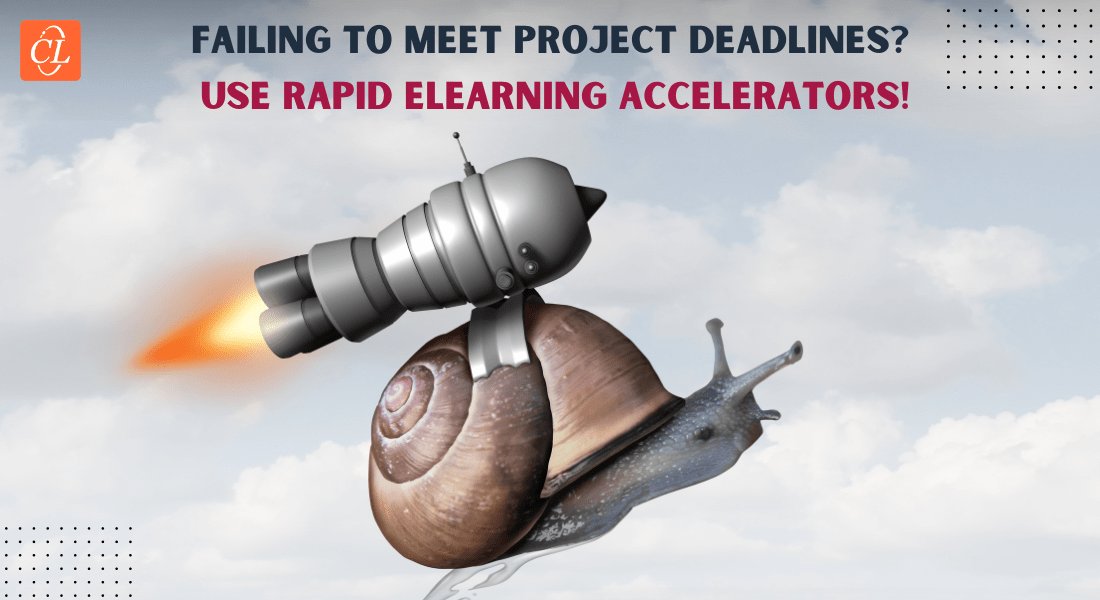How do you Assure Quality in Rapid eLearning Development?

It’s not a secret that designing and developing world-class eLearning courses can take a lot of time and effort. With different teams working, it’s easy for mistakes to go unnoticed. This is perhaps the reason why L&D leaders assume quality will be compromised in rapid eLearning development – a solution for quick and cost-effective eLearning rollout. However, ensuring quality in rapid eLearning, or any eLearning development approach for that matter depends on robust quality checks and testing.
How to Have a Dedicated Quality Check of Your Rapid eLearning Courses?
Here are a few tips to ensure their quality –
- Create a clear style guide for the course to ensure its uniformity
- Make a quality assurance checklist for all departments to crosscheck for errors.
- Follow an agile design and development process
- Use online review tools for seamless feedback
- Perform a SCORM Cloud Test
After all, even the smallest error in content, design, or functionality can impact the bottom line. Hence, a flawless course is very crucial for ensuring consistency (to sustain learner attention) and a smooth learning experience. But, what goes into the quality assurance of your rapid eLearning courses?
Let’s look at 5 ways that are used to test your rapid eLearning courses for quality.
Explore rapid eLearning – the secret to rolling out courses at the speed of business.
5 Effective Tips for Error-free Rapid eLearning Courses
1. Create a clear style guide for the course to ensure its uniformity
Your corporate style guide is the primary asset that’ll help the development team (be it in-house or eLearning vendors) to ensure uniformity and consistency in the courses created by different people, at varied times. They set out the rules on how the developed eLearning courses should look.
Without a style guide, it’s going to be extremely difficult to deliver professional and polished eLearning courses. It’s quite possible that courses in a curriculum might end up looking completely different because different teams would follow their own approach.
For example, a course is supposed to start with basic video tutorials and at the end of every video there are 2 polls, and this whole process carries on for 7 topics that altogether make up the 1st section, and this whole section needs to be in a single template. Another common aspect covered through style guides is that it clarifies the writing style, font, preferable colors, graphic design elements, etc so that the design and development team can refer to it if things slip their mind.
2. Make a quality assurance checklist for all departments to crosscheck for errors
“We’re really sorry that you found typos in the final product.”
“We checked the courses thoroughly but somehow missed these elements.”
Do you really dread hearing such excuses from your rapid eLearning development team? Well, perhaps the team skipped the step of creating quality checklists.
To deliver 100% error-free rapid eLearning courses, checklists are a must! Checklists can be created for different teams involved in the eLearning design and development process – Instructional Designers, Visual Designers, Developers, and so on. These lists give a holistic idea of what each team should crosscheck before submitting the final rapid eLearning course.
From the welcome and summary slides to SCORM Cloud testing, checklists are created to ensure each subsequent step is flawless in rapid eLearning development. Let’s take a look at what a sample checklist looks like –
|
Instructional Design team |
|
| Learning Objectives | ✔ |
| Content Flow | ✔ |
| Presentation | |
| Assessments | |
| Training Strategy | ✔ |
| Accessibility | ✔ |
3. Follow an agile design and development process
Is your organization (or eLearning vendor) still following the ADDIE model of design and development? If yes, I need not tell you about the quantum of changes that might be needed at the end of the development cycle! With high-level feedback implementation near the end stage, quality assurance takes a backseat, and finishing the project becomes a priority. This also means you’ll have to bear additional costs with added time and effort.
However, you can avoid all the last-minute frenzy (including additional cost, time, and effort), and get top-notch rapid eLearning courses by leveraging a more agile design and development approach.
The Agile methodology or SAM (Successive Approximation Method) exhibits a greater degree of transparency than the conventional ADDIE model. The eLearning team submits an iteration of a project for review after every milestone, allowing the team and stakeholders to uncover issues and address them before any further work is done. So, you can rest assured that the final output will be exactly what you wanted from the beginning – flawless and high-impact.
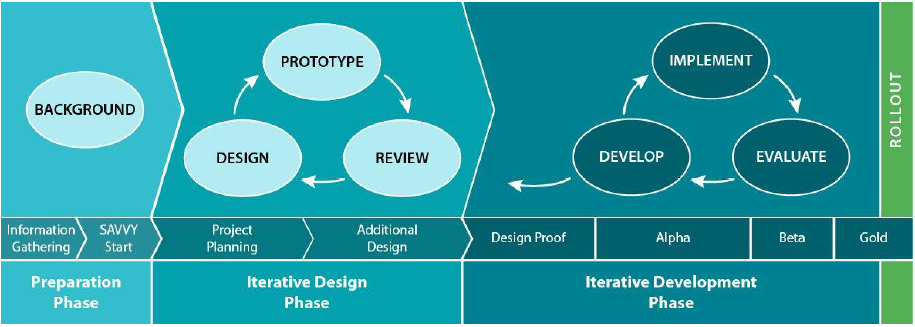
4. Use online review tools for seamless feedback
Before online review tools entered the eLearning scene, reviewing storyboards involved jotting down feedback/comments in Word documents, PPTs, and even Excel sheets. This conventional process entailed a lot of problems which would often negatively impact the quality of eLearning courses.
For instance:
- Keeping track of multiple feedback documents by multiple SMEs
- Making sense of contradictory feedback from different reviewers
- Overlooking minor feedback while fixing major ones
… and more could take a toll on the quality of the courses.
But rapid eLearning uses various modern authoring tools that provide an online review option where the development team can share the course for review and feedback with a direct link. The link can be opened on any device without installing the app or software, just a simple login would do the job. All the reviews can be shared as comments in real-time, or flag the issues section-wise, streamlining the entire feedback process for the design and development team.
If the authoring tool doesn’t provide a review tool or is limited with features, there are external online review tools that can help you out. Some of the popular review tools provided by the authoring tools are ReviewLink by Lectora, Review 360 by Articulate 360, and iSpring Space. Some of the external review tools that have a lot of helpful features are zipBoard, eBridge, and Review My eLearning.
5. Perform a SCORM Cloud Test
Quality assurance of rapid eLearning courses isn’t restricted to just design and development, technological compliance is equally important. After all, what’s the point of having high-quality courses that fail to function and track progress on your Learning Management System or LMS?
Hence, it is extremely important to test your courses in SCORM Cloud before the final launch. This helps in evaluating how your courses will adhere to eLearning technical standards – SCORM, xAPI, or cmi5 and function on your LMS or learning platforms.
In simple terms, SCORM Cloud allows you to –
- Test how your eLearning course will play on your LMS
- Get in-depth reporting and analytics
- Bookmarking
- Score – final assessment results
- Course status – passed/failed, started/yet to start, completed/in-progress
- Learner attempts
All in all, a test run will ensure that your rapid eLearning courses are technologically error-free and of high standards.
Summing It Up!
To sum it all up, robust quality assurance processes in rapid eLearning development mean less rework and quicker finalization. In addition, the focus is on enhancing the learner experience rather than fixing errors. But, most of all, the lack of a good quality assurance process is as good as willingly risking learners’ attention/interest and (at worst) putting them off.
Since I’ve been mentioning rapid eLearning for quite some time now, how about exploring it closely? Here’s a free eBook “Rapid eLearning Design for Quick Rollout” that you must download to discover 5 secrets to creating courses at the speed of business, without compromising quality and creativity.
This blog is co-authored by Akarsh Jain.