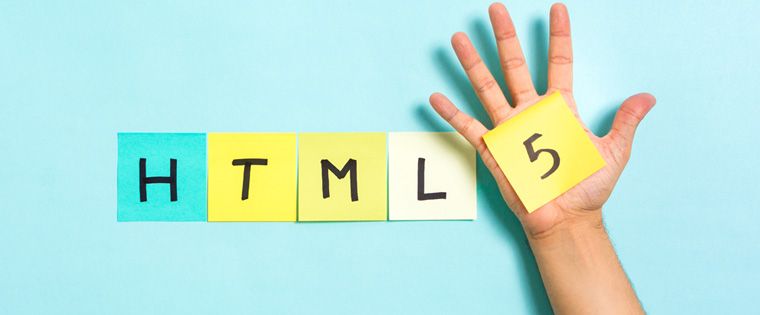Why Capitalize on Captivate for Enhanced Scenario-Based Learning?

Every organizational training, digital or otherwise, ultimately readies employees to face the challenges of the real world. Learning objectives are based on the needs of the organization and the knowledge and skills that’ll help employees fill the gap between expected and current performance. While imparting knowledge, organizations also need to make provisions for employees to implement it in real-life situations as theoretical knowledge can only take you as far. That’s where scenario-based learning comes in.
This interactive instructional design strategy recreates the actual environment that your employees work in, and lets them apply knowledge by dealing with the scenario. Scenario-based learning has proved to be a highly effective method in adding relativity to your learning content, thus increasing knowledge retention and recollection. But, for scenarios to be impactful, they need to be created the right way. Be it the characters used, the backgrounds, or the way content is presented and laid out, everything needs to be fine-tuned to create the maximum impact.
Creation of a good scenario largely depends on the authoring tool being used. If you are using a tool such as Adobe Captivate (2017), you just can’t go wrong with creating an impactful scenario-based module. Let’s see some of the top features of Captivate that help it deliver scenario-based learning that makes a difference:
Create Environments Easily with the Asset Store
Captivate’s Adobe Stock library lets you work smarter. It lets you unlock the true value and power of this authoring tool by giving seamless access to over 75,000+ free e-learning assets. This feature lets you create immersive scenario environments with minimum effort. You can select from a vast array of:
- Royalty-free images
- People cutouts
- Interactions
- Themes
- Games
- Scenarios
This gives you access to assets so that you can create the most relatable and appealing scenarios.
Graphics that Look Stunning with Scalable Vector Graphics
Scenario-based courses are loaded with many images and graphics. With Captivate, you can create high-quality scenarios with vector images that scale across devices and sizes with no loss of quality. Not just images, you can even define complex shapes in external software applications and import them to Adobe Captivate, as SVG graphics.
You can convert them to auto shapes and use them as buttons or feedback captions. If you want to be more creative with your scenarios, you can use Adobe Illustrator CC to freely edit and process images. Captivate ensures that these are automatically added to the library and can be reused across projects.
Make Scenarios Fun with Responsive Interactions
Scenario-based learning modules usually consist of a branched dialogue wherein learners select the most appropriate option as per their understanding of the subject. But with Captivate, you can make scenarios fun with simple drag-and-drop, slider, dial-based interactions. This tool lets you choose from a variety of relationships between the drag item and the drop target, to implement learning outcomes more visually. You can even provide customizable audio feedback to every interactive attempt in your scenario.
Engage Better with Motion Effects
Who said that your scenario-based course should only consist of static images? Captivate lets you create fluid object transitions that include motion paths and rotations, even in responsive e-learning projects. Using this feature, you can add effects to both individual objects and groups of objects.
- Define linear, custom, or scribble motion paths
- Control the way objects move through the scenario
You can even preview animations to see how effects play out in the actual scenario. Deliver a superior scenario-based learning experience by designing different effects for different devices.
Maintain Visual Consistency with Typekit Integration
At the end of the day, your scenario-based course should look stunning on every possible device. Apart from the graphics, a good typography makes for a great viewing experience. That’s why it is important that it is consistent across all the devices that are in circulation. With Captivate, delivering it just got a lot easier. Easily create a cloud-based kit of selected Typekit font families for use in your courses. Now learners will experience the content exactly as you intended across everywhere.
Scenario-based learning is a highly powerful method of imparting meaningful knowledge. Use Adobe Captivate and make sure that such modules reach their full potential.




![Key Features of Adobe Captivate 9 [Infographic]](https://blog.commlabindia.com/hubfs/Imported_Blog_Media/adobe-captivate9-key-features-infographic.jpg)