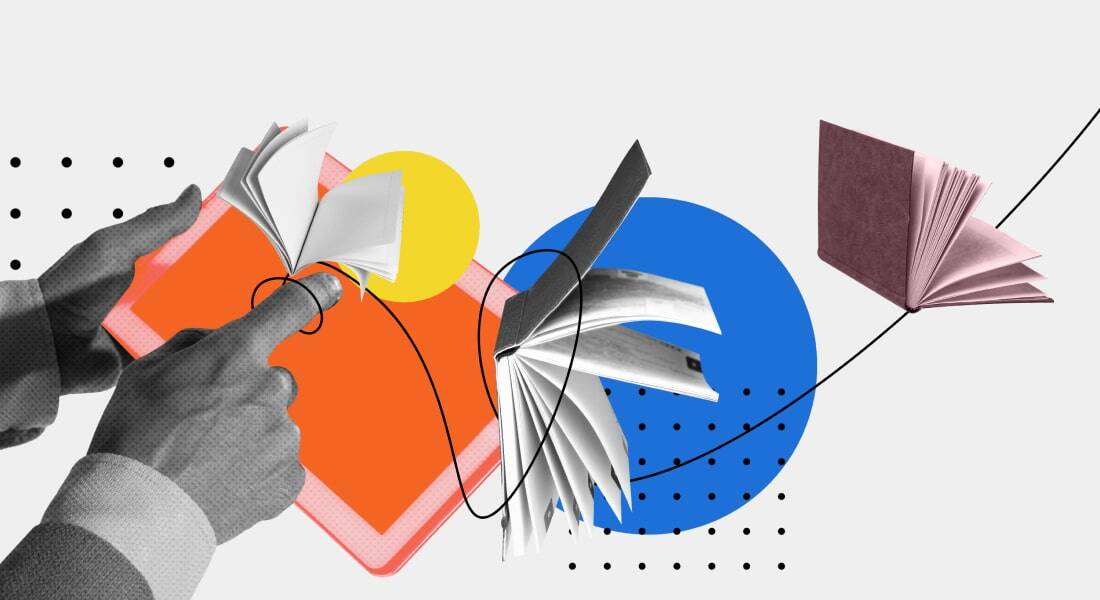What Nobody Tells You About Rapid eLearning Development!

Have you ever wondered if rapid eLearning development is the right solution for your corporate training needs? This blog aims to provide L&D professionals with a clear understanding of this approach. We'll dispel common misconceptions and offer practical advice for those considering it. By exploring its benefits, challenges, and best practices, we hope to empower you to make informed decisions about incorporating rapid eLearning into your training initiatives. Whether you're a seasoned L&D professional or just starting out, this blog will equip you with the knowledge needed to harness the power of rapid eLearning for effective and efficient corporate training.
→ Download eBook: Selecting the Right Vendor for eLearning Development Outsourcing
Table of Contents
- What is Rapid eLearning Development?
- Is rapid eLearning Development right for your project?
- When is Rapid eLearning Development a Good Option?
- What are the Common Challenges of Rapid eLearning Development?
- What Are the Best Practices for Rapid eLearning Development?
What is Rapid eLearning Development?
Rapid eLearning development is a methodology that focuses on accelerating the creation of eLearning courses. It involves utilizing existing content, leveraging authoring tools, and following streamlined development procedures to produce high-quality training materials efficiently. Unlike traditional eLearning development, which can take months or even years, rapid eLearning aims to deliver courses within weeks or even days.
Benefits of rapid eLearning development for busy L&D professionals
Speed and Efficiency: Rapid eLearning allows L&D professionals to deliver training solutions quickly, addressing urgent needs and keeping pace with business demands.
Example: A company is experiencing a significant increase in customer complaints due to a new software update. By using rapid eLearning development, L&D can quickly create training materials to train employees on the new features and best practices, reducing customer dissatisfaction and improving overall performance.
Cost-Effectiveness: With a streamlined development process and by leveraging existing resources, rapid eLearning can significantly reduce costs compared to traditional methods.
Example: A small business with limited training resources can use rapid eLearning to create cost-effective training programs for their employees, without sacrificing quality or effectiveness.
Flexibility and Scalability:Rapid eLearning courses can be easily updated and adapted to changing business requirements, ensuring that training remains relevant and effective.
Example: A company introduces a new product line. Using rapid eLearning, L&D can quickly create training materials to educate employees on the new product features and sales techniques, ensuring that the sales team is well-prepared to launch the product successfully.
Improved Learner Engagement: Rapid eLearning often incorporates interactive elements, such as simulations, games, and branching scenarios, to create more engaging and memorable learning experiences.
Example: A healthcare organization can use rapid eLearning to create a simulated patient encounter for medical students, providing them with a realistic and engaging learning experience.
Reduced Development Time: By leveraging existing content and authoring tools, L&D professionals can significantly reduce the time it takes to create and deploy training materials.
Example: A company needs to roll out a new company policy within a tight deadline. Using rapid eLearning, L&D can quickly create a training course to educate employees on the new policy, ensuring compliance and minimizing disruption to operations.
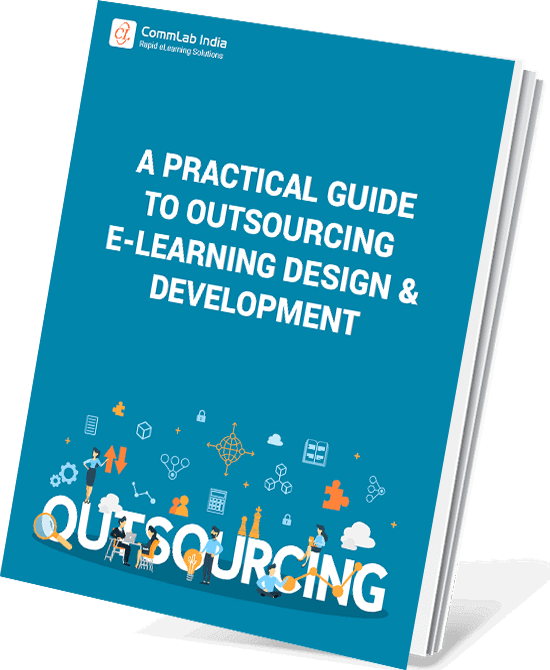
A Practical Guide to Outsourcing E-Learning Design & Development
Tips and Best Practices for an Effective Outsourcing Journey
- eLearning Elements that can be Outsourced
- Tasks Before Outsourcing
- Tips for Selecting the Right eLearning Vendor
- Ways to Support your Vendor
Who Should Consider Rapid eLearning Development?
Rapid eLearning development is particularly well-suited for organizations that:
- Need to deliver training quickly to address urgent business needs
- Have limited resources or budgets for training development
- Require frequent updates to training materials
- Want to create engaging and interactive learning experiences
- Need to scale training programs to accommodate a large number of learners
If you're an L&D professional looking to streamline your training processes and deliver effective solutions quickly, rapid eLearning development may be the right choice for you. By leveraging the benefits of speed, cost-effectiveness, flexibility, engagement, and reduced development time, you can ensure that your training initiatives meet the evolving needs of your organization.
Is Rapid eLearning Development Right for Your Project?
When considering eLearning development, it's crucial to determine if the rapid approach is the best fit for your specific project. This section will explore the factors you should consider and provide guidance on when rapid eLearning is a good option and when it might not be the most suitable choice.
What Factors Should You Consider When Deciding if Rapid eLearning Development is the Right Approach for Your Project?
Several factors should be carefully evaluated to determine if rapid eLearning development is the appropriate approach for your project:
- Project Timeline: If your project has a tight deadline, rapid eLearning can be a valuable tool to accelerate development. However, if you have ample time, traditional eLearning development might allow for more customization and in-depth content creation.
- Budget Constraints: Rapid eLearning often involves leveraging existing content and using off-the-shelf templates, which can reduce costs. If your budget is limited, this approach can be a viable option. However, if you require highly customized or complex training materials, traditional development might be more suitable.

- Content Complexity: While rapid eLearning can handle a wide range of content, it's generally more effective for simpler topics or when content can be adapted from existing resources. If your project involves complex concepts or requires extensive simulations or assessments, traditional development might provide more flexibility.
- Learner Needs and Preferences: Consider the specific needs and preferences of your learners. If they require a fast-paced, interactive learning experience, rapid eLearning can be a great choice. However, if your learners prefer a more traditional, in-depth approach, traditional development might be better suited.
- Existing Resources: Assess the availability of existing content, templates, and subject matter experts. Rapid eLearning can be more efficient if you have these resources readily available. If you need to start from scratch, traditional development might be a more suitable option.
When is Rapid eLearning Development a Good Option?
When is Rapid eLearning Development a Great Choice?
It is a fantastic approach for many training initiatives! It's especially great for organizations that:
- Need to deliver training quickly
- Have limited budgets
- Deal with relatively simple content
- Have access to existing resources
- Want to create engaging and interactive learning experiences
1. Need to deliver training quickly:
When faced with tight deadlines or urgent business needs, rapid eLearning can accelerate the development and deployment of training materials, ensuring timely employee education and skill development.
2. Have limited budgets:
Rapid eLearning often involves leveraging existing content and utilizing efficient development processes, which can help to minimize costs and maximize the return on investment for training initiatives.
3. Deal with relatively simple content:
While rapid eLearning can handle a wide range of topics, it is particularly effective for simpler content or content that can be adapted from existing resources. This reduces the time and effort required for content creation and development.
4. Want to create engaging and interactive learning experiences:
Rapid eLearning can incorporate interactive elements such as simulations, games, and branching scenarios to enhance learner engagement and improve knowledge retention.
5. Have access to existing resources:
If you already have relevant content, templates, or subject matter experts available, rapid eLearning can be a more efficient approach. These resources can be leveraged to speed up the development process and reduce costs.
Rapid eLearning development is a valuable option for organizations that prioritize speed, cost-effectiveness, engagement, and the efficient use of existing resources. By carefully considering your specific project needs and leveraging the benefits of rapid eLearning, you can deliver effective training solutions in a timely and cost-effective manner.
When Might Rapid eLearning Development Not be the Best Option?
Rapid eLearning might not be the best option when:
- You require highly customized or complex training materials, such as simulations, branching scenarios, or advanced assessments.
- Your learners prefer a more traditional, in-depth approach with extensive text-based content or detailed explanations.
- You have limited access to existing content or subject matter experts, and you need to start from scratch.
- You have ample time for development and are not under budget constraints.
By carefully considering these factors, you can make an informed decision about whether rapid eLearning development is the right approach for your specific project.
Additional Considerations:
- Project Scope: If your project involves multiple modules or a large volume of content, rapid eLearning might still be feasible, but careful planning and prioritization will be necessary.
- Technical Expertise: The availability of in-house technical expertise or the need to outsource development can also influence your decision. Rapid eLearning often requires less technical expertise compared to traditional development.
- Organization Culture: Consider your organization's culture and preferences. If your organization is accustomed to rapid development cycles and embraces innovative approaches, rapid eLearning might be a natural fit.
By carefully evaluating these factors and considering your specific project needs, you can determine whether rapid eLearning development is the right choice for you.
What are the Common Challenges of Rapid eLearning Development (and How to Overcome Them)?
Rapid eLearning development, while offering numerous benefits, can also present certain challenges. By understanding these challenges and implementing effective strategies, L&D professionals can overcome obstacles and ensure successful project outcomes.
How Can You Deal with Too Much or Too Little Content in a Rapid eLearning Project?
One of the common challenges in rapid eLearning development is managing the volume of content. Too much content can lead to information overload and disengagement, while too little content may not adequately address learning objectives.
- Chunking: Break down large amounts of content into smaller, more digestible chunks or modules. This helps learners focus on specific topics and prevents information overload. For instance, instead of presenting a lengthy module on customer service, divide it into smaller sections such as "Handling customer complaints," "Resolving product issues," and "Providing excellent customer service."
- Prioritization: Identify the most critical learning objectives and focus on delivering essential content. Eliminate unnecessary information to streamline the learning experience. By prioritizing key concepts, you can ensure that learners acquire the most important knowledge and skills.
- Microlearning: Create short, focused training modules that can be delivered in small bursts. This is particularly effective for busy learners who may have limited time for training. Microlearning modules can be accessed on mobile devices or during short breaks, making it convenient for learners to fit training into their busy schedules.
What Factors Should You Consider When Choosing a Rapid eLearning Authoring Tool?
Selecting the right authoring tool is crucial for successful rapid eLearning development. Consider the following factors:
- Ease of Use: Choose a tool that is user-friendly and requires minimal technical expertise. This can help accelerate development and reduce costs. Look for tools with intuitive interfaces and clear documentation.
- Features and Functionality: Ensure the tool offers the features and functionality you need, such as content creation, interactivity, assessment, and tracking. Consider the specific requirements of your project and select a tool that can meet those needs.
- Compatibility: Verify that the tool is compatible with your existing systems and platforms to avoid integration issues. Ensure that the tool can integrate seamlessly with your learning management system (LMS) and other relevant systems.
- Cost: Evaluate the cost of the authoring tool and any associated licensing fees. Consider your budget constraints and the long-term value of the tool. While initial costs may be a factor, it's important to assess the tool's return on investment in terms of time savings, improved efficiency, and enhanced learner engagement.
How to Pick the Right eLearning Authoring Tool?
How Can You Get SMEs to Buy into a Rapid eLearning Development Project?
Gaining SME buy-in is essential for successful rapid eLearning development. Here are some strategies to encourage their involvement:
- Involve SMEs Early: Include SMEs in the project planning and development process from the beginning. This helps ensure that the training materials align with their expertise and meet the needs of learners. By involving SMEs early on, you can leverage their knowledge and insights to create more relevant and effective training.
- Communicate Regularly: Maintain open and transparent communication with SMEs throughout the project. Keep them updated on progress, seek their feedback, and address their concerns. Regular communication helps build trust and ensures that SMEs feel valued and involved in the process.
- Highlight the Benefits: Emphasize how rapid eLearning development can benefit SMEs and the organization, such as improved efficiency, cost savings, and enhanced employee performance. Show SMEs how rapid eLearning can help them achieve their goals and contribute to the organization's success.
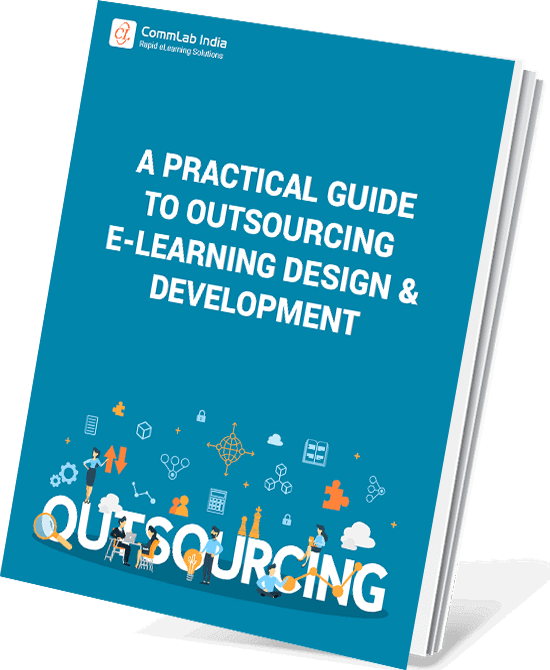
A Practical Guide to Outsourcing E-Learning Design & Development
Tips and Best Practices for an Effective Outsourcing Journey
- eLearning Elements that can be Outsourced
- Tasks Before Outsourcing
- Tips for Selecting the Right eLearning Vendor
- Ways to Support your Vendor
How Can You Balance Quality with Speed in Rapid eLearning Development?
Balancing quality and speed is a key challenge in rapid eLearning development. While speed is important, ensuring the quality of the training materials is equally crucial.
- Prioritize Core Learning Objectives: Focus on delivering high-quality content for the most critical learning objectives. While you may need to compromise on certain aspects, prioritize the elements that are essential for learner success. This helps ensure that learners acquire the necessary knowledge and skills, even if other elements are simplified or omitted.
- Utilize Templates and Existing Resources: Leverage existing templates, content libraries, and authoring tools to streamline development and reduce the time spent on creating content from scratch. By using these resources, you can accelerate the development process without compromising on quality.
- Conduct Rigorous Testing: Thoroughly test the training materials to identify and address any issues before deployment. Consider conducting both internal and external testing to ensure the content is effective and engaging. Testing helps ensure that the training materials meet learning objectives, are user-friendly, and provide a positive learning experience.
How Can You Make Rapid eLearning Courses Engaging?
Engaging learners is crucial for effective training. Consider the following strategies to make your rapid eLearning courses more interactive and enjoyable:
- Use Multimedia Elements: Incorporate multimedia elements like images, videos, and audio to make learning more engaging. Multimedia can help to break up text-heavy content, provide visual aids, and make learning more interactive.
- Include Interactive Activities: Use interactive elements like simulations, games, and quizzes to actively involve learners and reinforce key concepts. Interactive activities can help learners practice skills, apply knowledge, and receive immediate feedback.
- Personalize the Learning Experience: Tailor the training to individual learner needs and preferences. This can include providing different learning paths or offering personalized feedback. By personalizing the learning experience, you can make the training more interesting and relevant for the learners.
- Provide Opportunities for Practice: Give learners opportunities to practice the skills and knowledge they acquire through the training. This helps reinforce learning and prepares learners for real-world application. Practice activities can include case studies, simulations, or hands-on exercises.
By addressing these common challenges and implementing effective strategies, L&D professionals can successfully navigate the rapid eLearning development process and deliver high-quality, engaging training solutions.
What Are the Best Practices for Rapid eLearning Development?
Rapid eLearning development offers a streamlined approach to creating effective training solutions. By following best practices, L&D professionals can maximize the benefits of this methodology and ensure successful project outcomes.
1. Clearly Define Your Learning Objectives:
- Identify Key Outcomes: Clearly articulate the desired learning outcomes for your training program. This will guide the development process and ensure that the content is relevant and effective.
- Align with Business Goals: Ensure that the learning objectives align with your organization's strategic goals and business needs. This will help to demonstrate the value of the training and secure buy-in from stakeholders.
2. Leverage Existing Content:
- Identify Reusable Resources: Assess your organization's existing content library for any relevant materials that can be repurposed. This can significantly reduce development time and costs.
- Update and Adapt: If necessary, update and adapt existing content to ensure it is current, accurate, and aligned with the learning objectives.
3. Create a Comprehensive Storyboard:
- Visualize the Learning Journey: Develop a detailed storyboard that outlines the flow of the training, including the sequence of content, interactions, and assessments.
- Involve SMEs: Collaborate with subject matter experts to ensure that the storyboard accurately reflects the intended learning experience.
4. Choose the Right Authoring Tool:
- Evaluate Features and Functionality: Select an authoring tool that is easy to use, offers the necessary features for your project, and integrates seamlessly with your existing systems.
- Consider Cost and Scalability: Evaluate the cost of the eLearning authoring tool and its scalability to accommodate future training needs.
5. Prioritize Accessibility:
- Comply with Standards: Ensure that your eLearning courses comply with accessibility standards such as WCAG (Web Content Accessibility Guidelines) to make them accessible to learners with disabilities.
- Use Inclusive Design: Consider the needs of learners with diverse abilities and design your courses to be inclusive and welcoming.
6. Test Rigorously:
- Conduct Pilot Testing: Pilot test your eLearning course with a small group of learners to identify any issues or areas for improvement.
- Gather Feedback: Collect feedback from pilot testers to refine the course and ensure it meets the learning objectives.
7. Iterate and Improve:
- Continuously Evaluate: Regularly evaluate the effectiveness of your eLearning courses and make necessary adjustments.
- Gather Learner Feedback: Solicit feedback from learners to identify scope of improvement and provide better learning support.
8. Track and Measure Results:
- Implement Analytics: Use analytics tools to track learner progress, engagement levels, and course completion rates.
- Measure ROI: Evaluate the return on investment (ROI) of your eLearning programs by measuring the impact on employee performance, productivity, and business outcomes.
By following these best practices, L&D professionals can create effective and engaging rapid eLearning courses that drive employee development and support organizational success.
Parting Thoughts
Rapid eLearning development enables delivering effective and engaging training solutions in a timely and cost-effective manner. By understanding the benefits, challenges, and best practices associated with this methodology, L&D professionals can make informed decisions and maximize the value of rapid eLearning for their organizations.
Remember to carefully consider your project's specific needs and constraints when deciding whether rapid eLearning is the right fit. By following the best practices outlined in this blog, you can create high-quality, interactive, and effective training programs that drive employee development and support organizational success.
Ready to leverage rapid eLearning development for your training initiatives? But unsure about handling the process in-house? An outsourcing partner can help you streamline development and deliver high-quality results. Download our free eBook, "Selecting the Right Vendor for eLearning Development Outsourcing," and discover how to find the perfect partner to transform your training needs into impactful eLearning solutions.