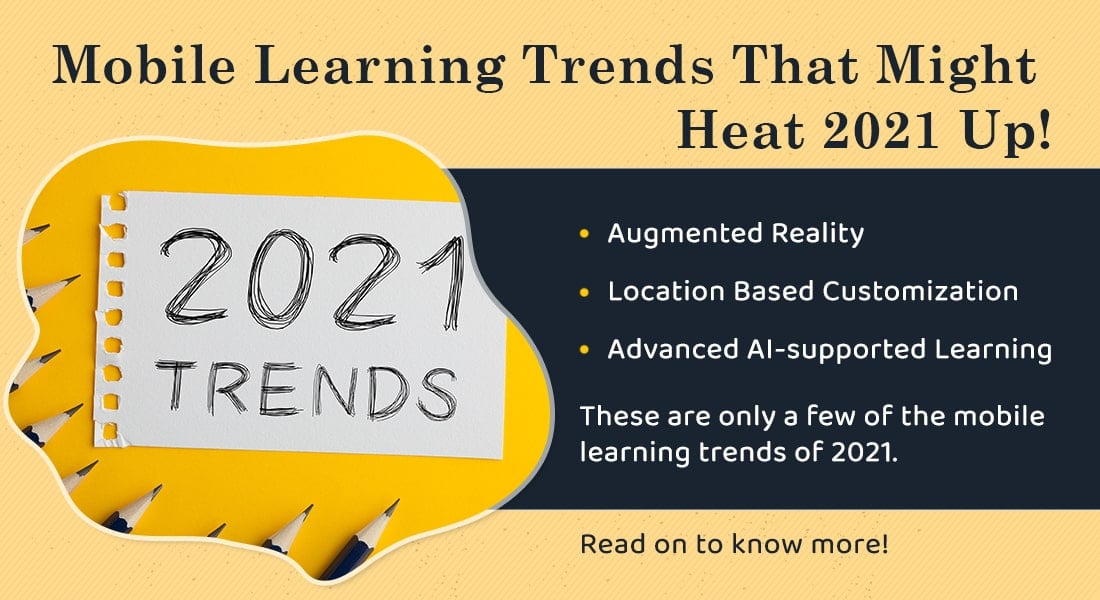6 Mobile Learning Myths Debunked

Technology is moving fast to mobiles, from desktops. Organizations are struggling to cope with rapid technological changes and leverage them for employee training and development.
Some think learning through mobiles, laptops, and other portable technical devices can be termed mobile learning. Yes, that’s true in one sense, but it’s much more than that.
M-learning is the learning across multiple contexts, through social and content interactions, using personal digital devices. Mobile learning considers both learners’ mobility and device portability. In a mobile learning context, the learner is definitely moving about and the device is portable, electronic, wireless, and small enough to fit one’s pocket, or hand.
In a haste to implement mobile learning, some access e-learning modules designed for desktops on mobiles. Such misconceptions regarding mobile learning are still prevail in training and development communities. So, as a smart training manager, it’s time to bust those misconceptions and understand what mobile learning is, and how it can play a crucial role in enhancing workforce performance.
Myth 1. Small Screen Size Doesn’t Augur Well for Learning
Some feel learning is not possible on mobile devices with their small screen size. However, that’s not true.
Mobile screens are smaller than desktops, but when we refer to mobile learning, we include tablets, e-book readers, iPads, and smartphones with various screen sizes.
In mobile learning, we don’t directly dump heavy text content, which is difficult to read. Presenting the content in bulleted lists and to-the-point infographics works best for mobile learning. Adopting microlearning design principles is the best fit to present your learning content on mobile devices.
Text to speech (TTS) facility, video, and audio formats also enrich learning experiences through mobiles. Geo Positioning System (GPS), browsing data, and downloaded apps make learning more contextual as per your learners’ preferences.
Myth 2. More Distractions than Learning
People tend to think notification features on smartphones hinder concentration. This argument does not hold good, because distractions are present everywhere and not confined to just mobile learning.
When you develop courses that address learners’ needs, mobile technology will address this issues. If the learning content is engaging, your learners will definitely take heed. Addressing a specific learning objective in a m-learning module will help you gain learner attention. Mobile learning is an effective training delivery format to give performance support to employees constantly on the move.
Myth 3. Won’t Address the Needs of Users with Disabilities
Some organizations feel mobile learning won’t consider users with disabilities, but it’s not true.
Apple iOS phones and tablets have consistent and meticulous accessibility features. iOS Playstore allows mobile apps that follow core accessibility guidelines. Personalizing options on mobile devices helps users with disabilities. Now, Android and other operating systems are also focusing on including accessibility features. So, when you look at the big picture, disabled users get more features that support learning on mobiles,than desktops.
Myth 4. It’s Just Delivering Content in Bite-sized Chunks
Some think delivering training content in bits and pieces is mobile learning. But that’s not true.
You can adopt a more holistic approach for content delivery in mobile learning. Applying relevant instructional design strategies will help you present training effectively on mobile devices.
You can incorporate mobile learning in your overall learning strategy by blending performance support through mobile devices.
Trainers can use video and audio clips to engage learners in mobile learning. You can engage your employees through user-generated content. All these ways enhance the learning experience.
Myth 5. Company’s information Security is at Stake
Some IT managers resist mobile learning by citing data privacy and information security issues.
Installing firewalls, security apps, using native apps instead of web browsers, avoiding unsecure Wi-Fi connections in public places, giving authorized access through user ids and passwords – all these will prevent most of your security issues that arise in mobile learning.
Retrieving lost information is also not a matter of concern in the age of constant syncing with other devices and online drives linked to your accounts. You can always retrieve them with the updated login credentials. You have many apps in market such as ‘find my phone’, ‘Anti-theft’ and more to find lost and stolen phones.
Myth 6. Lack of Ability to Track Learning Progress
Some believe they can’t track learners’ progress with mobile learning. But, with mobile compatible Learning Management System standards such as xAPI/Tin-Can API, tracking learner’s progress is easy, even when learners take courses on mobiles in the offline mode. After connecting to Wi-Fi or Internet, the completion status and progress will be updated automatically.
New standard frameworks such as Cascading Style Sheets (CSS3), Hypertext Markup Language (HTML5), and various mobile operating systems (iOS and Android) along with SCORM standards, are making learning content more mobile-friendly than ever before. They present, track, and report learning content in a more appealing manner.
These are some myths around mobile learning. Hope the given reasons and explanations are sufficient to allay your prevailing misconceptions.