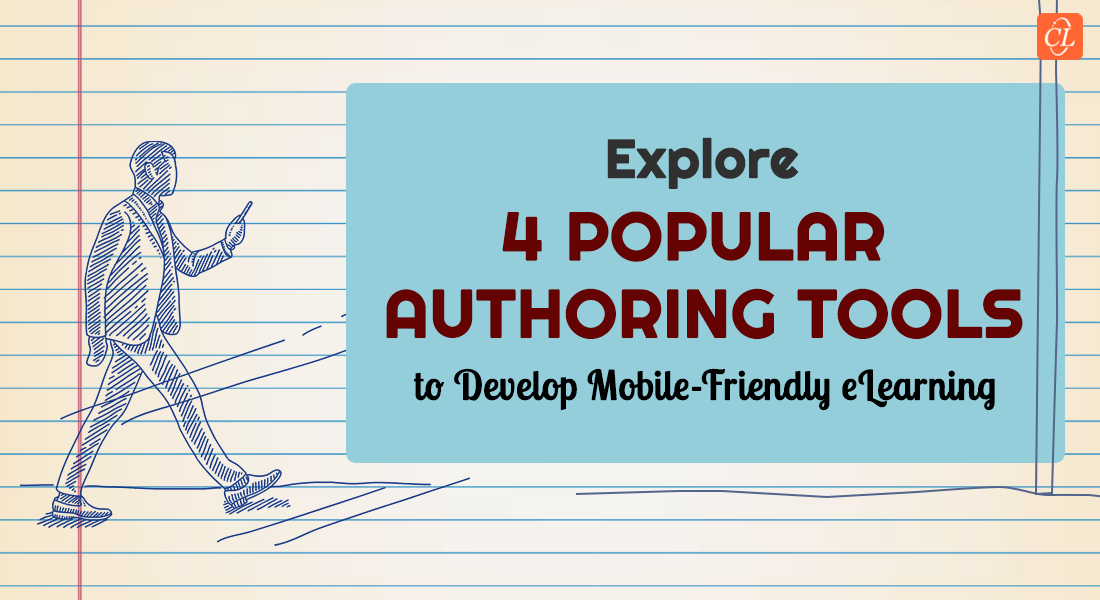Mobile Learning: 3 Security Threats & 7 Ways to Beat Them

Anywhere, anytime, on-the-go learning has become a reality due to mobile learning. It’s constantly evolving, as the technology focus has shifted to Smartphones from computers. However, security and privacy issues in mobile learning may play spoil sport. Though learning solutions providers make large claims about m-learning, only a few organizations are coming forward to adopt it because of the possible threats. Malware/viruses, system and data security, users’ privacy, Copyright and Intellectual Property Right (IPR) issues pose challenges in the path of mobile learning. This post discusses the security concerns associated with mobile learning and ways to overcome them.
Three Threats
1. Third Party Apps
Technology experts say most third party mobile apps do not use secure connections for data access. Because of this, your enterprise data and personal information are vulnerable to cyber attacks and at a risk of password thefts. Recognizing this threat, companies such as Snapchat and Instagram cut off third party apps.
Research by the Internet security firm Webroot shows, out of four million mobile apps in the Playstore, 42% apps are malicious and 6% can cause moderate risk. The inference of the research is half of the mobile apps can pose one security risk or the other.
2. Mobile OS Doesn’t Fit with the Security Software
A mismatch between mobile devices’ new operating systems and security software offerings can also cause a potential security risk. Sometimes, security software for mobile devices may not work with the integrated IT security systems already in place. This can allow unsecure files to infiltrate the organization’s network.
3. Users’ Privacy
Mobiles are can be misplaced or stolen easily. In such cases, your personal information and work data may fall into the wrong hands. PIN security codes help to some extent, but remote wipe of the mobile data in a timely manner can be a true help.
Seven Ways to Beat Security Threats
1. Install Security Apps
Installing security apps such as phone tracking apps can come to your aid in case of theft or the loss of mobile devices. Making use of remote wipe applications is also useful in case the phone goes missing.
2. Don’t Fall for ‘Free’ Traps
Who doesn’t love free Wi-Fi, but avoid accessing mobile learning modules with unsecure connections. Some unsecure, unverified wireless connections put your personal information at risk and prone to hackers’ attacks. Make sure your Internet service connection is safe.
3. Protect Mobiles with Passwords and Biometrics
Giving authorized access through user ids and passwords can prevent unauthorized access to mobile learning content. Providing biometric access is a much safer mechanism. Employees also need to follow the standard procedures while creating their passwords to access mobile learning materials. The principle of having one capital letter, at least one special character and a minimum of 8 letters should be adapted for passwords. Automatic logout settings with a minimum time frame should be activated when mobile learning modules are kept open idly.
4. Restrict User Privileges
Don’t get me wrong. It’s not about restricting access to the workforce, but avoiding share options via WhatsApp, Bluetooth, and ShareIt apps (with this app, sharing gigabytes of information – such as your favorite movie – is just a matter of minutes). This way, you can protect m-learning content’s Copyright and Intellectual Property Rights. It’s not denying collaborative learning, but training managers can allow the sharing of comments, reviews, expert opinions, etc. which will help in peer learning.
Restricting access to illegal file sharing and download websites or apps, blocking inappropriate and obscene sites, chat rooms known for spreading malware, would help uninterrupted mobile learning.
5. Install Malware Protection Mechanisms
To avoid virus/malware attacks, mobile devices and servers should use stringent protection mechanisms. Installing genuine/authorized anti-virus software programs with frequent updates, firewalls activation can keep your mobile learning systems safe from attacks. Having regular data backups and maintenance activities for m-learning servers can also prevent security threats.
6. Encrypt Data for Safety
In case of misplace or theft, if your personal details and m-learning training material is in an encrypted form, you will be safe. Even if it falls into the wrong hands, that won’t be a problem, as the data cannot be decoded instantaneously; meanwhile, you can block the mobile with the help of The International Mobile Station Equipment Identity (IMEI) number. You can also use remote wipe applications to erase the data to avoid misuse.
7. Provide Security awareness training
Training managers need to make employees aware of possible security threats and how to avoid them. Prevention is better than cure is apt in this context. Instead of insisting on more sophisticated software programs, little precautions can avoid big damages. Keeping strong passwords, patterns, not allowing others to access your phones, utilizing the inbuilt security options such as blocking phone access in case of theft, all these little deeds count, when we talk about security and privacy.
To make the seriousness of security known, training managers can prefer a blended learning approach to train their workforce. One virtual classroom session through video conferencing to workforce dispersed across the globe and sharing top management views on the importance of security in a video format can bring optimum results. Refresher training on data, system, and user’s security via e-learning/online training or mobile learning can also bring the needed behavioral changes in employees.
Security and privacy issues can hamper the prime purpose of Mobile learning – complement the learning process and improve employees’ performance. Simple prevention measures from employees’ side and stringent security mechanisms, security policies training from the online training providers’ side will fetch the desired results.
Hope you liked this post. Have something to say? We would love to hear from you. Please do share your comments.




![10 Tips to Design Mobile-Friendly Gamified Courses [Infographic]](https://blog.commlabindia.com/hubfs/Imported_Blog_Media/Tips-to-Design-Gamified-Mobile-Learning-Courses.jpg)