How Do Popular Authoring Tools Fare in Creating eLearning Assessments?
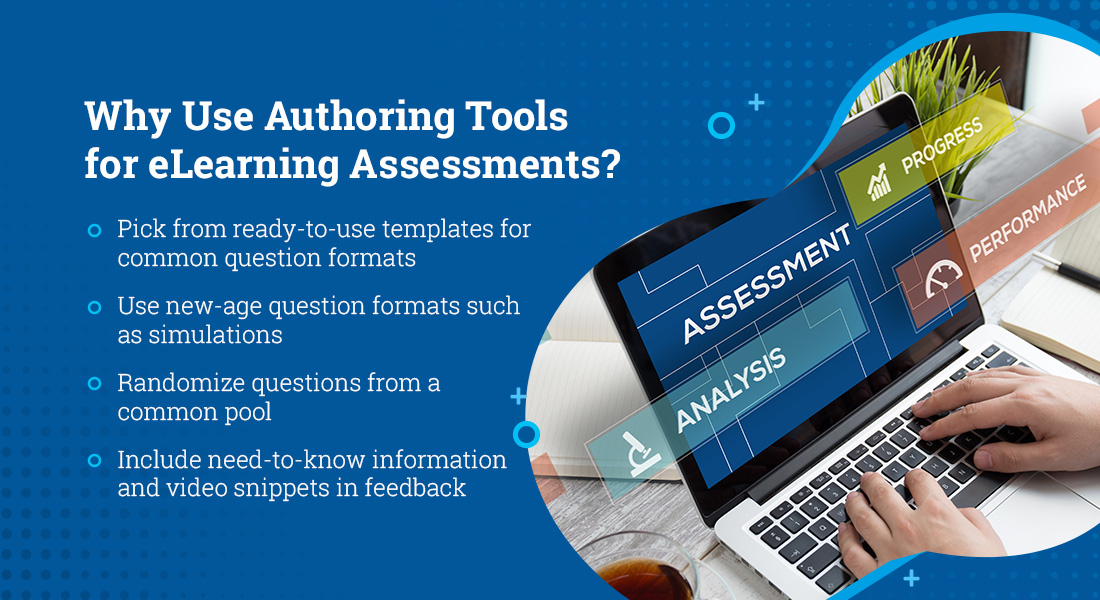
What makes online training worthwhile for learners? The learning experience, the fun interactivities developed using authoring tools, the numbers on the leaderboard reflecting eLearning assessment scores. Or the improvement in performance?
How to Create eLearning Assessments
4 Authoring Tools to the Rescue
- Adobe Captivate
- iSpring
- Articulate Storyline 360 & Rise 360
- Lectora Desktop & Online
Online training becomes worthwhile when learners become faster and more productive than before or are able to solve a problem they previously couldn’t. That is when they realize that all those hours of training were worth the effort.
Learn how migrating from classroom to online training can help provide uninterrupted learning.
Organizations spend their dollars on training only to improve the performance and productivity of their workforce. And properly framed and implemented eLearning assessments are a very important gateway to measure learners’ performance and knowledge retention.
What if there were no assessments at the end of eLearning courses? A recipe for disaster, surely? How will you check if your learners have met the set learning objectives? How will you know they are ready for their jobs?
As you can see, eLearning assessments are part of the essential makeup of online training, and creating these assessments is indeed an important task. Luckily for us, we have many authoring tools in our arsenal to design and develop engaging, effective, and performance-based eLearning assessments.
Choosing the Right Authoring Tool and Strategy for eLearning Assessments
We are often asked two questions by our clients. “What is the best strategy for eLearning assessments? And “Which is the best authoring tool for creating eLearning assessments?” And our answer to both questions is, “It depends…”
No! I am not trying to be purposefully vague here. That is the honest answer. Since eLearning assessments are part of the eLearning course, the authoring tool you should use depends entirely on your requirements. As for the strategy for eLearning assessments, that depends entirely on the training type and subject.
For instance – for most compliance training, an ‘MCQ’ or ‘fill in the blanks’ type assessment is acceptable. But you can’t effectively test learners’ skills on system software with a simple questionnaire. They need to be tested on the software itself where they can demonstrate their ability to perform tasks on it.
That was about the strategy for eLearning assessments. And coming to which authoring tool to use for which particular strategy…. that’s another thing altogether!
So, in this blog, I am going to simplify this for you by talking about 4 popular authoring tools used for corporate eLearning and the type of assessments they specialize in.
4 Popular Authoring Tools for Creating eLearning Assessments
1. Adobe Captivate
Adobe Captivate has been the game-changer in the authoring tool market. Though it is considered to have a slightly higher learning curve compared to other rapid authoring tools, it is still the best for developing new-age interactivities like simulations and simple VR-based courses. The same features can be used for creating highly interactive eLearning assessments too.
Using simulations and VR for eLearning assessments will not only make them engaging and enjoyable for learners but will also give them a feel of the real world in which they will need to handle similar problems. You can create scorable simulations for learners to solve software-related problems within a given time. Apart from these high-end eLearning assessments, you can also use gamification and branching scenarios.
With Adobe Captivate, you can create three types of assessments:
- Graded questions for formative and summative assessments
- Surveys for collecting learners’ feedback and response
- Pre-tests for checking learners’ prior knowledge (some eLearning pre-assessments are designed in such a way that learners need to pass the pre-test to be able to access the training)
Partial and negative scoring can also be added to spice up the assessments even more.
2. iSpring
What if you do not want too many frills and fancy interactivities in your eLearning assessment? You already have the classroom materials and copies of assessments that were used for classroom training and need to simply develop an engaging course with an equally engaging and effective assessment. Well, then you don’t need to look further than the iSpring suite (one of the best tools to create rapid eLearning) and its dedicated assessment tool ‘QuizMaker’.
QuizMaker has 14 pre-built assessment templates for MCQs, drag and drops, hotspots, Likert scale, and matching pairs. You can have essays too. Each template has built-in feedback and info slides where you can add additional nice-to-know information. The QuizMaker also allows you to create assessments for mathematical problems with the help of an equation editor. It allows the use of audio and video in eLearning assessments too.
iSpring is preferred by eLearning developers to create certification courses and assessments. Here’s a case study to show you how proficient iSpring is in creating such eLearning assessments.
|
A client with restaurants in different locations wanted to create a Food Safety refresher training for their kitchen and catering staff. We built an interactive and visually rich assessment-based module on food safety to be played on mobile devices (as the learners did not have designated computers or laptops and were supposed to take the training in small bites whenever they had some free time). iSpring Play app was the ideal match for this. Learners were presented with questions on food safety concepts and were required to score 100% to pass the course. If they didn’t, they needed to retake the quiz till they scored 100% and were awarded a certificate on achieving it. |
3. Articulate Storyline 360 & Rise 360
The authoring tool Storyline 360 is a treasure trove if you need to develop fully customized and highly interactive eLearning courses and assessments. No matter what you want to incorporate in your eLearning assessment – gamification, branching scenarios, simulations, or simple MCQs – you can make it happen with Storyline 360.
Can’t believe one authoring tool can be so flexible and customizable? Here’s a case study from our own experience with Storyline 360.
| One of our clients from the healthcare industry wanted us to design an eLearning assessment that measures the confidence level of its experienced sales staff (Weird, right?) How can anyone measure confidence with an eLearning assessment?) But we were up for the challenge and designed a gamified eLearning assessment, that included a confidence meter to assess learners’ confidence.
For each question, we not only tracked the accuracy of the answer, but also the confidence levels of learners. If the answer was accurate, and the learners chose a high confidence level, they were awarded full marks. If the learner answered correctly but the confidence level chosen was low, they got fewer marks. If the learner was fully confident and rapidly responded with an incorrect answer, they were awarded negative scores. |
Rise 360 is a cloud-based authoring tool that is part of the Articulate suite, often used for rapid eLearning design and development. It has built-in ‘question blocks’ for creating fast and fully-responsive eLearning assessments.
4. Lectora Desktop and Online
Lectora Desktop and Online are two authoring tools that come as part of Lectora. Much like Storyline 360 and Rise 360, they provide a two-way path toward creating eLearning assessments. Lectora Online is a cloud-based tool that can create quick and simple eLearning assessments with simple question formats. On the other hand, Lectora Desktop can be used to create highly interactive eLearning assessments with new-age learning technologies.
Much like Adobe Captivate, Lectora is also known for creating simulation-based eLearning assessments. But Lectora takes simulations a notch further through the immersive learning technology of CenarioVR (another authoring tool that is part of the Lectora suite). CenarioVR uses virtual reality to create immersive simulation-based eLearning assessments.
They take ‘real-life training experience’ quite literally to create eLearning assessments for learners who need to be tested thoroughly before being transferred to their high-risk jobs. You can also add live scoring to the mix to add an element of competition in the assessments for learners.
The best part about Lectora is its RCD (Responsive Course Design) feature – every assessment developed is fully responsive and can be taken anytime, anywhere.
Summing it Up!
I hope this article has given you some food for thought on how different authoring tools can be used to create different types of eLearning assessments. The important thing to remember is that your choice of authoring should depend on your learning requirement and not the other way around.
If you want more information on how to create rapid eLearning courses and assessments, download our eBook.



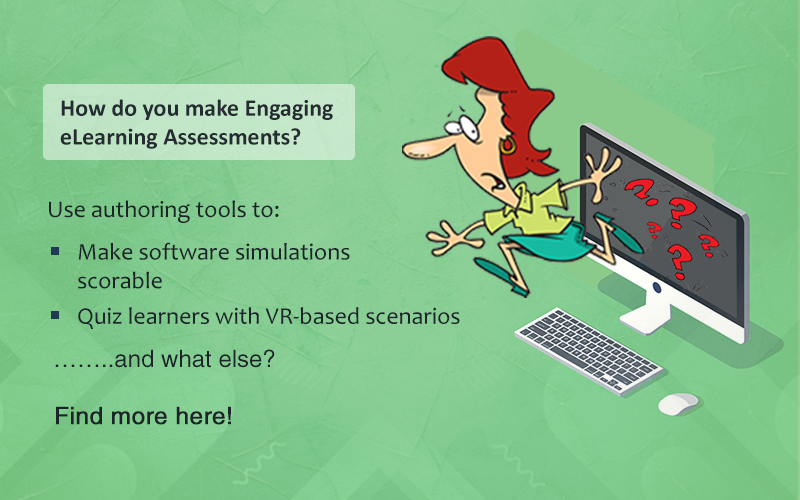
![Authoring Tools for eLearning Assessments [Infographic]](https://blog.commlabindia.com/hubfs/Imported_Blog_Media/authoring-tools-elearning-assessments-info.jpg)
