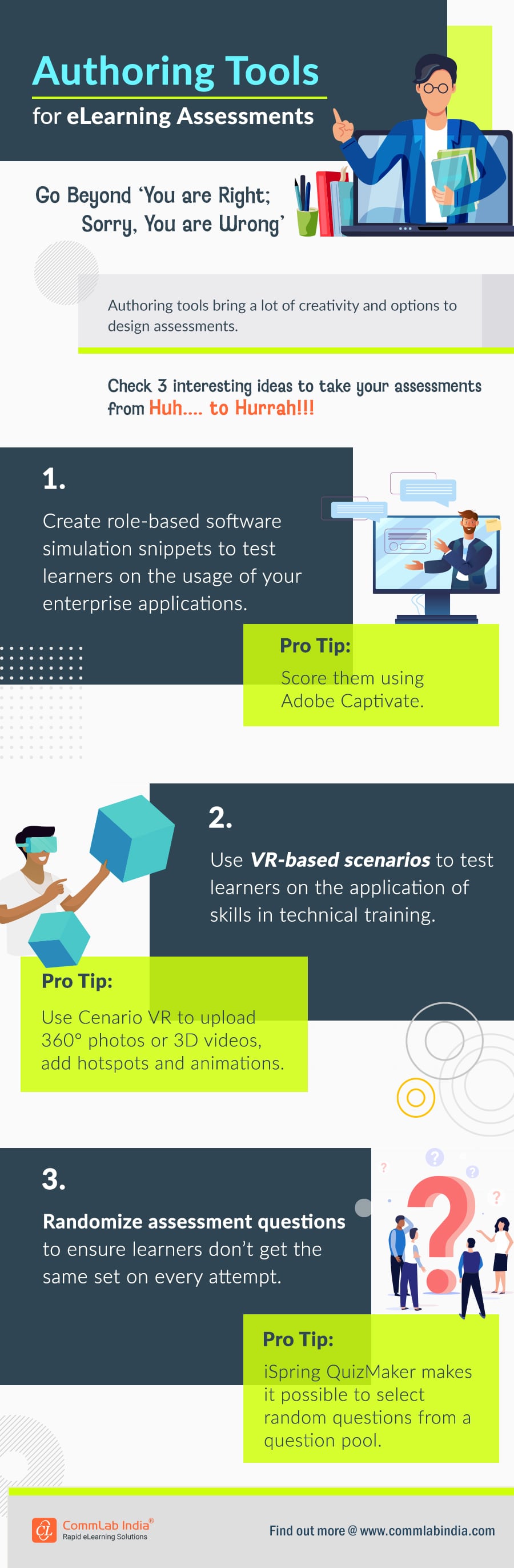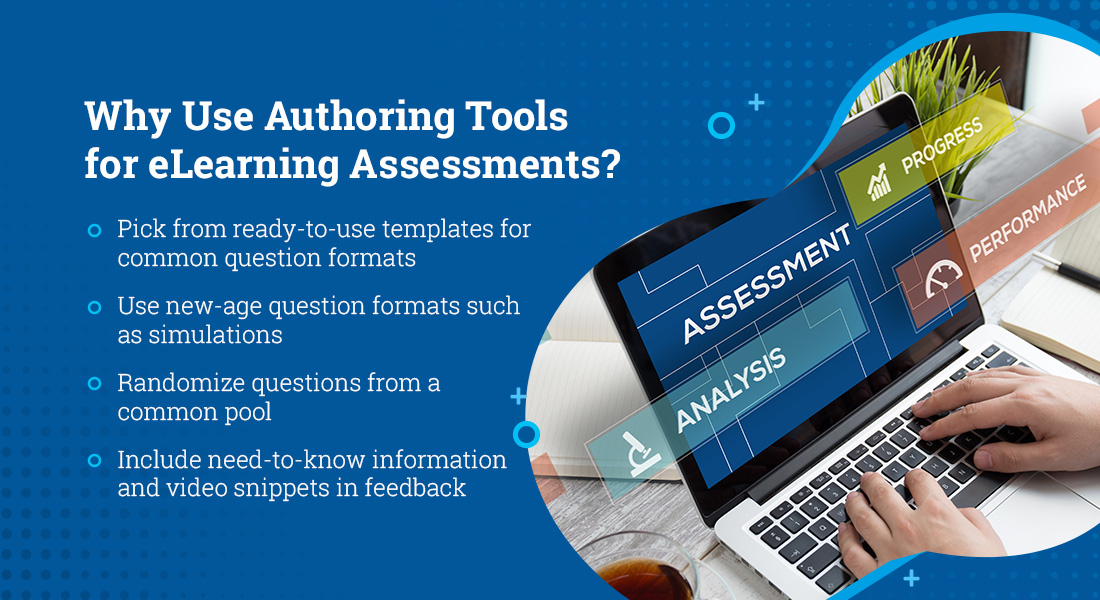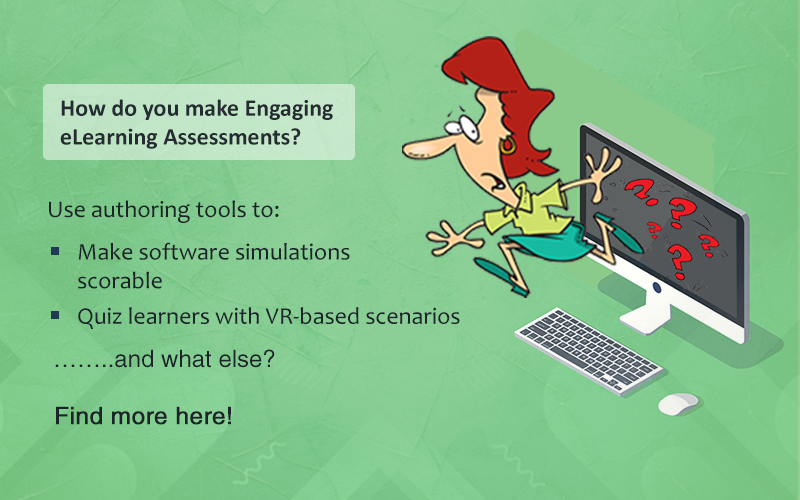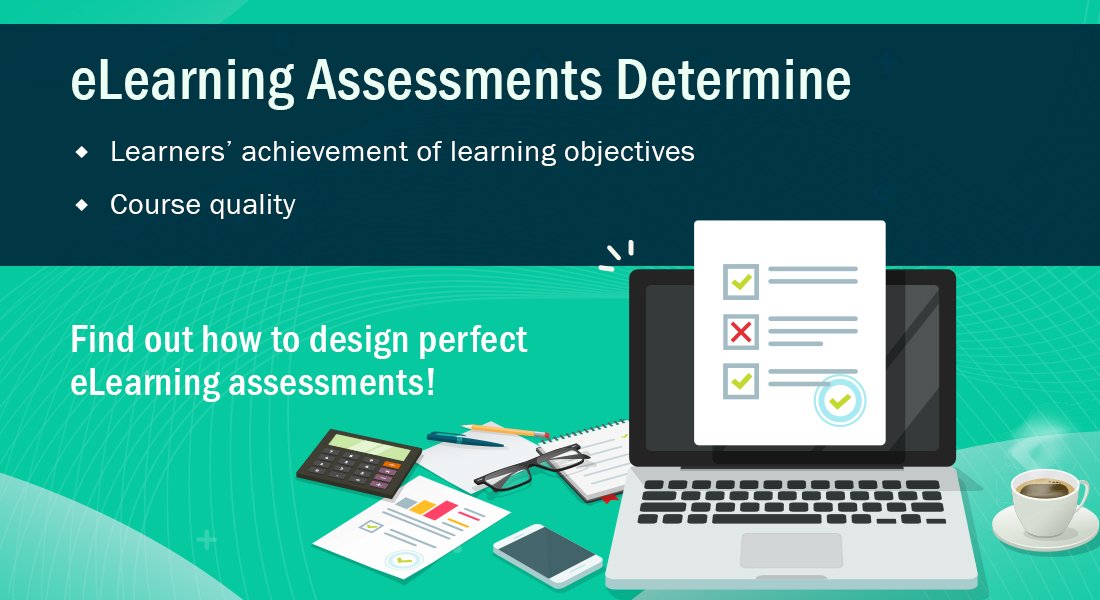Authoring Tools for eLearning Assessments [Infographic]
![Authoring Tools for eLearning Assessments [Infographic] Authoring Tools for eLearning Assessments [Infographic]](https://blog.commlabindia.com/hubfs/Imported_Blog_Media/authoring-tools-elearning-assessments-info.jpg)
How many of you think that your learners are excited about eLearning assessments? Well, the answer might be, not many! The key might be in making assessments engaging and performance-based!
Performance-based assessments help us measure learners’ achievement of the learning objectives and thereby also assess the effectiveness of the eLearning course. Performance-based questions (that ask the learner how to apply the knowledge) need to be used in assessments.
Get the guesswork out of eLearning assessments.
With many authoring tools available in the market, I understand that it can get quite confusing to make the right choice. Choosing the right authoring tool is very important to developing an effective eLearning course – including assessments.
All authoring tools can be used for eLearning course development. However, they aren’t the same. Different authoring tools are loaded with different features and capabilities, have their own advantages and disadvantages, and serve different purposes in eLearning design and development. Hence, evaluate your training requirements before taking any decision about the authoring tool.
For example, although Adobe Captivate may be useful for training learners on your new enterprise-wide software, Storyline Rise is more suited for converting long manuals into interactive courses.
Similarly, authoring tools have different capabilities when it comes to designing eLearning assessments.
Check this infographic shares three interesting ideas to make your assessments effective and creative.
Assessments are just one part of designing learner-centric eLearning courses. For the other aspects, explore this eBook that discusses the basics of instructional design.