Pitfalls of VILT You Need to Know About
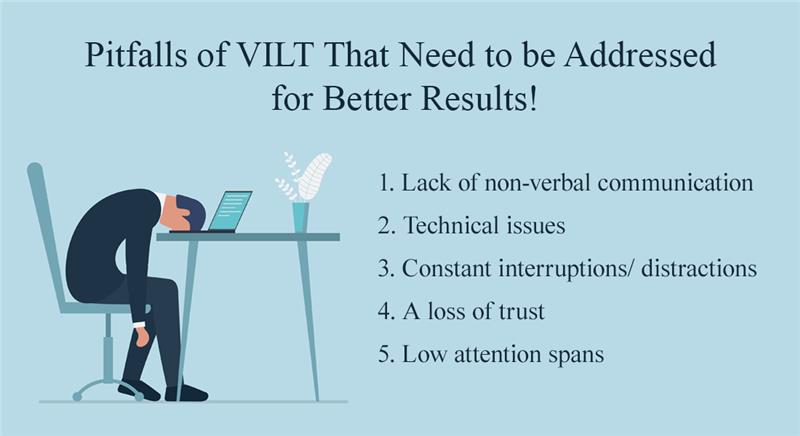
The year 2020 gave us the shock of our lives – COVID-19! It has completely changed the way we live and work, and forced us to embrace a terrifyingly new way of life. But while the pandemic has led to a lot of loss and pain, it also opened up a new dimension when it comes to employee training.
Pitfalls of VILT + Solutions
Pitfall 1: Lack of non-verbal cues
Solution: Add a tinge of human connection
Pitfall 2: Technical issues
Solution: Train, prepare, and have a backup plan
Pitfall 3: Constant interruptions/ distractions
Solution: Make the most of interactivities
Pitfall 4: Lack of trust
Solution: Get to know one another
Pitfall 5: Low attention spans
Solution: Make learning fun
Virtual Instructor-led Training (VILT) has entered the corporate world in a big way, just as it has in universities and schools. It has a number of advantages, but there are a few disadvantages too! To understand the pitfalls of VILT, we first need to understand what VILT really means and how it is different from other forms of virtual training. Let’s explore!
Virtual Training is a popular method of training used in various fields of work and education. But one must keep in mind that virtual training does not just mean creating a basic presentation and giving a simple lecture. It encompasses so much more! It refers to a highly interactive online training that happens in a virtual environment, which can be synchronous (eLearning and microlearning) or asynchronous (VILT).
Explore how to master the art of designing and delivering impactful VILT in 60 minutes!
VILT – The Traditional Classroom with a Twist
VILT is a replica of in-person classroom training. It is designed to provide a simulated classroom experience, but (and here’s the twist), with the instructor and learners in different locations. VILT does not mean using already existing training material to conduct an online conference. It is built using specific learning strategies applicable to remote corporate learners.
The debate on VILT versus traditional classroom training is one that can never get old. However, now that the coronavirus has forced us to use VILT so extensively, its pitfalls are slowly becoming clear to us.
Wait a minute! Can’t these pitfalls of VILT be solved? Yes, they can! Let’s look at some of the biggest pitfalls of VILT along with solutions for each, to optimize the VILT experience for your learners.
Pitfalls of VILT and their Solutions
Pitfall 1: Lack of Non-verbal Cues
This is one of the biggest drawbacks of VILT – keep in mind that VILT cannot completely replace classroom training. It does not give any scope for the instructor to read learners’ non-verbal cues (expressions, eye contact, and body language) to know whether they are interested in what’s happening in the session or are totally disengaged. And this lack of non-verbal cues also affects how the learner perceives the training. The power of human face-to-face connection cannot be leveraged in virtual training.
Solution: Add a Tinge of Human Connection
Here’s what can be done to make up for the lack of non-verbal communication:
- Encourage learners to use emoticons in chats, to express agreement or disapproval without interrupting the session.
- Let users leverage the ‘chat’ and ‘raise hand’ options whenever they have a doubt or want to give an opinion.
- Utilize the video call function from time to time for communication, allowing the instructor and learners to connect with each other.
Pitfall 2: Technical Issues
VILT cannot happen without a good Internet connection. Many times, the Internet is slow, or there is a poor connection that interrupts the training session. This reduces the quality of the training and leads to distractions. Since learners (employees) are of different age groups, some of them may not be very comfortable with the latest technology and familiarizing them with it may take some time. Technology can also fail – devices can shut down, documents can be lost, and online portals may stop working due to glitches in the software/application/website.
Now that we are all working from home (and training from home), many of us do not have the resources to support our work, making virtual training more tedious than comfortable.
Solution: Train, Prepare, and Have a Backup Plan
Here are some ways learners and instructors can avoid technical issues:
- Check the Internet connection before the session. If there is an issue, they will have ample time to find a solution or inform their colleagues.
- Have a dedicated training session on the technology being used to ensure that both the instructor and learners are familiar with it.
- Always backup the device in case the Internet gives up. Remember to save documents and other study materials so they don’t get lost or deleted. (Remember Murphy’s Law? “Anything that can go wrong will go wrong.”)
- Provide basic resources to remote workers (like a good Internet connection) for smooth functioning.
Pitfall 3: Constant Interruptions/ Distractions
If learners are working from home, there will naturally be a host of distractions around them. Noisy children, hyperactive pets, daily chores that need to be performed, and so on. Also, since there is nobody to monitor the learners, they may end up getting distracted by social media, video games, online streaming, etc. This does not happen in a brick and mortar classroom where the trainer can observe the learners and start some interesting activity if he finds learners getting bored.
Solution: Make the Most of Interactivities
Productivity automatically reduces when there are constant interruptions and distractions. This can be avoided by keeping learners engaged using interactive elements in your VILT session such as:
- Polls
- Chats
- Quizzes
- Virtual Breakout Rooms
Pitfall 4: Lack of Trust
Most learners do not get to physically meet their peers in VILT sessions. Neither do they meet their instructors. Hence, the bonding that happens in the traditional classroom setting cannot be achieved here. And that is a big problem because bonding plays an important role in building trust and empathy.
Solution: Get to Know One Another
Here’s what you can do to build trust among learners and instructors:
- Have Introduction sessions and icebreakers for learners to get comfortable with one another and with the instructor.
- Let all participants create short bios including their hobbies, skills and interests. This will help them get to know each other better.
- Ensure regular interaction via emails or chat. Keep communication channels open.
Pitfall 5: Low Attention Spans
Most learners, especially the millennials, have very low attention spans, not because they don’t like to learn but because they are great multitaskers. They also tend to get bored or distracted very easily.
Solution: Make Learning Fun
Sitting in front of a computer screen for long hours can be boring and tiring. It takes a toll on the learners’ concentration and productivity. In order to make learning fun, include engagement activities such as:
- Videos
- Games
- Audios
- Flowcharts
- Images
- Animation
Wrapping It Up!
The world is shrinking, thanks to communication and technology. Today, we even have robots that can perform everyday tasks. But human beings cannot be replaced by computers. The little things that make us who we are – our ability to imagine, to empathize, and to adapt are what help us find solutions to tricky problems. It is interesting to note that most of the issues faced in virtual training have one root cause – the lack of human intervention. As long as there is scope for this human intervention, technology will work just fine. VILT is a unique method of virtual training because it provides the best of both worlds – it allows us to experience the comfort of remote training and ensures that we do not miss out on the power of instructor-led training. The pitfalls are many, but one can find a way around them to use VILT optimally.
Want to learn more about VILT? Take a look at our beginner’s guide for some detailed information!



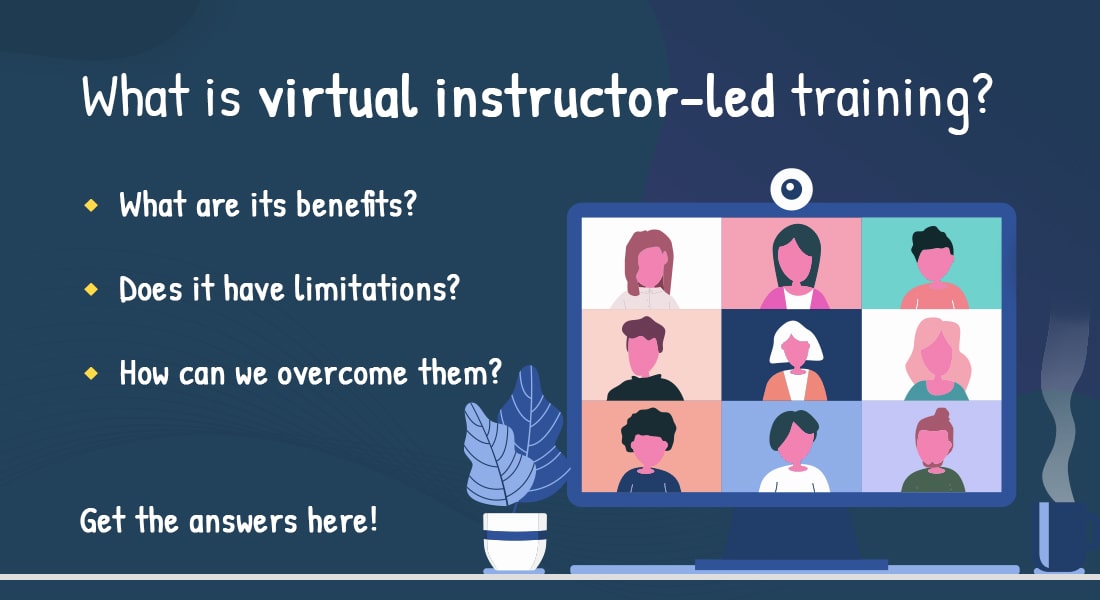
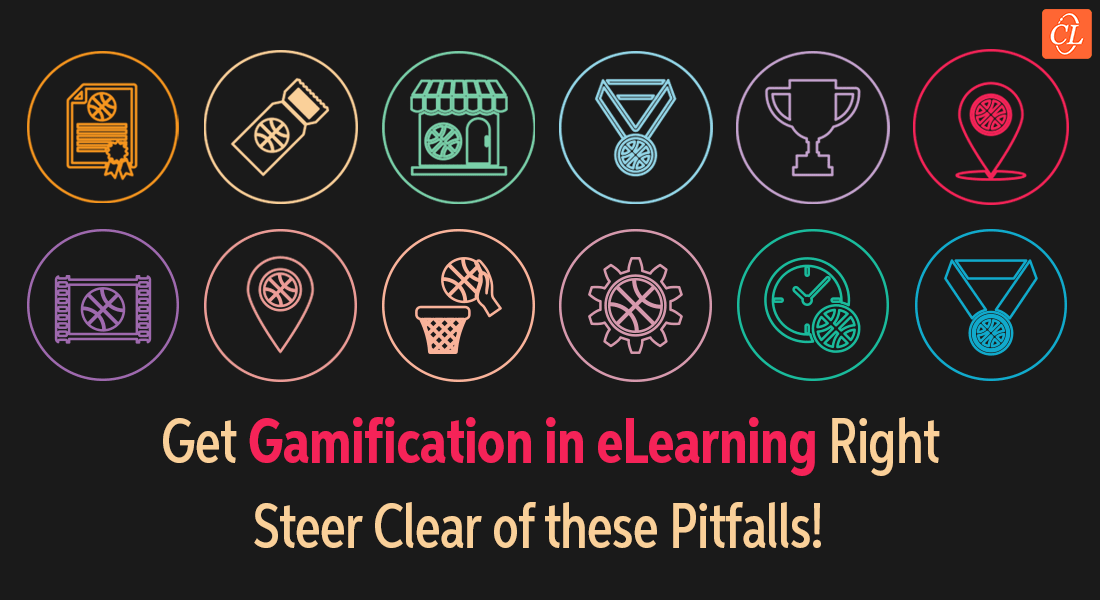
![Impact of AI-driven Corporate Training: The Upsides and Downsides [Infographic]](https://blog.commlabindia.com/hubfs/ai-training-impact-infographic.jpg)