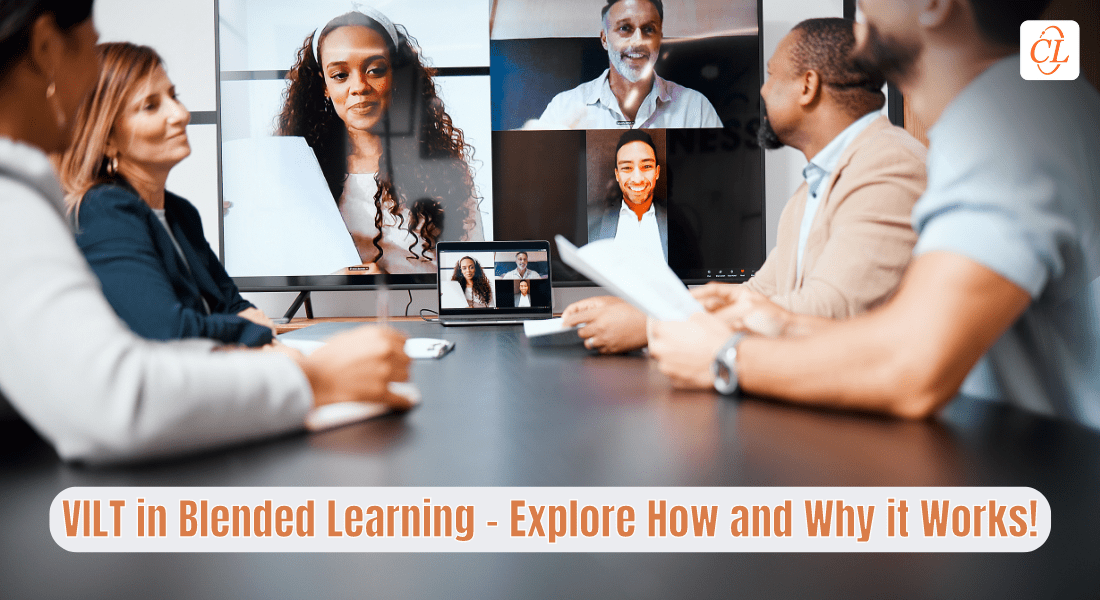Top 3 Challenges When Moving from Classroom to Virtual Training and their Solutions
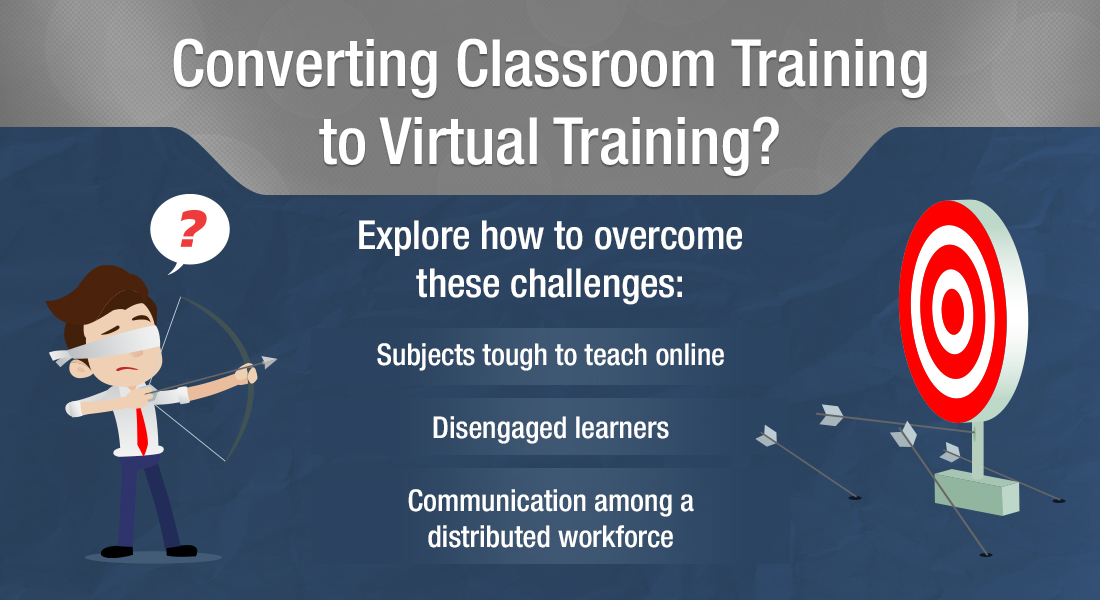
We are right in the middle of the COVID-19 pandemic. Until yesterday (when COVID-19 was just a news item to be read), most companies stuck to classroom training to train their employees. However, COVID-19 is forcing them to make the shift from classroom to virtual training. And more and more organizations are trying to do just that – to keep their training initiatives alive!
Check the COVID-19 initiatives we are offering to ease corporate training.
In this blog, we will look at the biggest challenges organizations are likely to face when moving from classroom to virtual learning, and how to solve them. Let’s first understand what virtual training means.
Virtual training is a learning strategy where learners go through training in an online environment. It may be:
Synchronous learning: A learning event in which a group of learners engage in learning at the same time. Examples include virtual classrooms, web-conferencing.
Asynchronous learning: Self-paced instruction where each learner takes the course alone (by themselves), at a convenient time. The coursework is delivered by web, LMS, or mobile apps.
Converting Classroom Training to Virtual Training
What are the likely challenges you might face?
Challenge #1: Teaching topics tough to master over the Internet
Challenge #2: Garnering learner motivation and attention
Challenge #3: Communicating with a distributed workforce across time zones
What are the Challenges that can Arise when Moving from Classroom to Virtual Training?
Challenge 1: Some topics may be tough to master over the Internet
Or more precisely, some topics may be tough to master over the Internet without additional help.
When making the transition from a purely classroom-based training environment to the virtual space, the biggest gap that needs to be filled is that of the instructor.
In the classroom, engagement happens though the instructor, who explains difficult topics by relating them to personal anecdotes and experiences. In his absence, it may not be easy to understand and master certain topics virtually.
How should we go about solving this problem?
Solution: It’s simple, really.
When moving to virtual training, do not restrict training only to asynchronous methods such as eLearning. Use a combination of virtual classrooms (synchronous) and eLearning (asynchronous) to train your remote employees.
This is often referred to as blended learning. This best-of-both-worlds approach works very well for learners as some may prefer learning with the help of an instructor even within a virtual setting, while others may be happy with self-paced learning alone.
In blended learning, the most appropriate delivery technology/ies is used to deliver a variety of content, with an appropriate mix of engaging learning activities.

Consider this scenario in which customer training must be rolled out to the (remote) customer support team. The blended learning solution could be as follows:
First, short virtual classroom sessions are offered where the instructor/subject matter expert (SME) conducts pre-training quizzes to understand learners’ existing knowledge and, then, accordingly tries to plug the knowledge gaps regarding customer support, best practices for handling customer objections, and more.
The virtual classroom training session can be followed by self-paced scenario-based learning modules where learners can interact with virtual customers and apply what they learned in the virtual classroom session/s.
Challenge 2: Online classes require a lot of motivation and attention from learners
One of the major challenges of online training is MOTIVATION (or the lack thereof).
If the content isn’t engaging enough, learners are likely to zone out of the training, and that’s a fact! This may lead to higher dropout rates and poor job performance.
How can you make virtual training engaging?
Solution:
In a synchronous environment (i.e., virtual classrooms):
- Make the virtual session something more than a PowerPoint presentation. Establish face-to-face interaction between the learners and the instructor/SME.
- Replace lengthy classroom training with 5-10 minute sessions
- Use different formats (videos, whiteboard presentations, online resources) and multimedia tools to supplement the virtual classroom training.
- To check learner understanding, host polls and quiz questions – Use the integrated polling functions of videoconferencing platforms.
- Create collaboration by setting up a chat room/message board for participants to log in and discuss the main points of the training.
- Create anonymous polls to know what learners think of the training, what types of assessments they’d prefer, if a certain topic needs more explanation, and what they would recommend changing.
In an asynchronous environment (i.e., self-paced, standalone courses):
- Communicate the performance-based learning objectives of the training right at the start. This will help learners know what they will be able to do (and not do) after the training.
- Incorporate eLearning interactivities. These could be as simple as drag and drop interactions or more complex ones such as a story-/role-based learning paths, watch-try-do simulations, scenario-based assessments.
- Keep learning modules short as endless content is a perfect recipe for disengagement.
- Don’t create text-heavy courses; use different media elements such as videos and infographics, because all text and no media makes for boring learning.
- Make courses visually appealing: Sustain learner attention and engagement with animations, avatars, and high-quality videos.
- Pique learner curiosity with learning games and thought-provoking scenario-based assessments. These exercises encourage self-reflection.
- Facilitate collaboration between learners and their peers by encouraging social networking. Social media sites and learning communities hosted by the company can be leveraged by learners to share best practices or useful information from the training.
Challenge 3: Communicating with a distributed workforce across time zones
Note that this is a problem mainly with synchronous learning. In an asynchronous learning environment, learners have the luxury of time – to learn at their convenience.
One of the biggest barriers in training learners from multiple cultural and geographical areas is that of different time zones.

How can you reconcile these differences?
Solution: There are a couple of ways you could do that.
- Rotate trainers and trainees according to convenient time zones.
- Post virtual classroom session recordings and resources such as lecture slides, videos, and online readings on the company’s portal/LMS. This can also act as post-training support. (Also note that this is similar to how asynchronous learning works.)
Some Other Pro Tips
- Switch between two or three presenters for lengthy synchronous learning sessions, to keep learners engaged.
- For asynchronous learning, establish due dates and deadlines for course completion to help learners manage their time better.
- For the smooth conduct of virtual training for your remote learners, consider investing in an LMS. An LMS or a learning management system acts as a repository for all things training – including hosting, organizing, and delivering courses to learners.
Concluding Remarks
These are the three top challenges companies face when they implement virtual training for their remote learners. The solutions to these challenges are quite simple and doable and should definitely cut down the complications that may otherwise arise.
More and more companies are turning toward virtual training in these desperate times. But just because something is being done frequently does not mean it is being done well. If you’d like to know more about virtual classrooms and how to master its implementation, sign up for our 60-minute eLearning course Maximizing Impact in the Virtual Classroom!



![How Can You Make Virtual Training Truly Irresistible? [Infographic]](https://blog.commlabindia.com/hubfs/blogs/virtual-corporate-training-impactful-info.jpg)