The Perfect VILT: Engaging Learners and Using Technology Effectively
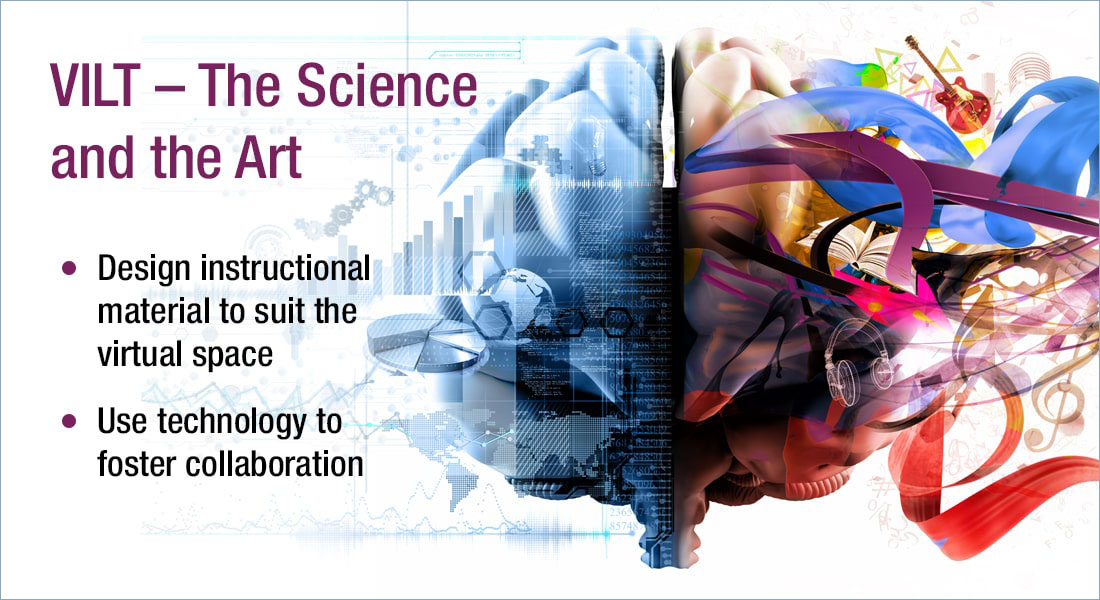
Is designing an effective virtual instructor-led training (VILT) session an art or science? Truthfully, it is a bit of both. The virtual classroom is not just about finding a virtual platform (though that is very important), assigning a few sessions for X number of learners, and using technological tools to conduct the session.
5 Strategies for Effective VILT Sessions
- Plan your instructional activities in advance
- Appoint a facilitator alongside the instructor
- Use polls generously
- Encourage learner participation using breakout rooms and whiteboards
- Use micro videos within VILT sessions
Much like classroom training or eLearning, there is a certain ‘something’ that is needed to make training interactive and engaging for learners. Training a group of learners from different locations virtually and synchronously is an art; and in this blog, we’ll discuss a few instructional strategies to perfect this art.
→ Explore different ways of converting your classroom ILT training to VILT.
Fail-Safe Strategies that Ensure Learner Engagement in VILT
1. Plan Instructional Activities in Advance
Both classroom and VILT sessions involve real-time interaction between the instructor and learners. But interaction in the classroom is much simpler as both the instructor and learners are physically present in the same space. So, if the instructor needs to attract learners’ attention, he can do that right there by asking questions or engaging them in activities. But such spontaneity is not always possible during VILT sessions. It can interrupt the flow of training or can take you off the track completely. So, what can you do to avoid it? Prepare a solid game plan beforehand, of course!
Pre-planning all training activities will make the training session seamless and cohesive, avoiding distractions during the actual session. It need not be anything complicated, think of it as having a lesson plan before the session. It will allow you to arrange for all elements and tools needed to conduct the activity smoothly.
For instance, if you want learners to do a group activity, take time to check the number of participants in the session, divide them into groups, and assign a group spokesperson or an activity leader beforehand. This way you won’t waste any time during the actual VILT session and will also avoid the usual brouhaha that follows group activities.
2. Appoint a Facilitator alongside the Instructor
In classroom training, we use the words ‘facilitator’ and ‘instructor’ interchangeably and that is okay as it is the same person who does the teaching as well as conduct different training activities. But in the virtual classroom, having only one person to both teach and manage training can get a bit complicated, especially if the instructor is not very comfortable with using technology.
Imagine a VILT session with 50 participants and one instructor. As long as it involves the instructor giving information supported by the PPT with screen-sharing, everything is fine. But VILT is more than just one person lecturing, isn’t it? There are polls to be launched, chat windows to be monitored, and breakout group activities to be conducted, and having only person do all this along with teaching can end up in a disaster quickly. If you have an instructor only responsible for teaching and a facilitator to manage all the other activities, the whole session can go along seamlessly.
3. Use Polls During VILT Sessions Generously
As I mentioned before, VILT sessions do not offer the luxury of the instructor simply pointing to a learner and asking questions. The instructor cannot assess how interested or attentive learners are because there is no face-to-face interaction. Polls are the simplest way to involve learners in the training. They are not only an effective way to ensure learner participation, but also allow instructors to check their knowledge and ideas on a given topic. That is why you should use polls generously throughout the VILT session at regular intervals. In a one-hour session, you can easily fit in 4-5 polls – one every 10-15 minutes.
You can conduct polls with the help of the internal polling feature of your VILT platform or external polling tools like Vevox, Poll Everywhere, Polly, Mentimeter, and VoxNote. Polly and Poll Everywhere offer different polling formats other than a simple Q&A. Poll questions can be open-ended, multiple-choice, or ratings. Poll Everywhere also gives you the options of a word cloud, clickable images, and survey. These external tools can be integrated easily with VILT platforms with the help of plugins.
4. Encourage Learner Participation with Breakout Rooms and Whiteboards
As the name suggests, breakout rooms are intended to give learners a break from the on-going training session. But this ‘break’ is not about recess but about giving them a separate space for group activities. It offers learners a platform to build a team with other participants, brainstorm an idea, and learn through collaboration. You can create teams with a certain number of participants in each and ask them to perform a task, or brainstorm and come up with an answer to a question.
While breakout rooms allow learners to break away from an on-going session, whiteboards provide a medium for learners to interact with other participants. They work in the same way as physical whiteboards where learners can write/type their responses, draw a graphic, insert an image, etc. They can be used in individual breakout rooms as well as in the main training session. They are the perfect tools for annotation activities and flipped classrooms, and can also be used by the instructor to highlight something visually.
Breakout rooms and whiteboards together encourage learners to actively participate in training and learn through collaboration.
5. Use Micro Videos within VILT Sessions
Videos are a one of the commonest and most effective formats for delivering training. But their use is not restricted to eLearning, they can be used in VILT also. You can use microlearning videos at different points during a VILT session:
- In the introduction: To give a brief overview of the topic or recap of prior training
- Between sessions: To interject key pieces of information or highlight a point
- After each learning point and at the end of the session: To summarize the key points
Micro videos can be just a few minutes long (less than 5 minutes) so that they don’t take up much time or distract from the training. Micro videos can also serve as performance support for learners to later reference.
Summing it Up!
Are you now convinced about how designing a virtual classroom session is an art and should not be taken lightly? Don’t be overwhelmed with all the strategies and how difficult it is going to be. Sure, VILT does take a bit of careful planning and implementation to ensure that the training is a success, but then, the same is true for every type of training.
I hope this article gave you some insights into what you can do to ensure your learners remain engaged and your training is delivered effectively. If you need some information on how to excite and motivate learners during virtual training for effective learning, download our eBook.



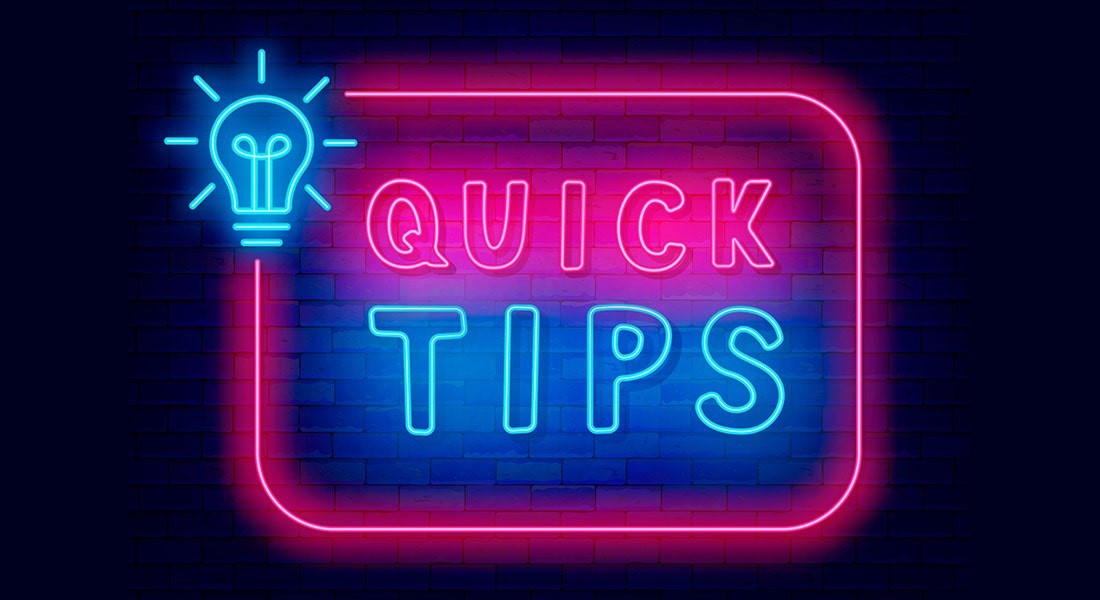
![Steps Involved in Designing and Delivering Effective VILT Session [Infographic]](https://blog.commlabindia.com/hubfs/blogs/steps-designing-delivering-effective-vilt-session-infographic.jpg)
