7 Secret Tips to Design Interactive Corporate Virtual Training Sessions
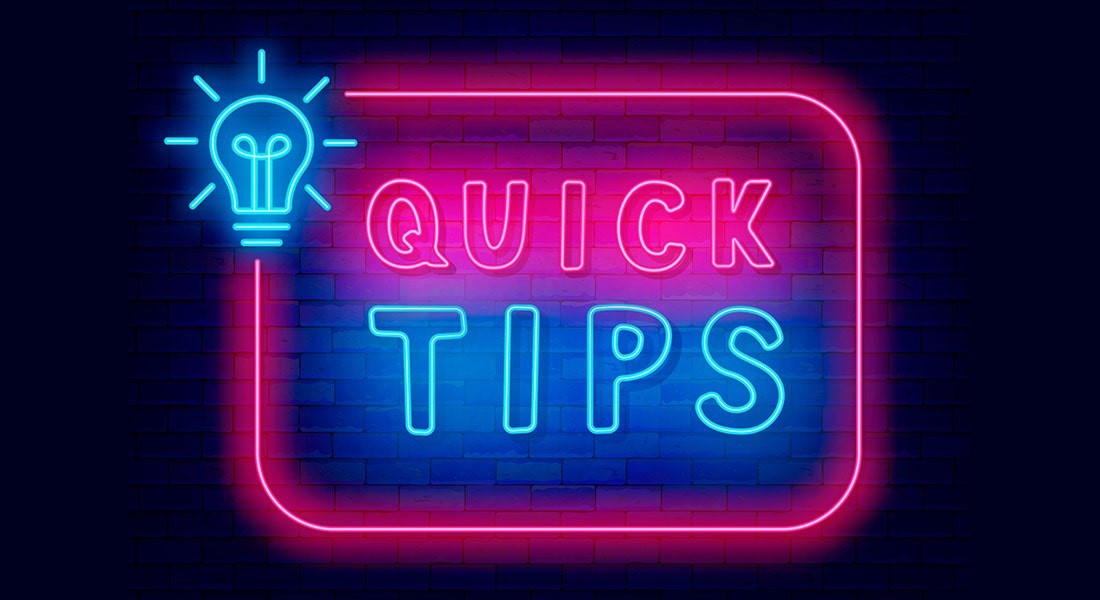
Virtual training sessions have become the norm in today’s corporate world. With the pandemic transforming the global work model, remote and hybrid work has become the new norm. And virtual training sessions have become the go-to method for learning and development to address the scattered workforce. Though virtual training has been a savior and greatly instrumental in facilitating continual learning, driving learner engagement can be challenging in virtual scenarios. Read this blog to discover seven secret tips to make your virtual training sessions more interactive and engaging.
Are You Worried About Engaging Learners in Virtual Training Sessions?
Unlock secret tips to make your virtual training sessions interactive:
- Make Sure Your Learners Have Access and Technical Know-How
- Use Interactive Tools
- Incorporate Multimedia Elements to Make Your Content Interesting
Read on to unveil more tips to breathe life into your virtual training sessions.
7 Secrets to Drive Learner Engagement in Virtual Training Sessions
Secret 1: Make Sure Your Learners Have the Access and Technical Know-How
Uninterrupted virtual instructor-led training (VILT) sessions are backed by sound infrastructure and technology. Before the session gets started, it’s helpful to make sure everyone has the required infrastructure and understands how to use the technology you will be using. That way, you can make the most of your time together. This is especially important for remote or hybrid teams who are distributed across different time zones. Your participants will appear in the training already knowing how to organize themselves on the new platform. This would allow all participants to focus on training sans distractions due to a lack of technical expertise.
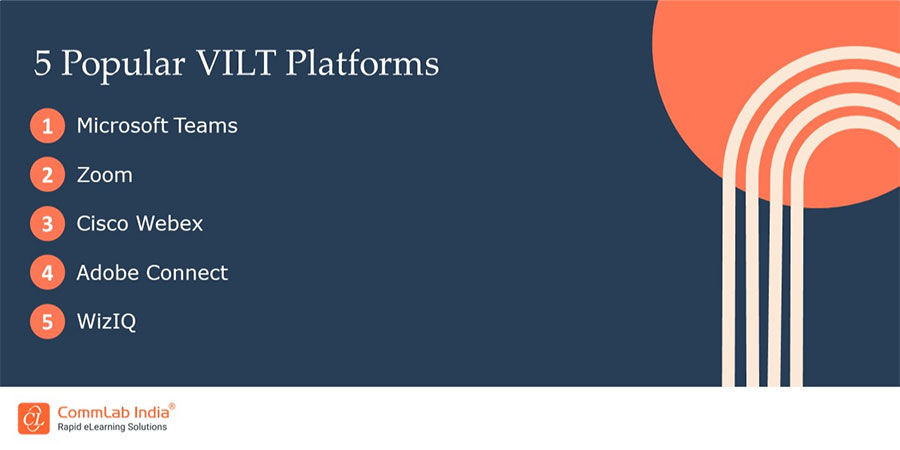
Secret 2: Use Interactive Tools
Lecture method training is a story of yesteryears. Involving learners in the training content enhances learning and boosts employee performance and productivity. Interactive tools such as polls, quizzes, and breakout rooms can help keep your audience engaged. These tools can be used to break up the monotony of a long session and keep participants engaged. For example, you can use polls to get feedback from your audience, quizzes to test their knowledge, and breakout rooms to encourage collaboration.
Secret 3: Incorporate Multimedia Elements to Make Your Content Interesting
Bland PowerPoint presentations do not do much good when you aim to offer engaging virtual training sessions to your learners. Make sure your content appeals to your learners and grabs their attention. Ensure you incorporate a variety of multimedia elements to present your content interestingly. Incorporating short captivating videos, virtual whiteboards, and live demonstrations can add variety to your training sessions. Sharing your screen to include live demonstrations is another way to add variety and hook your learners.
Watch this video to get an answer to the question “Can VILT replicate the real classroom?”
Secret 4: Assemble the Right Team for Planning and Coordination
It takes an expert and experienced team to develop and deliver excellent training. Make sure you collaborate with the right set of people to make it happen. As a trainer, always work with an efficient team who can efficiently manage technical aspects of session preparation and delivery. You can also have a moderator to help you with activities such as launching polls, monitoring chat responses, and helping participants with worksheets. You can always have a dry run before sessions to ensure things are on track. The seamless and timely execution of the session is an essential element in ensuring learner engagement throughout the session.
Secret 5: Encourage Participation
Encouraging participation is key to keeping your audience engaged. Start your session with an icebreaker activity to comfort your learners. You can ask open-ended questions, encourage discussion, and provide opportunities for participants to share their experiences. This will help create a sense of community and encourage participants to engage with the content. You can also do quick pulse checks to gauge learners’ understanding by asking questions on the modules covered and encouraging learners to answer them or express their opinions in the chat window. You can also encourage learners to ask questions and resolve doubts instantaneously and ensure meaningful learning.

Secret 6: Allow Breathing Space to Learners
Long training sessions can be overwhelming. Especially in virtual work environments where your learners attend training in an isolated environment. It’s important to schedule breaks during the session to give learners time to recharge and refocus. These breaks can be used to stretch, grab a cup of coffee, or simply take a mental break. This time can also be used to strike up casual conversations about what topics would learners like to be covered in the upcoming sessions.
Secret 7: Reiterate Key Content to Boost Learner Retention
Imparting training to learners is not enough. The purpose is not served completely until the learning is applied. That means retention of the learned concept plays a key role. And unfortunately, the statistics around learning retention are alarming. As per research on the forgetting curve, learners forget up to 90% of what they have learned within a week.
What’s the way out? Well, following up after the session is just as important as the session itself. This helps reinforce the learning and ensure that participants can apply what they have learned. You can do this by sending out a summary of the session, providing additional resources that cover the training topics in detail, sharing resources highlighting the key takeaways from the training session, and scheduling follow-up sessions.
It’s a Wrap!
Virtual training is one of the most popular corporate training formats in the post-pandemic business landscape. It is an effective approach to address your globally dispersed workforce. However, virtual training sessions can be challenging to keep engaging and interactive. However, by using the seven secrets discussed in this blog, you can breathe life into your virtual training sessions. Already ready to use these tips in your upcoming virtual training session? Well, get your hands on this handy checklist before launching a new virtual training program to make sure you are on the right track. Grab it now!



![5 Tips to Improve Learner Engagement in Virtual Classrooms [Infographic]](https://blog.commlabindia.com/hubfs/Imported_Blog_Media/virtual-classroom-learners-engagement-2.jpg)

