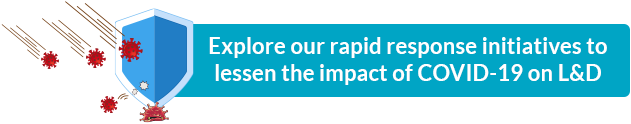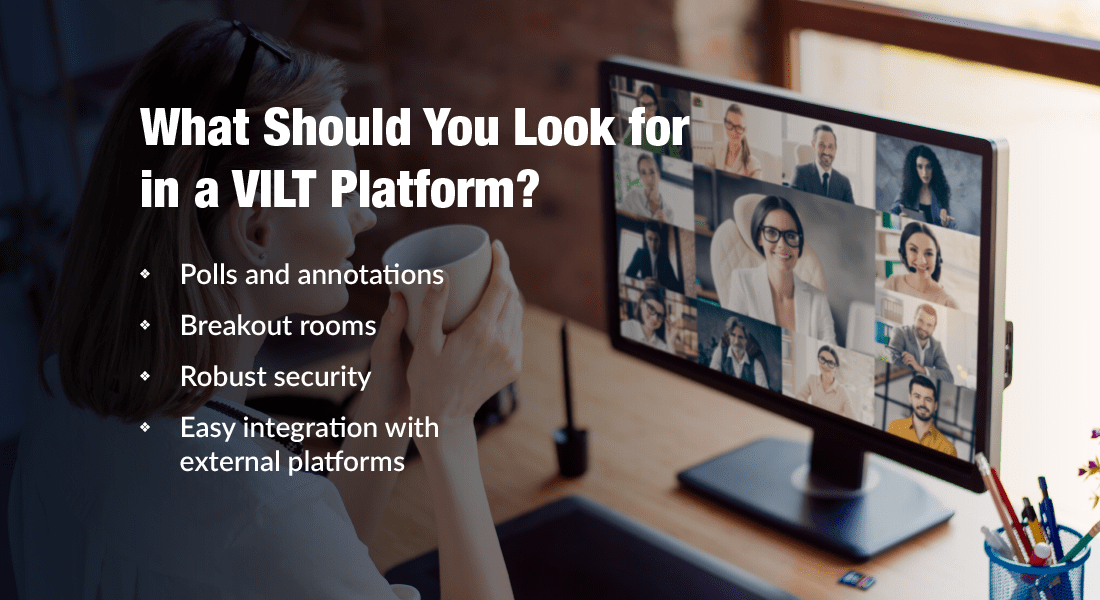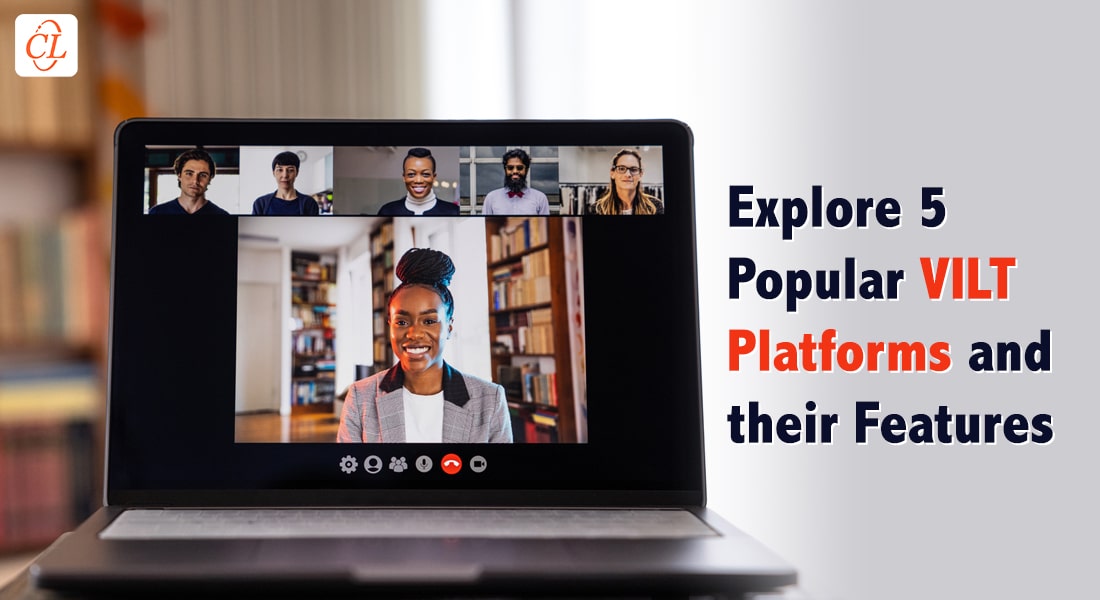The Rise of Virtual Classroom Platforms to Enable ‘Training-from-Home’
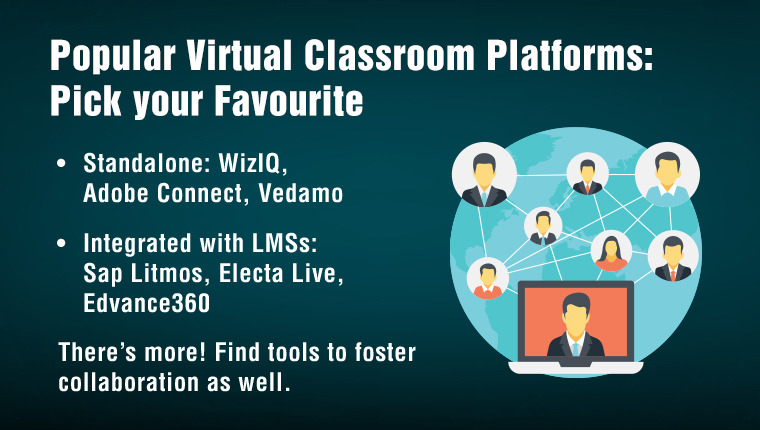
Why did virtual classrooms (virtual instructor-led training) became such a rage in the L&D space recently? With disruptions due to COVID-19 crisis, it made sense to shift in-person classroom training to online training. However, now the problem is to pick a virtual classroom platform that suits your organization’s needs. That can be a tiring process considering there are dozens of platforms in the market. So, here we are with a list of popular classroom training platforms to help you pick the right match for your organization.
Popular Virtual Classroom Platforms to Deliver Engaging Corporate Training
Standalone Platforms
- WizIQ
- Adobe Connect
- Vedamo
LMS-Integrated Platforms
- Sap Litmos
- Electa Live
- Edvance360
Add-on Virtual Software/Tools
- Chimp/Champ
- WooBoard
- GoToWebinar
- Skype, Zoom
- SharePoint
The Rise of Virtual Training Due to COVID-19
It was two months ago that the WHO categorized COVID-19 as a pandemic. And nations across the globe took unprecedented steps – from imposing social distancing to closing borders – to prevent its spread. It was two months ago that most organizations and businesses across the world implemented ‘work from home’ policies for their employees.
Now, two months later, we have grown quite used to the idea of carrying out all job functions, including corporate training, virtually. Virtual training has never been more needed or relevant than it is today, and as a result, more and more organizations are looking for virtual classroom solutions.
Virtual classrooms are made possible through live video conferencing tools that enable interactive face-to-face training sessions online. They provide the best of both worlds, an online format for remote access as well as the in-person interaction between the instructor and learners. They do differ from your regular video conferencing tools (that only promote communication) by having other features – chat windows, discussion forums, whiteboards, online polls, and more – designed to promote interactive instructional strategies.
Without further ado, let’s explore a few popular platforms for virtual classrooms that can groove up your corporate training.Virtual Classroom Software for Engaging Corporate Training
1. WizIQ
WizIQ is a web-based platform, a favorite with corporate training managers for organizing virtual classroom sessions. It has a 5-way audio-video layout that allows collaborative interaction between instructors and learners in the HD format. It also allows you to record these sessions so that learners can access the information at their time of need as performance support. You can also use the chat window, online polls, and quizzes to engage learners effectively during the session.
In addition to its use in synchronous training sessions, this tool enables collaborative learning, allowing instructors and learners to interact over discussion boards and interactive online whiteboards for Q&A sessions and brainstorming sessions that promote social learning.
WizIQ also provides cloud storage to help you build your own training library. You can upload videos, images, PPTs, PDFs, and other files that come in handy for the instructor during a training session. You can use API plugins to integrate this platform with other applications and tools like the learning management system (LMS) using an SSO (Single Sign-on).
The best part about this platform is its Learn on-the-go feature that allows learners to access live training sessions through their mobile devices. Learners can download the WizIQ app onto their Android and iOS devices and access training.
2. Adobe Connect
Its multi-layered security approach has made Adobe Connect the preferred choice of many organizations with a large stake in their intellectual property. It is also one of the most engaging and feature-rich platforms in the market, with interactivities that go well beyond the usual chat, online polls, and discussion forums. It provides an immersive virtual classroom environment that maximizes learner engagement with customizable persistent rooms, breakout rooms, and backstage tools.
Persistent rooms in Adobe Connect are personalized virtual classrooms that can be setup for specific training subjects and instructors. Each persistent room can be customized using templates, and each has its own content library to store media assets and files used for instruction. You can setup 200 live virtual classroom sessions with these persistent rooms and can reuse them over and over.
Breakout rooms and backstage tools are used to encourage collaborative learning. Breakout rooms provide a platform for learners to interact, brainstorm, and work on group projects. You can setup 20 different breakout rooms within a single virtual classroom session. On the other hand, backstage tools provide a ‘behind the scenes’ space for instructors to collaborate and streamline their instruction. They can chat privately, share notes and files, and prepare for online polls during live training sessions.
In addition to these interactive elements, Adobe Connect also allows you to record, edit, and stream live training sessions for on-demand learning. It can be easily integrated with several LMSs using API plugins and can be used along with Adobe Captivate and Adobe Illustrator to build quizzes, simulations, and other interactivities for your virtual classroom.
All these interactive learning elements can be easily accessed through mobile devices (both Android and iOS). Adobe Connect can also monitor learner engagement by tracking learners’ activities during the virtual classroom sessions and provide analytical reports based on it.
3. Vedamo
One of the biggest challenges faced by organizations just starting with virtual classrooms is getting instructors to become comfortable with technology platforms. Over the past few months, many organizations had to shift their classroom training to virtual training and as a result, off-the-shelf courses on ‘training the trainers’ are becoming quite popular.
While training the instructors is a good initiative, it can be time-consuming. While most virtual classroom software focus on interactions and features, Vedamo, a platform designed by instructors for instructors, prides itself on being the most user-friendly of them all!
However, just because it is user-friendly doesn’t mean it lacks interactive features. Vedamo has a rich set of tools to make learning an engaging experience. This includes online whiteboards, screen-sharing, and virtual breakrooms for collaborative learning. It also allows video conferencing for 25 users simultaneously during virtual classroom sessions. It is a mobile responsive platform that allows learners to access training sessions anytime, anywhere, on the device of their choice.
LMS En-suite Tools for Virtual Classrooms
Virtual classrooms are not always standalone platforms. They even come as a bundle with LMSs. If you want a blended learning solution leveraging both eLearning and virtual classrooms, you can always go for LMS en-suite virtual classrooms platform. These platforms are integrated within the LMS, enabling you to train your workforce through eLearning as well as face-to-face virtual instructor-led training.
Some of the popular virtual training platforms that come integrated with LMSs are:
- SAP Litmos
- Electa Live
- Edvance360
Additional Virtual Classroom Software/Tools for Collaborative Learning
If your organization already has a virtual classroom platform in place, then these additional software/tools will help you raise the engagement bar of the training sessions. These standalone tools can be used alongside virtual classroom platforms for specific requirements.
For instance, you can use software/tools like:
- Chimp/Champ to measure learner engagement and offer feedback in creative ways
- Zoom, GoToWebinar, and Skype for regular video conferencing and webinars
- WooBoard to reward, recognize, and motivate learners
|
Insight In case your current LMS does not support such integration, or if you are looking to replace your LMS with a modern, user-friendly platform, consider CommLab India’s very own LMS – Effectus! Effectus is a light, easy-to-use, rapid to install & deploy, plug and play LMS. Developed by learning professionals for learning professionals, Effectus is hassle-free, economical, and evolves to address your changing training needs. It supports gamification, offline access, and allows easy integration with all popular standalone virtual classroom software/tools. |
In addition, you can also use file sharing and management software like DropBox, Google Drive, or SharePoint to circulate training resources.
Summing it Up!
Platforms for virtual classrooms are flooding the tech market. New tools and apps are being launched almost every day to facilitate this sudden transition of the corporate world into the digital era. I hope this blog, with its brief introduction to various platforms for virtual classrooms, will help you choose the right tool for your workplace training.
Virtual classroom platforms are only one part of trying to overcome the present training disruption. You will also need an effective strategy to motivate learners and generate excitement in them for virtual training. Here is an eBook with suggestions, tips, and tools on how to make your virtual instructor-led training a raging success.