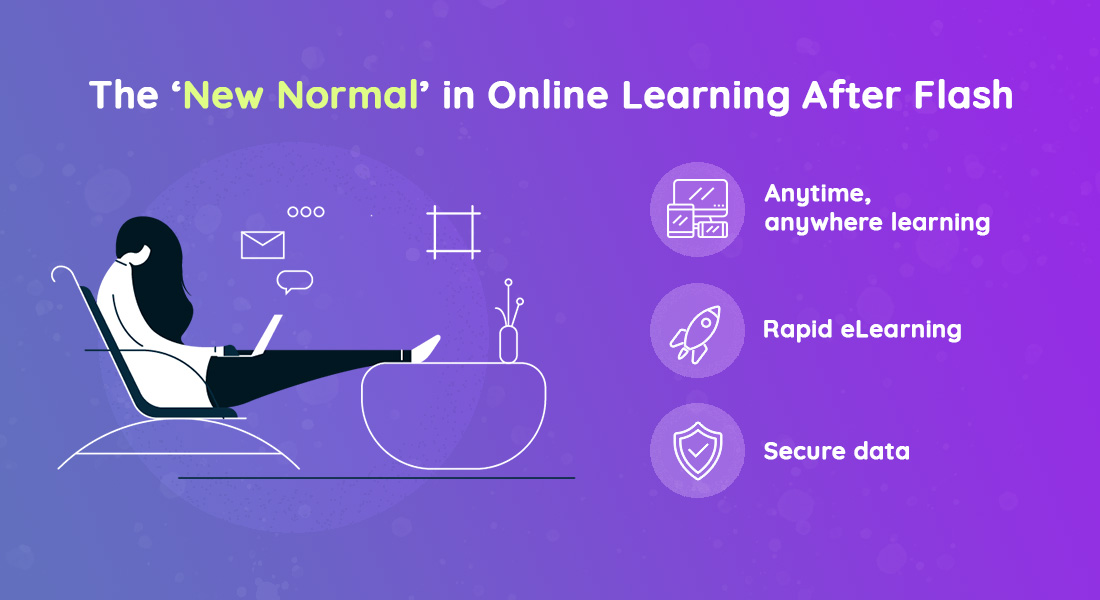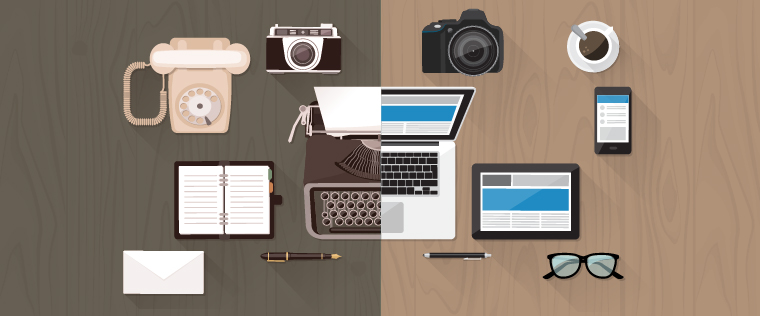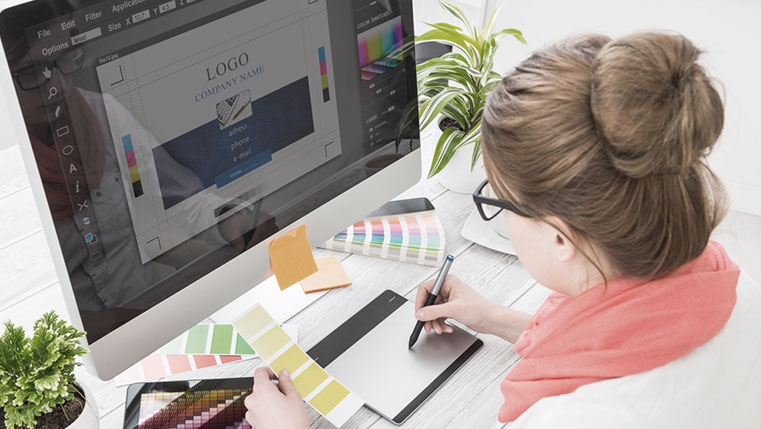5 Simple Tips to Convert Your Flash Courses To HTML5

For a long time, e-learning development relied on complicated coding techniques using programming languages such as Flash, XML, and Java. This development was largely for desktops computers and later for laptops. But in the last few years, mobile technology has advanced rapidly. The market is filled with a plethora of devices, each one equipped with different screen sizes, browser software, operating systems, and hardware specifications. This has called for an evolution in e-learning development, as it is impractical to develop separate course versions for various device classes. That’s why HTML5-based responsive authoring tools to convert Flash to HTML5 have come into the picture.
Tips to Convert Flash Courses to HTML5
- Compile learning content
- Select a powerful authoring tool
- Modify instructional design strategies
- Increase multimedia and interactivities
- Do test runs and quality checks
A responsive design dynamically changes the parameters and functionalities of the course as per the device in use. Developers just need to create one course version that works flawlessly across your entire device-group. Courses developed using a responsive course design are more accessible to your employees as they can access them from any device of their choice. Owing to many such advantages, responsive course design has slowly phased out Flash courses.
In the midst of all this, what happens to your old Flash courses? Should you just discard them citing incompatibility? No, instead of letting old courses gather dust, you should convert them to HTML5. Through a systematic approach and the right set of tools, you can convert Flash to HTML5, without the course losing its impact.
5 Tips to Get Started with Converting Flash to HTML5
Here are a few tips you can use as the starting point:
1. Compile Learning Content
The first step you need to take before converting is to gather all the content, media, and supporting files. Having all the relevant old course files available at hand makes the conversion to HTML5 quicker, simpler, and mistake-free.
But, there is a slight hiccup with this. Since all the legacy content is in a Flash-compatible format, you will have to extract the content and media from older courses. Also copy all onscreen text and labels of navigational buttons in the Graphical User Interface (GUI) to an MS-Word document for a smoother conversion.
2. Select a Powerful Authoring Tool
Authoring tools come with several features that allow you to create powerful learning elements with minimum effort. You can create engaging interactivities, immersive scenarios, out of the box assessments, and much more. Tools such as iSpring Suite and Storyline 360, let you create powerful e-learning, along with offering ‘one click’ publishing across all your devices. You can even fine-tune the look and feel of the course as per your organization’s brand image.
That’s why choosing the right authoring tool that is apt for your requirements is crucial for a seamless conversion process. Various tools come packed with different features. That’s why you need to analyze your requirements and select the one that’s most suitable for you.
3. Modify Instructional Design Strategies
The content that your Flash-based courses hold may still be relevant in today’s time, but the learning design strategies used to convey it is definitely old. In recent times, instructional design methods have evolved and that’s why you should consider conversion as an opportunity to adapt the new instructional methods in your course. Use learning design elements such as game-based content, animations, scenario-based learning, voiceovers, etc. Creating this with a Flash-based architecture may not always be possible or would be too difficult to create.
4. Increase Multimedia and Interactivities
One of the biggest boons HTML5 courses bring to the table is the ability to create easy and powerful interactivities. Interactivities add value to your e-learning program. When converting your legacy course to a HTML5 based course, you should add as many interactivities as possible. Add interactive-videos, interactive stories, dial or slider based data manipulators and even trigger based interactivities to make your e-learning course highly appealing.
5. Do Test Runs and Quality Checks
Before releasing the converted courses to your employees, always do a test run with all your stakeholders using a prototype. If you have used top authoring tools such as Storyline 360, Adobe Captivate, or iSpring, it will definitely ensure that your converted courses run smoothly.
Doing a test run helps you correct the finer elements of the course and deliver a better quality output. Running quality checks will help you pick up minor inconsistencies early on, which when corrected will ensure a better learning experience.
Use these tips to get started, but if you find yourself stuck anywhere in the process, then outsourcing to a renowned e-learning vendor can help expedite the process.