Convert Flash to HTML5: REDESIGN Courses for a Complete Makeover
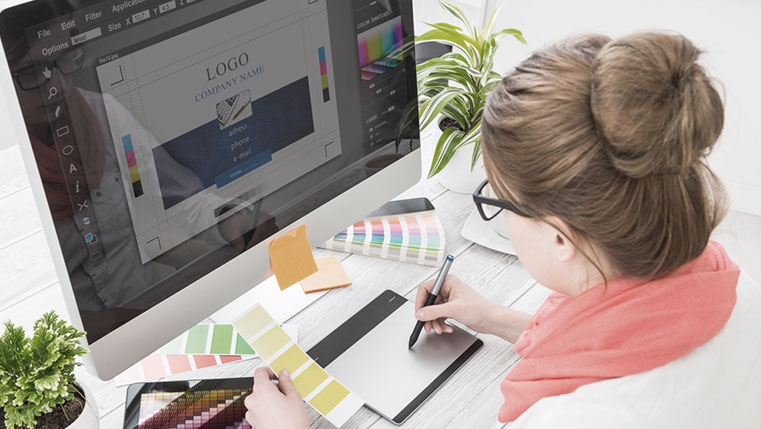
With Flash becoming obsolete, what do you do if you need to reuse Flash courses, without source files? They may have relevant media elements, but you might need to update the content, improve them instructionally, or make them ready for translation. Is there a way to do all this, without source files? Yes, when you decide to convert Flash to HTML5, you can ‘redesign’ courses to meet all these objectives.
In Flash to HTML5 conversion, redesign in these situations:
- Media elements are available, even if source files are unavailable
- Content is obsolete
- Instructional design needs a revamp
- Course duration needs to be reduced
Consider a scenario where an organization has been training its employees on industry-related regulations and policies through a scenario-based eLearning developed in Adobe Flash. With the passage of time, the policies were reviewed, and changes made. A bunch of new policies were introduced which all employees are expected to follow.
Now, the content of the Flash course has become obsolete and new policies must be added for the course to be relevant. Also, along with content updates, the organization has decided to translate the courses into the native languages of its employees, and introduce an element of games, to make them appealing to its new generation of employees. Right! So, what should the organization do now?
Convert Flash to HTML5 through the ‘Redesign’ Conversion Methodology
This scenario is one most organizations are likely to face. When Flash-based courses need content updates, you want to take a fresh perspective on the instructional design, or make online courses translation-friendly, you will have to develop the entire Flash course again. In such situations, when converting Flash to HTML5, the Redesign conversion methodology comes into action.
In the Flash to HTML5 Redesign conversion methodology, the entire course will be developed from the scratch if:
- Content has become obsolete and needs significant edits – new information/information to be updated
- Learners prefer a new mode of delivery and courses have to be configured as microlearning assets
- The source files of Flash-based courses might be either unavailable or unusable
- Courses need to be revamped instructionally – in terms of interaction or engagement
- Courses need to made translation-friendly
In this context, Flash-based courses can be redesigned from scratch in a new authoring tool, such as Articulate Storyline, Adobe Captivate, iSpring, or Lectora Inspire – which will eventually provide HTML5 output. So, when converting from Flash to HTML5, Redesign courses if you have significant changes in the information provided in the course, the mode of delivery, and the multimedia assets.
Converting Flash to HTML5 – When to Opt for the ‘Redesign’ Conversion Methodology?
1. If the source files are unavailable, but most of the media elements are available
When you need to convert large Flash files to HTML5 and the source files are lost, but the raw assets such as images, graphics, and other multimedia, are available, redesigning the course is your best bet. Before jumping in to convert Flash courses, decide which assets need to go into the course and which need to be re-created.
2. When the content has gone obsolete
In the above scenario, the organization faces this predicament. Their policies and regulations have changed and the content in their Flash-based compliance course has become obsolete. So, they needed to develop a course, adding the new information. In this situation, when converting Flash to HTML5, the Redesign conversion methodology will help redevelop the entire course from scratch.
3. To revamp the instructional design of Flash courses
At times, the reason to convert Flash courses to HTML5 could be just to make them more engaging to learners. Old courses might be typical page turners, which won’t appeal to today’s learners. Flash courses also aren’t mobile-compatible, that inhibits their free access by learners.
Convert Flash to HTML5 using the redesign strategy and use the latest eLearning authoring tools that provide a lot of options to make courses interesting using various built-in assets such as templates, and interactivities.
4. To reduce the overall time of the course
Do you deliver hour-long courses to your service technicians? Wouldn’t they be much more comfortable and the courses much more accessible if they were shorter? What if you could offer short modules that cover specific learning objectives, and can be accessed on their mobiles? This will help them access the modules, whenever needed – while traveling or waiting for a client. When converting Flash to HTML5 using the redesign methodology, you can reconfigure your lengthy courses into microlearning modules.
A Few Things to Consider when You Convert Flash to HTML5 Using the Redesign strategy
- When converting Flash to HTML5 using the redesign option, as courses will be completely redesigned from scratch, it is extremely important to decide on a timeline.
- If the source files are unavailable or the content is completely obsolete, then decide on the new content and the multimedia assets before moving forward.
- Will the course be played only on Android and iPhones or Tablets and iPads too? Identify the devices the newly designed course will be supported on.
- Decide whether the redesign is going to be done in-house or outsourced.
- Take time to research and choose the best authoring tool, depending on the content and multimedia that has been decided on.
Converting Flash to HTML5 using the redesign strategy is the fourth and the most complex level. If you’ve missed the first three strategies to convert Flash to HTML5, check the Record, Republish, and Rebuild methodologies – check your training need, availability of source files, and take an informed decision.





![The ‘Redesign’ Strategy for Flash to HTML5 Conversion [Infographic]](https://blog.commlabindia.com/hubfs/Imported_Blog_Media/flash-html5-conversion-redesign-strategy-info.jpg)