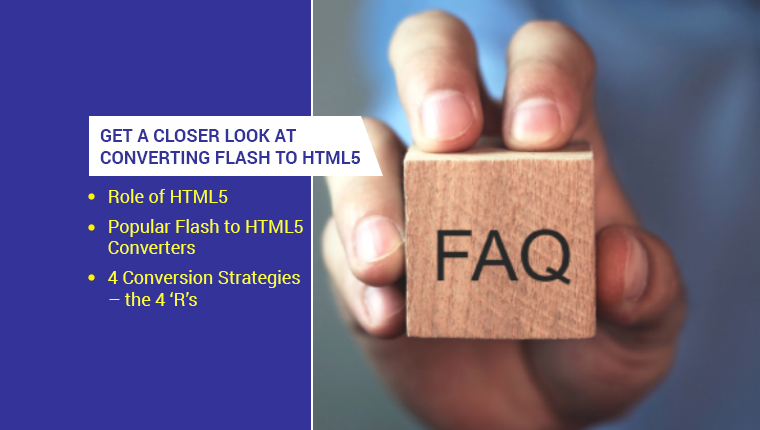Convert Flash to HTML5: Republish to Take Courses to the Next Level

Consider an organization training its employees on workplace safety, through eLearning courses developed in old versions of authoring tools that produced Flash output. Employees would love the flexibility of accessing these courses on their mobile devices, which unfortunately is not possible with these courses. The organization decides to convert these courses to HTML5 to make them mobile-compatible. Is it possible to convert Flash to HTML5 by simply republishing the content? Is the process as easy as it sounds or would it require courses to be completely revamped?
When to Opt for the Republish Methodology while Converting Flash to HTML5?
- When you upgrade to the latest version of an authoring tool
- To give old content a makeover
- To develop mobile-compatible courses
Converting Flash to HTML5: What’s the ‘Republish’ Methodology?
If your organization is facing the same dilemma, the solution is indeed an easy one. All you have to do is publish the content developed in the older version of the course to the latest version of the same tool.
Converting Flash to HTML5 using the Republish conversion methodology is all about quickly upgrading content developed in older versions of an authoring tool to a newer version of the same tool, to deliver an HTML5 output. The HTML5 output will also be SCORM, AICC or Tin Can compliant, and ready to be launched on an LMS, making it easier to access the newly developed courses through all mobile devices.
All latest versions of authoring tools such as Articulate Storyline 360, Adobe Captivate 17, and Lectora Inspire allow Flash courses to be converted or republished to the HTML5 format. For example, if an organization has eLearning courses developed in an old version of an authoring tool such as Adobe Captivate 4, it can be republished using Adobe Captivate 2017.
Adobe Captivate 2017 has a feature called the ‘Fluid Box’ which allows the developer to draw a fluid box and place the required content in it. The content placed inside it gets aligned automatically, depending on the device the learner is using, thus making it responsive.
When to Convert Flash to HTML5 Using the ‘Republish’ Methodology?
To upgrade to a newer version of an authoring tool
Suppose an organization has the urgency to convert Flash to HTML5 to deliver a responsive course in a very short time span to its employees. They already have an older published course along with the source files and are also proficient in using the authoring tool used to develop that course.
The Republish conversion methodology is definitely the option they have to go for. Existing source files can be used to develop a course in a newer version of the same tool, and thus be converted to an HTML5 output.
To give a new look to the old content
If eLearning courses are loaded with bullet points and huge amount of text, or the course has limited interactivities, it is time the course gets republished! Maybe an infographic could be placed instead of those huge chunks of text that makes it hard for the learner to learn?
The latest versions of authoring tools have a lot of inbuilt interactivities which will make it easier to convert Flash to HTML5 and republish courses that are much more engaging. A lot of choices to choose from!
To make the course compatible with all mobile devices
Let us suppose millennials form a majority of the workforce in an organization. Or maybe it has become difficult to train its sales representatives who are always on the move. Wouldn’t its millennial workforce be much more interested if the courses can be accessed on the mobile? While converting Flash to HTML5, republishing courses will lead to an overall enhancement in learning by allowing employees access to the courses anywhere, anytime.
Converting Flash to HTML5 with the Republish Option? A Few Factors to Consider
Now that the need to republish an eLearning course has been explained, here are a few factors one needs to consider before taking the step.
- Converting Flash to HTML5 using Republish does not simply mean publishing the course in a newer version of the authoring tool.
- It involves readjusting onscreen elements for alignment, functionality, and related issues.
- Converted interactivities and animations may not work as well as Flash animations, though tools such as Articulate Storyline help develop Flash-like interactivities.
Tip: It is possible that existing Flash-based eLearning courses are of a longer duration (1-2 hours each). This may not appeal to today’s learners. So when you are converting Flash to HTML5, take the opportunity to chunk them into standalone microlearning modules.
So, if you need to convert Flash to HTML5 and these courses meet the criteria discussed in this post, go ahead and get them republished! For courses that are low on interactivity and self-running, you can opt for the ‘record’ conversion method, covered in an earlier post.



![Converting Flash to HTML5: When to Use the ‘Republish’ Strategy [Infographic]](https://blog.commlabindia.com/hubfs/Imported_Blog_Media/convert-flash-html5-republish-infographic-1.jpg)