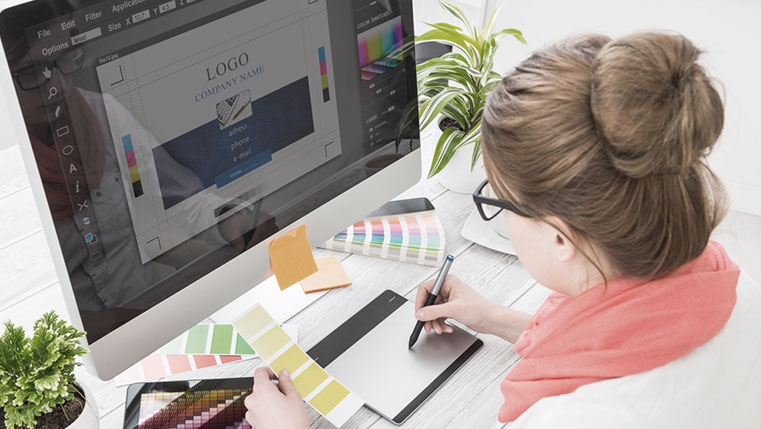The Basic Level of Converting Flash to HTML5: RECORD

In our previous post on the impact of HTML5 on businesses in the view of Flash going obsolete, we outlined the 4 ‘R’s of conversion organizations looking to convert can avail. The choice will depend on several factors such as the availability of source files, level of difficulty involved in learning the topic, the amount of user interaction, and more. This post, the first in a series of four, will talk of the basic level of converting Flash to HTML5 – Record.
How can we convert Flash courses to HTML5 even when source files are missing?
This is possible through the Record methodology which can be leveraged in the following situations:
- When there are no source files
- When the level of learning difficulty is low
- When the user interaction is significantly less
Imagine an organization that has been using simple presentation-style courses such as lectures by experts or self-running courses on products, for training their sales representatives since the past few years. With employees having to travel, it has become almost impossible to train them in a classroom, or through lengthy e-learning courses. The organization has now decided to use mobile learning to train employees.
Considering that a majority of their employees use iPhones and iPads, there is a problem. Most of their training was PowerPoint decks (PPT) converted to Flash animations (.swf). Also, the original source files for these Flash courses are missing. With Flash becoming obsolete and most browsers and mobile devices not supporting Flash content, converting Flash to HTML5 seems like a task beyond the bounds of possibility. Is it possible for the organization to leverage the existing training courses in Flash?
The ‘Record’ Conversion Methodology
In the above scenario, the problem faced by the organization was the inability of learners to access Flash-based courses. The major reason training is disrupted in many organizations is due to the blocking of Flash content by a majority of mobile devices and browsers. If an organization is facing the same problem, the solution is pretty simple. All they need to do is transform the current training content by converting Flash to HTML5, which will help them restart the training effectively.
In the Record conversion methodology, the existing courseware will be played and recorded using a screen capture program, such as Camtasia, which will provide an MP4 output. This can be uploaded to an LMS, making it accessible across all devices.
When to opt for the ‘Record’ Conversion Methodology while Converting Flash to HTML5?
One can opt for the Record conversion methodology under three circumstances:
1. When there is no significant user interaction
When the existing courses are self-running, without any interactive elements, and all learners have to do is sit back and watch the course, converting Flash to HTML5 using this method is appropriate.
2. When the level of learning difficulty is low
According to Bloom’s levels in the cognitive domain, the simple recall or recognition of facts is the lowest level. When the main objective of the training is just to help learners remember and recall basic facts and understand basic concepts, this method can definitely be used to develop an effective eLearning output.
3. When there are no source files
Having source files while converting Flash to HTML5 will make the conversion easy as all media elements, text, and other resources will be available and updating becomes easy. But, if the original source files are either unavailable or unusable, record methodology is indeed the right choice.
However, you may not always have the source files, especially if these courses were developed in Flash or older versions of authoring tools by various vendors/teams over a period of time. While converting Flash to HTML5, there are workarounds such as the Record strategy, to extract content and other elements, even in the absence of source files. Vendors with expertise in e-learning design and development will be able to help with this, using the templating capabilities of authoring tools.
The Tools Used for Recording Flash to HTML5
A wide variety of screen capturing tools available in the market today enable the successful creation of videos. These tools support the feature to record audios and voiceovers. Once the screen is recorded and saved, the final output can then be uploaded on your LMS. It thus becomes ready to be accessed by your learners. A few of these tools are:
- Camtasia
- Adobe Captivate
- Articulate Storyline
- iSpring
What if your Flash courses don’t meet these specific requirements? Stay tuned for the next post that outlines the second method of converting Flash to HTML5