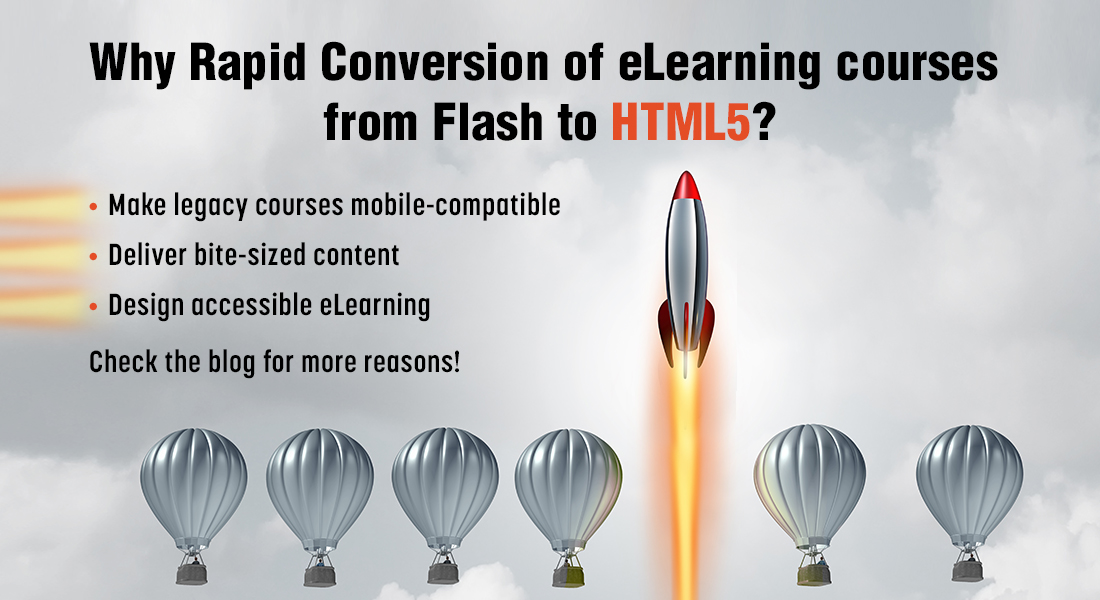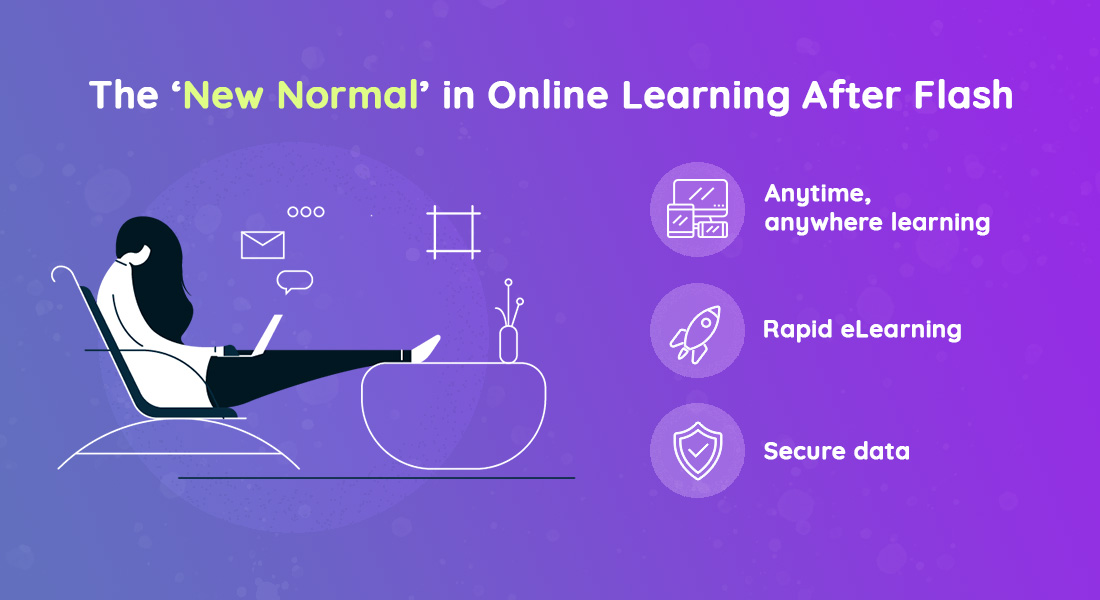Death of Flash: What is the Impact on E-learning?
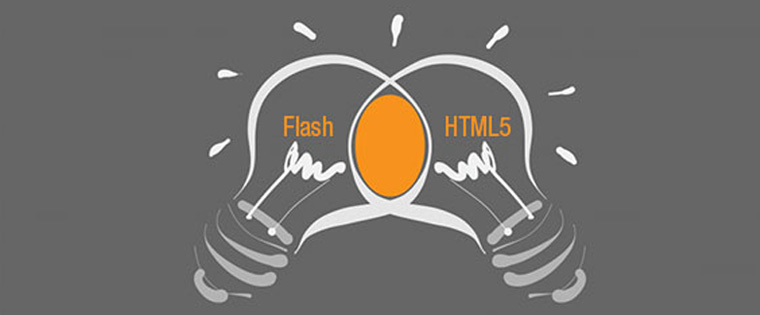
We are all aware that Adobe Flash is on its way out and will be dead by the end of 2020. Major web browsers such as Google Chrome and Mozilla have decided to phase out Flash in the course of this year and the next. These browsers will not support the Flash player and there will be no Flash output. Adobe itself has announced its decision not to support, update, and distribute Flash from 2020.
Flash was the backbone of web-based audio and video technologies in the past, and if you have been into e-learning for more than a decade, it is most likely that you have used Flash elements in your training and have online training courses published using this tool.
Flash was riding a popularity wave and was the preferred tool to create impressive animations in e-learning courses. However, things changed when in 2010, Steve Jobs decided not to install or support it in any iOS device including Apple’s iPads and iPhones, owing to its shortcomings. Apple also decided not to install Flash by default on its computers. The reasons for this decision include:
- Incompatibility of Flash with mobile devices – does not allow resizing to fit a mobile or tablet screen
- Poor security of the information sent or received
- Heavy usage of the device’s power and performance
Flash’s lack of support on iPhones and iPads made it difficult to access Flash output on these devices, and as for other mobile platforms, issues with Flash were drainage on battery, consumption of memory, and otherwise buggy behavior.
This was a major concern as organizations were looking at the concept of anytime, anywhere learning on any device. They started looking for alternative technologies to develop courses, and among them HTML5 was the most popular. These technologies provide facilities that are more stable and scalable compared to Flash.
Impact on Business
With the imminent end of Flash round the corner, what do you think of its impact on your business? For one, all your Flash-based courses will become outdated. These courses will fail to play on your web browsers, leading to a frustrating experience for your employees. The inaccessibility to learning will impact their productivity.
In the worst case scenario, your online training using Flash-based courses can come to a standstill, unless you have been proactive to start the process of converting your legacy courses into alternative technologies, most probably HTML5. If you have decided on the conversion, considering time is running short, you should have a clear transition plan and a conversion strategy in place.
Transition Plan
The plan to convert your legacy courses will be a good opportunity to take an inventory of those e-learning resources. If your e-learning resources are located at disparate places and getting them together is a struggle, put together an in-house team for the purpose.
- Collect all Flash-based e-learning resources such as courses, video tutorials, and digital resources.
- Organize courses based on the availability of source files and relevant content.
- The next step after making an inventory is to evaluate your Flash based e-learning resources. This will help you discover courses that with obsolete content and can be removed, courses which need to be just republished to HTML5, and those that need a design overhaul.
- Following this, you can prioritize the courses to be converted.
- Plan your conversion strategy.
Conversion Strategy
After you have identified what you need to do with your Flash-based courses, you can think of your conversion strategy. There are four aspects to it:
- Record: When you have courses with no source files and are mostly in form of self-running presentations such as lectures by experts, get them recorded to the MP4 format.
- Republish: When your courses are built in previous versions of authoring tools that offer HTML5 output such as Articulate Storyline and Adobe Captivate, republish them with a newer version of the same tool.
- Rebuild: When your courses are developed in an obsolete software but the media elements and content are still valid, rebuild courses using a new authoring tool, reusing the media and content in the old courses.
- Redesign: When your courses have relevant content but may be instructionally weak or need to be made responsive to increase their reach, redesign them from scratch in a new authoring tool.
Shown below is a graphical representation of the Flash to HTML5 conversion strategies. The complexity involved increases as you move toward your right.

Based on your inventory, you can decide the strategy for conversion and evaluate the investment needed. This will also help you assess if you have the resources and expertise to do it in-house; if not, outsource the task to a vendor.
The conversion of your Flash courses is necessary if you want to keep your online courses relevant for future use. Being ready for the 2020 Flash phase-out will ensure the continuity of your training and minimize its impact on your business.



![Extend the Possibilities of Flash with HTML5 [Infographic] Extend the Possibilities of Flash with HTML5 [Infographic]](https://blog.commlabindia.com/hs-fs/hubfs/Imported_Blog_Media/extending-flash-utility-with-html5-infographic.jpg?width=900&height=3459&name=extending-flash-utility-with-html5-infographic.jpg)