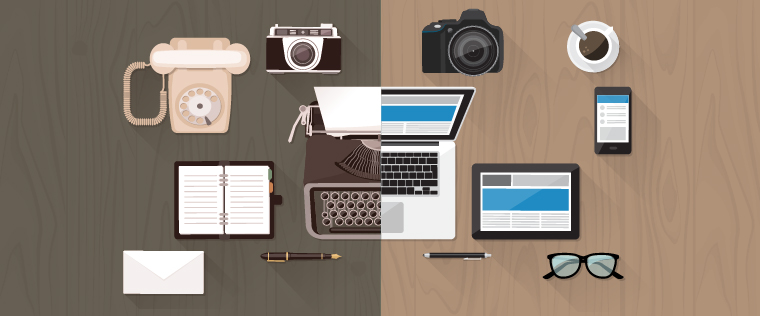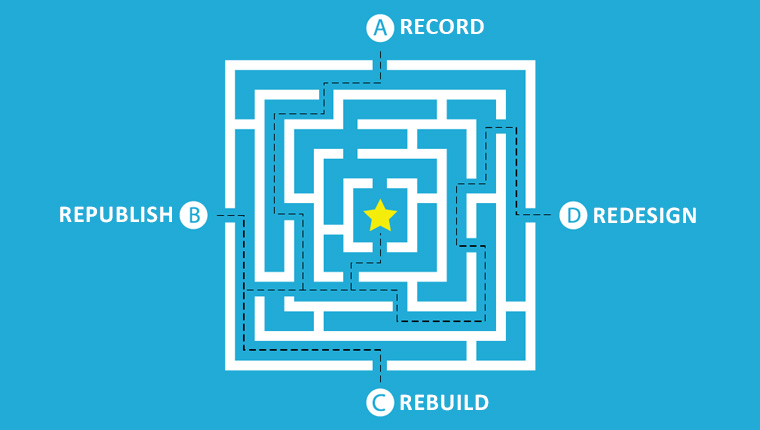Converting Flash to HTML5 – What Are the Options You Have?

Flash’s popularity as the preferred tool to create impressive animations in eLearning courses has come to an end. This decline is the result of major browsers and devices refusing to support Flash owing to its inadequacies, by 2020. Flash does not allow resizing of eLearning courses to fit a mobile or tablet screen. It provides poor security to the information exchanged. Apart from these, it heavily uses a device’s power to run. Hence it has become necessary to convert Flash to HTML5.
Options to Convert Flash to HTML5 eLearning
When is each conversion option ideal?
- Record – When source files are unavailable
- Republish – When you have courses in old versions of authoring tools
- Rebuild – When you need to publish in a new authoring tool
- Redesign- When you need a complete overhaul of the course
If you have been using eLearning for your training needs from quite some time, you are bound to have courses built using Flash or those built in earlier versions of authoring tools that have Flash elements. What can you do to salvage them? HTML5 is seen as the flag bearer for creating impressive eLearning courses. Its superiority to Flash lies in its characteristics such as offline access support, ability to run without plug-ins, compatibility with all major browsers and mobile devices, and more.
However, is the Flash to HTML5 conversion process straightforward? You may be worried about not having the source files for some of these Flash-based courses. You might want to update some content in them or take a fresh look at the instructional design strategy.
Methodologies to Convert Flash to HTML5
Despite the current state of your Flash-based courses, you can choose from different conversion methodologies to HTML5, based on your requirements. These conversion methodologies include:
- RECORD – Recording old courses to the MP4 format.
- REPUBLISH – Republishing courses in newer versions of the same authoring tool.
- REBUILD – Rebuilding courses in a new authoring tool, while retaining its relevant media elements.
- REDESIGN – Redesigning the course using a new tool, along with improvements to the instructional design or content updates.
To learn about each strategy and when you can use each strategy, go through this presentation on “Flash to HTML5 eLearning Conversions, The Four ‘R’s”, and make an informed choice.