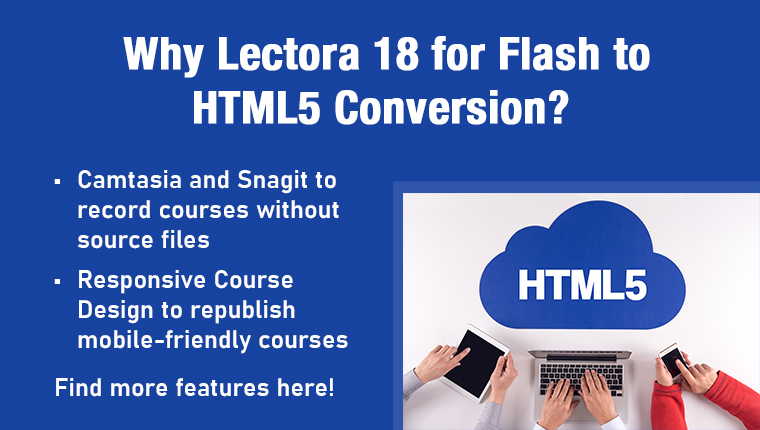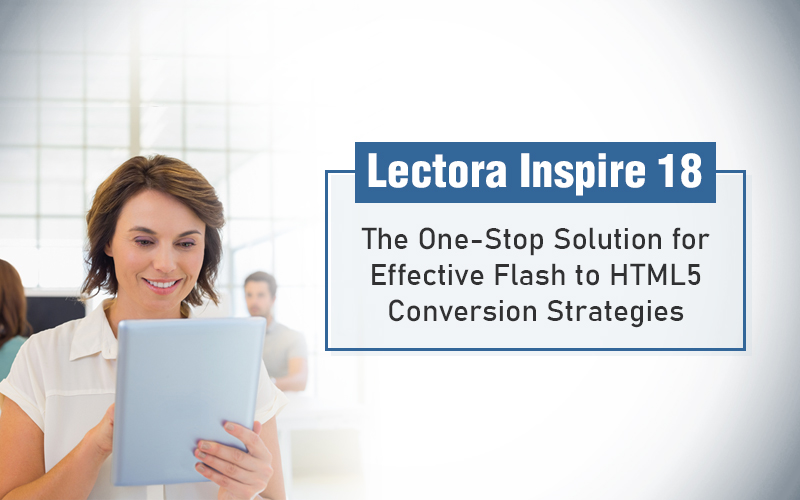Converting Flash to HTML5: What Makes Lectora a Good Choice?
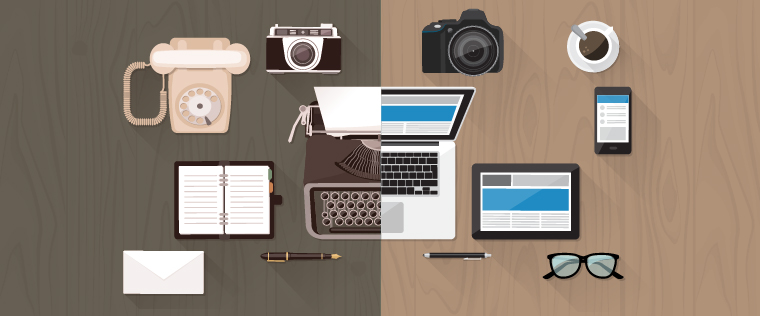
Adobe has officially announced that it will cease support and distribution of the Adobe Flash Player by the end of 2020. Many browsers including Internet Explorer, Google Chrome, and Safari won’t be able to run the plug-in thereafter. Most companies who have realized the truth have looked to converting their old eLearning courses to an alternative technology such as HTML5. Converting Flash to HTML5 (browser and device-agnostic courses) is today a task that many authoring tools such as Lectora, Storyline and Captivate accomplish with ease.
3 Reasons to Convert Flash to HTML5 Using Lectora
- Build interactivities in eLearning with Lectora
- Transform Flash-based courses to responsive eLearning
- Give old courses a makeover with a HTML5-based authoring tool
Lectora is sought-after because the tool has proved its capabilities in effectively converting Flash to HTML5.
Even large companies such as Facebook have looked elsewhere for an alternative to Flash in HTML5 and WebGL, abandoning good old Flash altogether, the main reason being its lack of support for mobile.
However, for best results in converting Flash to HTML5 eLearning, developers look up to Lectora. How is it different from others? Let’s find out.
3 Top Reasons to Convert Flash to HTML5 using Lectora
1. Include Scenarios for Interactive Learning
Scenarios are an interactive learning element that work this way: the learner is presented a problem, which can be tackled in more than one way; he/she must choose one of the ways to resolve the problem. As the learner makes a decision, a new challenge is presented, and based on the reaction/response to the challenge, further challenges are presented. Scenarios put learning into context. They mirror real-world situations and allow the learner to consider the consequences before making decisions, making learning both realistic and interactive.
When you are converting Flash to HTML5 with Lectora Inspire 17, you will automatically have access to BranchTrack. BranchTrack is a third-party application integrated with Lectora Inspire that allows you to import scenarios created in BranchTrack to your e-learning course (and even edit them easily). With a couple of clicks, you can even create a new scenario from the library of characters and backgrounds. You can select specifically how the character is feeling, what it wants to say, and more.
Note: Another important aspect to note is that the instructional strategy used in old Flash-based courses may seem dated when compared to modern standards. When converting Flash courses to device-agnostic, HTML5 courses, the instructional strategy is improved upon, by leveraging scenarios in Lectora for example, as I mentioned earlier.
2. Make Flash-based Courses Irresistibly Responsive
One of the biggest flaws of Flash-based courses is that they are not responsive. You can solve this problem by converting Flash to HTML5 using Lectora as the authoring tool. But what does a course being “responsive” mean? Responsive eLearning facilitates the development of courses that are “responsive” to varying screen sizes of different devices – from Smartphones to desktop computers – and provide an optimal viewing experience.
Lectora 17, a powerful authoring tool, is incorporated with what’s called Responsive Course Design (RCD). RCD, as I mentioned earlier, helps enable the screens or pages of an eLearning course adjust to the screen size of the device used to access the course. In fact, Lectora 17 is focused on responsive online learning design than any other iteration of Lectora. This allows courseware designers to make mobile- and browser-friendly courses.
Responsive courses are much useful when the workforce accesses learning content on multiple devices such as desktops, smartphones, and tablets. It is true that there has been a tremendous increase in the number of people who use mobile devices (than desktops) to access learning content, making a strong case to look beyond PCs to deliver online learning courses.
3. Enhance Old Courses with a Modern HTML5 Makeover
The problem with Flash-based courses is that they are no longer supported by modern browsers. If the eLearning course today contains any Flash components, the Flash player plug-in is required to be installed on the browser for it to play. Additionally, Adobe Flash is prone to security issues. Therefore, modern browsers are developed keeping in mind Flash’s flaw, and prevent users from being victims of malicious code embedded in Flash files.
If you need to update older .swf content to HTML5, there are converters available such as Lectora 17. When you convert Flash to HTML5, Lectora publishes as HTML5. HTML5 is supported by most modern browsers and can run an online learning course seamlessly. This also makes it a good choice for mobile learning i.e., learning through mobile. When you choose to convert Flash to HTML5 using Lectora, you are also indirectly avoiding using .swf (the extension for Flash) files going forward. Learn more about the advantages of HTML5 here.
Converting or “migrating” existing Flash-based, courses to HTML5 with Lectora provides you an opportunity to enhance the learning experience. What you need to know to prepare? Well, if you have an existing repository of Flash-based online learning courses, I’d recommend you begin planning to migrate your content to HTML5. Our eBook ‘Flash to HTML5 E-learning Conversion: The 4 R’s that Matter’ can not only give you insights into various conversion methods but also give you some useful tips to pick the right authoring tool for conversion.