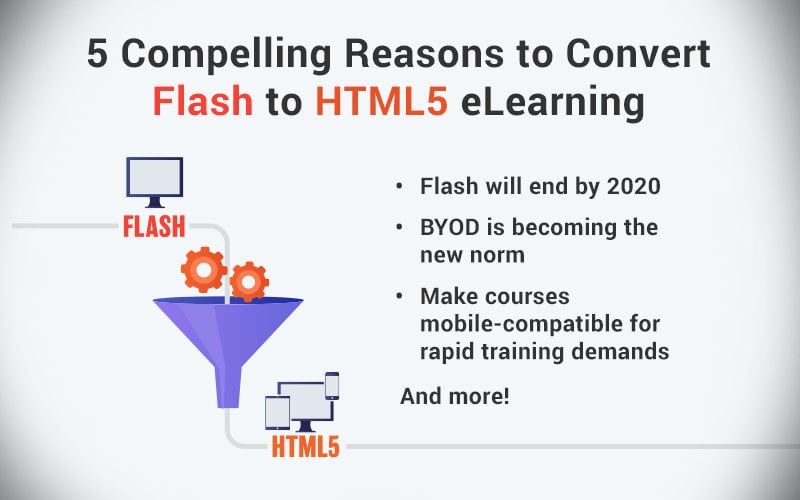A Handy Checklist to Migrate From Flash to HTML5

HTML5, the successor of Flash, has improved upon its predecessor’s flaws – the lack of support for mobile devices, for example. However, migrating your Flash-based learning ecosystem to HTML5 involves a significant budget, and more importantly demands careful planning.
Checklist to Migrate Flash eLearning to HTML5
- List the courses for conversion
- Collate the source files
- Identify the scope of conversion
- Consider converting lengthy courses to short modules
- Select an authoring tool that supports responsive learning
Before you go ahead with the migration, you need to be certain of the approach you have chosen. In this blog, I will offer you a handy checklist to help you when planning for a Flash to HTML5 migration.
Checklist to Migrate from Flash to HTML5
1. List all the courses you want to convert/migrate
The first step – and the most important one – you must follow is, recognizing the various Flash-based courses that you want to convert to HTML5. This is especially vital if you are planning for a pilot approach where you want to convert a few courses and see how your learning audience is going to respond to it. It is ok to test the waters before you convert all the courses.
2. Ensure all the source files are in place
The next important step is to gather all the source files of the legacy courses. Source files are essentially the files a developer uses to create the e-learning, before exporting them for the final output (e-learning course). If your legacy courses were developed by an in-house development team or by a third-party content vendor, ensure that you compile all the related source files.
These source files will contain all of your text, media, and resources. Having all these source files in place ensures that your migration process is smooth. There are ways to convert Flash to HTML5 even when source files are unavailable.
3. Identify the need: Technology update vs. complete redesign
There may be some courses in your repository of Flash courses which may do well with just a technology update, and there may be others that need a complete visual overhaul. Identify the need by evaluating the overall nature of upliftment and then chart a priority list. For your understanding, here’s an example of how you can map your priorities:
- Courses that you have developed recently may require only a technology upliftment (Conversion to HTML5 with no instructional design involved)
- Compliance courses (if any) that will work just fine with a visual uplift
- Flash courses may have to be restructured completely (including instructional design)
4. Evaluate converting long courses to shorter, bite-sized mobile learning
Today’s learners expect training to be short, yet useful. They may not have the patience to sit through an hour-long course. It’s crucial to understand that your learners are multi-device users (smartphones, tablets), which means that you have to evaluate a completely different approach for them. Besides, smartphones and tablets, in the past few years, have been shaping how learners access training resources.
From your repository of legacy courses, identify courses that are anywhere between 1 and 2 hours (more than 50 slides), and convert them into short, digestible courses, also called mobile learning. Mobile learning, as the name suggests, refers to accessing training resources on portable mobile devices, such as smartphones, tablets, and laptops. The other advantage of mobile learning is that these courses can act as performance support tools (PSTs) for your multi-device learners, who would want to learn and improve their skills even when they are away from the training.
5. Select an authoring tool which supports responsive e-learning
If your mobile learning courses are to work seamlessly on all types of mobile devices, then you need a tool that supports responsive e-learning development. Responsive e-learning is developing online courses that can be accessed efficiently on multiple devices. The courses are “responsive” to the varying screen sizes of various digital devices and provide an optimal viewing experience.
There are rapid authoring tools in the market, such as Articulate 360, Adobe Captivate and Lectora Inspire, that facilitate responsive e-learning development.
One of the biggest advantages of moving from Flash-based to HTML5-based e-learning is mobile learning. Mobile learning has been growing in popularity among the learning and development community, and especially among the new-age learners who use multiple devices to access training. It is not only important to cater to your learners’ needs, but also join and move along with the technology that is shaping the e-learning space – in your case, migrating from Flash to HTML5.