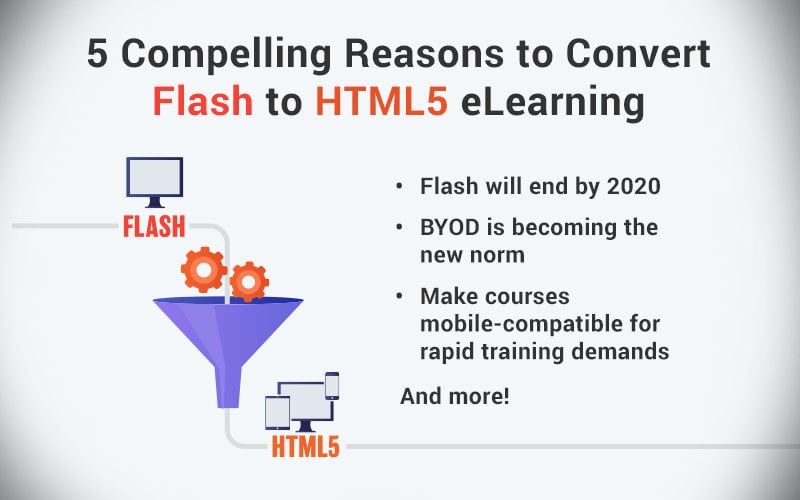Flash to HTML5 eLearning Migration for the Millennial Workforce

Migrating Flash to HTML5 can help you retain and attract the millennials. According to report by Pew Research Centre, millennials or the Gen Y make up for more than 35% of the current workforce and are predicted to peak at 75% by 2025. These digital natives are also called the ‘screenagers’. It’s hardly surprising why, considering their mobiles are always just a few inches away from their faces and fingers. So, your online training has to match up to the demands of these modern-day learners.
Why Migrate Flash to HTML5 eLearning For the Millennials?
- The need for anytime, anywhere learning
- Constantly updating mobile technology
- Dwindling attention span
- Rising demand for games on mobile devices
- Need for immersive learning experience
However, this isn’t going to see the light of the day if you’re still using Flash-based eLearning courses. They aren’t mobile-compatible; are often lengthy and tedious, much against the likes of the millennials. Hence, it’s inevitable for you to convert Flash to HTML5 eLearning courses if you want to retain millennials in your organization.
| A History of Flash with the Mobile RevolutionIt would not be wrong to say that Apple with its iPhones, iPads and iPods, single-handedly brought in the mobile revolution. However, in 2010 it made the radical decision not to support Flash-based content in Apple devices. This was followed by the Android operating system. This decision was inspired by the fact that Flash-based content is more-or-less dysfunctional in mobiles devices. |
Why Millennials Make it Necessary for Organizations to Migrate from Flash to HTML5?
1. Need for Anytime, Anywhere Learning
The conventional way of sitting in front of desktops and learning isn’t really appealing to the millennials. For them, learning should be accessible on-demand, something they can access anytime, and anywhere they want. This is only possible with mobile learning. But Flash-based courses fail to cater to this demand.
Most smartphones and mobile devices today use a H.264 decoder in chips, an industry standard which decodes multimedia files. But for Flash files, a software decoder is needed which leads to rapid drain on device battery. Imagine how tedious it will be for your learners to complete a course with device’s battery draining every now and then!
Here’s HTML5 to save us from this misery! HTML5 doesn’t need any additional software support to read multimedia files, so all your eLearning courses, irrespective of whether they are text-based, video, or a game; will play smoothly across devices.
2. Constantly Updating Mobile Technology
Mobile devices, especially smartphones are evolving so rapidly that it is hard to keep up with the latest technology, both in software and hardware. Every year newer versions of the iPhone and an enhanced android OS is released. The need for millennials to have the best and latest of what technology has to offer makes it a never-ending job for L&D to design courses which are compatible with them.
Flash being a third-party platform and Adobe holding the proprietary rights made enhancement and updates to courses a restrictive and difficult affair. Moreover, updating Flash-based eLearning courses is a herculean task, considering it involves extensive coding and programming. Migrate Flash to HTML5 as HTML5 is an open web standard which is more than ready to keep up with the constantly updating mobile technology. How? If your HTML5 compatible eLearning courses require any update, the process is a breeze because of authoring tools. No coding, no programming!
3. Dwindling Attention Spans
Milennials are generally considered inattentive and easily distracted. However, this doesn’t automatically mean they are lazy and incompetent. Rather, they like multitasking and consequently their attention is divided and hard to fix on just one thing. In such circumstances, learning is effective only in short and spaced bursts of information. This is why microlearning has caught this tempestuous wind in L&D.
Your lengthy Flash-based eLearning courses can be broken down into microlearning modules when you migrate Flash to HTML5. For instance, each learning objective of a Flash-based course can be covered in a microlearning nugget. Moreover, microlearning uses media elements and interactivities to ensure your learners are engaged throughout! Existing resources can also be reconfigured into an array of microlearning assets. For instance, videos, audio podcasts, infographics, interactive eBooks to name a few.
4. Rising Demand for Games on Mobile Devices
Gaming has always been a popular instructional design strategy to engage learners. Yet no generation is on par with the obsession millennials have with games. But here is the catch, instead of just gaming experiences, they push a step further and look for a mobile learning experience. Reports suggest gaming apps account for 25% of all mobile apps which is 2.5 times more than business and learning apps.
The combined synergy of gaming and mLearning is the best way to engage millennial working force. And such courses are best developed in the HTML5 format for seamless mobile learning experience. If you have Flash-based courses which need complete makeover in terms of look-and-feel, instructional strategy, and technology, opt for game-based learning when migrating Flash to HTML5. Existing content can be be designed in the form of a game and learners have to play it to successfully finish the course. It’s learning and entertainment in one package, something that will certainly excite the millennials.
5. Need for Immersive Learning Experiences
Millenials love their gadgets and widgets, and are keen on having an immersive learning experience. Simulations, Virtual Reality and Augmented Reality are no longer just visionary ideas. They are becoming increasingly common in L&D, especially to engage Gen Y learners. Adapting such learning trends is not possible using Flash.
On the other hand, authoring tools such as Adobe Captivate are coming with inbuilt templates and features to develop courses using AR & VR. Most authoring tools can now develop simulation and scenario-based courses in the HTML5 format. If you want to turnover your Flash-based eLearning courses into immersive learning courses, you can do so by opting for the Redesign conversion strategy. It allows you to adopt new-age instructional design strategies while saving time and resources that would be spent on building courses from scratch.
Summing It Up
Adobe has made the decision to disband Flash by 2020 and Flash-based content will no longer be functional. The millennial influx into the workforce is just beginning and will grow over years. So, not just for the workforce – migrating Flash to HTML5 is a prudent long-term decision for your organization as a whole.
To help you get started with the migration process, download our free eBook on “Flash to HTML5 eLearning Conversion: The 4 ‘R’s That Matter”.


![FAQs on Converting Flash to HTML5 [Infographic] FAQs on Converting Flash to HTML5 [Infographic]](https://blog.commlabindia.com/hs-fs/hubfs/Imported_Blog_Media/convert-flash-html5-faqs-answered-infographic-1-1.png?width=900&height=4994&name=convert-flash-html5-faqs-answered-infographic-1-1.png)