Beat Your Flash to HTML5 Conversion Woes with Lectora 18
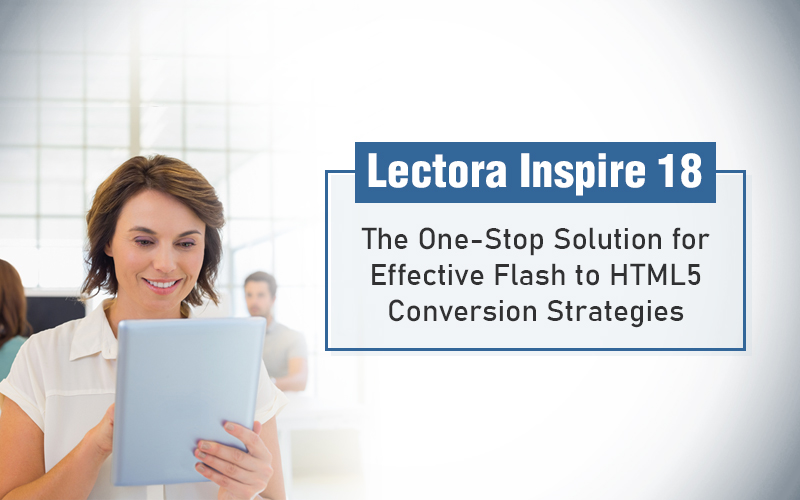
Flash is being phased out by the end of this year, and you are all set to convert your legacy Flash courses to HTML5. You must be having a plan in place to begin these conversions this year. But have you decided on the authoring tool? Are you confused on which tool to select with so many of them in the market today? If so, you needn’t worry! This blog is here to help you decide on the authoring tool that meets most of the Flash to HTML5 conversion requirements – Lectora 18.
Why Lectora 18? Because it’s the latest version of the authoring tool Lectora Inspire, which is noted for creating courses with text-heavy content. It is equally good at handling simulations, irrespective of the device or platform. How does the tool facilitate heavy content and simulations so well? Because of the scroll bar feature that helps accommodate more content on the screen.
Flash to HTML5 Conversion
Why Use Lectora 18 to Convert Flash to HTML5?
- For the Record Strategy: Camtasia 2019
- For the Republish Strategy: Responsive Course Design (RCD)
- For the Rebuild Strategy: Cross-device Moving and Resizing
- For the Redesign Strategy: Templates and Stock Library
Lectora 18 is a very efficient rapid authoring tool capable of creating interactions as simple as a quiz to more complex scenarios. It also provides a switchable interface where learners can opt for their preferred language even in the middle of the course, making it way better than many authoring tools out there.
Lectora 18 provides easy scaling of content to fill the browser, and also allows your reviewers, developers, and stakeholders to collaborate with ease using ReviewLink. But there’s much more to this! To find out why the features of this tool are best suited for Flash to HTML5 conversion, let’s take a look at the 4 ‘R’s of Flash to HTML5 conversion – Record, Republish, Rebuild, and Redesign.
Explore the A-Z of Flash to HTML5 conversion.
The 4 ‘R’s of Flash to HTML5 Conversion.
Record – Recording Flash-based courses using a screencast software and providing the output in the MP4 format (HTML5).
Republish – Converting Flash-based courses from an older version of an authoring tool to a newer version of the same one.
Rebuild – Converting Flash-based courses from one authoring tool to the other.
Redesign – Revamping the course, to update its look and feel and the instructional design strategy.
Now that we’ve got the ‘when you should use which conversion strategy’ out of the way, let’s discuss how the features of Lectora 18 can help with each of these Flash to HTML5 conversion strategies.
Lectora 18 in Flash to HTML5 Course Conversions
‘Record’ Strategy
What you need from an authoring tool for the ‘Record’ Flash to HTML5 conversion strategy is a screen recorder – to record the legacy course and play it in HTML5 output as a video. You can do this with Lectora 18 as it comes with a screen recorder with Camtasia 2019. This is the latest in screen recording, audio recording, video recording, and screen capture.
‘Republish’ Strategy
Republishing your Flash courses developed in older versions of Lectora with a newer version of this tool makes a lot of sense because its Responsive Course Design (RCD) feature allows you to build device-independent learning more quickly. No matter which devices your employees use, this feature makes their learning experience more dynamic by optimizing learning according to the screen size, be it a computer, a tablet, or a smartphone.
It offers smooth custom adjustments for mobile views with the landscape and portrait modes, and also the ability to disable tablet (landscape) or phone (portrait) views to simplify RCD. It allows learners to focus only on the views they want, with normal scaling in the others. When a view is disabled, the published content for that view relapses to its parent view.
The HTML5-only publish option of Lectora 18 excludes Flash fallback elements. This option grants seamless importing of courses into your LMS, enabling a powerful learning experience.
Publish for Seamless Play is another option, which when selected, eliminates the screen wipe commonly associated with loading HTML pages so your title can flow smoothly from page to page. Additionally, media files will honor the Auto-Start selection on mobile devices, allowing the simplified use of page narration and videos.
This latest version also allows for editing of captured images – something not many authoring tools offer. This certainly makes Flash to HTML5 conversion much easier, and therefore much simpler.
‘Rebuild’ Strategy
While converting from Flash to HTML5, if you’d like to accommodate the needs of learners with learning disabilities, Lectora is great for developing accessible eLearning content. Earlier, text blocks were announced to the learners by the screen reader. These were hidden text blocks shown through action. But that was in the past, learners now using a screen reader can easily engage with the text without feeling interrupted. For learners who do not need accessible eLearning, Lectora provides an option to disable the reading of text blocks through its Hide from Screen Reader text block property.
Authoring tool experts can now include interactions such as ‘click to reveal’ or show feedback for questions on the page instead of through a pop-up, when converting Flash to HTML5. It can also integrate custom code to design different interactivities or provide out-of-the-box features in the course.
THE RCD feature of Lectora 18 again helps build courses that can be viewed seamlessly across devices of all sizes, making it the ideal tool to consider when switching to a new tool for Flash to HTML5 conversion.
Cross-device moving and resizing is yet another useful feature to convert your courses to HTML5 with the ‘Rebuild’ strategy. When working with an RCD title, this feature will allow you to change the position or size of an object across all devices at the same time.
‘Redesign’ Strategy
Redesigning the whole course means investing more time for Flash to HTML5 conversion. But Lectora 18 cuts down on the conversion time. How? The new templates offered by the latest version simplify the process of finding a reference for building standardized course content. These templates offer basic linear and non-linear navigation, pre-test/final exam, and interactive page samples, among other things, each focusing on different learning styles. This is also where you can convert the whole course into microlearning modules providing learners easy access to learning on mobile devices (mLearning).
The Stock Library of Lectora 18 offers many elements with configurable shapes, styles, and backgrounds that help in the faster development of courses. This also means that multiple legacy courses can be converted to HTML5 effortlessly and in little time. Stock buttons, for example, from the Stock Library, allow the change of color and gradient behind a transparent button image, adding to customization. So, if redesigning is your need, Lectora 18 is for you.
Wrapping it up!
Painless publishing to any LMS is a feature of Lectora 18 that helps organizations and its employees access training material effortlessly. Do you need more to be convinced? Let me give you one more reason – If you’ve been hosting your e-learning courses on an LMS, you may be aware of the AICC and SCORM standards.
These learning technology standards determine how e-learning courses interact with LMSs. Lectora 18 allows you to publish your online learning courses to these e-learning standards with a single click. What more do you need from a powerful rapid authoring tool such as this? Now go ahead and choose Lectora 18 for all your conversion needs!
If you want to know more on Flash to HTML5 conversion and tips to selecting the best conversion vendor, download our free eBook on Flash to HTML5 eLearning conversion.





