The ‘Redesign’ Strategy to Convert Flash to HTML5: Have Your Cake and Eat it Too!

I have three questions for you. First, what is your most urgent training need? I am guessing your answer would be ‘migrating classroom training to virtual training’ to overcome the training disruption caused by the COVID-19 lockdown. Next, what is your most important training need? Well, this one is obvious – to convert Flash to HTML5 eLearning courses! (After all, Flash will not work after the end of 2020.) And lastly, between classroom to virtual training migration and Flash to HTML5 conversion, what should be your priority? Ugh! Tough choice, right?
→ Download Now: Rapid eLearning — The 4 Rs for Corporate Training Success
In his book “The War of Art”, Steven Pressfield writes, “The Principle of Priority states – (a) you must know the difference between what is urgent and what is important, and (b) you must do what’s important first.” That’s wise advice but hard to follow when you are running around (metaphorically speaking!) to get your corporate training back on track. But what if there is a way to reconcile the ‘urgent’ and the ‘important’?
Convert Flash to HTML5
What can you do when you choose the ‘Redesign’ strategy?
- Build a microlearning asset library
- Update course content to reflect latest information
- Reconfigure instructional design with new-age learning practices
- Translate legacy courses to reach remote workers across the globe
Yes, you heard it right. You can convert Flash-based eLearning courses to HTML5 and at the same time, put those archived legacy courses to use for virtual training. All you need to do is follow the ‘Redesign’ strategy to convert Flash to HTML5.
But, to make the most of the ‘Redesign’ strategy, you can couple it with other ideas and make your training appropriate to the current times. What are these ideas? We shall find out in this blog!
covid-1:
What is the ‘Redesign’ Strategy and When is it Used?
Redesigning Flash courses to HTML5 involves completely revamping legacy courses. It is used when:
- Source files of legacy courses are unavailable but multimedia elements (images, videos, and audio files) are available.
- Most of the course content is outdated and no longer reflects current information.
- Instructional design needs to be changed to incorporate new-age learning practices like social learning, mobile learning, and microlearning.
This strategy enables you to also make extensive changes while converting from Flash to HTML5. Here are 4 ideas you can incorporate with the ‘Redesign’ strategy when looking to convert Flash to HTML5.
4 Improvements You Can Do When Redesigning Flash to HTML5
1. Build a Microlearning Library using the Media Elements of Legacy Courses
Don’t you wish you had a repository of digital training assets that learners can access and avail at their time of need? An online library of sorts, like Netflix, with training modules instead of movies. It seems like a pretty neat idea, don’t you think? Guess what, it is possible, and you don’t even have to build those assets from scratch.
The ‘Redesign’ strategy to convert Flash to HTML5‘is an ideal approach for legacy courses with no source files and/or outdated content. If you can salvage the multimedia elements of these courses such as images, videos, and audio files, you can use them to build microlearning assets. These assets can be converted to micro videos, audio podcasts, infographics, and more.
They can be used as standalone assets, put together to form an eLearning curriculum, or compiled to build a digital library, facilitating self-paced learning and sharing.
2. Update Course Content to Reflect Latest Information
In the last few months, this lockdown has led to tremendous and previously unimaginable changes in the workplace. With the majority of the workforce working from home, organizations are being forced to digitalize every aspect of the workplace. From sales to training to management, almost every corporate function is now being carried out virtually. That means you need to train your employees on how to carry out their job responsibilities in the present scenario.
Redesigning eLearning to convert Flash to HTML5 also lets you update course content to align it with your current business goals. For instance, considering the current situation, if you have changed the communication strategy with you customers, the same should get reflected in your customer service eLearning courses. Or if your organization has launched a new product to stay afloat, then your product training courses should be updated with the latest information.
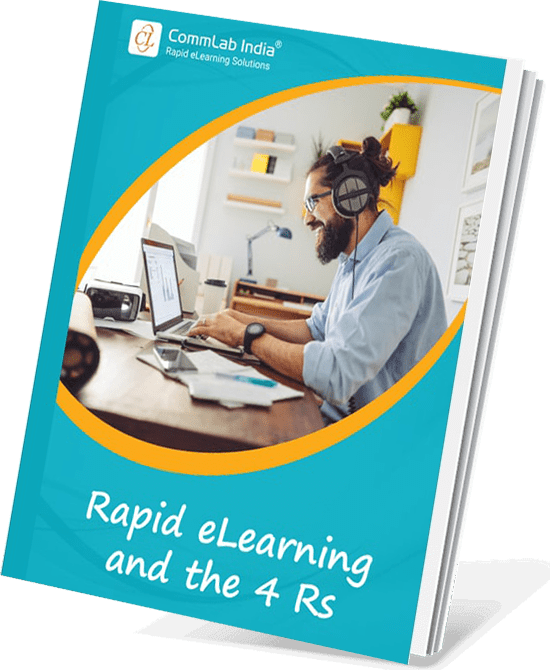
Have You Met the 4 Rs of Rapid eLearning?
Accelerate Learning and Maximize its Impact With the 4 Rs of Rapid eLearning!
4Rs of rapid eLearning:
- Redesign
- Record
- Rebuild
- Republish
3. Reconfigure Instructional Design with New-age Learning Practices
How would your learners prefer accessing their training now? I am guessing they need instant information that could be accessed across mobile devices. They would prefer courses that are simple and minimal yet engaging, without unnecessarily complex interactivities. Keeping these preferences in mind, you might need to overhaul the instructional design of your old legacy courses. Because while Flash courses were known for their nuanced interactivities, they are not mobile-friendly; and certainly, are not to the taste of the modern learner.
While using the ‘Redesign’ strategy to convert Flash to HTML5 eLearning courses, you can incorporate learning practices that can engage your remote workforce.
Some of the techniques are:
- Microlearning assets to offer focused and crisp information, enabling learning in the flow of work
- Social learning opportunities for collaboration and quick information sharing
- Game-based learning to enhance motivation and engagement throughout the learning process
- Storytelling to offer an immersive learning experience through compelling narratives
4. Translate Legacy Courses to Reach Your Remote Workforce Across the Globe
The COVID-19 health crisis may have started in one region, but it has now turned into a raging pandemic, affecting every country across the globe. And if you are a global business with employees across the world, your training problems are even bigger. While most organizations are preparing to build virtual training for their ‘accidentally remote learners’, you have the added task of making courses in different languages to cater to your linguistically and culturally diverse remote workforce.
When using the ‘Redesign’ strategy to convert Flash to HTML5 eLearning courses, you can also make your source courses translation-friendly and translate them into your learners’ native languages. This ensures consistent and effective learning for every employee, irrespective of the location they are remotely working from. With translated eLearning courses, your remote workforce feels a sense of familiarity while learning in the language they are most comfortable in.
Summing it Up!
I hope this blog has convinced you that planning for Flash to HTML5 conversion will in no way divert you from immediate training needs but will actually help you implement successful virtual training. While it is understandable that your focus is now on migrating to virtual training, you really should not lose sign of your long-term goals.
Converting Flash to HTML5 will help you avoid such training disruptions in the future, by future-proofing your valuable training assets. But if you miss this window of opportunity (that is only open till the end of 2020), your training will take an even bigger hit than now. These next few months are crucial, and I can’t help repeating this cliché – It’s Now or Never!
For more information on different Flash to HTML5 conversion strategies, download our eBook.


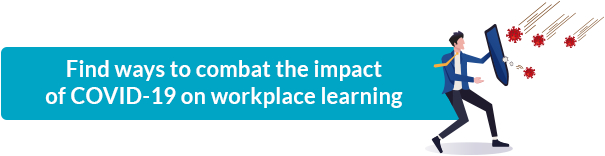

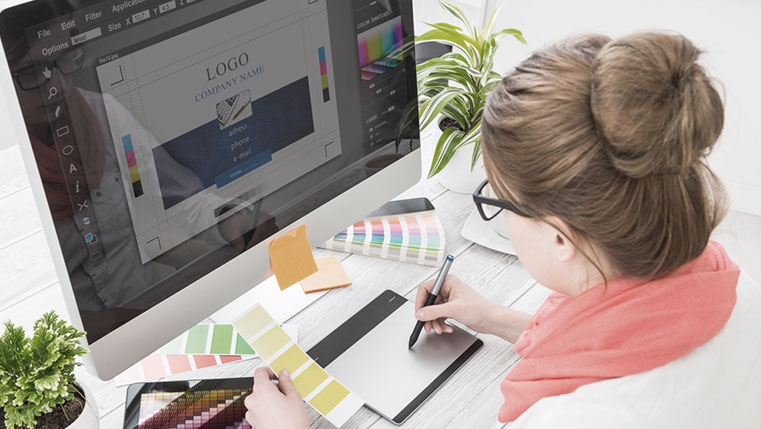

![The ‘Redesign’ Strategy for Flash to HTML5 Conversion [Infographic]](https://blog.commlabindia.com/hubfs/Imported_Blog_Media/flash-html5-conversion-redesign-strategy-info.jpg)