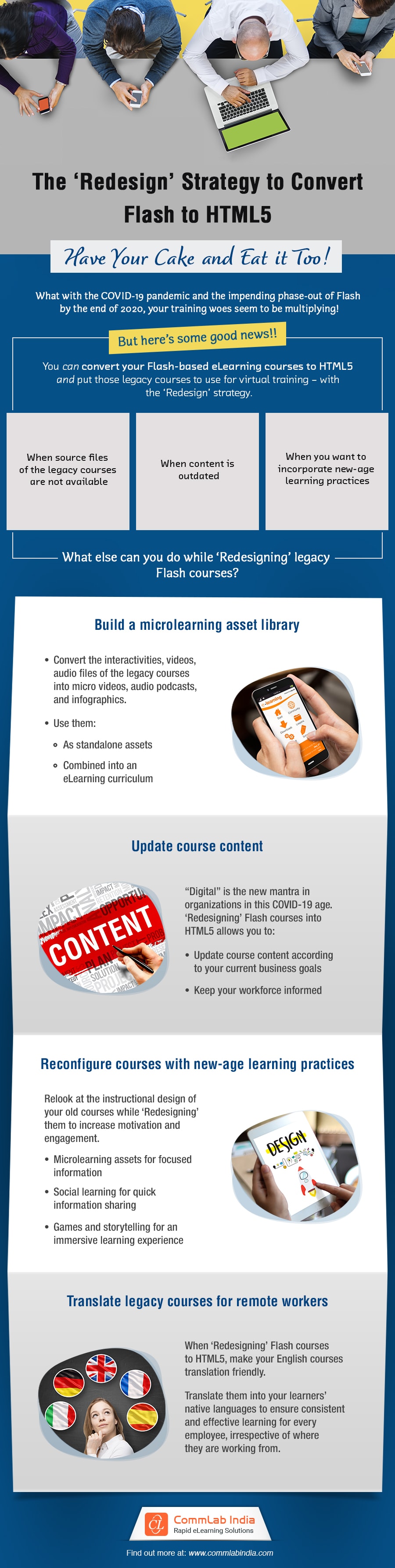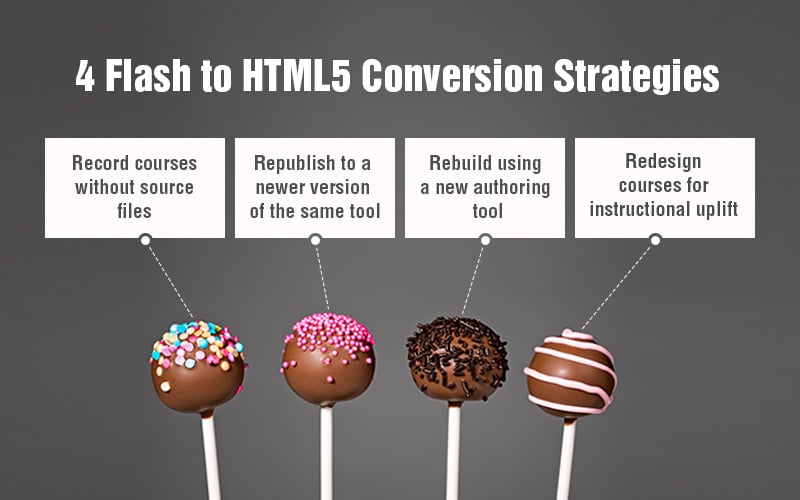The ‘Redesign’ Strategy for Flash to HTML5 Conversion [Infographic]
![The ‘Redesign’ Strategy for Flash to HTML5 Conversion [Infographic] The ‘Redesign’ Strategy for Flash to HTML5 Conversion [Infographic]](https://blog.commlabindia.com/hubfs/Imported_Blog_Media/flash-html5-conversion-redesign-strategy-info.jpg)
As training managers, you are well aware of the time, money, and effort that go into designing and developing eLearning courses. So, it is understandable why putting those courses out of use and archiving them in some rarely-visited folder frustrates you so. But you can hardly help it considering how information and technology around us are constantly changing. Or can you? Flash to HTML5 conversion of eLearning courses gives you the unique opportunity to revamp your courses while migrating them to the more enhanced and easy-to-update HTML5 format.
A complete guide on the Flash to HTML5 conversion of eLearning courses.
While there are many strategies that you can adopt for Flash to HTML5 conversion, the ‘Redesign’ strategy allows you the maximum opportunity to renew and update both eLearning content as well as design. You can use the ‘Redesign’ strategy when:
- Original source files are unavailable
- You need to overhaul content and update courses with latest information
- You need to incorporate new-age learning instructional designs and practices
- You want to translate eLearning courses into multiple languages
- Courses are to be rebranded
Want to know the details of the ‘Redesign’ strategy for you own Flash to HTML5 conversion plan? Here is an infographic highlighting what can you do while redesigning your Flash-based eLearning content.