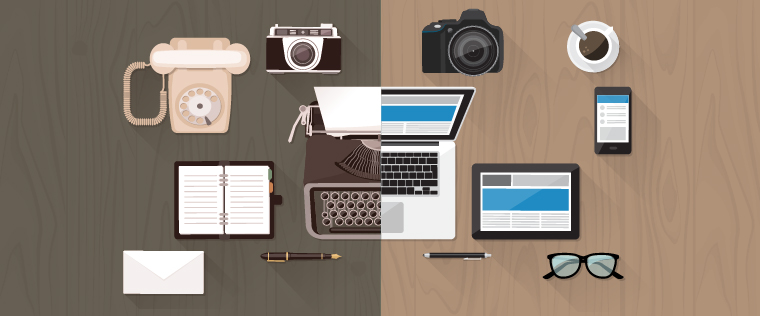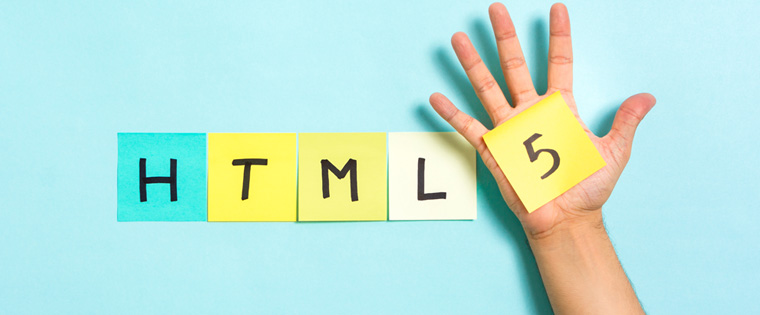Legacy Conversions? Get Lucky with Lectora’s HTML5 Friendly Features

Do you want to convert your existing legacy courses to HTML5 output for mobile compatibility and cross-browser friendliness? Do you have a large number of PowerPoint-based learning resources to be upgraded to the HTML5 format for access on multiple devices? Flash-based eLearning was popular prior to the HTML era, but now as we enter the mobile age, converting legacy courses has become inevitable. Some companies want to create online courses with HTML5 output from the start to extend training on various digital devices and multiple browsers.
The latest eLearning authoring tools help you make it possible. Lectora Inspire is prominent among them. In fact, it’s the first authoring tool to offer HTML5 output for online courses. Here’s how Lectora’s features are useful in publishing HTML5 output and converting legacy courses to HTML5.
1. Conversion & Recreation of Flash Elements
Converting legacy courses to HTML5 is not a simple one-click task, but Lectora has simplified this process. For HTML5 conversion, identify existing Flash-based interactivities, animations, and more. You can have backend coding by adding JavaScript to convert them to the HTML5 format and thereby make them mobile compatible. Another way of converting is to remove all Flash interactions from the legacy courses and recreate them using Lectora. For example, Flash-based interactivities such as click-on-tabs, click-on-numbers, slideshows, hotspots, timeline, drag and drop, drop down, matching, and more can be recreated in Lectora and in other authoring tools.
2. Seamless Play Publish
When you select this option from the HTML Options tab during publishing, your course and chapter titles will flow smoothly from page to page, and eliminate the ‘screen wipe’ associated with HTML pages. Screen Wipe is the white flash effect that’s eliminated in the latest version, Lectora 17 while loading HTML5 pages.
Media files also play automatically on mobile devices with the auto-start selection option. It simplifies the process of using videos in online courses.
3. Publish Flash Animations & Videos to HTML5
You can publish Flash animations as videos and import to the HTML5 framework, using Lectora. Reusing Flash animations through this approach is a cost saver.
The playing of media has been optimized with an HTML5 player. This facility eliminates the Flash requirement to offer sharper rendering on mobile devices. Lectora publishes audio and videos in MP3 and MP4 formats to ensure universal access to your media.
4. Support for Scaled Vector Graphics (SVG)
Lectora provides complete support to Scaled Vector Graphics (SVG). Adding SVGs to classroom presentations, while converting PPTs to HTML5-based courses is a better option. This is because SVGs are displayed effectively on mobile devices due to their HTML compatibility.
5. Single-Click HTML5 Publishing
Lectora easily publishes eLearning content to HTML, AICC, SCORM and other standard LMSs and grants instant access to the training content on mobile and tablet browsers as well traditional Mac and PC computers and laptops. Lectora Inspire has a few more HTML5-friendly features such as WYSIWYG editing and publish once & run anywhere.
Some More HTML5-Friendly Features
‘What You See Is What You Get’ (WYSIWYG) – a user interface allows the user to view something very similar to the end result while content is being created. The WYSIWYG Editing feature in Lectora helps use drag-and-drop, resizing, and ensure content is user-friendly, regardless of relying on a mouse or just a fingertip.
The ‘Publish Once, Run Anywhere’ feature ensures Lectora automatically optimizes media to run in either HTML5 or legacy players, with a single publish.
Lectora is one of the major authoring tools in the market with mobile learning capabilities. Whether you want to extend online training via smartphones and tablets to offer job-aids or performance support, Lectora makes your task easy. Though Lectora Inspire is priced higher than other similar rapid authoring tools, the excellent animations, triggers, and responsive design make it a powerful Flash to HTML5 conversion tool. Try it in your upcoming online training projects to get a brilliant HTML5 output.