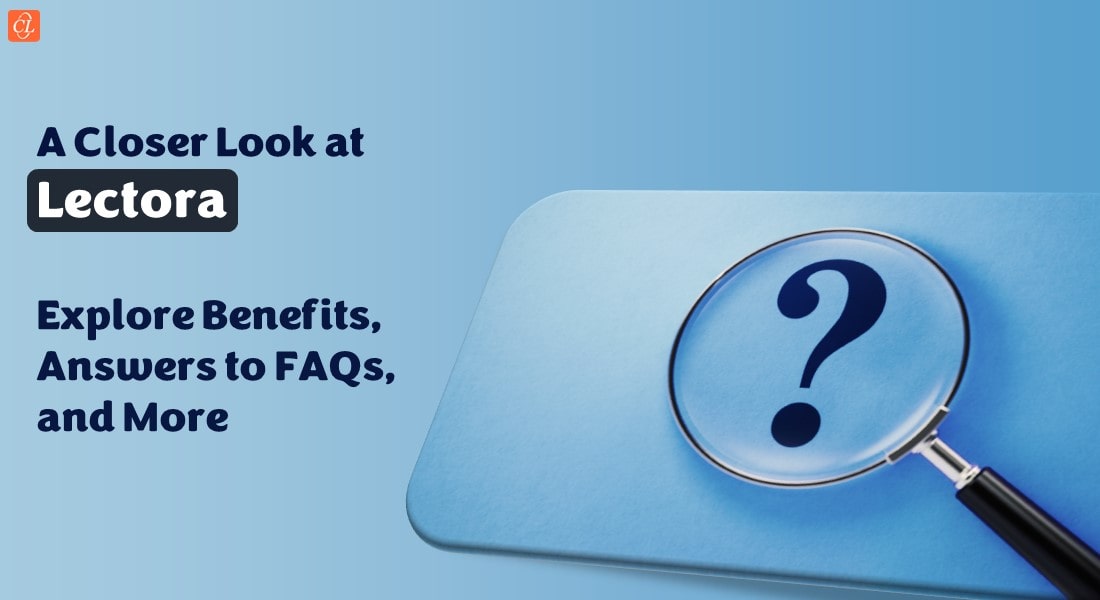How to Give Your Legacy Courses a Makeover with Lectora

Back in the early 2000s, Adobe Flash was the most popular tool to create eLearning courses. Flash helped e-learning move from text-based content to a more visual learning experience. But one major drawback with Flash was its lack of support for mobile devices. Apple alleged that Flash used up battery resources quickly and didn’t want Flash to be part of the iPhone experience. Security issues led Google Chrome to block Flash. As the need to access content through mobile devices increased, HTML5 came into prominence.
Although legacy courses are technologically obsolete, they can contain content that is relevant for today’s training needs. It comes as no surprise then that an increasing number of organizations are looking at converting legacy courses into HTML5. In this blog, let’s look at how Lectora can be used to give legacy courses a makeover.
HTML5 Support
Imagine the confusion it would create if you had to develop multiple versions of the same course in order to be accessed on multiple devices. Lectora was one among the first authoring tools that offered support to HTML5. This helped e-learning migrate from stand-still devices to iPads, iPhones, and other mobile devices.
Mobile devices are increasingly becoming the go-to gadget for online content consumption and learning is no exception. Lectora’s support for HTML5 makes it possible to design e-learning courses that are responsive and can run seamlessly on any device.
A case in point is one of our clients, a US-based telecommunications company that wanted its repository of legacy courses converted to multi-device compatible courses.
We used Lectora Online for the rapid development of over 500 responsive e-learning courses in a time frame of just 2 months. There is no doubt that Lectora is one of the major authoring tools when it comes to offering support for mobile learning.
Cognitive Load Reduction
Legacy courses tend to be text-heavy, and dumping a lot of content on a single screen causes cognitive overload. Lectora offers a good solution in the form of interactivities such as Click on tabs, hotspots, images, slideshows, and more. When content is chunked into nuggets of information, knowledge retention increases. Also, by offering the learner the option to click on separate tabs for more information, the learner gets to control the pace of learning.
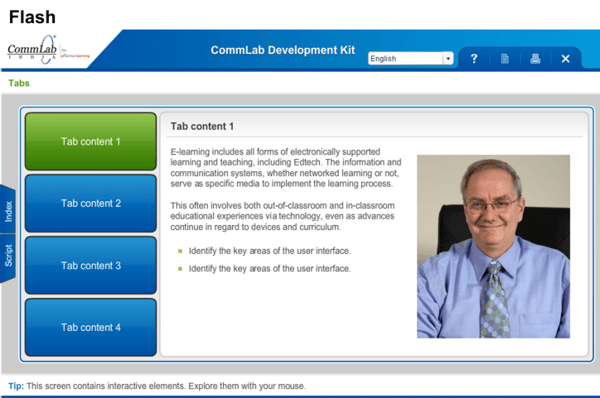
But, aren’t there times when we want learners to read through a chunk of content, without having to click another tab go to the next screen? Lectora offers a solution for that too by providing a scroll bar to accommodate more content on the screen.
A healthcare training institute based in the United States, wanted us to convert more than 500 e-learning modules developed in Flash. These legacy courses were text-heavy and had multiple slides, with redundant information on certain slides. The client wanted this content to be accessible on all mobile devices as part of a knowledge reinforcement strategy.
We used Lectora to present the text-heavy content in a simple, engaging, and effective manner.
Conversion Time Reduction
Lectora offers built-in templates that can be used for the rapid conversion of legacy courses. (Here are the 10 free Lectora templates to speed up your e-learning development.)
Lectora makes it possible to create wireframes that follow the organization’s branding guidelines and act like a skeleton framework of the course.
For one our projects on legacy course conversion, our client provided us with wireframes along with the source files of the legacy courses. The wireframes helped the team segregate the different types of courses in the legacy curriculum. For example, if the legacy course contained only assessments, we used the assessments-only wireframe. For non-sequential learning, we used a non-sequential learning wireframe.
Lectora’s built-in templates for the iPad and iPhone, not only reduce development time but also make the rapid e-learning development process cost-effective.
Multilingual Course Conversion
There are times when you have to think about not just simple conversions of legacy courses, but also find ways to deal with legacy course conversions in multiple languages.
A global pharmaceutical company that had a Flash-based course on code of conduct wanted to make it responsive. The course had to be translated into 11 languages to train its geographically dispersed workforce. The company also had an interesting requirement in that it wanted learners to be able to choose a language of their choice from the homepage or mid-way through the course.
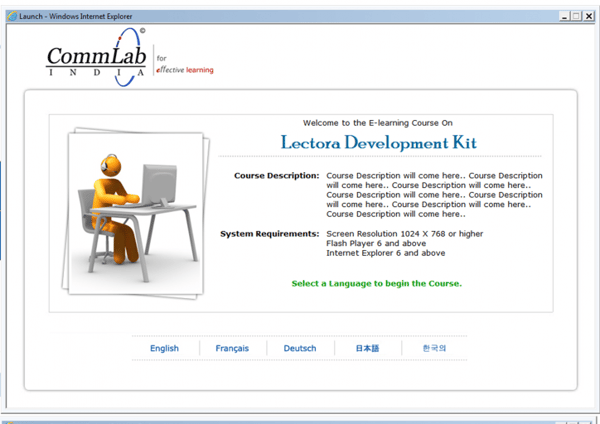
We used Lectora to create a multilingual interface where learners can switch between languages with just one click. The Flash-based course was converted into a HTML5 format in order to make it accessible across multiple devices.
Explore the capabilities of Lectora to find different ways to ease the conversion process of legacy courses to responsive. We have just listed a few examples of how Lectora helps with legacy course conversion. If you have used Lectora to convert legacy courses in your organization and would like to share your experience, please do so through the Comments section.