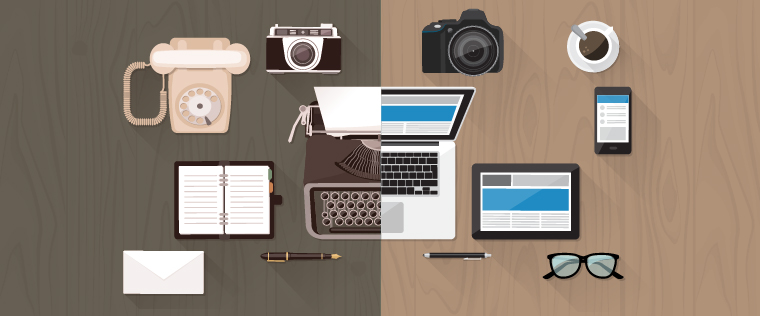Outsourcing Flash to HTML5 eLearning Conversion: Why Should You Bother?

Don’t let COVID-19 disrupt your training. Plan for Flash to HTML5 conversion, TODAY!
When it comes to online training, companies with a repository of legacy Flash courses have been hit harder as these courses do not run on mobile devices, are incompatible with modern browsers (such as Safari, Chrome, and Firefox) and, therefore, cannot be used to train the remote workforce.
→ Download eBook: Selecting the Right Vendor for eLearning Development Outsourcing
That’s why Flash to HTML5 conversion is a golden opportunity for companies to convert their stash of legacy courses into multi-browser- and multi-platform-compatible courses so that employees can undergo training even from the comfort of their homes.
4 Benefits of Outsourcing Flash to HTML5 Conversion
- Gain access to a qualified team of learning experts
- Avail high-volume conversions in a short time
- Get access to a strong review and testing environment
- Enjoy value-added benefits such as eLearning translations
There are TWO ways to get Flash to HTML5 conversion done: either do it in-house or hire an eLearning vendor to do it for you.
In-house conversion, in most cases, proves costlier than outsourcing because, more often than not, the organization has to bear additional costs for the conversion – hiring new staff if required, investing in fresh training, and more.
Besides, most development teams are stuck at home right now; and training them remotely on the Flash to HTML5 conversion may not be such a feasible option! In this blog, we will look at why outsourcing Flash to HTML5 conversion to an eLearning vendor is your best bet in this scenario of worldwide lockdown.
Discover what goes into effective Flash to HTML5 eLearning conversions.
4 Benefits of Outsourcing Flash to HTML5 Conversion
1. Access to a Qualified Team of Learning Experts
Probably the main benefit of outsourcing is that your Flash to HTML5 conversion will be in safe hands – of learning experts who will do most of the heavy lifting for you.
An experienced vendor will have learning and design experts, instructional designers, authoring tool specialists, quality assurance analysts, and translators with years and years of experience under their belt.
All this expertise will enable the outsourcing vendor to:
- Fill any gaps in the course content (remember, the content in your Flash courses may be outdated and need to be updated)
- Improve on the instructional design of legacy courses, incorporating better interactivities for greater learner engagement
- Adopt the right instructional strategy/-ies for a more immersive learner experience
- Shorten text-heavy courses into digestible 5- to10-minute microlearning modules
- Leverage the templates offered by various rapid authoring tools to scale up and speed-up the conversion process (more on this later in the blog)
It is also not unlikely that the outsourcing partner would have worked on numerous Flash to HTML5 conversion projects in the past, which means you are already on track for a successful conversion project. You may be new to conversion but using a tried-and-tested vendor for your Flash to HTML5 conversion lowers the risk of the whole project immensely.
In case you don’t have the source files for a few of the Flash courses—if they are missing or unusable—the eLearning vendor can save the day by recording such Flash courses (with a screen capturing tool), converting them to MP4 videos, and making them accessible on multiple devices. If there are many Flash courses with missing source files, this ‘Record’ conversion strategy is the one you should opt for to save valuable time and cost.
The ‘Record’ strategy is one among four Flash-to-HTML5 conversion strategies, along with ‘Republish’, ‘Rebuild’, and ‘Redesign’ (the four R’s of Flash to HTML5 conversion) that you can choose from, based on the need and condition of the Flash courses.
2. High-volume Conversions in a Very Short Time
E-learning designers and rapid authoring tools are what make a Flash to HTML5 conversion project possible.
Let’s talk a little about authoring tools.
Simply put, rapid authoring tools are software applications used to develop HTML5-based eLearning within a very short time. Some of the popular rapid authoring tools for Flash to HTML5 conversion (aka converters) include Articulate’s Storyline 360, Adobe Captivate 9, Lectora Inspire, and iSpring, among others.
These Flash to HTML5 converters have built-in responsive templates and content library/-ies which help in effective revamping of legacy courses. When the interactivities in legacy courses need to be recreated, designers don’t need to build them from scratch. They can simply choose from the templates provided by the authoring tool, and populate the content.
This saves a huge amount of time, reduces the need for technical expertise, and simplifies the conversion process.
| Tool | Features |
| Adobe Captivate |
|
| Articulate Storyline |
|
| Lectora Inspire |
|
| iSpring |
|
Another great way for designers to save development time and scale up the conversion process is by using wireframes. These are functional placeholders used to standardize common screens such as those of learning objectives, assessments, and more. This results in minimal revisions at later stages of the Flash to HTML5 conversion process, and saves a lot of development time and, in turn, money.
Note that Flash to HTML5 conversion is not simply taking legacy Flash courses and dumping them in an authoring tool to create HTML5-based eLearning courses. The tool is one part of a larger process—a big part of Flash to HMTL5 conversion involves instructional designers performing a careful instructional ‘makeover’ on the legacy content and instructional design, as we discussed earlier.
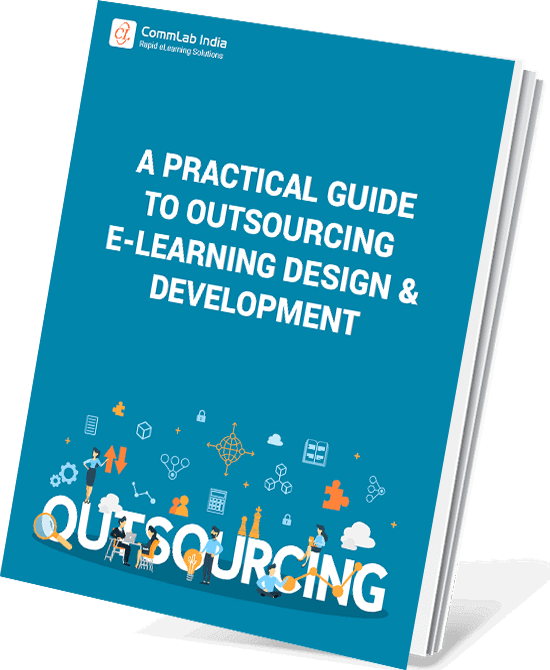
A Practical Guide to Outsourcing E-Learning Design & Development
Tips and Best Practices for an Effective Outsourcing Journey
- eLearning Elements that can be Outsourced
- Tasks Before Outsourcing
- Tips for Selecting the Right eLearning Vendor
- Ways to Support your Vendor
3. Access to a Strong Project Management and Testing Environment
When planning for a large number of conversions, you need to have good project management processes in place.
When you outsource your Flash to HTML5 conversion, you can make the most of the vendor’s expertise and project management skills. The vendor’s AGILE project management will ensure smooth communication between the development team, the subject matter experts (SMEs) and stakeholders, and keep track of deliverables, including sign-offs from SMEs and stakeholders at various stages to meet timelines.
In other words, AGILE project management in eLearning allows the vendor and client to have complete control of the development and review process, and mitigates any risks that may arise throughout the duration of the project – immediately.
As part of project management, the eLearning vendor will also:
- Use online review tools such as Lectora Review and Articulate Review 360 that help with course reviews. A single link is shared with the all the reviewers who review and provide feedback. The tool allows consolidating all feedback to make the implementation easier for the development team.
- Have an expert quality assurance team with well-defined processes in place. The QA team checks the branding, and the functionality and compatibility of the converted courses (if they are running seamlessly on mobile devices of various screen sizes and dimensions).
4. Value-added Benefits such as eLearning Translations
It’s a no-brainer that training in global organizations needs to be offered in multiple languages to cater to learners across the globe – with different languages and diverse cultures—who are also cooped up at home.
In this regard, Flash to HTML5 conversion can be an opportunity to offer training to your globally spread workforce, in the languages they prefer.
Most eLearning vendors offer support for eLearning translations as part of the Flash to HTML5 conversion project. They will have an extensive base of proficient translators in diverse languages and narrators to execute the translation. After translation, the files are imported into the same authoring tool that was used to convert the Flash courses to interactive HTML5-based courses.
For example, the authoring tool Lectora Inspire has multi-language publishing options— even languages that use right-to-left scripts or double byte character sets. Its Translation Tool feature makes exporting all text for translation possible with a single click – saving time and money.
Join our ever growing community of eLearning champions, subscribe to our blogs now!
Concluding Remarks
Carrying out Flash to HTML5 conversion in-house is almost impossible at this point for many corporates due to the pandemic. The logical thing to do, therefore, is to look for reliable outsourcing vendors you can partner with and get the conversion underway as soon as possible.
A big part of an outsourcing project is selecting the right eLearning vendor out of the hundreds in the eLearning market, and the selection process can be tricky if you don’t know the right parameters. For the best practices of selecting the right vendor for Flash to HTML5 conversion, download our eGuide
A Practical Guide to Outsourcing E-Learning Design & Development!