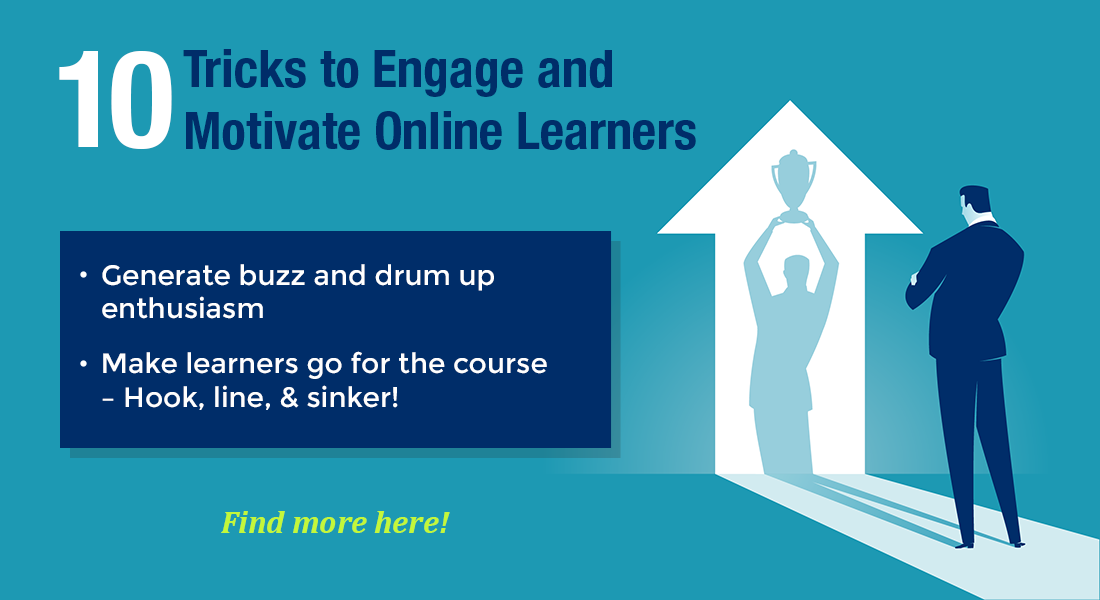How to Take the Stress Out of Transitioning from Classroom to Online Training

Life as we knew it has changed dramatically in just a few months! No more social life, no going out, no commuting to office. And if you’re following the news, you would have seen COVID-19 being compared with pandemics from the past. But here’s the difference – 50 or even 20 years ago, working from home was an unimaginable concept. Now, thanks to technology and digitalization, you are probably sitting at your dining table with a cup of coffee reading this article on your laptop. So, dear training managers, are you coming to terms with the potential of digitalization, online training, and virtual classrooms/VILT?
Online training and VILT (Virtual Instructor-led Training) aren’t novel ideas (unlike this virus). They have been there and have been quite popular among big and small businesses and organizations across the world. Online training or eLearning is in itself a 200 billion-dollar industry and VILT has managed to gain some limelight due to elimination of in-person contact. So why is there such an unprecedented demand for online training and VILT since the lockdown?
5 Ways to Ease the Transition to Online Training for Digital Migrants
- Get your learners excited about online training
- Ensure effective and engaging learning design
- Make the LMS user-friendly
- Offer assistance and guidance
- Provide performance support
That’s because, even though online training and VILT are quite popular, most organizations still put their faith, if not fully at least to a large extent, in in-person classroom training. That was because of L&D’s extreme degree of comfort with in-person classroom training as well as the lack of comfort with digitalization and technology, especially in employees of the previous generation. And now that many organizations are suddenly jumping from classroom training to online training (and virtual classrooms), it is bound to give learners a whiplash.
So, what do you do? How do you prepare your learners and make this transition easy? Well, that’s what we would be discussing in this blog – how to make online training and virtual classroom sessions engaging and effective to enable easy transition for learners.
How You Can Make the Transition from Classroom to Online Training Easy for Learners
1. Get Your Learners Excited about Online Training
Introducing online training to your learners out of the blue will certainly earn you a lot of groans. And that is totally understandable. After all, how can they trust this digital format where there’s no instructor or face-to-face interaction?
But if you plan and advertise your eLearning program properly, your learners will be more than excited to adopt online training. Here’s what you need to do.
Promote your upcoming online training courses on social media. You can post video trailers, GIFs, animations, posters, etc., and share them with your employees. This will not only give learners information on training, but also a glimpse of what they can expect from the training.
Inform learners on ‘What’s it for them’. Adult learning is only effective when learners know what the training is all about and how it will help them improve their job skills. You can do that through the learning objectives even before they start their eLearning courses.
Educate them on why migrating to online training is beneficial, especially considering the times we are in right now. Provide short tutorials or instructions that will help them navigate the LMS, especially if they are apprehensive about using the platform for the first time.
Learners tend to be a bit more receptive toward VILT than eLearning. Even so, they do need to be motivated to join and attend an instructor-led classroom session on a virtual platform. You can take a cue from the suggested tips for online training and apply them for VILT sessions too.
2. Ensure Effective and Engaging Learning Design
Even though right now your learners trust offline learning more, once they experience how effective and engaging online training and virtual classrooms can be, they will not want to go back. eLearning has always strived to create a more interactive space for learning and an engaging design will show learners that training need not be dull and monotonous, it can be fun instead.
As for VILT sessions, instructors have to put a bit more into planning training sessions to keep learners engaged throughout. Here is how you can ensure the learning experience in virtual formats is as engaging and effective as in the physical classroom.
Go for visually compelling and immersive instructional strategies (storytelling, branching scenarios, gamification, simulations, etc.). You can even use Virtual Reality (VR) to make the learning environment seem more life-like. You can use videos, animations, gamification, quizzes, and polls to turn your learners into active participants in the virtual classroom.
Learners are more likely to be engaged if they are not distracted by flashy extraneous design elements. An intuitive design with easy navigation is more likely to be effective during training. Using rapid eLearning in the design and development will yield a focused eLearning course with robust instructional design minus the frills of a traditional eLearning course. In case of VILT, choose a video-conferencing platform – Microsoft Teams, Zoom, GoToMeeting – that can be navigated easily.
Another way to ensure learners retain the knowledge from training is spaced learning that reinforces learning at regular intervals. This can be achieved easily through microlearning.
You can also plan for giving learners breaks in between learning points of lengthier eLearning courses – a brief summary and formative assessment after each learning objective will allow them to refresh what they have learned.
Similarly, during a VILT session, you can use polls and pre-designed quiz questions after each learning point to give learners a break as well as a chance to check their knowledge and fill any gaps during the session.
3. Make the LMS User-friendly
While transitioning to an online training environment, learners might experience a lot of anxiety due to apprehensions about using unfamiliar technology. They needed to simply show up for classroom training, while now, they need a to learn how to access courses, where to find their reference materials, and a lot more. There is a simple solution to allay these fears – make your LMS user-friendly.
The LMS or Learning Management System is a platform designed to store, track, analyze, and report on all training activities. Learners can simply log in to the LMS and access the courses assigned to them. Not only that, they can also search for courses they are interested in. And with many modern LMSs, they will also get recommendations on courses that may interest them.
Logging in to the LMS doesn’t have to be complicated because many modern LMSs allow for the SSO (Single Sign-On) through which they can use a single user ID and password for their system, software they work with, and all work-related accounts.
You can also customize the dashboard to reflect your branding and personalize it for individual learners to showcase their achievements and progress on leaderboards. An intuitive LMS dashboard will notify learners of a new course assigned to them as well as approaching deadlines for completion.
4. Offer Assistance and Guidance
One of the challenges with online training is the lack of an instructor or expert or even other learning peers. This lack of physical interaction can often make the learning experience seem very isolated with learners not being aware of their learning gaps or finding it difficult to resolve a doubt or query. But there are many ways to address this problem in online training (through the LMS) and in virtual classrooms (through a VILT platform).
- Offer a chatbot with answers and instructions to resolve FAQs. These can be related to learning or simply about technical difficulties while navigating the course.
- Introduce social learning elements like discussion forums or chat boxes in the LMS to allow learners to interact with peers. Similarly, in VILT, you can use of breakout rooms and whiteboards. This will not only promote collaborative learning but also expose them to new and different ideas and thoughts about the subject.
- You can offer a messenger tool ‘Ask the Expert’ through which learners can send their queries directly to instructors and Subject Matter Experts.
- You can also integrate your LMS with a VILT platform like Zoom, Adobe Connect, or MS Teams. This will allow learners to have the best of both synchronous as well as asynchronous training.
5. Provide Performance Support
We humans, have an unfortunate tendency to forget newly learned information if it is not refreshed or repeated over and over again. Imagine your learners are all done with training and ready to get back to their jobs; what happens when they cannot remember something that they learned 3 or 4 months ago?
They will be stuck, especially if they are out on the field and have no way to confer with anyone. That is why learning has to be continual process and not a one-off event. Even if the formal training course is over, the process of learning should continue. And the best way to ensure learners get access to information at the point of need is through performance support.
Performance support can be in different forms – through job-aids in mobile apps, short videos, or microlearning modules about a topic, a short quiz or an infographic that learners can access through their devices. You can even provide recordings of VILT sessions to learners to be used as a reference. Performance support is crucial if you want your employees to perform to the best of their potential.
Summing it Up!
Migrating from classroom training to online training or a virtual classroom can be challenging for an organization. It can be even more so for learners who want to learn new information and skills that can boost their job performance and productivity. But before you start expecting great results, you need to understand and resolve learners’ apprehensions about this new mode of learning. And I hope this blog has been of some help in that regard.
This is about easing the transition from the classroom to online training for your learners. But before that, you will need to convince your stakeholders about the merits of eLearning. So, here is a guide that will help you make a strong business case for eLearning.


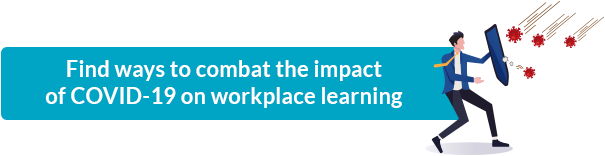

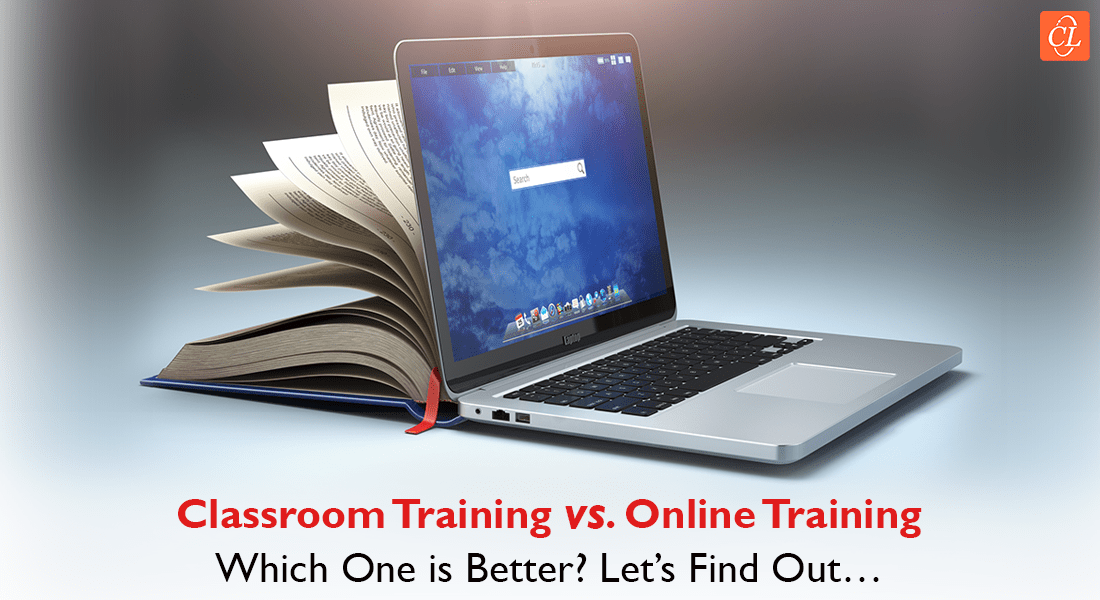
![5 Ways to Make Online Compliance Training Engaging [Infographic]](https://blog.commlabindia.com/hubfs/Imported_Blog_Media/online-compliance-training-tips-infographic-1.jpg)