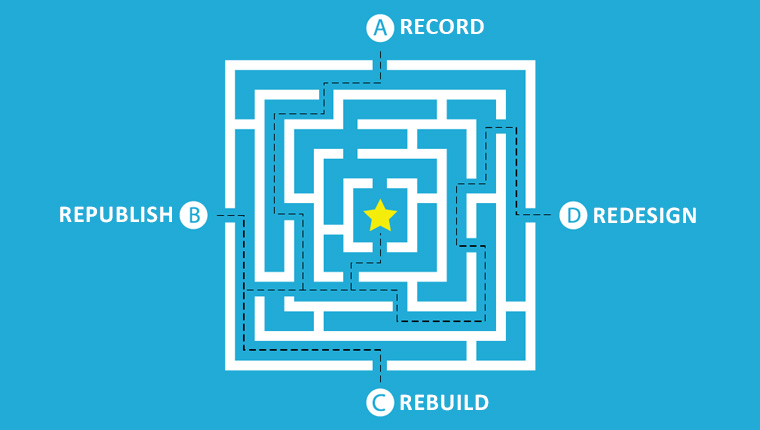3 Flash to HTML5 eLearning Conversion Success Stories

Explore all you need to know about Flash to HTML5 eLearning conversion.
3 Successful Flash to HTML5 eLearning Conversion Stories
1. The Case of the 1500 Legacy Course Conversion
Once upon a time, a global telecommunication company had a repository of 1500 legacy courses developed in Flash, Adobe Presenter, and older versions of Storyline and Lectora. These courses were designed to train their sales and service technicians on their processes, policies and products. Since the courses were meant for sales and service personnel, they needed to be made responsive to make learning accessible. Requirements- Convert courses from Flash to HTML5
- Make courses responsive to mobiles
- Offer performance support
- Missing source files for most courses
- Making courses responsive for desktops, smartphones, and iPad screens (both portrait and landscape orientations)
- Recorded simpler courses with missing source files, and republished them using Lectora Online.
- Republished courses (with the original source files available) that were developed in earlier versions of Lectora.
- Rebuilt courses which were developed using now obsolete software and saved the assets to be re-used.
- Redesigned courses from scratch which needed to be revamped conceptually or instructionally.
2. The Story of Storyline 360 Conversion
A global enterprise providing water, hygiene, energy technology, and services globally wanted their courses developed in Storyline 2 to become responsive. Since the company worked across regions, it ended up with multiple Learning Managements Systems that led to courses being decentralized with multiple duplicate versions across LMSs. Requirements- Migrate 200 courses developed in Storyline 2 to Storyline 360
- Redesign mobile incompatible interactivities
- Rectify functionality issues:
- Update specific triggers across courses
- Update the Help screen with a newer version (in 16 languages)
- Replace a PDF Trouble Shooting Guide with a newer version
- Centralize all courses under one platform
- Ensuring there are no technical glitches in the converted courses
- Ensuring rigorous quality checks to ensure 40,000 employees can access courses under one LMS without any issues
- Development team to take care of the conversion process and fix functionality issues
- Testing team to check the compatibility of courses in both the LMS and mobile app
|
Development Team |
Testing Team |
|
|
3. The Tale of Rapid Flash to HTML5 eLearning Conversion
A US-based educational NGO founded by physicians to provide training for multiple life-science companies globally, required the rapid development of eLearning courses in the HTML5 format. Requirements- Convert content-heavy courses into interactive modules in the HTML5 format for multi-device accessibility
- Design engaging presentation patterns and interactivities
- Add relevant images provided by the client
- Adhere to strict deadlines for timely delivery of courses
- Translate converted courses for global audiences
- Very strict timelines – courses had to be rolled out for other organizations
- Extreme scalability – >870 modules to be developed, including the translation of 50 English courses into 5 different languages (Spanish, Russian, French, Portuguese, and Chinese)
- We used Storyline 360 to develop responsive and interactive modules in HTML5 output from text-heavy content.
- We used Rise 360 to develop 23 responsive course modules meant for on-the-go learning for the sales team.
- We used Storyline’s pre-localized player templates for rapid eLearning translation.
- Developed a checklist for testing converted courses, approved by the client
- We had a 7-day turnaround time for each module, with SCORM compliance and hosted on the client’s LMS.
Wrapping it Up
The 2020 phase-out of Flash may have put an ultimatum on your legacy courses, but the conversion to HTML5 was inevitable. These stories do not just highlight the ways for Flash to HTML5 conversion but also show how it gave businesses opportunity to incorporate other changes in their online trailing program. Here are few more benefits of Flash to HTML5 conversion which might entice you.5 Additional Benefits of Converting Flash to HTML5
Convert Courses to Responsive Design: Flash was never meant for a world of touch-screen smartphones and tablets. Use this opportunity to make your mobile incompatible Flash-based courses device responsive. Update Courses with CARE: Revamp your legacy courses to reflect your organization’s brand and value. Convert your Flash courses to CARE (Current, Application-oriented, Relevant, and Engaging) content. Go for Microlearning: Make learning stick by resizing lenghthy courses into small bite-sized microlearning modules. This will be a hit with your millenial workforce. Reinforce Instructional Strategies: Updating course design using new-age instructional strategies will give a boost to your online training. Translate & Localize Content to Reach Global Audiences: Converting Flash courses to HTML5 using rapid authoring tools enables quick translations. Our success stories are a testament to our commitment toward providing the best eLearning services. If you want to know more about the Flash to HTML5 eLearning conversion process, please refer to our eBook, “Flash to HTML5 eLearning Conversion: The 4 ‘R’s That Matter”.