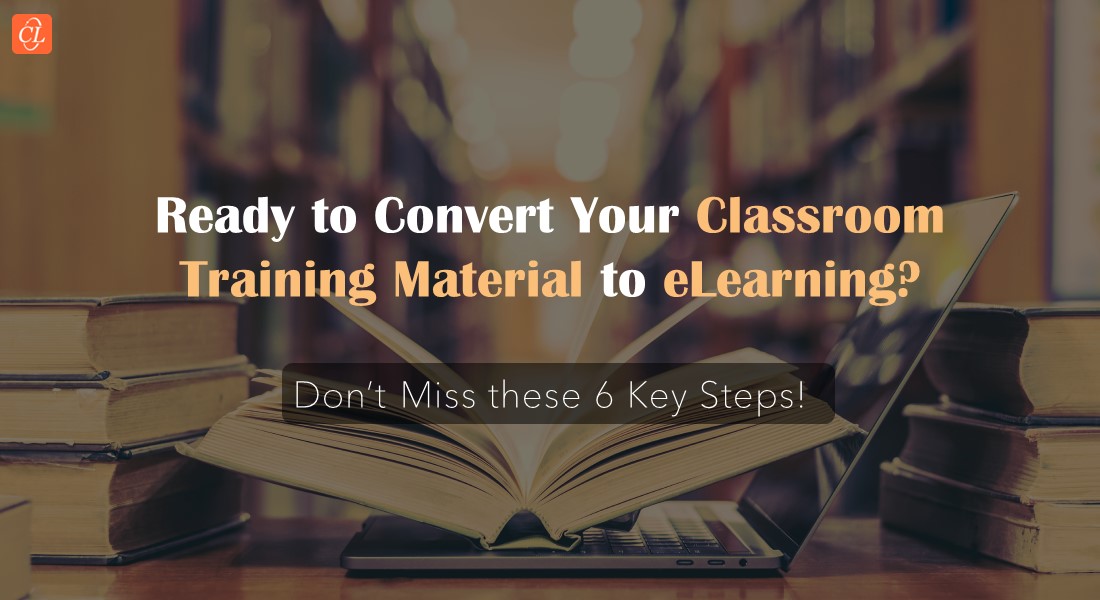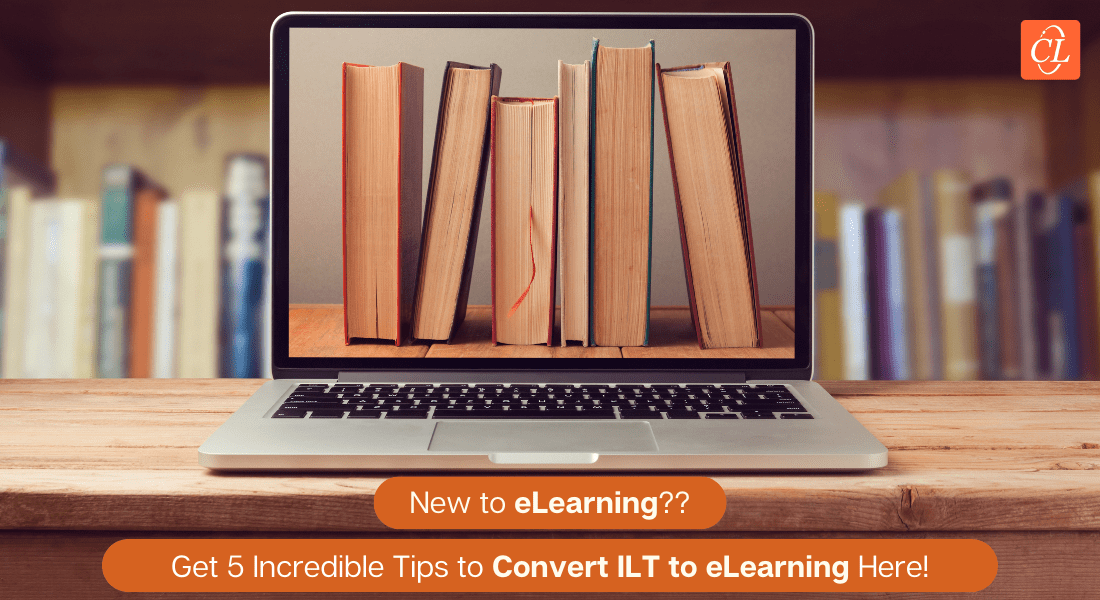4 Amazing Ways of Reusing eLearning Courses Disclosed

If your organization has been using online training for quite some time, you probably have a trove of valuable eLearning courses with you. A few of these could be courses which were developed in software that’s now obsolete and require technology revamp, courses that no longer engage your learners effectively, or bulky courses that cannot be accessed anytime, anywhere. What if you could put them to better use? What if you could reuse existing eLearning content and save precious training budget on rework? Well, that’s exactly what this blog will tell you about.
→ Download Now: Microlearning — Where Does It Fit in Your Learning Strategy?
4 Ways of Reusing Existing eLearning Courses
- Break the content into microlearning modules
- Go for motion-based infographics
- Turn existing eLearning content into videos
- Convert into bite-sized podcasts
Irrespective of what your eLearning courses were about, there is no hard and fast rule that they can be used only once. Existing eLearning content can be reused to provide your modern learners with relevant, engaging, and fresh learning content in different formats. In fact, reusing eLearning content ensures they are distributed, accessed, and reused to the maximum extent in your organization. And not to forget, you get to reduce considerable time and cost on rework.
In case you’re wondering how you can achieve that extra mileage out of your eLearning content, here’s where you can get started!
4 Ways to Reuse Existing eLearning Content
1. Break eLearning Courses into Microlearning Modules
In a world of dwindling attention spans and perpetual time-crunch at workplace, microlearning provides your learners with just the right amount of information essential to achieve a specific learning objective. It reduces cognitive load and enhances longer knowledge retention. Then, why not reuse your existing eLearning courses and break them into bite-sized micro modules that are easier to digest?
For instance, each learning objective of your eLearning course can be covered in a microlearning module. You can use these microlearning modules as a standalone asset, provide them as refreshers post training, or use them to fill gaps in larger training sessions. Here are few tips for getting microlearning right:
Short Duration: Microlearning is ‘micro’ because of its short duration. It’s extremely helpful for employees who cannot spare extended time for learning. According to a survey by ATD, participants said the duration of a microlearning module should ideally be 10 minutes. So to say, breaking eLearning courses into micro modules will enable your learners to make the most of their time and gain knowledge quickly.
Responsive Nature: Because of their short duration, microlearning modules are perfect for accessing on mobile devices, be it smartphones, tablets, or iPads. Learners can access them during their spare time or at moments of need.
Single Learning Objective: Like I mentioned before, each microlearning module should just cover one learning objective for learners to achieve quantifiable learning outcome. For instance, instructions on how to operate equipment. Evidently, a single learning objective boosts easy transfer of knowledge.
Interactive elements: To ensure learning is not passive, microlearning modules can incorporate interactions such as simulations, scenarios, or gamification elements. Interacting actively with the eLearning content help learners commit information to their long-term memories.
Media-rich Formats: You can opt from a range of microlearning formats that can be used to effectively deliver content and engage your learners. For instance, interactive PDFs and eBooks, infographics, videos, game-based nuggets, audio podcasts, quizzes, and more.
So, are you all set to reuse existing eLearning courses by breaking them into micro modules?
2. Go for Motion-based Infographics
I am sure you would have witnessed the rise of animated infographics in almost all major social media platforms. It isn’t a surprise that infographics are in vogue, considering they can be used for multiple purposes, such as simplifying complex topics, illustrating trends, or raising awareness for that matter. So to say, the content in your existing eLearning courses can be reused by converting them into motion-based infographics. Wondering what these are?
While static infographics are still effective learning tools, motion-based infographics tend to be more engaging and attractive with motion making a clear difference. There are different motion-based infographics you can choose from:
Interactive infographics incorporate clickable elements such as icons to condense large information and make it easier to comprehend. Hence, you can conveniently cover one learning objective of the existing eLearning course through an interactive infographic. Learners actively engage with the content by clicking the icons or buttons for the information to be revealed.
Info GIFs or Gifographics: Most of us recognize GIFs as the standalone small loops that are found all over the Internet these days. You can extract single learning points from your existing eLearning courses and reuse them to provide micro content in the form of GIFs. This enables learners to grasp information in a few seconds.
Most importantly, GIFs can play a crucial role if your organization is planning to use a collaborative or social learning approach. You can use them to introduce a larger piece of learning content. Additionally, GIFs can make an amazing tool if you want to market online learning to your employees and invoke interest for the forthcoming sessions.
Animated Infographics contain movement or animation which offers easy-to-comprehend visual representation of otherwise complex information. This type of motion infographics works well if your existing eLearning content is trying to explain movement or processes. For instance, demonstrating how a car engine works. Check this animated infographic by Animagraffs on ‘How a Car Engine Works’.
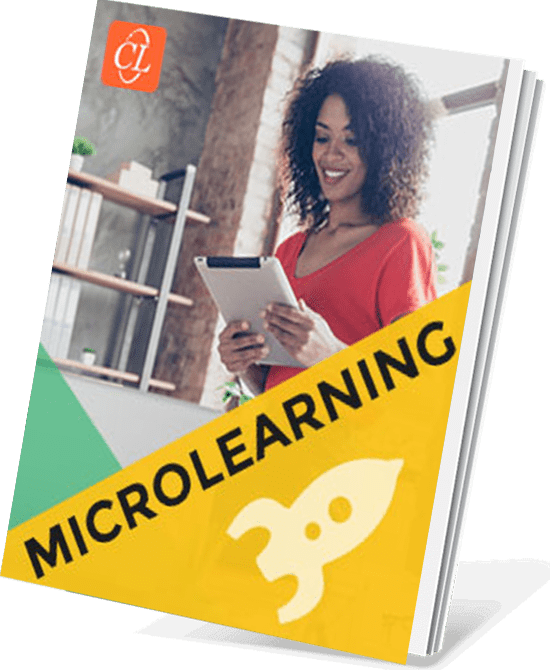
Where Does Microlearning Fit in Your Learning Strategy?
Uncover the Secrets to Crafting High-performing Micro Assets!
- What Microlearning is and What it is NOT?
- Types of Microlearning Assets
- Tips and Tools for Rapid Microlearning Development
- And More!
3. Turn Existing eLearning Course Content into Videos
According to the E-Learning Trends 2019 report by Docebo, video is among the technologies all set to witness a steady growth of around 59% by 2020. This is quite evident considering how videos have already commandeered the feeds of all major social media platforms, be it Facebook, Instagram, or Twitter. Hence, it’s safe to say, ‘video is the new normal’. But in case your organization is yet to use videos in your online training framework, it’s time to make that move!
You can reuse the content (text and images) of an existing eLearning course and turn them into explainer videos. Reusing content as explainer videos also helps in reducing the duration of otherwise longer eLearning course. For instance, a learning point which took 10 minutes to cover in an eLearning course can be turned into an explainer video of 2 minutes. Learners will definitely grasp the same level of knowledge, if not more, through a video of 2 minutes.
Moreover, if your existing eLearning content contains static infographics, you can give them a new lease of life by converting them into motion infographics (similar to explainer videos). The information presented in a static infographic can be reused by adding motion and turning them into micro videos. All learners have to do is sit back and hit the play button to watch the information in motion infographics. You can also opt for motion infographics if your existing eLearning content consists of explainers, tutorials, or process overviews.
On another note, what if you have Flash-based eLearning courses which will be obsolete by 2020? How can you reuse such courses? Here’s when the ‘Record’ conversion strategy to convert Flash to HTML5 comes into play!
The ‘Record’ conversion methodology entails playing the existing eLearning course and recording it using a screen capture tool to get the output in MP4 format, which is HTML5 compatible. This means your learners can access the MP4 videos on their devices when and where they wish to. But, the question is when can you opt for the ‘Record’ strategy?
- When there is no significant learner interaction and they can merely sit and watch the course
- When you just want to help learners recall and understand basic facts and concepts
- When the original source files are either unavailable or unusable
4. Convert Content into Bite-sized Podcasts
There are various parts of eLearning courses that can be repurposed as podcasts. For instance, case studies or real-world scenarios used in existing courses can be turned into podcasts that build an emotional connection with learners. You can even use audio script of each learning point, turn them into audio podcasts, and bundle them to create a repository of episodes.
Ideally, audio podcasts in eLearning should be conversational and relatable. Ensure each episode centers on a topic or idea to make it micro. Test your learners’ knowledge by adding eLearning activities. For example, you could get learners to complete a quiz after they listen to a podcast. To gauge practical application, you could try interactive simulations and scenarios.
Tying it Together
Since you have already put so much effort into developing eLearning courses, won’t it be a shame to let them fade away with time? You don’t have to start from scratch when you have an archive of existing eLearning courses. All you have to do is reuse existing eLearning content and turn them into different engaging formats. This offers you the benefit of getting more mileage out of the existing content as well as spares you the strain of hunting for training resources.
And since I talked about microlearning quite often in this blog, you might want to delve more into what it is. Here’s an eBook “Where Does Microlearning Fit in Your Learning Strategy?” you can download for free. This eBook will help you get started with Microlearning to achieve organizational goals.