4 Ways to Jazz Up Your Infographics for Effective eLearning

“Users pay close attention to photos and other images that contain relevant information but ignore fluffy pictures used to “jazz up” web pages”
You have probably noticed the rise of animated infographics across multiple media platforms. Infographics are in vogue considering they can be used for myriad purposes, be it to illustrate trends, distill complex topics, or raise awareness. Instead of sifting through vast and complex information, infographics make data and statistics much more engaging and visually-appealing for online training. Although infographics have regained prominence in the digital learning sphere, they have been in use since decades.
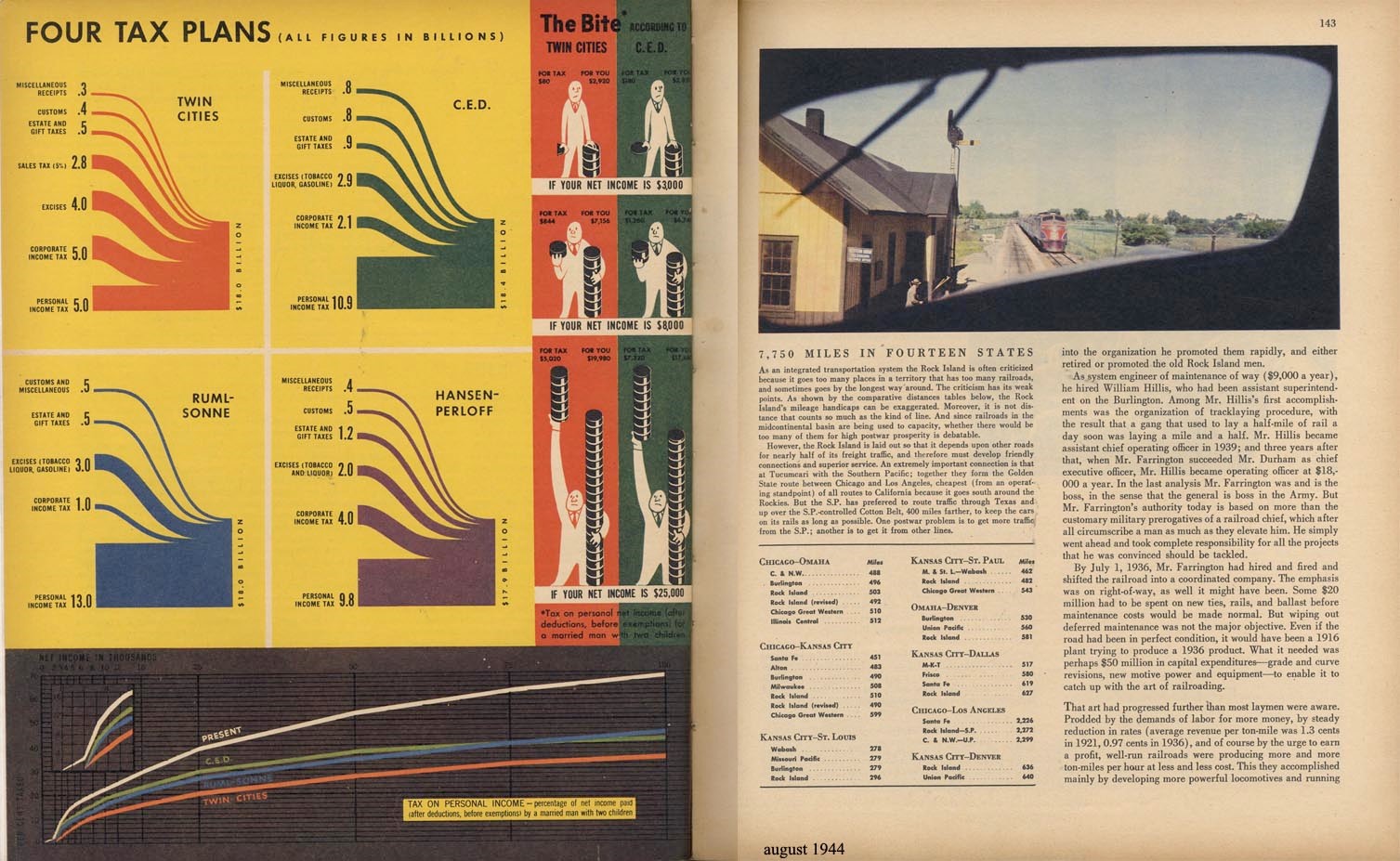
Having said so, I’m sure your organization must be leveraging infographics for various training needs. While your static infographics are still effective as learning tools, bringing them to life through motion makes your infographics even more attractive and engaging. And if your organization has an archive of infographics, there are many ways you can reuse, repurpose, and remix them to give even more mileage. One of the best ways to do that?
Add motion to static infographics to bring them to life. Your organization can reuse static infographics with motion and jazz them up for effective learning.
4 Ways to Jazz up Your Infographics for Effective eLearning
- Animated Infographics
- Info GIFs or Gifographics
- Motion Infographics
- Interactive Infographics
How to Get Started?
To begin with:
- It is important to comb through the infographic archive
- Decide which ones are still relevant and likely to be of use in the future as well
These infographics are the ones that could be enhanced or updated with additional information. Since these existing static infographics already have the basic design elements in place, you need not start from scratch to design motion infographics. However, deciding what type of motion and animation depends on the kind of content and the story you want to tell your learners. What are these types?
4 Ways to Bring Life to Static Infographics with Motion
1. Animated Infographics
Just like a static infographic, an animated infographic also provides learners with an easy-to-comprehend visual representation of otherwise complicated information. However, animated infographics contain animations or movement, exactly what they sound like. With motion making an evident difference in an animated Infographics, it makes the infographic even more dynamic, is much effective in grasping learners’ attention and keeping them hooked to the content.
For instance, since animated infographics stand out in social platforms, organizations can also make use of them in the learning landscape. Through this, your learners are more likely to wait and read an animated inforgraphic than a static one, considering the former is more visually appealing and presents an opportunity of differentiation from other static learning content. Needless to say, it leaves a lasting impression and even accelerates the time of information absorption.
Additionally, animated infographics are work great if the learning content is trying to explain movement. For instance, the working mechanism of a car’s engine or any machinery for that matter. In this case, what a static infographic can do best is dividing the mechanism into steps and elaborating on each step with words and images to substantiate it. However, an animated infographic will come in handy here since they are one of the best ways to depict movements.
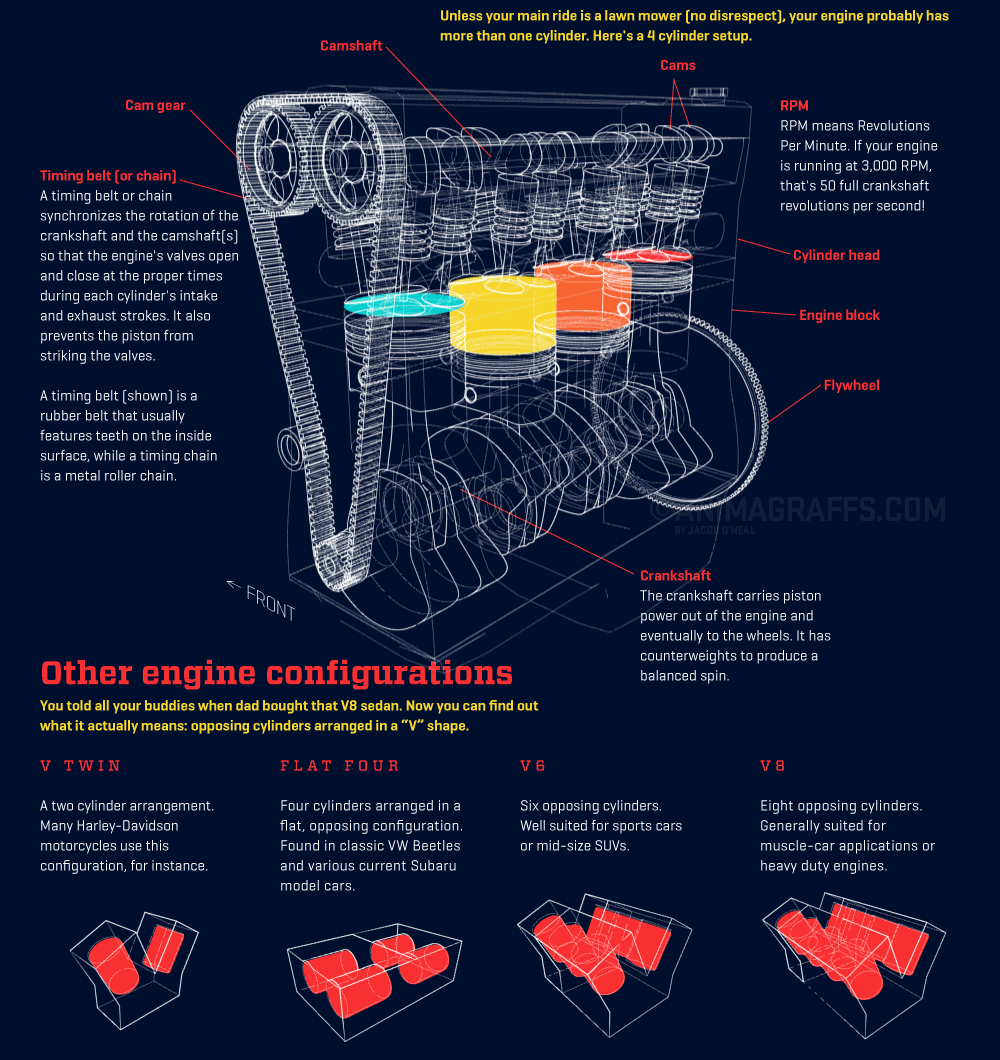
Image Source: https://animagraffs.com/how-a-car-engine-works/
2. Info Gifs or Gifographics
Technically speaking, animated infographics are GIFs (Graphics Interchange Format). But, we are all familiar with GIFs being the standalone little loops that are spread all over the Internet these days.
To clear the air:
- A GIF can be developed by animating single elements from your static infographics or by extracting small panels from your animated infographic.
- A GIF is thereby is usually smaller than what an animated infographic is.
The term ‘Gifographics’ was popularized by marketing experts such as Neil Patel in 2014. And now these little gems get shared and re-shared for a reason on the Internet. They are entertaining, simple and eye-catching.
How can you fit GIFs in your training scenario? GIFs can be used as a form of micro content for providing a standalone learning point that learners can grasp in a few seconds. And most importantly:
- GIFs can play an enormous role if your organization is utilizing the new-age social and collaborative learning approach.
- They make excellent micro content and can be utilized to introduce a larger piece of content.
- GIFs also make a great tool to market your digital learning courses to your employees and invoke anticipation and motivation for the upcoming course.
This standalone digital learning asset is catchy and easy to comprehend. Also, Gifographics can contain a single repetition or run in a loop forever. The development time for the both will still remain the same.

3. Motion Infographics
According to a report by Cisco, videos will take over 80% of the Internet traffic by 2019. Video storytelling has particularly garnered attention because of its efficiency in storytelling. This prompts many possibilities of utilizing this digital learning asset for online training. What is the significance of videos here?
Well motion infographics can be one way of utilizing your static infographics and giving them a fresh lease of life. The information projected in static infographics can be put into motion for disseminating content in the form of a micro video. Learners have to simply sit, and press Play to watch the motion infographics to know the needed knowledge.
Having said that, turning your static infographics into full motion infographics can be the appropriate way to go, considering your use case. Tutorials, explainers, or process overviews in particular are better suited for motion graphics.
Your motion infographics need not be that long like normative ones. A single infographic can be easily condensed into a 50-80 seconds motion graphic, saving learners’ time and energy in consuming learning content. The motion graphic will complement the memory capacity in retaining information. Hence, videos fostering microlearning content such as motion graphics are a double treat to your learners.
Source: https://www.youtube.com/watch?v=E5A_fhsU5yQ
4. Interactive Infographics
Interactive infographics are again an exciting method to ‘pull’ learners into the story instead of pushing. While static infographics are developed to condense large information and make data sets easier to comprehend, they can also be a powerful way for contained storytelling.
Course developers can turn a static infographic into an interactive one using clickable icons or images. Learners are prompted to actively engage with the learning content by clicking the icons for the information to be revealed. In case you want to provide them additional reading resources, links can be embedded in the interactive infographic as well. This fosters exploration of subject-matter and results in an in-depth knowledge base.
Interactive infographics can be designed and customized according to your need. However, static assets make it easier to develop interactivities since the basic design is in place already.
Check this amazing example of an interactive infographic by National Geographic that shows the changing skyline in the US over the years. You can scroll through the city and click on the landmarks you want to know more about.
It always takes a lot of effort and training dollars to create great content and design them, so it’s imperative to get the most of everything that’s developed. Repurposing your infographic archive is one way to do so. These are the 3 ways:
- Save your organization additional time and cost on recreating motion-based infographics.
- It gives you scope to jazz them up for effective online training.
- This micro format can also be part of your training framework in the form of job-aids or just-in-time as well as blended learning for that matter.
Well, just in case you thought the small size of infographics hitches them only to the microlearning bandwagon, there’s more to it. Download this free eBook on Microlearning In Your Training Framework: A How-To Guide to dispel your doubts about microlearning and so much more.



![4 Key Aspects to Design Good Infographics for Corporate Training [Infographic]](https://blog.commlabindia.com/hubfs/Imported_Blog_Media/instructional-design-strategy-for-online-training-1.jpg)
![All About Developing Video-based Learning [Infographics]](https://blog.commlabindia.com/hubfs/Imported_Blog_Media/videos-for-online-safety-training-1-3.jpg)
