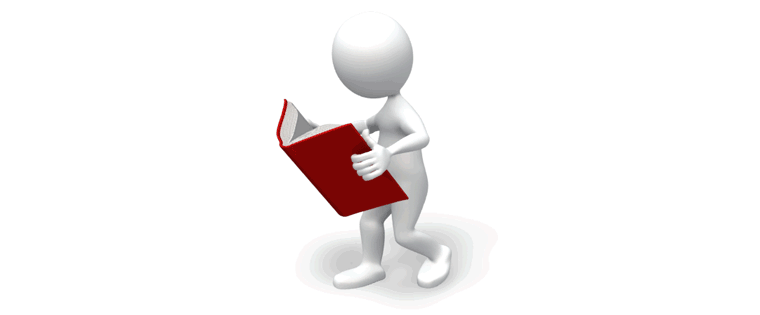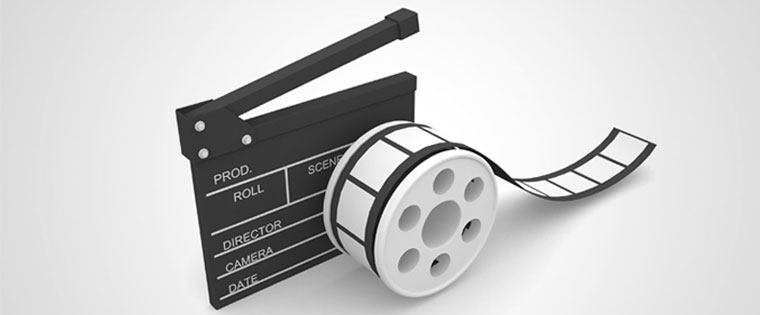Simplifying the Creation of Flash-like Animations – The Storyline Way

Learner engagement in online courses is always a challenge for training managers. Though online courses are the combination of text, images, and graphics, learners may often lose their focus for a number of reasons. However, you can get the attention of learners using animations, instead of boring static graphics. Flash animations ruled the roost in eLEarning till the recent past.
How does Storyline help in creating Flash-like animations?
Animations are important in online learning and it is possible to recreate Flash-like animations using Storyline. The benefits of using Storyline are that it:
- Eases the creation of Flash-like animations and interactivities
- Speeds up course completion using built-in templates
- Offers a variety of animation effects
Flash was used for years, to create incredible animations for eLearning. But, since it was not mobile-compatible and required programming knowledge, other rapid authoring tools came into the picture to fill the gap.
In this blog, let’s see the importance of animations and the limitations of Flash, and how to leverage Articulate Storyline for creating Flash-like animations.
Importance of Animations in Online Learning
Here’s how animations work in online courses:
- Explain & demonstrate complex concepts
- Increase learner motivation
- Help visualize abstract concepts
- Help build better understanding for longer retention
Limitations of Flash
For years, Adobe Flash was used to create incredible online courses, with stunning visuals and amazing animations. But, the advent of the mobile era brought its reign to an end as Flash-based courses are not mobile-compatible, use more memory for processing & high battery power, need programming knowledge, take more time for developing and are difficult to update.
Let’s look at them in detail:
Flash-Based eLearning is not Mobile-Compatible
Interactive eLearning courses developed in Adobe Flash will not work on mobile devices. You need separate plug-ins to run Flash courses on web browsers. Organizations are ill-equipped to cater to the ever growing mobile learners, with Flash-based eLearning. So, now most of them are converting and repurposing their courses developed in Flash, to HTML5 compatible courses.
Course Development in Flash is Time-Consuming
Flash is not ideal for the rapid development of online learning courses. You won’t get pre-built templates in Flash. You have to develop everything from scratch. So, developing various interactivities and animations will eat away a lot of time.
Flash-Based eLearning Needs Programming Knowledge
When you develop online courses in Flash, you definitely some knowledge of JavaScript, to build a primary code base, ActionScript to create interactivities and an object-oriented language.
Flash-Like Animations in Storyline
The advent of new rapid authoring tools started a new era in eLearning. Now, you can develop Flash-like animations in HTML5 easily with rapid authoring tools. For this post, we will confine to how Articulate Storyline does this.
A big benefit of this tool is that, you don’t need programming knowledge to create Flash-like animations. You can develop stunning Flash-like animations with the inbuilt templates, triggers, slide layers, object states, and variables in Articulate Storyline. You can also gamify assessments using these features, for better learner engagement.
Flash-Like Interactivities
A couple of Flash-like interactivities, CommLab created using Articulate Storyline – Click-on-images, click-on-tabs, click-on-numbers, slideshows, flip cards, flip book, FAQs, games, single select, drop down, drag & drop and more.
Ready to Use Templates
Articulate Storyline offers eLearning developers a wide range of readymade built-in templates. This includes slide layouts too. However, you can customize these templates according to your learning requirements.
In the hands of expert developers, Articulate Storyline is an incredible tool, to create powerful interactivities for eLearning.
Number of Animation Effects
You can do a lot more animation effects with the latest version, Articulate 360.
- Ease of using Motion Paths
- Orient objects to Motion Paths
- Use various types of entrance, exit, and transition animations
- Use slide layers effectively
- Change object states based on learner actions
- Decide trigger actions, based on learner behavior
- Use variables to trigger logic-based actions
- Click-to-reveal, hover-to-reveal interactions
- Add mouse cursor actions
When you know how to use and have expertise in using Articulate Storyline, you can create wonderful Flash-like animations that get the complete attention of your learners. So, boost up the engagement levels of your learners in online learning, using Articulate Storyline. All the best!