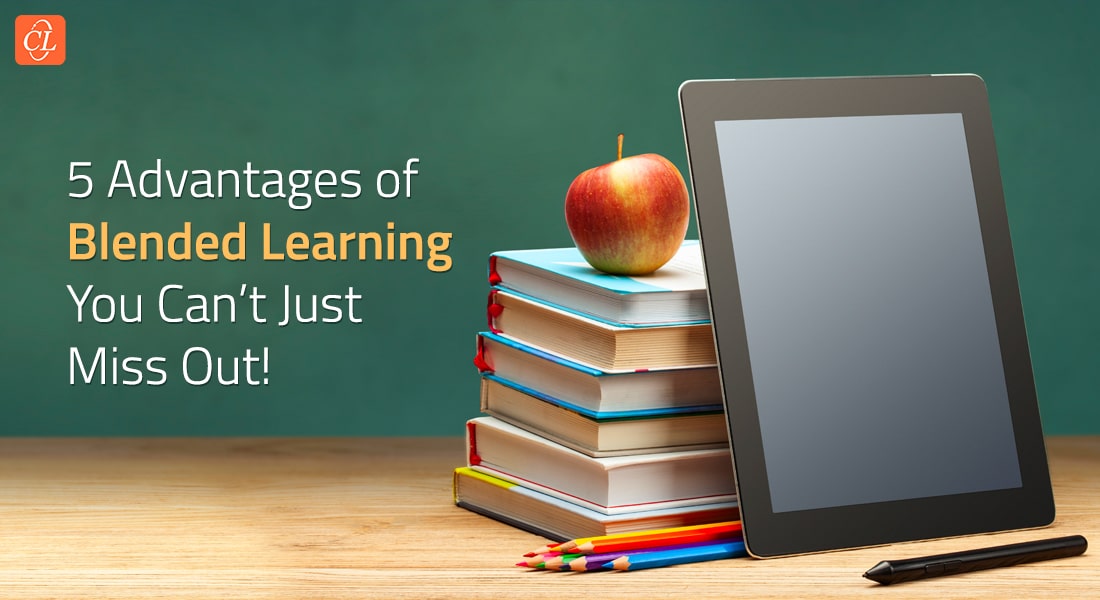Enrich Online Training with Six Types of Animations
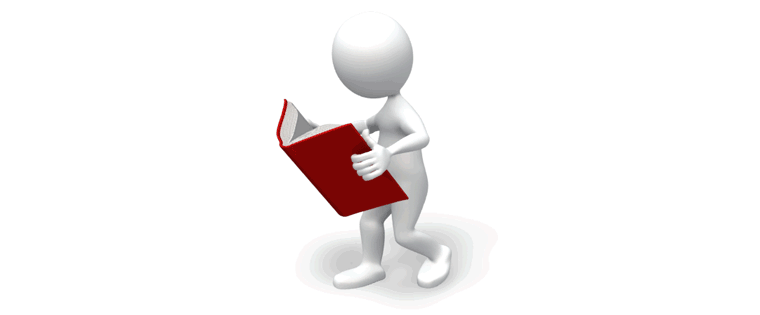
Engaging employees at the workplace through online learning is a constant challenge for training managers. Using animations instead of static graphics fills the gap and plays a vital role in getting the attention of learners. E-learning can be made effective with animations. Learners can understand complex concepts or subjects easily with the use of animations, providing an enriching learning experience. According to Educational Psychologist, Richard Lowe, animations in learning are used for affective and cognitive purposes. Here are some benefits of Animations:
→ Download Now: Instructional Design 101
- Increases learners’ motivation
- Makes positive impact
- Visualizes the concepts, which can’t be seen normally
- Simulates the systems
- Abstract concepts are explained with ease
You can use various types of animations for learning and training purposes. Here are Six.
1. 2D Animation
2D animation uses a sequence of static images or frames that are negligibly different from one another, in a rapid display to show motion. This provides several possibilities depending on the characters and colors in the video. There are specific options to select male or female characters, the color of hair, eyes, clothes and more. 2D animation videos are compatible on most platforms, such as analog computer animation, Flash animation, and PowerPoint animation and offer more flexibility.
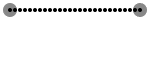
(Courtesy: Wikimedia.org)
2. Whiteboard Animations
Whiteboard animation is the process creating a creative storyboard by drawing pictures on a white background and recording that artwork as a video. This platform is majorly used to show important ideas or concepts through a series of drawings. Whiteboard animation is popular among corporate companies as they are short and aligned to their employees’ learning needs. They get the attention of learners and engage them well. You can also invert them to blackboard videos for a variety. However, there are limitations on using colors and animation in this.
Want to know how to develop an e-learning video? Here is Five Best Practices for You.
3. Stop Motion
Creating a motion with static objects in a cinematic way is done using Stop Motion animation technique. This technique is commonly used in Claymation and puppet-based animation. Lively and good quality videos can be created using stop motion animation. However, the video production process takes more time. During tight timelines with low budgets, this technique won’t work.
To create life-like characters, Stop Motion and Claymation videos are used. They’re very inviting, warm, and nostalgic.
The downside of these techniques is that, they are expensive and take longer to produce. They also come across quite childish.
Want to use animations and videos in mobile learning? Check these 11 tips.
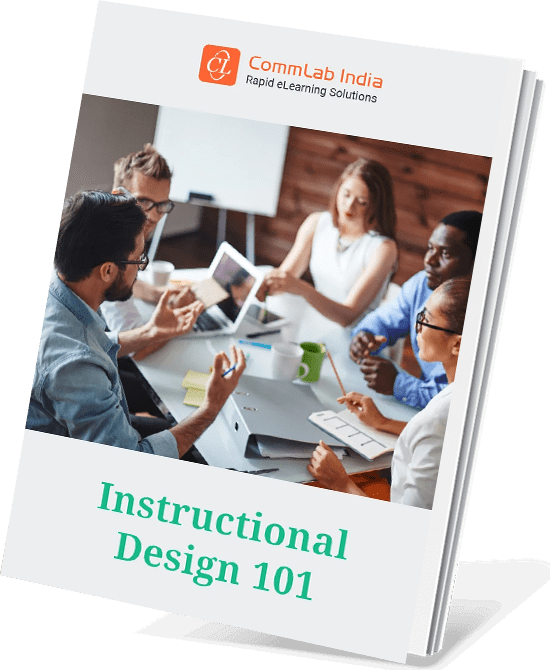
Instructional Design 101
A Handy Reference Guide for eLearning Designers
- eLearning standards
- Streamlined instructional design process
- Effective assessments
- And More!
4. Motion Graphics
The knack of combining pieces of digital footage or animation to create the illusion of motion or rotation is called Motion Graphics. They are usually blended with audio for use in multimedia projects. You can create moving graphical element and text by using authoring tools in online learning. They are useful to create colorful and concise videos for learning. To enhance the look and appeal in videos, various styles of fonts are used.
5. 3D Animation
Creating the illusion of moving objects rendered from 3-D wireframes is 3D animation. In 3D, objects are animated to appear in a three-dimensional space. They can be rotated and moved like real objects using mathematical algorithms. Though 3D animation is primarily used for gaming and virtual reality, they are also used for presentation graphics to add flair to the visuals. The same principles are applied to game-based learning and gamification in online learning. 3D animation offers many options with high quality, however, it’s expensive and takes a longer time to produce than 2D animation.
Thinking of blending your videos with online learning? Here are Creative Ways to do that.
6. Transformations
Transformations are a type of animation that depict changes without movements, such as color transformations or changing the density of lines. For example, to show the changing emotions of a person, colors are changed. To show clogged arteries or blood circulation in the body, line density, from thin to thick, is changed. These transformation animations are created using Cascading Style Sheets (CSS3) code for online learning. They appear simple, yet have a powerful impact on learners.
With the advancement in technology, it has become a viable option to use animations for e-learning purposes. However, it’s advised to conduct a research to choose the most suitable animation format for your training and online learning courses. This will hone the potential of learning.